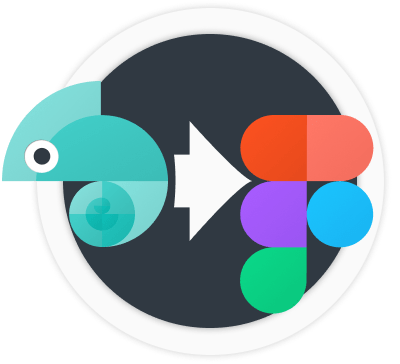Style Dictionary To Figma
A utility that transforms a style-dictionary object into something Figma Tokens plugin understands.
Used by Design Systems in Backlight using design tokens in style-dictionary that can be synced into Figma via the Figma Tokens plugin.
Features
- Allows marking a category as a custom tokenset so that it will appear as a separate tokenset in Figma. This is useful if you want to combine many base tokens into a "global" set for example.
- Trims
.valuefrom reference values as Figma Tokens plugin does not use this suffix. - Trims the
nameproperties from tokens since Figma Tokens plugin uses this property to name its tokens, however, without a name property it creates its own naming/nesting by the object structure which is way nicer. - Use the reference values rather than its resolved values
Usage
npm i @divriots/style-dictionary-to-figma
import styleDictionaryToFigma from '@divriots/style-dictionary-to-figma';
const sdObject = { ... };
const figmaObj = styleDictionaryToFigma(sdObject);
In case you want its separate counterparts, you can import them separately.
import {
trimValue,
trimName,
useRefValue,
markTokenset,
} from '@divriots/style-dictionary-to-figma';
Once you transformed the object to Figma, a recommendation is to push this to GitHub and use the Figma Tokens plugin to sync with it to use the tokens in Figma.
Use in Backlight / Style-dictionary
Simply import the styleDictionaryToFigma utility and create a style-dictionary formatter:
import styleDictionaryToFigma from '@divriots/style-dictionary-to-figma';
export default {
source: ['**/*.tokens.json'],
format: {
figmaTokensPluginJson: opts => {
const { dictionary } = opts;
const parsedTokens = styleDictionaryToFigma(dictionary.tokens);
return JSON.stringify(parsedTokens, null, 2);
},
},
platforms: {
json: {
transformGroup: 'js',
buildPath: '/tokens/',
files: [
{
destination: 'tokens.json',
format: 'figmaTokensPluginJson',
},
],
},
},
};
This spits out a file /tokens/tokens.json which Figma Tokens plugin can import (e.g. through GitHub).
Since Backlight has GitHub and Style-Dictionary integration out of the box, this process is very simple.