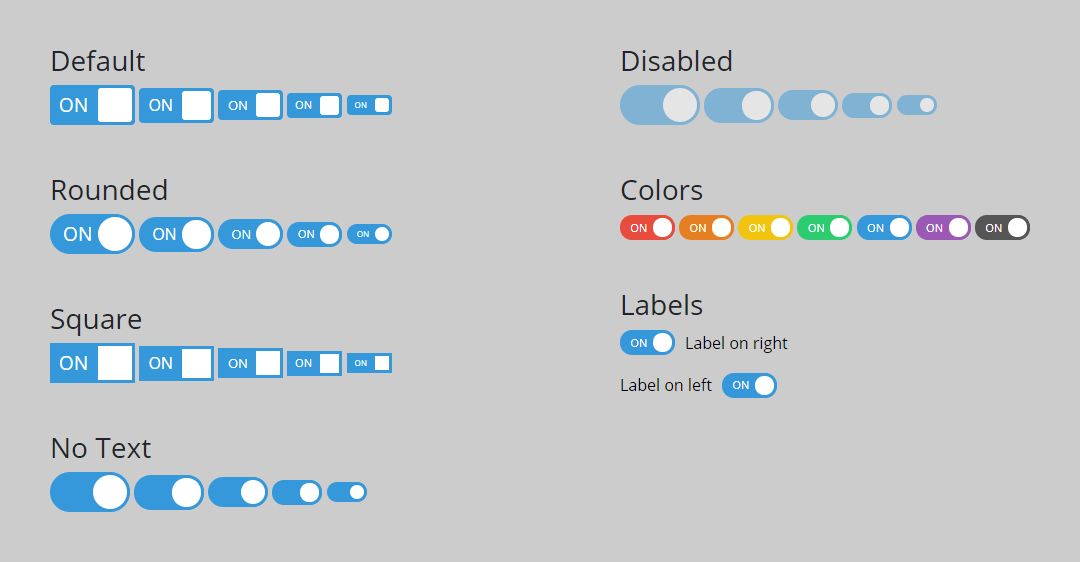- Demo : https://blackx-732.github.io/AwesomeMenu/
- Under open source license
- No ©copyright issues
- Anyone can be modify this code as well
- Specifically we will be happy whenever you use our code in your website(^_^)
- Designed by @BlackX-Lolipop
- Content available by @BlackX-732
- Content available @ https://github.com/BlackX-732/AwesomeMenu
- Version 21.2.7
- @https://facebook.com/BlackX-732
Module/Library/function/icons used in this project:
- cdjns of font-awesome https://cdnjs.cloudflare.com/ajax/libs/font-awesome/5.15.2/css/all.min.css
- jQuery v3.3.1 | (c) JS Foundation and other contributors | jquery.org/license
- HTML-5
- Custom css
- Custom javascript
- & some icon.I don't know if someone have enough time to claim that's ownership [XD] .
Important information of this project:
- Custom css file path -> /dist/css/menu-style.css
- Custom js file path -> /dist/js/menu.js
- Path of jquery -> /dist/js/jquery.min.js
- Path of font-awesome -> /dist/font-awesome/ [We remove it for huge size.You can download it by below's instruction]
- Path of icon and image -> /dist/img/
Dowload font-awesome:
- Download font-awesome's latest librabry https://fontawesome.com/
- Replace it into /dist as /dist/font-awesome
- Remove the comment of font-awesome link from index.html
- Also you can delete the cdnjs linkup from index.html
Why .collapse:
- we used .collapse in -> /dist/css/menu-style.css if though it doesn't exist in -> /index.html
- .collapse is exist in -> /dist/js/menu.js
- We created this class by this script/selector -> $(".wrapper").toggleClass("collapse");
Change the Header Text:
- Find out class="title" in /index.html
- Then change the text of class="title-hide" && class="sec-span"
Change the Sidebar icon and username:
How to classify different background source before collapse and after collapse:
If you want to change background source of .main-container after collapse then ad below's code into .collapse .main-container
background: url(new-image.jpg) no-repeat center center;
background-size: cover;
height: 100vh;
- no-repeat -> for miss-match size of image
- center -> vertically center
- center -> horizontally center
- 100vh -> 100% vertical & 100% horizontal
For little more smoothness add this to previous class
transition: 0.3s;
That's all.Enjoy Our code by your own way.(^_^)