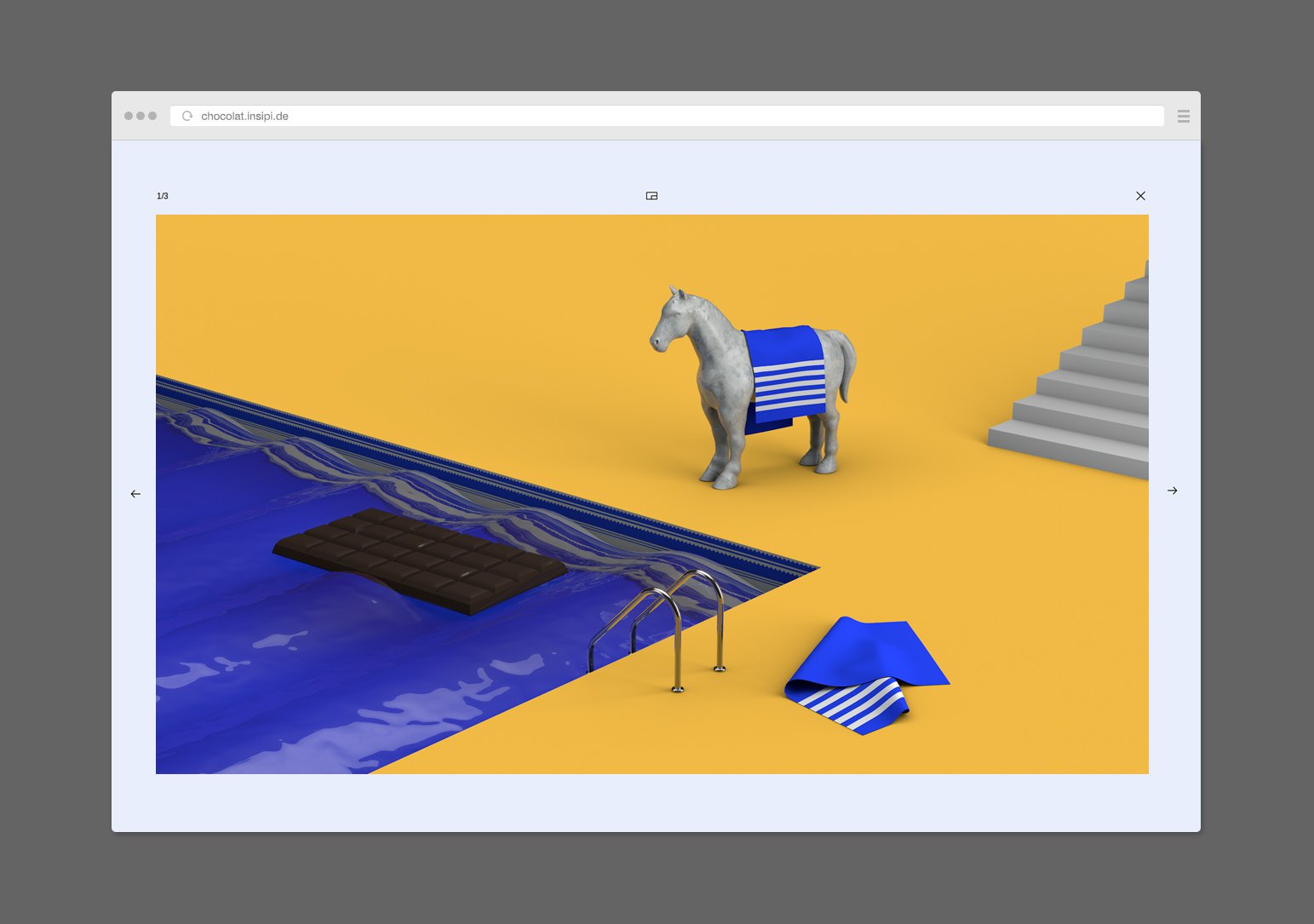:eyes: Some source code analysis tools can help to find opportunities for improving software components.
:thought_balloon: I propose to increase the usage of compound operators accordingly.
diff --git a/dist/js/chocolat.cjs.js b/dist/js/chocolat.cjs.js
index a873b22..7958c66 100644
--- a/dist/js/chocolat.cjs.js
+++ b/dist/js/chocolat.cjs.js
@@ -23,7 +23,7 @@ function _classCallCheck(instance, Constructor) {
function _defineProperties(target, props) {
for (var i = 0; i < props.length; i++) {
var descriptor = props[i];
- descriptor.enumerable = descriptor.enumerable || false;
+ descriptor.enumerable ||= false;
descriptor.configurable = true;
if ("value" in descriptor) descriptor.writable = true;
Object.defineProperty(target, descriptor.key, descriptor);
diff --git a/dist/js/chocolat.esm.js b/dist/js/chocolat.esm.js
index 997b43c..653887d 100644
--- a/dist/js/chocolat.esm.js
+++ b/dist/js/chocolat.esm.js
@@ -21,7 +21,7 @@ function _classCallCheck(instance, Constructor) {
function _defineProperties(target, props) {
for (var i = 0; i < props.length; i++) {
var descriptor = props[i];
- descriptor.enumerable = descriptor.enumerable || false;
+ descriptor.enumerable ||= false;
descriptor.configurable = true;
if ("value" in descriptor) descriptor.writable = true;
Object.defineProperty(target, descriptor.key, descriptor);
diff --git a/dist/js/chocolat.js b/dist/js/chocolat.js
index 474490e..43847f1 100644
--- a/dist/js/chocolat.js
+++ b/dist/js/chocolat.js
@@ -759,7 +759,7 @@
function _defineProperties(target, props) {
for (var i = 0; i < props.length; i++) {
var descriptor = props[i];
- descriptor.enumerable = descriptor.enumerable || false;
+ descriptor.enumerable ||= false;
descriptor.configurable = true;
if ("value" in descriptor) descriptor.writable = true;
Object.defineProperty(target, descriptor.key, descriptor);