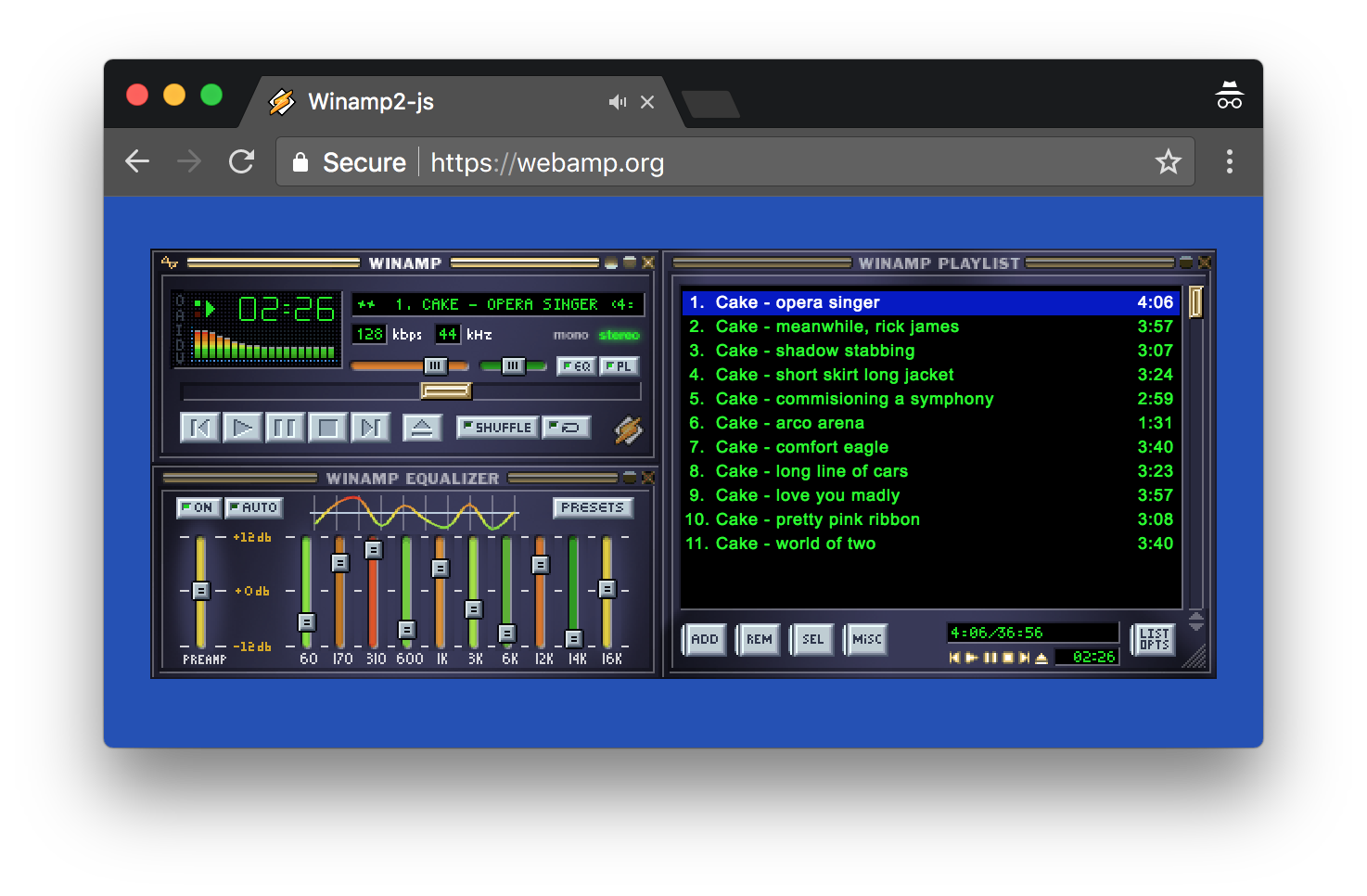vue-auth0
This is a wrapper around @auth0/auth0-spa-js meant to ease the usage into Vue projects. This is heavily inspired by the snippet into Auth0 official documentation, but with a couple more helpers and TS support.
Install
yarn add @dreamonkey/vue-auth0
Initialize the singleton instance
import { Auth0Instance, initAuth0 } from '@dreamonkey/vue-auth0';
// NEVER HARDCODE AND/OR COMMIT YOUR SECRETS
import { domain, clientId } from './env.json';
declare module '@vue/runtime-core' {
interface ComponentCustomProperties {
$auth: Auth0Instance;
}
}
// Vue CLI/Vite project
import { createApp } from 'vue';
const app = createApp({});
app.config.globalProperties.$auth = initAuth0({
client_id: clientId,
domain,
});
// Quasar CLI project (using boot files)
export default boot(({ app }) => {
app.config.globalProperties.$auth = initAuth0({
client_id: clientId,
domain,
});
});
Check out @auth0/auth0-spa-js documentation to learn about initialization options, as initAuth0 accepts all options from original createAuth0Client method.
You can the naccess the Auth0 singleton instance via useAuth0 composable.
import { useAuth0 } from '@dreamonkey/vue-auth0';
const { user /*, ... other stuff */ } = useAuth0();
Options
initAuth0 accepts a couple custom options in addition to those of createAuth0Client method.
redirectUri (default: window.location.origin)
Overwrites native redirect_uri option setting a sensible default for it. If your redirect login flow starts from a page with URL http://my-domain.com/landing, the user will be redirected to http://my-domain.com when the flow completes.
Remember you need to add whichever URL is provided with redirectUri to "Allowed Callback URLs" list into your Auth0 configuration.
onRedirectCallback
When redirect login flow completes, this callback is called with any previously stored state as param. If not specified, it replaces the current browser history entry with current window.location.pathname. This can be used to redirect the user to the originally requested page after login took place (see Recipes section).
Reactive refs
These refs has been added for your ease, to consume Auth0 SDK in the "Vue way"
user (default: undefined)
The original getUser() async method served as a reactive reference. It updates when either a login or logout action is performed. The content after login depends on your Auth0 configuration.
const { user } = useAuth0();
// Before login
console.log(user.value); // undefined
// After login
console.log(user.value); // { ... }
Its type is User by default, you can augment Auth0User type to specify custom properties or to remove optionality from existing keys.
import '@dreamonkey/vue-auth0';
declare module '@dreamonkey/vue-auth0' {
interface Auth0User {
twitter_handle: string; // <--- Specify a custom property which doesn't exist into User by default
name: string; // <--- Override User property, won't be shown as optional anymore
}
}
isAuthenticated (default: false)
The original isAuthenticated() async method served as a reactive reference. true if the user is authenticated, false otherwise. Helpful to change the behaviour of your app depending on the user authentication status, eg. adding an header to all outgoing requests only when the user is authenticated
const { isAuthenticated } = useAuth0();
// Before login
console.log(isAuthenticated.value); // false
// After login
console.log(isAuthenticated.value); // true
loading (default: true)
true if Auth0 client initialization is still taking place, false when initialization completes.
popupOpen (default: false)
true if the login popup related to loginWithPopup() method is open, false otherwise.
error (default: undefined)
Contains the error generated by the underlying library in case something goes wrong.
auth0Client (default: undefined)
Reference to the underlying Auth0 client created with original createAuth0Client() method.
Methods
getTokenSilently
Original getTokenSilently method with detailedResponse forced to false. This is how the method behaved before version 1.19.0.
getTokenSilentlyVerbose
Original getTokenSilently method with detailedResponse forced to true. Splitting the method was required to support proper types, as wrapping a function and trying to infer its return type won't work if the original function has an overloaded signature.
initializationCompleted
Returns a Promise resolving when initialization completes. Use this when you need to be sure initialization completed and cannot use onInitializationCompleted hook.
const { initializationCompleted } = useAuth0();
async function doStuff() {
// business ah-ah
await initializationCompleted();
// profit!
}
Hooks
Some common events hooks has been created, ensuring your code is executed after a given trigger condition is met. Since they're based on internal state refs rather than an event system, if the trigger condition is valid when the hook is registered (eg. login already happened), the callback will be executed right away.
onInitializationCompleted
Trigger: Auth0 client initialization completes. Use case: run code using Auth0 if you're not sure Auth0 client is initialized already.
initializationCompleted method could be used to obtain the same result, but with a different syntax.
const { onInitializationCompleted } = useAuth0();
onInitializationCompleted(() => {
// unless initialization errors occurred, auth0Client will always be defined here
});
onLogin
Trigger: login process completes successfully. Use case: run code once the user log in. User data object is provided as parameter for convenience.
Examples:
- initialize analytics only for authenticated users;
- establish a websocket connection once the user is authenticated;
- add an inactivity timeout.
const { onLogin } = useAuth0();
onLogin((user) => {
console.log(user); // { .. user data .. }
});
onLogout
Trigger: logout process completes. Use case: run code once the user log out.
Examples:
- cleanup user-related data;
- interrupt a websocket connection reserved to authenticated users.
const { onLogout } = useAuth0();
onLogout(() => {
localStorage.removeItem('user-data');
});
Vue Router Guards
If you're using Vue Router, you'll often need to guard some routes depending from the user authentication status. This package provides you some helpers to deal with common scenarios.
authGuard
Use this helper to create guards relying on the user authentication status. The first param your callback receives is a boolean representing the authentication status, while second and third params are the deprecated to and from Vue Router guards params. The returned guard is async as it awaits for the Auth0 client to be initialized before proceeding.
export const redirectIfAuthenticatedGuard = authGuard((isAuthenticated) => {
if (isAuthenticated) {
return { name: 'home' };
}
});
redirectToLoginGuard
Triggers loginWithRedirect if the user isn't authenticated, storing into appState.targetUrl the URL the user tried to access. You can then access it into onRedirectCallback to redirect the user to the page he initially requested.
Recipes
Here are some common use cases you may need in your projects. We'll gladly accept PRs adding new recipes if the use case is common enough.
Add access token as Authorization header using Axios
import { useAuth0 } from '@dreamonkey/vue-auth0';
import axios, { AxiosRequestConfig } from 'axios';
async function addAuthToken(config: AxiosRequestConfig) {
const { getTokenSilently } = useAuth0();
const token = await getTokenSilently();
addHeader(config, 'Authorization', `Bearer ${token}`);
return config;
}
axios.interceptors.request.use(addAuthToken);
Redirect to requested page after login
import { initAuth0 } from '@dreamonkey/vue-auth0';
import { useRouter } from 'vue-router';
import { domain, clientId } from './env.json';
const router = useRouter();
initAuth0<{ targetUrl?: string }>({
client_id: clientId,
domain,
onRedirectCallback: (appState) =>
router.push(appState?.targetUrl ?? window.location.pathname),
});
import { RouteRecordRaw } from 'vue-router';
import { redirectToLoginGuard } from '@dreamonkey/vue-auth0';
const routes: RouteRecordRaw[] = [
{
path: '/',
component: () => import('layouts/authenticated.vue'),
beforeEnter: redirectToLoginGuard,
children: [
{
path: 'home',
name: 'home',
component: () => import('pages/home.vue'),
},
],
},
];
Guard guest and authenticated pages
import { RouteRecordRaw } from 'vue-router';
import { authGuard } from '@dreamonkey/vue-auth0';
export const redirectIfAuthenticatedGuard = authGuard((isAuthenticated) => {
if (isAuthenticated) {
return { name: 'home' };
}
});
export const redirectIfGuestGuard = authGuard((isAuthenticated) => {
if (!isAuthenticated) {
return { name: 'landing' };
}
});
const routes: RouteRecordRaw[] = [
{
path: '/',
redirect: () => ({ name: 'landing' }),
},
{
path: '/',
name: 'guest',
component: () => import('layouts/guest.vue'),
beforeEnter: redirectIfAuthenticatedGuard,
children: [
{
path: 'landing',
name: 'landing',
component: () => import('pages/landing.vue'),
},
],
},
{
path: '/',
component: () => import('layouts/authenticated.vue'),
beforeEnter: redirectIfGuestGuard,
children: [
{
path: 'home',
name: 'home',
component: () => import('pages/home.vue'),
},
],
},
];
Render a different page depending on authentication status
import { RouteRecordRaw } from 'vue-router';
import { useAuth0 } from '@dreamonkey/vue-auth0';
const routes: RouteRecordRaw[] = [
{
path: '/home',
component: async () => {
const { user, initializationCompleted } = useAuth0();
await initializationCompleted();
if (!user.value) {
return import('pages/landing.vue');
}
switch (user.value.role) {
case 'admin':
return import('pages/home/admin.vue');
case 'manager':
return import('pages/home/manager.vue');
default:
return import('pages/home/user.vue');
}
},
},
];