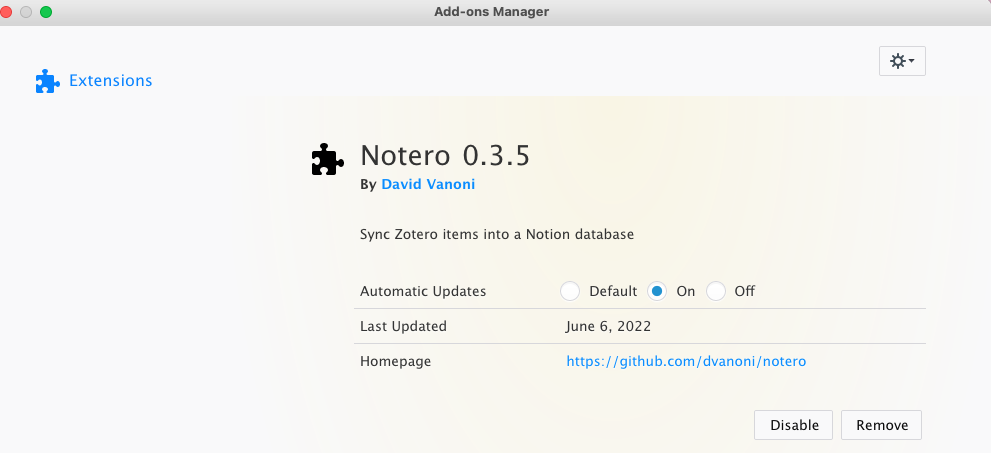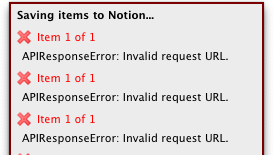Notero
A Zotero plugin that syncs items into a Notion database when added to a specific collection.
Scaffolded with generator-zotero-plugin and built with zotero-plugin-webpack.
Why use Notero?
- Allows you to integrate your reference manager, task list, reading notes, analytical tables, and drafts in one location.
- The name of database entries is the in-text citation, which allows you to easily link to references when writing in Notion.
- Create custom views to filter and sort large reference lists by project, tag, author, etc.
- Backlinks make it easy to locate any of the notes and drafts that mention a reference.
- Link references to entries in other databases, such as projects, tasks, manuscripts in your publication pipeline, publishing outlets, etc.
Installation and Setup
The latest release of the plugin is available on GitHub.
Detailed setup instructions are below.
Configure Notion
-
Obtain a Notion internal integration token from https://www.notion.com/my-integrations.
- See Notion developer docs for detailed instructions.
-
Create the database that you would like to sync Zotero items into.
- See examples below that you can duplicate into your Notion workspace.
-
Share the database with the integration you created in step 1.
- See Notion developer docs for detailed instructions.
-
Ensure the database has the following required properties:
Property Name Property Type Name*Title Item TypeSelect TitleText AuthorsText YearNumber DOIURL URLURL Zotero URIURL Full CitationText In-Text CitationText * The title property can be named something other than
Nameas long as it does not conflict with any of the other property names. -
Take note of the database ID.
-
From the Notion developer docs, here's a quick procedure to find the database ID:
Open the database as a full page in Notion. Use the Share menu to Copy link. Now paste the link in your text editor so you can take a closer look. The URL uses the following format:
https://www.notion.so/{workspace_name}/{database_id}?v={view_id}Find the part that corresponds to
{database_id}in the URL you pasted. It is a 36 character long string. This value is your database ID.
-
Install Notero Plugin
- Download the latest version of the
.xpifile. - Open the Zotero Add-ons Manager via the Tools → Add-ons menu item.
- Install the
.xpifile by either:- dragging and dropping it into the Add-ons Manager window or
- selecting it using the Install Add-on From File... option in the gear menu in the top-right corner of the window
- Restart Zotero to activate the plugin.
Configure Notero Preferences
-
Open the Notero preferences from the Tools → Notero Preferences... menu item.
-
Enter the required preferences:
Field Description Collection Name Name of the Zotero collection to monitor for new items Notion Integration Token Your personal Notion internal integration token Notion Database ID ID of the Notion database to sync items into
Example Notion Databases
We provide some example Notion databases that have been configured with all the properties required by Notero.
Once you've opened one of the examples, click the Duplicate button in the top-right corner of the page to duplicate it into your Notion workspace.
Basic Example
An empty database that contains only the required properties. Useful if you want to start from scratch and customize it yourself.
Advanced Example
A database with multiple views and some sample entries. See below for descriptions of how you can use the different views.
Bibliographic Info Table View
- Table view enables easy editing of entries.
- Easily navigate to the original source by clicking on the
DOIorURLproperty.- DOIs for books may need to be copy & pasted manually from the
Extrafield in Zotero.
- DOIs for books may need to be copy & pasted manually from the
- Click on the
Zotero URIproperty to view/edit the entry in Zotero or to export the bibliography entry in a different citation style.
Reading Status Board View
- Keep track of promising references you need to locate, books and articles you requested via interlibrary loan, and works that are relevant enough to warrant taking in-depth notes or writing a memo.
Literature Review Table View
- Quickly analyze and compare attributes of literature you are reviewing (e.g., theoretical framework, sample, methods used, key findings, etc.)
- Easily link to other works using the
Related Referencesproperty (e.g., articles in the same special issue, book chapters in the same edited book, studies and commentary that respond to or extend other works).
Books Gallery View
- Add a cover image (e.g., right click → copy image address from Amazon).
- Keep track of which books you own, borrow, and lend to others.
- Add due dates and reminders for library books and interlibrary loans.