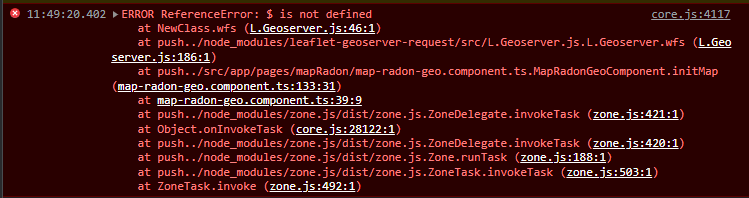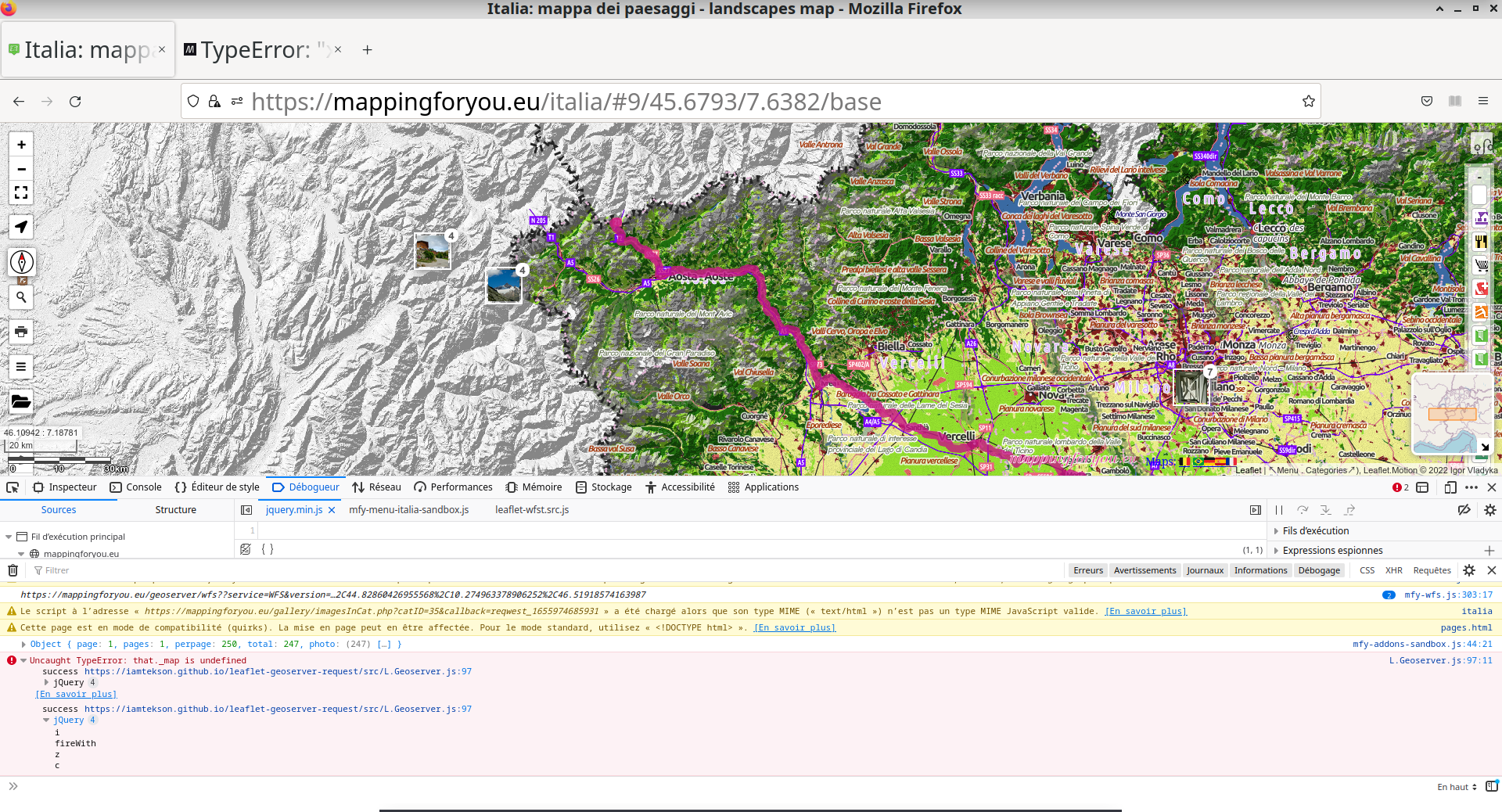Documentation leaflet-geoserver-request
This is the plugin for Geoserver various kind of requests. Using this plugin, we can make WMS, WFS, getLegendGraphic, WMS-Image request.
demo
Installation and setup
- using NPM:
npm install leaflet-geoserver-request
- Quick use :
<script src="https://cdnjs.cloudflare.com/ajax/libs/jquery/3.5.1/jquery.min.js"></script>
<script src="[path to js]/L.Geoserver.js"></script>
Web-Map-Service (WMS) Request
WMS request will provides georeferenced map image.
var wmsLayer = L.Geoserver.wms("http://localhost:8080/geoserver/wms", {
layers: "topp:tasmania_roads",
});
wmsLayer.addTo(map);
WMS options
| Option | Type | Default | Description |
|---|---|---|---|
| layers | string | undefined | This is required filed. If you have multiple layers, you can add them in a comma seperated values: "workspace:layer1,workspace:layer2" |
| format | string | image/png | formate of the wms request. It may be image/jpeg, image/tiff, application/openlayers |
| transparent | boolean | true | transparent of the map |
| CQL_FILTER | string | INCLUDE | To filter the layer based on their attribute. read more about this |
| zIndex | integer | 1000 | zIndex of the layer |
| attribution | string | layer | attribution of the layer. It will be added at the bottom-left cornor of the map |
| style | string | undefined | style file associated with that layer. If you didn't provide the style field, it will take default style of the layer |
Web-Feature-Service (WFS) Request
In WFS request, you need to enable the jsonp for GeoServer. By default, jsonp for GeoServer was desabled. open $GEOSERVER_HOME\webapps\geoserver\WEB-INF\web.xml file and uncomment following line,
<context-param>
<param-name>ENABLE_JSONP</param-name>
<param-value>true</param-value>
</context-param>
Note: WFS request only applicable for vector layer, not for raster
var wfsLayer = L.Geoserver.wfs("http://localhost:8080/geoserver/wfs", {
layers: "topp:tasmania_roads",
});
wfsLayer.addTo(map);
WFS options
| Options | Type | Default | Description |
|---|---|---|---|
| layers | string | undefined | This is required filed. If you have multiple layers, you can add them in a comma seperated values: "workspace:layer1,workspace:layer2" |
| style | js object/function | null | The style file can be in form of javascript oject or function. eg `style = {color: "black",fillOpacity: "0", opacity: "0.5" } |
| onEachFeature | function | null | Common region to add this feature is to add popup when the layer cicked. more detail |
| CQL_FILTER | string | INCLUDE | To filter the layer based on their attribute. read more about this |
| fitLayer | boolean | true | The map automatically zoomed into the loaded data region |
Web-Mapping-Service-Image (WMSImage) request
This is the custom request naming by me. It will generate the image which will zoomed to the desired location. The main different between wms and wmsImage request is, it can be zoomed to the desired location based on vector layer.
There are certain convention for this request. Please read carefully
-
The first layer must be vector layer in option
wmsLayers. Rest of other layers can be vector or raster -
You need to provide the same number of data list in
wmsLayers,wmsCQL_FILTER&wmsStylefields -
The map will zoomed to the first parameter of
wmsCQL_FILTERregion -
The default value for the style and cql_filter will be include
-
The wmsLayers and wmsId fields are required field
<img src="" id="wmsImage" />
<!-- The id field is required. This id will used in js script option "wmsId"-->
L.Geoserver.wmsImage("http://localhost:8080/geoserver/wms", {
wmsLayers: [
"workspace:first_layer",
"workspace:second_layer",
"workspace:third_layer",
],
wmsCQL_FILTER: ["district=='Syangja'", "INCLUDE", "INCLUDE"],
wmsStyle: ["style1", "style2", "INCLUDE"],
format: "image/png",
wmsId: "wmsImage",
width: 300,
height: 300,
});
Legend Request
The legend request will provide the crossponding legend of the layer to the bottom-left position of the map. In case of not providing style parameter, it will take the default style from GeoServer.
var layerLegend = L.Geoserver.legend("http://localhost:8080/geoserver/wms", {
layers: "topp:tasmania_roads",
style: `stylefile`,
});
layerLegend.addTo(map);
Advance WFS request demo
var wfsLayerAdvance = L.Geoserver.wfs("http://localhost:8080/geoserver/wms", {
layers: "topp:tasmania_roads",
style: {
color: "black",
fillOpacity: "0",
opacity: "0.5",
},
onEachFeature: function (feature, layer) {
layer.bindPopup("this is popuped");
},
CQL_FILTER: "district='Syangja'",
});
map.fitBounds(wfsLayerAdvance.getBounds());
wfsLayerAdvance.addTo(map);
Contribution:
Would
Appreciate:
If you liked my work, show some
Also you can appreciate by
 |
 |