Mapbox GL JS is a JavaScript library for interactive, customizable vector maps on the web. It takes map styles that conform to the Mapbox Style Specification, applies them to vector tiles that conform to the Mapbox Vector Tile Specification, and renders them using WebGL.
Mapbox GL JS is part of the cross-platform Mapbox GL ecosystem, which also includes compatible native SDKs for applications on Android, iOS, macOS, Qt, and React Native. Mapbox provides building blocks to add location features like maps, search, and navigation into any experience you create. To get started with GL JS or any of our other building blocks, sign up for a Mapbox account.
In addition to GL JS, this repository contains code, issues, and test fixtures that are common to both GL JS and the native SDKs. For code and issues specific to the native SDKs, see the mapbox/mapbox-gl-native repository.
- Getting started with Mapbox GL JS
- Tutorials
- API documentation
- Examples
- Style documentation
- Open source styles
- Contributor documentation
Caption: (Mapbox GL JS maps, left-to-right, top-to-bottom): Custom styled point clusters, custom style with points, hexbin visualization on a Dark style map with Popups, data-driven circles over a raster layer with satellite imagery, 3D terrain with custom Markers, Mapbox Movement data visualization.
License
Copyright © 2021 Mapbox
All rights reserved.
Mapbox GL JS version 2.0 or higher (“Mapbox Web SDK”) must be used according to the Mapbox Terms of Service. This license allows developers with a current active Mapbox account to use and modify the Mapbox Web SDK. Developers may modify the Mapbox Web SDK code so long as the modifications do not change or interfere with marked portions of the code related to billing, accounting, and anonymized data collection. The Mapbox Web SDK sends only anonymized usage data, which Mapbox uses for fixing bugs and errors, accounting, and generating aggregated anonymized statistics. This license terminates automatically if a user no longer has an active Mapbox account.
For the full license terms, please see the Mapbox Terms of Service.
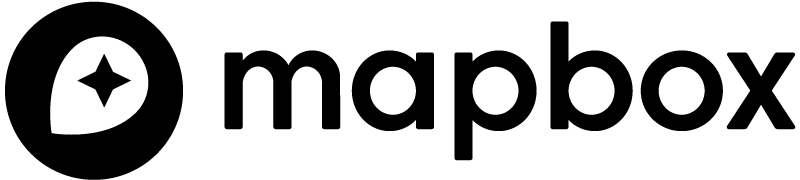
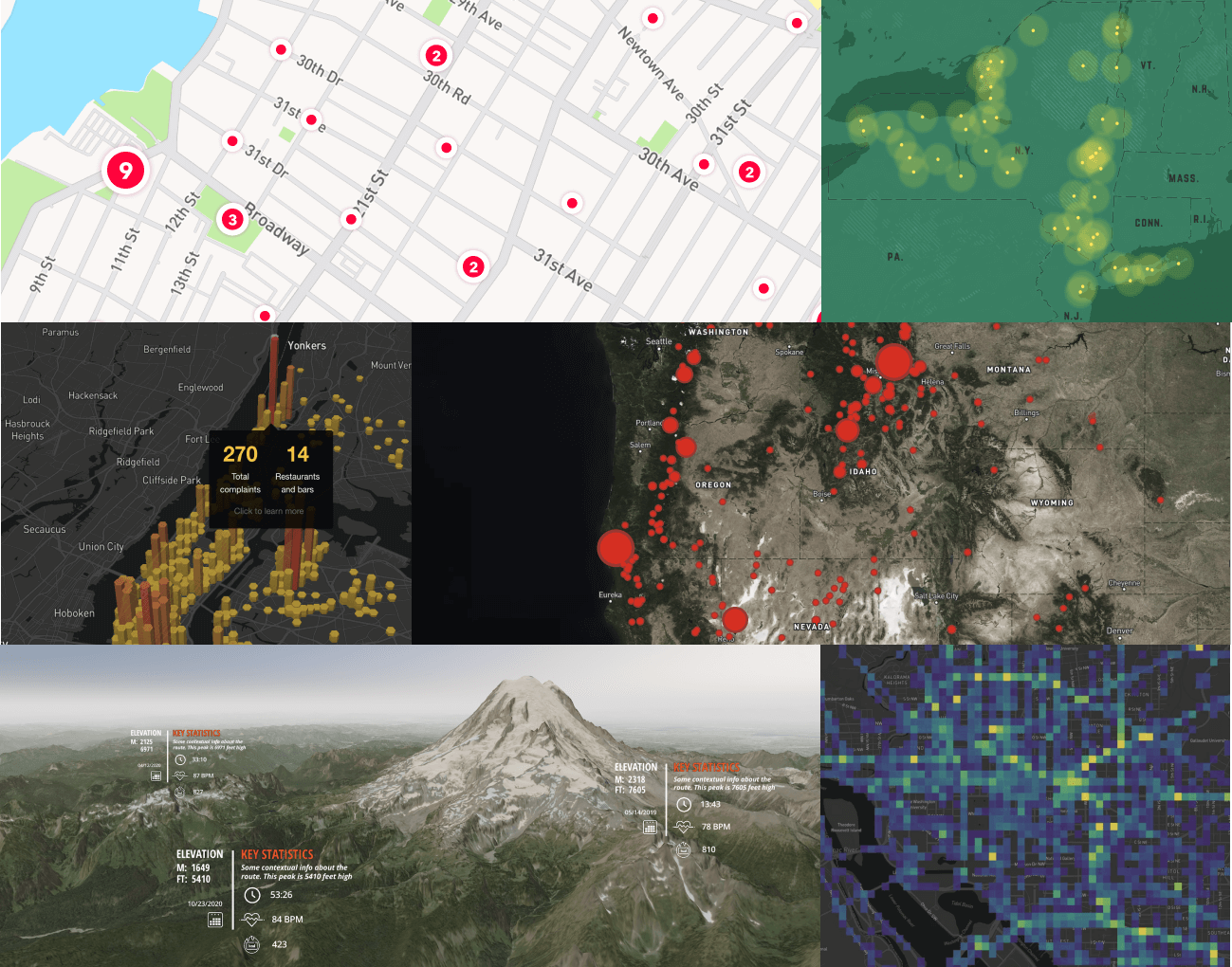




 Maybe it can be solved by that add the text padding parameteras a parameter for calculating the text placement position?
Maybe it can be solved by that add the text padding parameteras a parameter for calculating the text placement position?