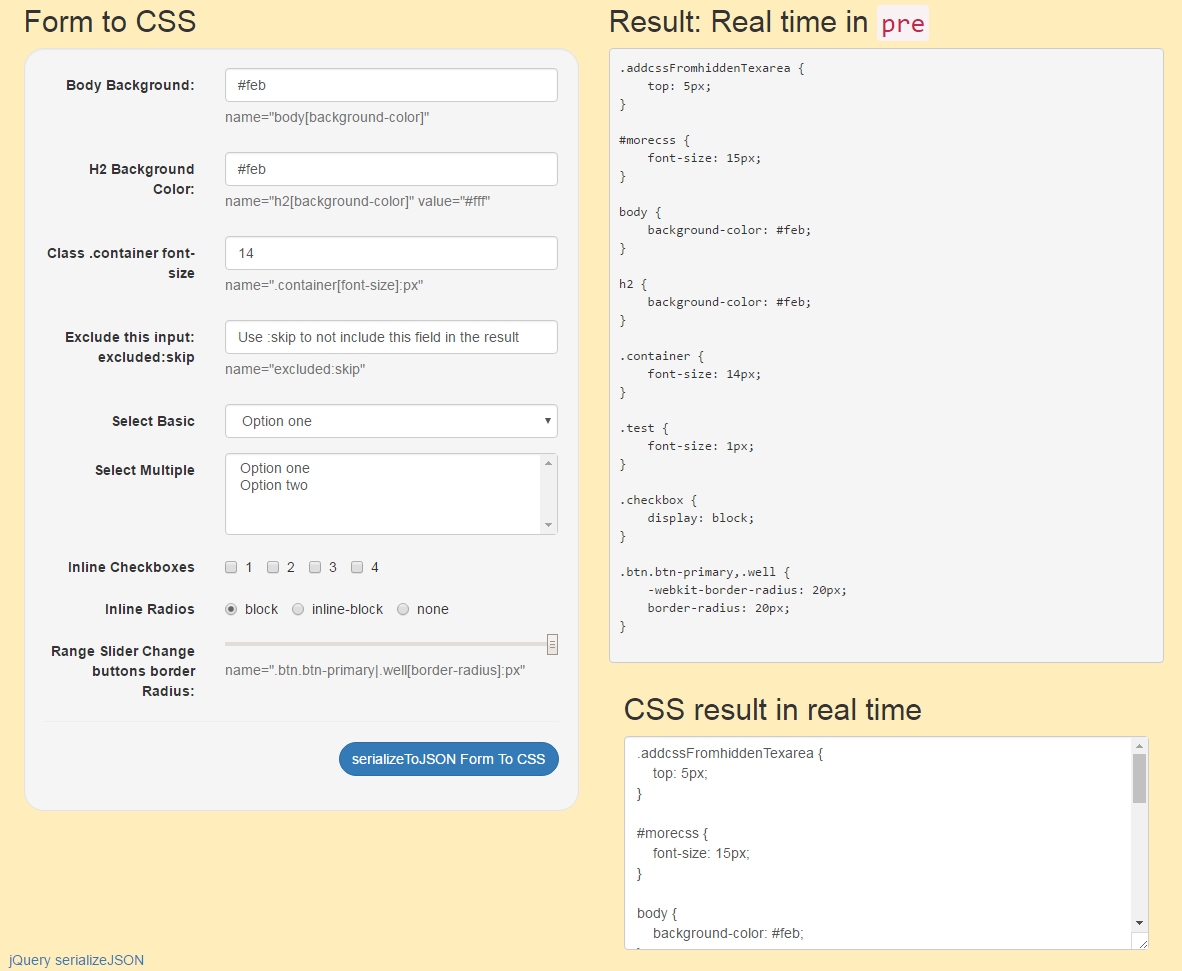dynamicrows
jQuery-plugin for add/remove rows by cloning existing row / renaming form-elements (arrays).
Requirements
- jQuery >=2.0
- if move-action used: sortablejs (recommended) or jQuery UI
Installation
npm:
npm install dynamicrows --save
Bower (deprecated):
bower install debrouchee/dynamicrows --save
Or download js/dynamicrows.min.js and include the script on your page like shown below.
Usage
ECMAScript:
require('dynamicrows');
or direct include script:
<script src="dynamicrows.min.js"></script>
Markup example:
<table data-dynamicrows>
<thead>
<tr>
<th>Firstname</th>
<th>Lastname</th>
<th>E-Mail</th>
</tr>
</thead>
<tbody>
<tr>
<td><input type="text" name="contacts[0][firstname]"></td>
<td><input type="text" name="contacts[0][lastname]"></td>
<td><input type="text" name="contacts[0][email]"></td>
<td>
<i class="fa fa-minus" data-remove></i>
<i class="fa fa-arrows" data-move></i>
<i class="fa fa-plus" data-add></i>
</td>
</tr>
</tbody>
</table>
Initialize:
$(function() {
$('table[data-dynamicrows]').dynamicrows(options);
});
Advanced markup example
<table data-dynamicrows data-increment=".increment" data-row=".row" data-form-prefix="contacts[874]">
<thead>
<tr>
<th>Pos.</th>
<th>Firstname</th>
<th>Lastname</th>
<th>E-Mail</th>
</tr>
</thead>
<tbody>
<tr class="row">
<td><span class="increment">1</span>.</td>
<td><input type="text" name="contacts[874][0][firstname]"></td>
<td><input type="text" name="contacts[874][0][lastname]"></td>
<td><input type="text" name="contacts[874][0][email]"></td>
<td><input type="date" name="contacts[874][0][date]" class="datepicker"></td>
<td>
<i class="fa fa-minus" data-remove></i>
<i class="fa fa-arrows" data-move></i>
<i class="fa fa-plus" data-add></i>
</td>
</tr>
</tbody>
</table>
Initialize:
$(function() {
$('table[data-dynamicrows]').dynamicrows({
beforeAdd: function($row) {
let confirm_result = confirm('Möchten Sie wirklich eine neue Zeile hinzufügen?');
if (!confirm_result) {
return false;
}
$row.find('.datepicker').datepicker('remove');
},
afterAdd: function($row) {
$row.find('.datepicker').datepicker();
}
});
});
Options
| Option | Default | Description |
|---|---|---|
row |
tr |
row selector |
rows |
tbody |
rows-container selector |
minrows |
1 |
minimum of rows |
copy_row |
null |
row selector for template-row |
copy_values |
false |
if true input-values are copied |
increment |
null |
selector for placing row numbering |
handle_add |
[data-add] |
selector for adding new row |
handle_remove |
[data-remove] |
selector for removing row |
handle_move |
[data-move] |
selector for moving row |
index_start |
0 |
starting index for input array names |
form_prefix |
`` | prefix of input-elements to be ignored in updateFormNames() |
prevent_renaming |
false |
prevent auto-renaming of input-elements |
animation |
false |
use jQuery animation method (fade) |
animation_speed |
300 |
animation speed in milliseconds |
beforeAdd |
null |
callback function |
beforeRemove |
null |
callback function |
beforeFormUpdateNames |
null |
callback function |
beforeAll |
null |
callback function |
beforeMove |
null |
callback function |
afterAdd |
null |
callback function |
afterRemove |
null |
callback function |
afterMove |
null |
callback function |
afterFormUpdateNames |
null |
callback function |
afterAll |
null |
callback function |