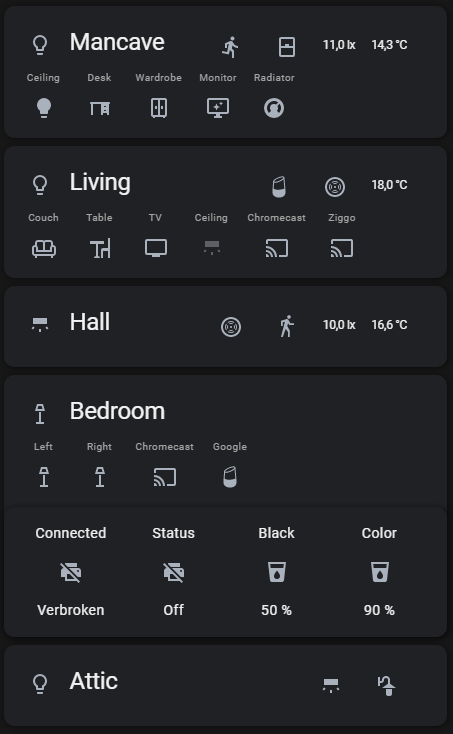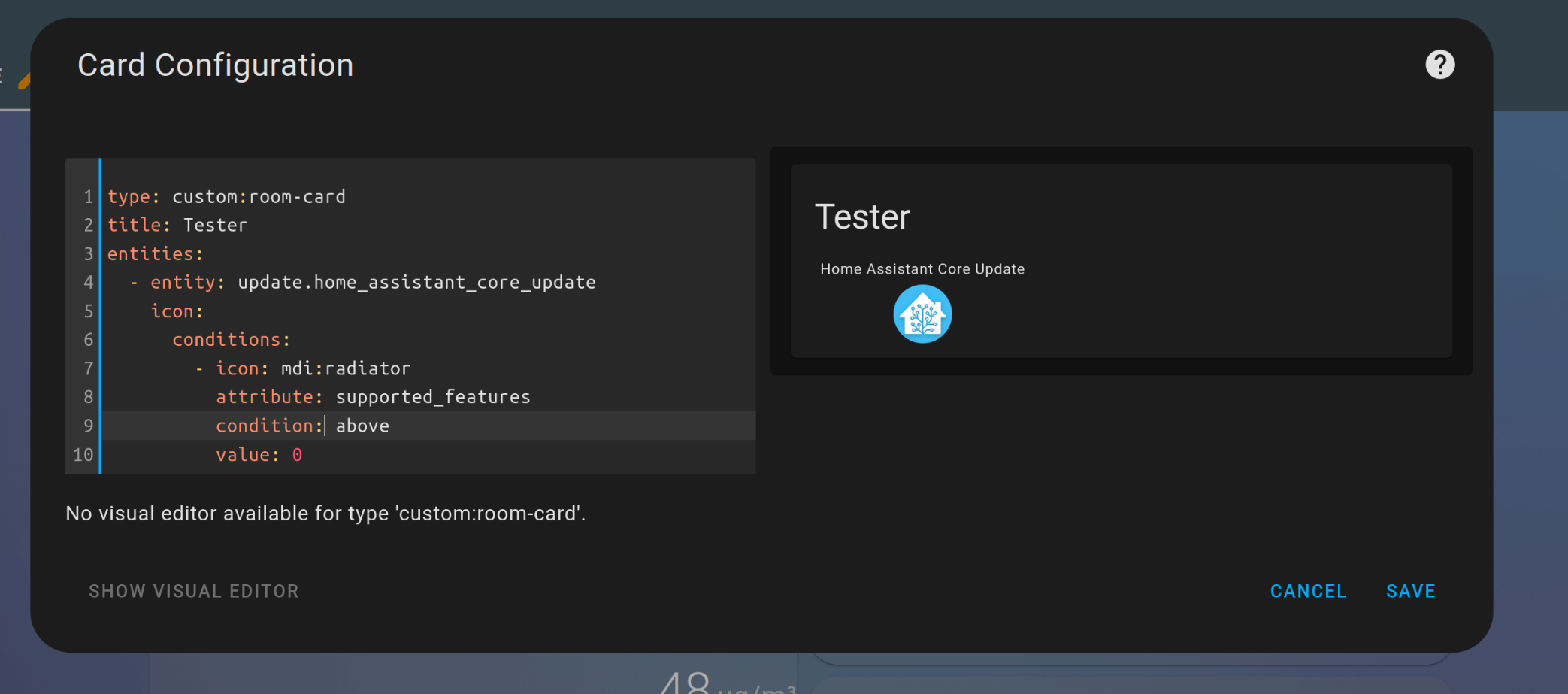room-card
Show multiple entity states, attributes and icons in a single card in Home Assistant's Lovelace UI
NOTE: This card is base on the multiple-entities-card
NOTE: This is not a standalone lovelace card, but a row element for the entities card.
Installation
Manually add room-card.js to your
folder and add the following to the configuration.yaml file:
lovelace:
resources:
- url: /local/room-card.js
type: module
OR install using HACS and add this (if in YAML mode):
lovelace:
resources:
- url: /hacsfiles/room-card/room-card.js
type: module
The above configuration can be managed directly in the Configuration -> Lovelace Dashboards -> Resources panel when not using YAML mode, or added by clicking the "Add to lovelace" button on the HACS dashboard after installing the plugin.
Configuration
This card produces an room-card and must therefore be configured as an entity in an entities card.
| Name | Type | Default | Description |
|---|---|---|---|
| type | string | Required | custom:room-card |
| entity | string | Required | Entity ID (domain.my_entity_id) |
| attribute | string | Show an attribute instead of the state value | |
| name | string/bool | friendly_name |
Override entity friendly name |
| unit | string/bool | unit_of_measurement |
Override entity unit of measurement |
| icon | string | icon |
Override entity icon or image |
| image | string | Show an image instead of icon | |
| toggle | bool | false |
Display a toggle (if supported) instead of state |
| show_state | bool | true |
Set to false to hide the main entity |
| state_color | bool | false |
Enable colored icon when entity is active |
| column | bool | false |
Show entities in a column instead of a row |
| styles | object | Add custom CSS styles to the state element | |
| format | string | Formatting | Format main state/attribute value |
| entities | list | Entity Objects | Additional entity IDs or entity object(s) |
| info_entities | list | Entity Objects | Custom info_entities entity |
| tap_action | object | Actions | Custom tap action on entity row and state value |
| hold_action | object | Custom hold action on entity row | |
| double_tap_action | object | Custom double tap action on entity row |
Entity Objects
Similarly as the default HA entities card, each entity can be specified by an entity ID string, or by an object which allows more customization and configuration.
If you define entities as objects, either entity, attribute or icon needs to be specified. entity is only required if you want to display data from another entity than the main entity specified above. attribute is necessary if you want to display an entity attribute value instead of the state value. icon lets you display an icon instead of a state or attribute value (works well together with a custom tap_action).
| Name | Type | Default | Description |
|---|---|---|---|
| entity | string | A valid entity_id (or skip to use main entity) | |
| attribute | string | A valid attribute key for the entity | |
| name | string/bool | friendly_name |
Override entity friendly name (or false to hide) |
| unit | string/bool | unit_of_measurement |
Override entity unit of measurement (or false to hide) |
| toggle | bool | false |
Display a toggle if supported by domain |
| icon | string/bool | false |
Display default or custom icon instead of state or attribute value |
| state_color | bool | false |
Enable colored icon when entity is active |
| hide_unavailable | bool | false |
Hide entity if unavailable or not found |
| hide_if | object/any | Hiding | Hide entity if its value matches specified value or criteria |
| styles | object | Add custom CSS styles to the entity element | |
| format | string | Formatting | Format entity value |
| tap_action | object | Actions | Custom entity tap action |
Note that hold_action and double_tap_action are currently not supported on additional entities.
Actions
This card supports all the default HA actions. See Lovelace Actions for more detailed descriptions and examples.
| Name | Type | Default | Description |
|---|---|---|---|
| action | string | Required | more-info, toggle, call-service, url, navigate, fire-dom-event, none |
| entity | string | Override entity-id when action is more-info |
|
| service | string | Service to call when action is call-service |
|
| service_data | object | Optional data to include when action is call-service |
|
| url_path | string | URL to open when action is url |
|
| navigation_path | string | Path to navigate to when action is navigate |
|
| confirmation | bool/object | false |
Enable confirmation dialog |
| haptic | string | none |
Haptic feedback (success, warning, failure, light, medium, heavy, selection) |
Formatting
The format option supports the following values:
| Value | Type | Description |
|---|---|---|
| relative | timestamp |
Convert value to relative time (5 minutes ago) |
| total | timestamp |
Convert value to relative time (5 minutes) |
| date | timestamp |
Convert timestamp value to date |
| time | timestamp |
Convert timestamp value to time |
| datetime | timestamp |
Convert timestamp value to date and time |
| brightness | number |
Convert brightness value to percentage |
| duration | number |
Convert number of seconds to duration (5:38:50) |
| duration-m | number |
Convert number of milliseconds to duration (5:38:50) |
| invert | number |
Convert number from positive to negative or vice versa |
| kilo | number |
Divide number value by 1000 (ex. 1500 W -> 1.5 kW) |
| position | number |
Reverses a position percentage (ex. 70% open -> 30% closed) |
| precision<0-9> | number |
Set decimal precision of number value (precision3 -> 18.123) |
Hiding
The hide_if option can be used to hide an entity if its state or attribute value matches the specified criteria. It can be used directly with a string, number or boolean value (i.e. hide_if: 'off'), as a list with several values, or as an object with one or more of the options listed below.
| Name | Type | Description |
|---|---|---|
| above | number | Hidden if entity number value is above the specified value |
| below | number | Hidden if entity number value is below the specified value |
| value | list/any | Hidden if value matches specified value or any value in a list |
Examples
- type: custom:room-card
title: Mancave
entity: group.mancave_lights
icon: mdi:lightbulb-outline
tap_action:
action: toggle
entities:
- entity: light.mancave
name: Ceiling
tap_action:
action: toggle
- entity: light.desk
name: Desk
icon: mdi:desk
tap_action:
action: toggle
- entity: light.wardrobe
name: Wardrobe
icon: mdi:wardrobe-outline
tap_action:
action: toggle
- entity: light.monitor
name: Monitor
icon: mdi:monitor-shimmer
tap_action:
action: toggle
- entity: climate.radiator
name: Radiator
tap_action:
action: toggle
info_entities:
- entity: binary_sensor.motion_sensor
show_icon: true
- entity: binary_sensor.window
show_icon: true
icon: mdi:window-closed
- sensor.motion_sensor_illuminance
- sensor.motion_sensor_temperature
cards:
- type: custom:simple-thermostat
entity: climate.radiator_mancave
show_states:
- heat
name: Radiator
title: Mancave
control:
_headings: true
_icons: true
_names: true
hvac:
heat:
icon: mdi:fire
name: On
'off':
icon: mdi:power
name: Off
- type: custom:room-card
title: Living
entity: group.living_lights
tap_action:
action: toggle
icon: mdi:lightbulb-outline
entities:
- entity: light.couch
name: Couch
icon: mdi:sofa-outline
tap_action:
action: toggle
- entity: light.table
name: Table
icon: mdi:table-chair
tap_action:
action: toggle
- entity: light.tv
name: TV
icon: mdi:television
tap_action:
action: toggle
- entity: light.living_ceiling
name: Ceiling
icon: mdi:wall-sconce-flat
tap_action:
action: toggle
- entity: media_player.chromecast_living
name: Chromecast
- entity: media_player.stb_arris_uhd
name: Ziggo
info_entities:
- entity: media_player.googlehome
show_icon: true
icon: mdi:google-home
- entity: binary_sensor.smoke_sensor
show_icon: true
- sensor.smoke_sensor_air_temperature
cards:
- type: custom:mini-media-player
entity: media_player.chromecast_living
show_states:
- playing
- paused
- type: custom:mini-media-player
entity: media_player.stb_arris_uhd
show_states:
- playing
- paused
- type: custom:mini-media-player
entity: media_player.googlehome
show_states:
- playing
- paused
- type: custom:room-card
title: Hall
icon: mdi:wall-sconce-flat
entity: light.lamp_overloop
tap_action:
action: toggle
info_entities:
- entity: binary_sensor.smoke_sensor
show_icon: true
- entity: binary_sensor.motion_sensor
show_icon: true
- sensor.motion_sensor_illuminance_2
- sensor.motion_sensor_air_temperature_2
- type: custom:room-card
title: Bedroom
entity: group.bedroom_lights
icon: mdi:floor-lamp-outline
tap_action:
action: toggle
entities:
- entity: light.left
name: Left
icon: mdi:floor-lamp-outline
tap_action:
action: toggle
- entity: light.right
name: Right
icon: mdi:floor-lamp-outline
tap_action:
action: toggle
- entity: media_player.chromecast
name: Chromecast
- entity: media_player.google_home
icon: mdi:google-home
name: Google
cards:
- type: custom:mini-media-player
entity: media_player.chromecast
show_states:
- playing
- type: custom:mini-media-player
entity: media_player.google_home
show_states:
- playing
- paused
- title: null
type: glance
entity: binary_sensor.hp_printer_connectivity
entities:
- entity: binary_sensor.hp_printer_connectivity
name: Connected
- entity: sensor.hp_printer_status
name: Status
- entity: sensor.hp_printer_inkcartridge_black
name: Black
- entity: sensor.hp_printer_inkcartridge_cyanmagentayellow
name: Color
- type: custom:room-card
title: Attic + Garden
entity: light.attic
icon: mdi:lightbulb-outline
tap_action:
action: toggle
info_entities:
- entity: light.attic
icon: mdi:wall-sconce-flat
show_icon: true
tap_action:
action: toggle
- entity: light.garden
icon: mdi:outdoor-lamp
show_icon: true
tap_action:
action: toggle