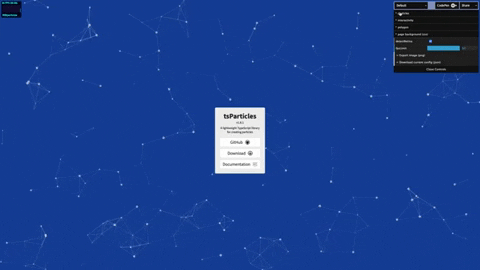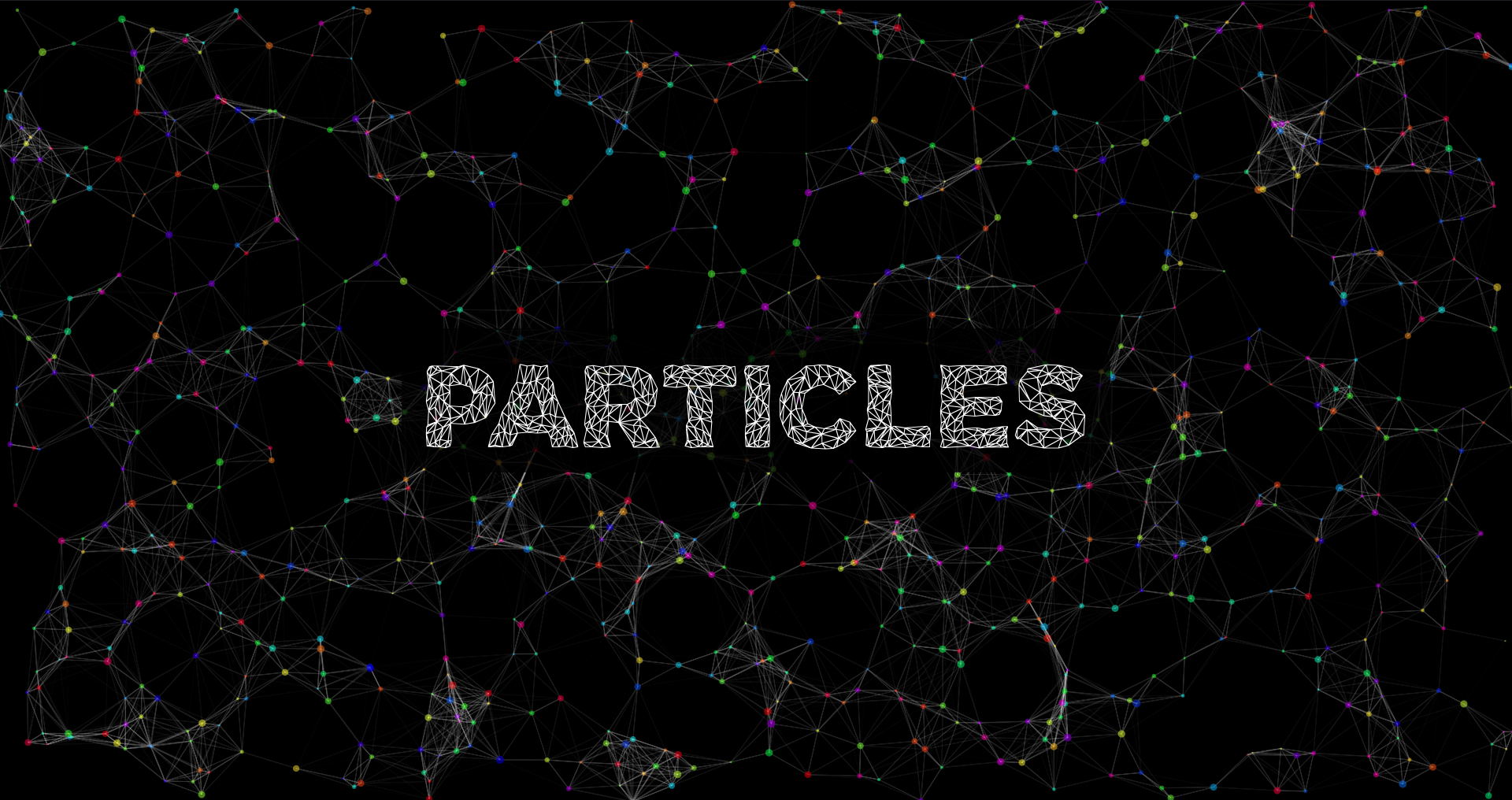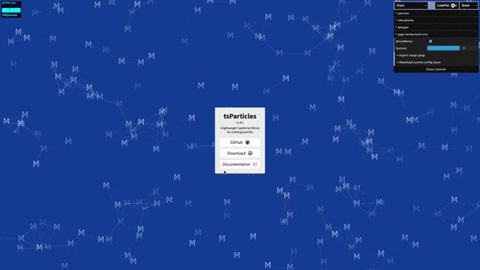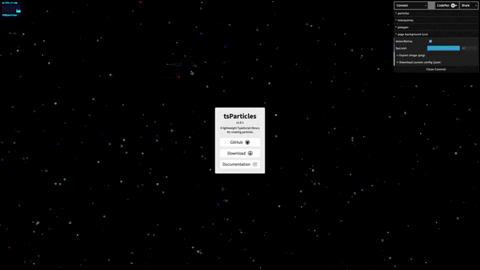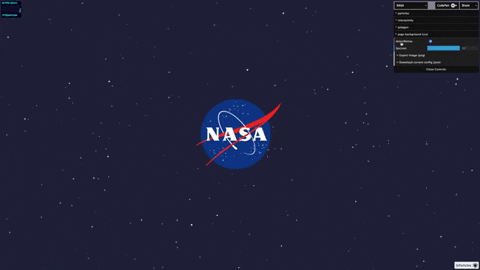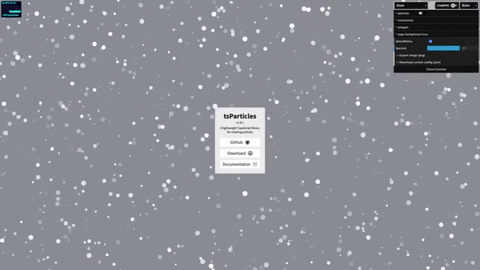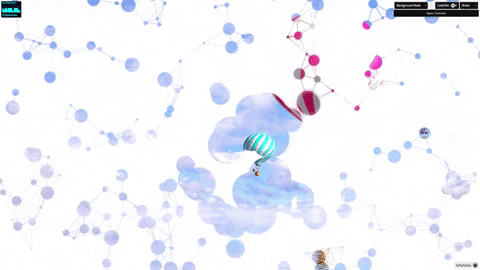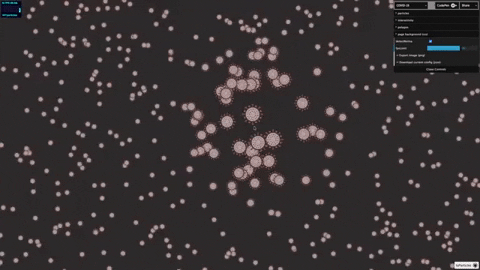tsParticles - TypeScript Particles
A lightweight TypeScript library for creating particles. Dependency free (*) and browser ready!
Particles.js converted in TypeScript, dependency free (*), improved with new cool
Do you want to use it on your website?
This library is available on the two most popular CDNs and it's easy and ready to use, if you were using particles.js it's even easier.
You'll find the instructions below, with all the links you need, and don't be scared by TypeScript, it's just the source language.
The output files are just JavaScript.
CDNs and npm have all the sources you need in Javascript, a bundle browser ready (tsparticles.min.js) and all files splitted for import syntax.
If you are still interested some lines below there are some instructions for migrating from the old particles.js library.
Library installation
Hosting / CDN
Please use this hosts or your own to load tsParticles on your projects
jsDelivr
cdnjs
unpkg
https://unpkg.com/tsparticles/
npm
npm install tsparticles
yarn
yarn add tsparticles
Import and require
Starting from version 1.12.11 import and require can be used to import tsParticles .
Now you can write something like this
const tsParticles = require("tsparticles");
// or
import { tsParticles } from "tsparticles";
The imported tsParticles is the same instance you have when including the script.
NuGet
Usage
Load tsParticles and configure the particles:
index.html
<div id="tsparticles"></div>
<script src="tsparticles.min.js"></script>
app.js
// @path-json can be an object or an array, the first will be loaded directly, the object from the array will be random selected
/* tsParticles.loadJSON(@dom-id, @path-json, @callback (optional)); */
tsParticles
.loadJSON("tsparticles", "presets/default.json")
.then((container) => {
console.log("callback - tsparticles config loaded");
})
.catch((error) => {
console.error(error);
});
//or
/* tsParticles.load(@dom-id, @options); */
tsParticles.load("tsparticles", {
/* options here */
});
//or
/* tsParticles.loadFromArray(@dom-id, @options, @index (optional)); */
tsParticles.loadFromArray("tsparticles", [
{
/* options here */
},
{
/* other options here */
},
]);
//random object
tsParticles.loadFromArray(
"tsparticles",
[
{
/* options here */
},
{
/* other options here */
},
],
1
); //the second one
// Important! If the index is not in range 0...<array.length, the index will be ignored.
// after initialization this can be used.
/* tsParticles.setOnClickHandler(@callback); */
/* this will be fired from all particles loaded */
tsParticles.setOnClickHandler((event, particles) => {
/* custom on click handler */
});
// now you can control the animations too, it's possible to pause and resume the animations
// these methods don't change the config so you're safe with all your configurations
// domItem(0) returns the first tsParticles instance loaded in the dom
const particles = tsParticles.domItem(0);
// play will start the animations, if the move is not enabled it won't enable it, it just updates the frame
particles.play();
// pause will stop the animations
particles.pause();
Official components for some of the most used frameworks
Angular
ng-particles
You can find the instructions here
Inferno
inferno-particles
You can find the instructions here
jQuery
jquery-particles
You can find the instructions here
Preact
preact-particles
You can find the instructions here
ReactJS
react-tsparticles
You can find the instructions here
Svelte
svelte-particles
You can find the instructions here
VueJS 2.x
particles.vue
You can find the instructions here
VueJS 3.x
particles.vue3
You can find the instructions here
Templates and Resources
You can find some tsParticles related templates here. The templates are created for Vanilla Javascript, ReactJS, VueJS, Angular, SvelteJS and other frameworks.
The templates will vary, new ones can be created or older ones updated with latest features or changed to a better style. Check them out once in a while.
If you created some good design with tsParticles feel free to submit a pull request with your cool template, you'll be credited as the template author!
https://github.com/tsparticles/templates
Demo / Generator
https://particles.js.org/samples
Characters as particles
Mouse hover connections
Polygon mask
Animated stars
Nyan cat flying on scrolling stars
Snow particles
Background Mask particles
COVID-19 SARS-CoV-2 particles
Don't click! DON'T CLICK! OH NO IT'S SPREADING!!!!
COVID-19 is a serious disease. Please stay at home, wear a mask and stay safe!
particles.json
You can find some config samples here
Options
You can find all options available here
Want to see it in action and try it?
I've created a tsParticles collection on CodePen
Otherwise there's the demo page link below. Just click/tap the Coronavirus below, don't be scared. It's safe
Want to see ever more demos? Clone the repository on your computer and follow these instructions
yarn install && yarn start
Boom!
If you are brave enough you can switch to the dev branch for trying the features under development.
Dependencies
You may have notices the * near dependency free. Well almost all features works without any dependency, but... Well there's a little but. The Polygon Mask feature requires pathseg for some browsers to work fine, and obviously the Icon Fonts (like FontAwesome ) must be included in your page.
Migrating from Particles.js
tsParticles library is fully compatible with the particles.js configuration.
Seriously, you just need to change the script source et-voilà, you're ready
You can read more here
Want to know 5 reasons to do the switch? Read here
Below you can find all the information you need to install tsParticles and its new syntax.
Plugins/Customizations
tsParticles now supports some customizations
You can create your own plugins
Read more here...
API Docs
Documentation and Development references here
Huge thanks to JetBrains for the 2020 Open Source License!
JetBrains WebStorm is used to maintain this project.