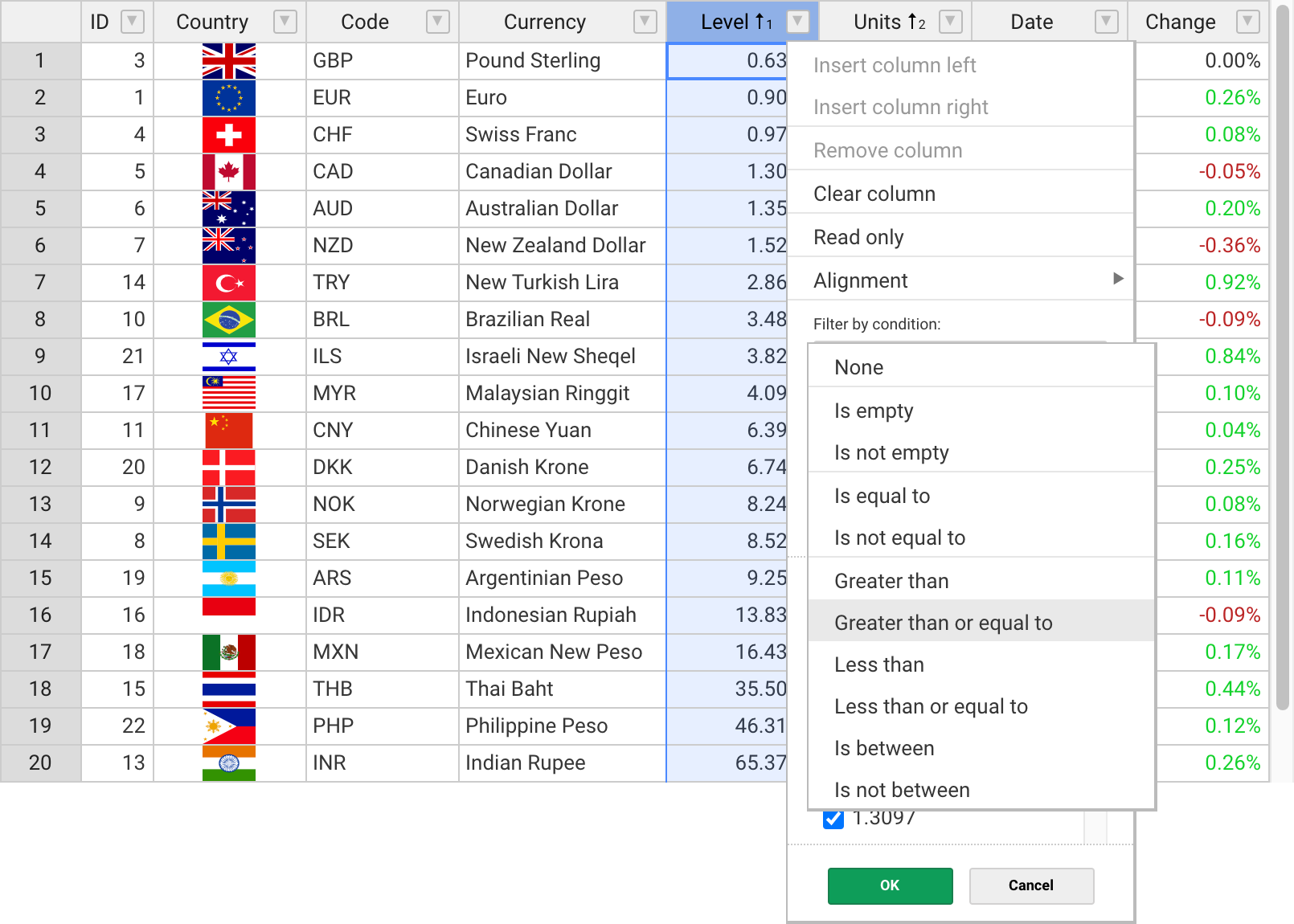Hello, Mr. Omar
Thanks for your hard work, But I have a little problem.
I tried to use 'lazy-load-list' in electron app (with nextron), And I got this error

After some search, I think this to be related to webpack.
So, Is there anything which can I do to solve this problem?
Code :
import LazyList from "lazy-load-list/react";
import { useState, useEffect, useRef } from "react";
import {
Alert,
AlertIcon,
AlertTitle,
AlertDescription,
Button,
IconButton,
Box,
Tooltip,
Flex,
Spinner,
HStack,
Stack,
Input,
InputRightElement,
InputGroup,
Heading,
Select,
} from "@chakra-ui/react";
import {
HiTrash,
HiRefresh,
HiOutlineInformationCircle,
HiSearch,
HiX,
} from "react-icons/hi";
import LogsProvider, { useLogs } from "@Context/logs";
const NUMBER_OF_MESSAGES = 100;
function Logs() {
const { logs, GetLogs, ClearLogs, isLoading } = useLogs();
const [StatusFilter, setStatusFilter] = useState("all");
const [LogsAfterFiltering, setLogsAfterFiltering] = useState(
logs?.lines ?? [],
);
const [search, setSearch] = useState({ bool: false, value: "" });
useEffect(() => GetLogs(), []); // * Get Logs when user open the modal
useEffect(() => {
setLogsAfterFiltering(
logs?.lines?.filter((line) => {
if (StatusFilter === "all") return true;
return line.status === StatusFilter && line;
}),
);
}, [StatusFilter, logs]);
useEffect(() => {
setLogsAfterFiltering(
logs?.lines.filter(
(line) =>
line.content.toLowerCase().includes(search.value.toLowerCase()) &&
(line.status === StatusFilter || StatusFilter === "all"),
),
);
}, [search.value, logs]);
// useEffect(() => console.log("search update to", search), [search]); // ! For Debugging
// useEffect(() => console.log("logs update to", logs), [logs]); // ! For Debugging
// useEffect(() => console.log("LogsAfterFiltering update to", LogsAfterFiltering), [LogsAfterFiltering]); // ! For Debugging
return (
<>
<Flex w='full' justify='space-between' my={3}>
<HStack>
<Tooltip
hasArrow
placement='right'
label={`Logs stored in ${logs.path}`}>
<IconButton
variant='ghost'
cursor='default'
icon={<HiOutlineInformationCircle size='1.3em' />}
/>
</Tooltip>
</HStack>
<HStack justify='end' spacing={3}>
<Select
maxW='150px'
value={StatusFilter}
variant='filled'
onChange={(e) => setStatusFilter(e.target.value)}>
<option value='all'>All {logs?.lines?.length}</option>
<option value='info'>
Info{" "}
{logs?.lines?.filter((line) => line.status === "info").length}
</option>
<option value='warning'>
Warning{" "}
{logs?.lines?.filter((line) => line.status === "warning").length}
</option>
<option value='error'>
Error{" "}
{logs?.lines?.filter((line) => line.status === "error").length}
</option>
</Select>
{search.bool ? (
<InputGroup w='200px'>
<Input
placeholder='Search'
variant='filled'
value={search.value}
onChange={(e) =>
setSearch({ ...search, value: e.target.value })
}
/>
<InputRightElement>
{search.value ? (
<IconButton
variant='none'
icon={<HiX size='1.4em' />}
onClick={() => setSearch({ ...search, value: "" })}
/>
) : (
<IconButton
variant='none'
icon={<HiSearch size='1.4em' />}
onClick={() => setSearch({ ...search, bool: !search.bool })}
/>
)}
</InputRightElement>
</InputGroup>
) : (
<Tooltip label='Search in logs'>
<IconButton
variant='ghost'
icon={<HiSearch size='1.4em' />}
onClick={() => setSearch({ ...search, bool: !search.bool })}
/>
</Tooltip>
)}
<Button leftIcon={<HiRefresh />} onClick={() => GetLogs()}>
Refresh
</Button>
<Button
leftIcon={<HiTrash />}
colorScheme='red'
onClick={() => ClearLogs()}>
Clear All
</Button>
</HStack>
</Flex>
<Stack spacing={1}>
{isLoading ? (
<Spinner
size='xl'
color='green'
alignSelf='center'
justifySelf='center'
/>
) : !(LogsAfterFiltering.length > 0) ? (
<Heading size='md' alignSelf='center'>
No logs found
</Heading>
) : (
<LogRows
data={LogsAfterFiltering.slice(
0,
Math.min(LogsAfterFiltering.length, NUMBER_OF_MESSAGES),
)}
/>
)}
</Stack>
</>
);
}
function LogAlert({ item, index }) {
const { status, date, content } = item;
const availableTypes = ["warning", "error", "info"];
return (
<Alert
key={index}
status={availableTypes.includes(status) ? status : "warning"}>
<AlertIcon />
<Box flex={1}>
<AlertTitle mr={2}>{date}</AlertTitle>{" "}
<AlertDescription>{content}</AlertDescription>
</Box>
</Alert>
);
}
const LogRows = ({ data }) => {
const listRef = useRef(null);
const ref = useRef(null);
return (
<Box ref={ref}>
<LazyList
data={data}
itemsPerRender={15}
defaultLoadingColor='#222'
renderItem={LogAlert}
/>
</Box>
);
};
function LogsComponent() {
return (
<LogsProvider>
<Logs />
</LogsProvider>
);
}
export default LogsComponent;
| Svete js | ✅ |
| Vue js (2,3) | ✅ |
| React js | ✅