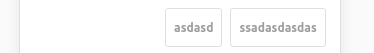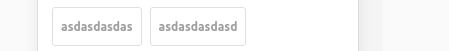react-slick
Carousel component built with React. It is a react port of slick carousel
Documentation
Installation
npm
npm install react-slick --save
yarn
yarn add react-slick
Also install slick-carousel for css and font
npm install slick-carousel
// Import css files
import "slick-carousel/slick/slick.css";
import "slick-carousel/slick/slick-theme.css";
or add cdn link in your html
<link
rel="stylesheet"
type="text/css"
charset="UTF-8"
href="https://cdnjs.cloudflare.com/ajax/libs/slick-carousel/1.6.0/slick.min.css"
/>
<link
rel="stylesheet"
type="text/css"
href="https://cdnjs.cloudflare.com/ajax/libs/slick-carousel/1.6.0/slick-theme.min.css"
/>
PlayGround
Example
import React from "react";
import Slider from "react-slick";
export default function SimpleSlider() {
var settings = {
dots: true,
infinite: true,
speed: 500,
slidesToShow: 1,
slidesToScroll: 1
};
return (
<Slider {...settings}>
<div>
<h3>1</h3>
</div>
<div>
<h3>2</h3>
</div>
<div>
<h3>3</h3>
</div>
<div>
<h3>4</h3>
</div>
<div>
<h3>5</h3>
</div>
<div>
<h3>6</h3>
</div>
</Slider>
);
}
Props
For all available props, go here.
Methods
For all available methods, go here
Development
Want to run demos locally
git clone https://github.com/akiran/react-slick
cd react-slick
npm install
npm start
open http://localhost:8080
Contributing
Please see the contributing guidelines