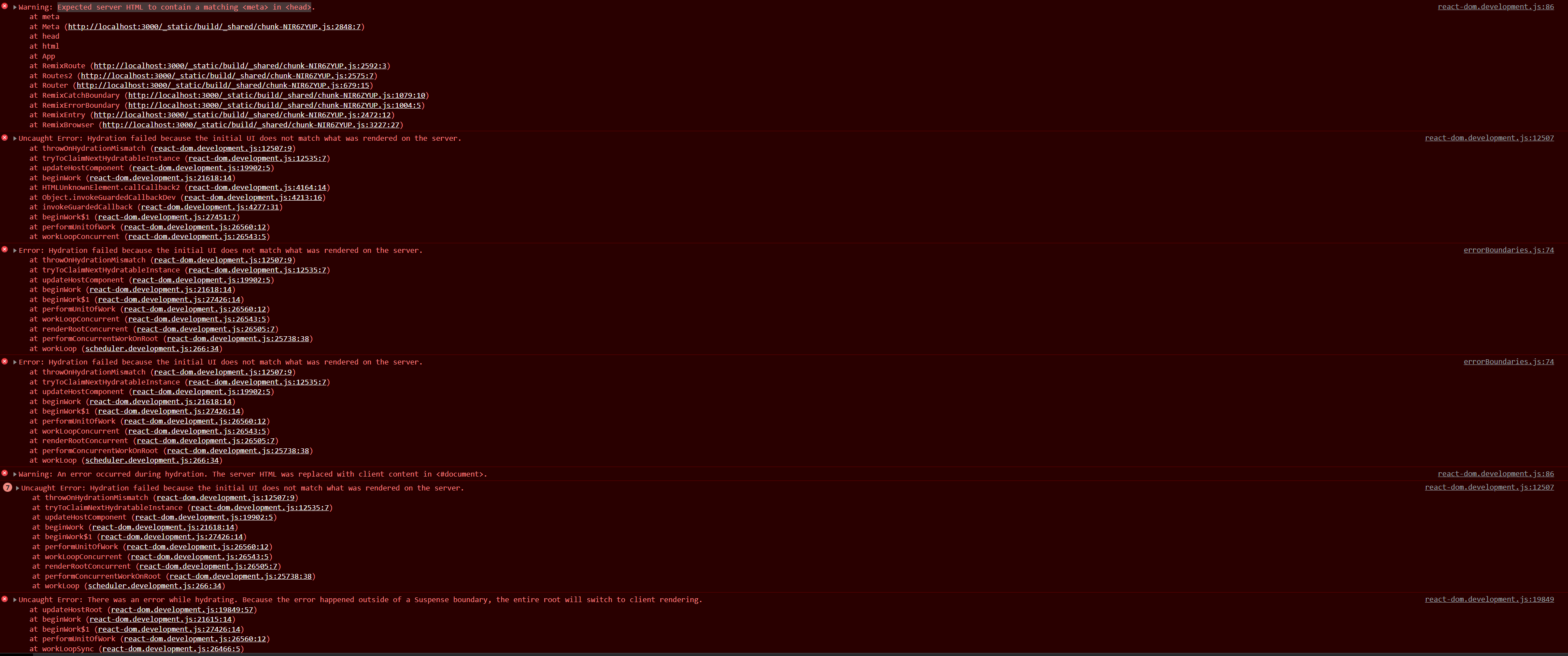Remix Grunge Stack
Learn more about Remix Stacks.
npx create-remix --template remix-run/grunge-stack
What's in the stack
- AWS deployment with Architect
- Production-ready DynamoDB Database
- GitHub Actions for deploy on merge to production and staging environments
- Email/Password Authentication with cookie-based sessions
- DynamoDB access via
arc.tables - Styling with Tailwind
- End-to-end testing with Cypress
- Local third party request mocking with MSW
- Unit testing with Vitest and Testing Library
- Code formatting with Prettier
- Linting with ESLint
- Static Types with TypeScript
Not a fan of bits of the stack? Fork it, change it, and use npx create-remix --template your/repo! Make it your own.
Development
-
Validate the app has been set up properly (optional):
npm run validate
-
Start dev server:
npm run dev
This starts your app in development mode, rebuilding assets on file changes.
Relevant code:
This is a pretty simple note-taking app, but it's a good example of how you can build a full stack app with Architect and Remix. The main functionality is creating users, logging in and out, and creating and deleting notes.
- creating users, and logging in and out ./app/models/user.server.ts
- user sessions, and verifying them ./app/session.server.ts
- creating, and deleting notes ./app/models/note.server.ts
The database that comes with arc sandbox is an in memory database, so if you restart the server, you'll lose your data. The Staging and Production environments won't behave this way, instead they'll persist the data in DynamoDB between deployments and Lambda executions.
Deployment
This Remix Stack comes with two GitHub Actions that handle automatically deploying your app to production and staging environments. By default, Arc will deploy to the us-west-2 region, if you wish to deploy to a different region, you'll need to change your app.arc
Prior to your first deployment, you'll need to do a few things:
-
Create a new GitHub repo
-
Sign up and login to your AWS account
-
Add
AWS_ACCESS_KEY_IDandAWS_SECRET_ACCESS_KEYto your GitHub repo's secrets. Go to your AWS security credentials and click on the "Access keys" tab, and then click "Create New Access Key", then you can copy those and add them to your repo's secrets. -
Along with your AWS credentials, you'll also need to give your CloudFormation a
SESSION_SECRETvariable of its own for both staging and production environments, as well as anARC_APP_SECRETfor Arc itself.npx arc env --add --env staging ARC_APP_SECRET $(openssl rand -hex 32) npx arc env --add --env staging SESSION_SECRET $(openssl rand -hex 32) npx arc env --add --env production ARC_APP_SECRET $(openssl rand -hex 32) npx arc env --add --env production SESSION_SECRET $(openssl rand -hex 32)
If you don't have openssl installed, you can also use 1password to generate a random secret, just replace
$(openssl rand -hex 32)with the generated secret.
Where do I find my CloudFormation?
You can find the CloudFormation template that Architect generated for you in the sam.yaml file.
To find it on AWS, you can search for CloudFormation (make sure you're looking at the correct region!) and find the name of your stack (the name is a PascalCased version of what you have in app.arc, so by default it's RemixGrungeStackStaging and RemixGrungeStackProduction) that matches what's in app.arc, you can find all of your app's resources under the "Resources" tab.
GitHub Actions
We use GitHub Actions for continuous integration and deployment. Anything that gets into the main branch will be deployed to production after running tests/build/etc. Anything in the dev branch will be deployed to staging.
Testing
Cypress
We use Cypress for our End-to-End tests in this project. You'll find those in the cypress directory. As you make changes, add to an existing file or create a new file in the cypress/e2e directory to test your changes.
We use @testing-library/cypress for selecting elements on the page semantically.
To run these tests in development, run npm run test:e2e:dev which will start the dev server for the app as well as the Cypress client. Make sure the database is running in docker as described above.
We have a utility for testing authenticated features without having to go through the login flow:
cy.login();
// you are now logged in as a new user
We also have a utility to auto-delete the user at the end of your test. Just make sure to add this in each test file:
afterEach(() => {
cy.cleanupUser();
});
That way, we can keep your local db clean and keep your tests isolated from one another.
Vitest
For lower level tests of utilities and individual components, we use vitest. We have DOM-specific assertion helpers via @testing-library/jest-dom.
Type Checking
This project uses TypeScript. It's recommended to get TypeScript set up for your editor to get a really great in-editor experience with type checking and auto-complete. To run type checking across the whole project, run npm run typecheck.
Linting
This project uses ESLint for linting. That is configured in .eslintrc.js.
Formatting
We use Prettier for auto-formatting in this project. It's recommended to install an editor plugin (like the VSCode Prettier plugin) to get auto-formatting on save. There's also a npm run format script you can run to format all files in the project.