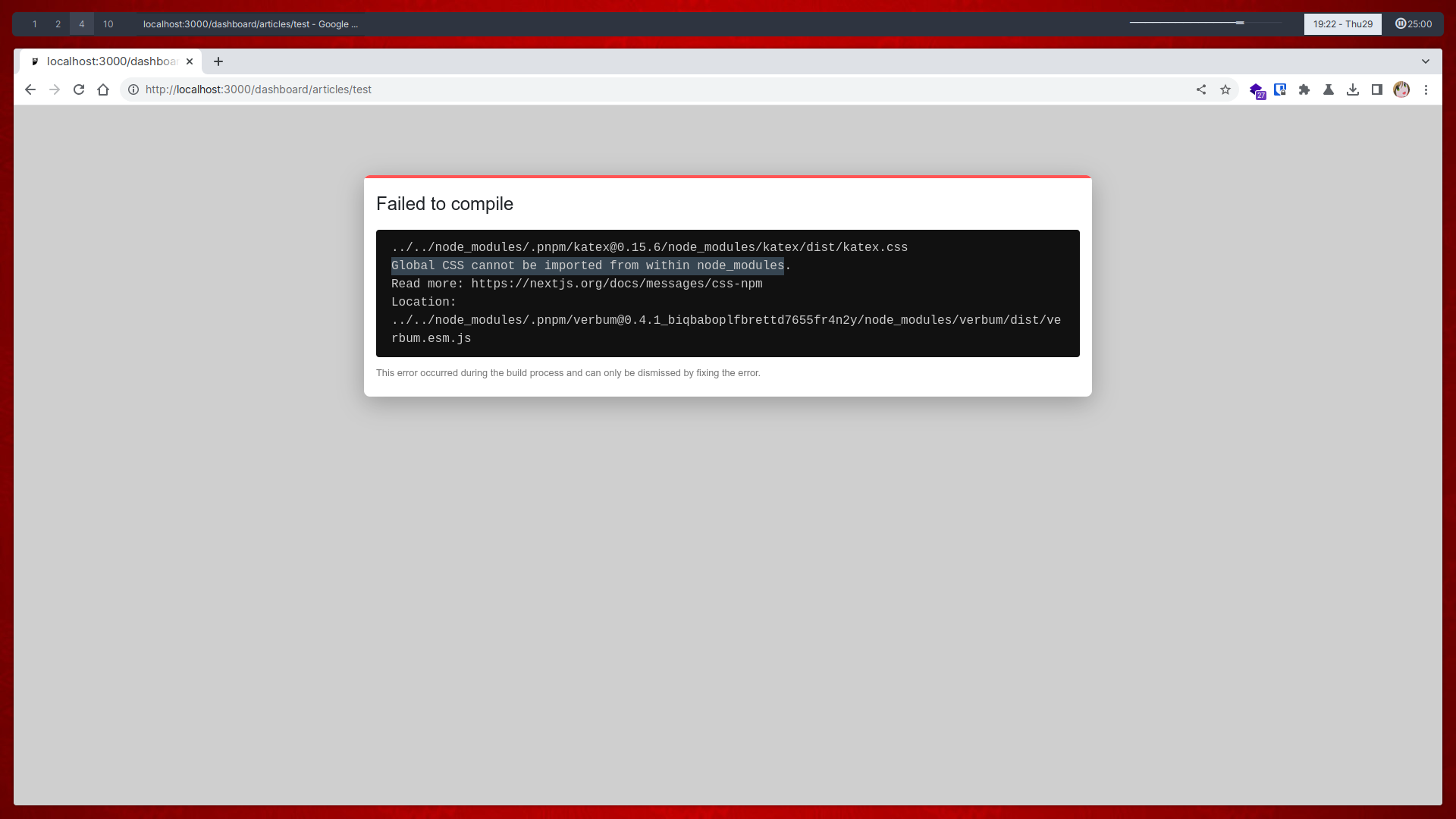Verbum
Verbum - Flexible Text Editor for React
Verbum is a fully flexible rich text editor based on lexical-playground and lexical framework.
Installation
npm install verbum --save
Demo
Usage
import { FC } from 'react';
import {
EditorComposer,
Editor,
ToolbarPlugin,
AlignDropdown,
BackgroundColorPicker,
BoldButton,
CodeFormatButton,
FloatingLinkEditor,
FontFamilyDropdown,
FontSizeDropdown,
InsertDropdown,
InsertLinkButton,
ItalicButton,
TextColorPicker,
TextFormatDropdown,
UnderlineButton,
Divider,
} from 'verbum';
const NoteViewer: FC = () => {
return (
<EditorComposer>
<Editor hashtagsEnabled={true}>
<ToolbarPlugin defaultFontSize="20px">
<FontFamilyDropdown />
<FontSizeDropdown />
<Divider />
<BoldButton />
<ItalicButton />
<UnderlineButton />
<CodeFormatButton />
<InsertLinkButton />
<TextColorPicker />
<BackgroundColorPicker />
<TextFormatDropdown />
<Divider />
<InsertDropdown enablePoll={true} />
<Divider />
<AlignDropdown />
</ToolbarPlugin>
</Editor>
</EditorComposer>
);
};
export default NoteViewer;
API
<Editor />
| Property | Type | description | |
|---|---|---|---|
| children | ReactNode |
optional | Nested child components, like the ToolbarPlugin |
| hashtagsEnabled | boolean |
optional | Enables the automatic hashtag highlighting, default is false |
| autoLinkEnabled | boolean |
optional | Enables the automatic link highlighting, default is false |
| emojisEnabled | boolean |
optional | Replaces the emoji combiniations with its corresponding symbol, default is false |
| placeholder | string |
optional | The default content of the editor when it is first loaded |
| listMaxIndent | number |
optional | The maximum indent capacity of any listed element, the default is 7 |
| initialEditorState | string |
optional | JSON string to initialize the initial content of the editor. |
| onChange | (state) => void |
optional | Accessing the current editor state |
<ToolbarPlugin />
| Property | Type | description | |
|---|---|---|---|
| children | React.ReactElement[] |
optional | Nested child components, like the InsertDropdown |
| defaultFontSize | string |
optional | The default font size selected when the editor first loaded, default value is 15px |
| defaultFontColor | string |
optional | The default font color selected when the editor first loaded, default value is #000 |
| defaultBgColor | string |
optional | The default text background color selected when the editor first loaded, default value is #fff |
| defaultFontFamily | string |
optional | The default font family selected when the editor first loaded, default value is Arial |
<InsertDropdown />
| Property | Type | description | |
|---|---|---|---|
| enableTable | boolean |
optional | Enables table inserting feature |
| enableYoutube | boolean |
optional | Enables youtube video inserting feature |
| enableTwitter | boolean |
optional | Enables tweet inserting feature |
| enablePoll | boolean |
optional | Enables poll inserting feature |
| enableImage | boolean |
optional | Enables image inserting feature |
| enableEquations | boolean |
optional | Enables equation inserting feature |
| enableExcalidraw | boolean |
optional | Enables diagram inserting feature |
| enableHorizontalRule | boolean |
optional | Enables the horizontal rule inserting for layout |
| enableStickyNote | boolean |
optional | Enables stick note inserting for layout |
Development
For development use:
$ npm install (in case of an error, run `npm install --legacy-peer-deps`)
$ npm start
$ npm run storybook
Future plans
- Test coverage
- Programmatic access to the editor input as JSON
- Localization
- Ready templates with different options (MUI, Bootstrap, etc...)
- Dark/Light modes
- Custom styling flexibility
- Disassembling all of the toolbar to enable using them as nested components, increasing the flexibility
- Enabling adjusting editor settings such read-only mode and etc. programmatically
License
Licensed under MIT License.