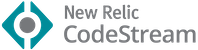vue-router 
This is vue-router 3.0 which works only with Vue 2.0. For the 1.x router see the 1.0 branch.
Supporting Vue Router
Vue Router is part of the Vue Ecosystem and is an MIT-licensed open source project with its ongoing development made possible entirely by the support of Sponsors. If you would like to become a sponsor, please consider:
Gold Sponsors
Silver Sponsors
Bronze Sponsors
Get started with the documentation, or play with the examples (see how to run them below).
Development Setup
# install deps
npm install
# build dist files
npm run build
# serve examples at localhost:8080
npm run dev
# lint & run all tests
npm test
# serve docs at localhost:8080
npm run docs
Releasing
yarn run release- Ensure tests are passing
yarn run test - Build dist files
VERSION=<the_version> yarn run build - Build changelog
yarn run changelog - Commit dist files
git add dist CHANGELOG.md && git commit -m "[build $VERSION]" - Publish a new version `npm version $VERSION --message "[release] $VERSION"
- Push tags
git push origin refs/tags/v$VERSION && git push - Publish to npm
npm publish
- Ensure tests are passing
Questions
For questions and support please use the Discord chat server or the official forum. The issue list of this repo is exclusively for bug reports and feature requests.
Issues
Please make sure to read the Issue Reporting Checklist before opening an issue. Issues not conforming to the guidelines may be closed immediately.
Contribution
Please make sure to read the Contributing Guide before making a pull request.
Changelog
Details changes for each release are documented in the CHANGELOG.md file.
Stay In Touch
- For latest releases and announcements, follow on Twitter: @vuejs
License
Copyright (c) 2013-present Evan You
Special Thanks

Special thanks to BrowserStack for letting the maintainers use their service to debug browser specific issues.

/f/86387/x/4cf6a70a8c/logo-white-text.svg)