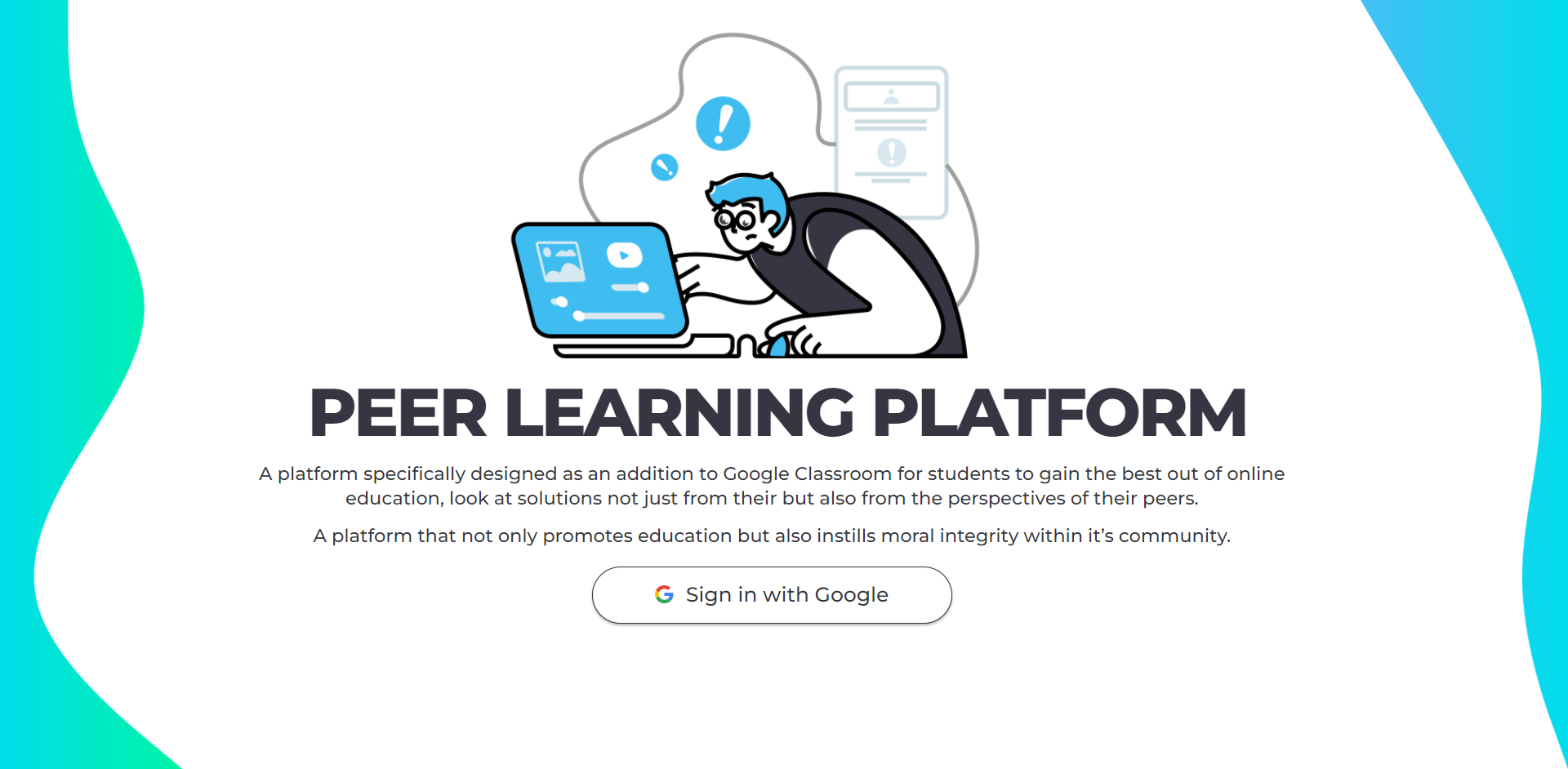README
⚠️ NEVER DOWNLOAD OR RUN CODE THAT COMES FROM SOMEWHERE ELSE EVEN IF SOMETHING OR SOMEONE ARE CLAIMING THAT IT'S FROM THIS REPOSITORY. ONLY RUN THE CODE FROM THIS REPOSITORY, OR EVEN BETTER, BUILD IT YOURSELF. RUNNING CODE THAT YOU DO NOT UNDERSTAND ALWAYS COMES WITH RISK OF ACCOUNT THEFT AND OTHER MALICIOUS ACTIONS, BE CAREFUL!
About
🪧
RWP stands for Roblox web panel, it's a code snippet that you can run via developer console or the provided Google Chrome extension to try out early Roblox site features before they're officially out without any programming experience.
Usage
🛃
Both work well, however, installing browser extension will be better on the long run.
Extension Method
🔌
-
Download this GitHub repository onto your computer.
-
Extract the zip file.
-
Go to
chrome://extensions. -
Enable "Developer mode" toggle.
-
Click "Load unpacked" button.
-
Select the
extensionfolder and click "Select Folder". -
Go to https://www.roblox.com/ and click on the extension icon.
-
Check "Injection Enabled" checkbox and refresh the page.
Console Method
💻
-
Go to
extension/program.js -
Click "Raw".
-
Select the entire page (Ctrl+A).
-
Copy to clipboard (Ctrl+C).
-
Go to https://www.roblox.com/.
-
Open developer console either by pressing (F12) or by the opening context menu (Right Click) and clicking "Inspect".
-
Click on the "Console" tab.
-
Paste from clipboard (Ctrl+V) into the console and press (Enter).
Building
🔨
If you don't trust the extension/program.js file (I dont blame you if you do), you can build it yourself.
Requirements
🛂
-
Installed NodeJS runtime environment.
-
Installed NPM package manager.
-
Installed Bash terminal.
Instructions
📓
-
Download this GitHub repository onto your computer.
-
Extract the zip file.
-
Open terminal in the folder that you extracted.
-
Run
npm i -g yarnto install Yarn and wait until it's done. -
Run
yarn installto install dependencies that the project relies on and wait until it's done. -
Run
yarn buildto build theextension/program.jsfile and wait until it's done.
Credits
🏅
@Julli4n - For discovering the API endpoint and documenting it.