Warm Up
Choose between 12 natural languages, 12 programming languages or select anything in your editor and practice with your own code snippets.
Install
- Go to VS Marketplace
- Click on the "Install" button.
Overview
Start
Open the extension panel by clicking on the keyboard icon in the status bar, by entering the ctrl + alt + p shortcut or by hitting ctrl + shift + p and executing the warmUp.start command.
To practice with your own code snippets (or text), select anything in your editor and enter the ctrl + alt + s which will execute the command warmUp.practiceWithSelection
Restart
To restart the typing test, press esc or click the restart button. If you hold shift while clicking the restart button, the typing test will restart with the same words list/code snippet.
Settings
You can configure the typing test by changing the settings through commands or in the user settings editor.
| Setting Name | Description | Default Value |
|---|---|---|
warmUp.switchNaturalLanguage |
Choose a natural language to practice with. | english |
warmUp.switchProgrammingLanguage |
Choose a programming language to practice with. | javascript |
warmUp.changeTypingMode |
Practice a fixed amount of words, against the clock or with code snippets. | words (fixed amount) |
warmUp.changeCount |
Change the amount of words or the timer (depending on the typing mode). | 15 |
warmUp.togglePunctuation |
Enable or disable punctuation (doesn't affect "code snippets" mode). | false |
warmUp.toggleColorBlindMode |
Enable or disable color bind mode (doesn't concern "code snippets" mode). | false |
Contributing and Feedback
Feel free to open issues or pull requests! Any feedback and contribution is highly appreciated. You can improve the existing code, add functionality, languages, code snippets etc. Contact me on twitter if you have any questions.
Credits
- Typings: Original website forked to make this extension.
- Flaticon: Svgs used to make the extension icon.
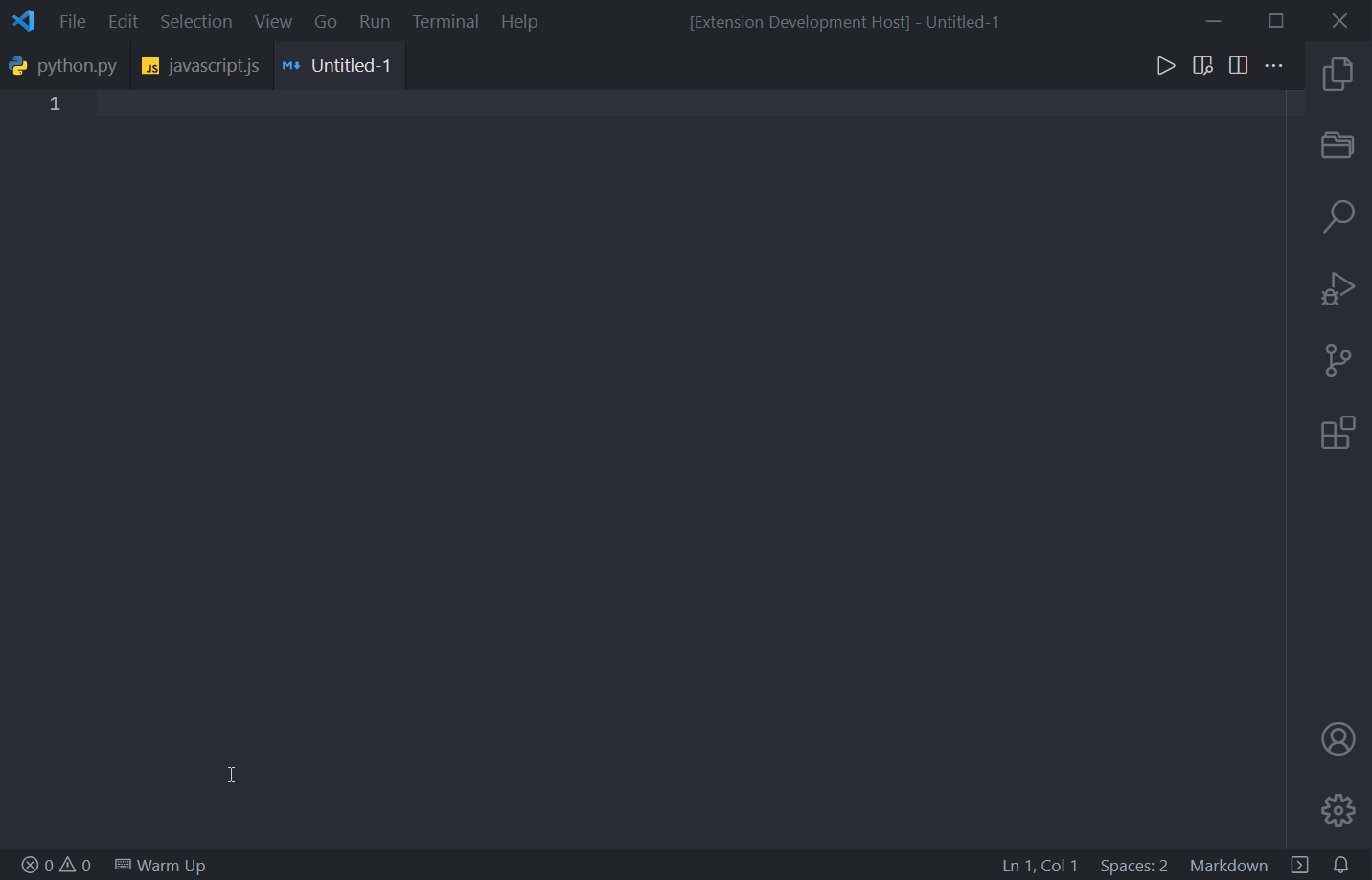
 The next letter on the picture is
The next letter on the picture is