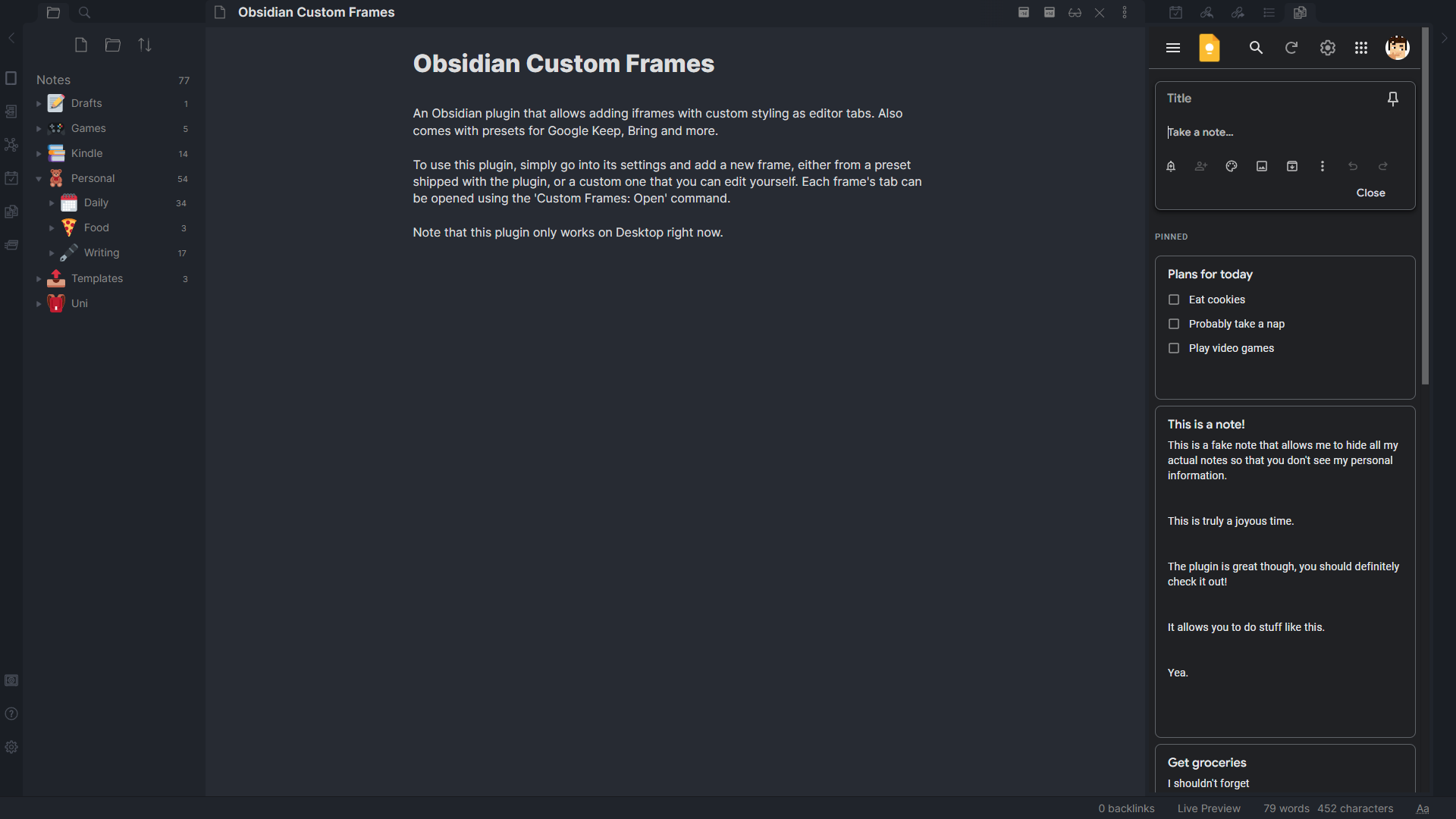FastDork v0.1
This chrome extension allows you to create lists of Google and Github dork to open multiple tabs with one click,
import "scope/out of scope" from HackerOne/Bugcrowd/Intigriti and extract links from raw data.
Table of contents
Installation
git clone https://github.com/SKVNDR/FastDork.git- Go to chrome://extensions/ and check the box for Developer mode in the top right corner.
- Go back to the chrome://extensions/ page and click on Load unpacked extension button and select the FastDork folder.
Tab FastDork
- Select One Domain/One Dork
- Choose Google Dork / Github Dork (choose which platform to open tabs.)
- Select list of dork
- When you choose One Domain, select list with multiple dorks
- When you choose One dork, select list with multiple domains (don't forget to add *replace* in this input)
- Save (you can save the parameter of this tab)
- Open dork's button
Tab Template
Import links from HackerOne, Bugcrowd and Intigriti
To use this functionality, go to the program page then click on the button Import links from HackerOne/Bugcrowd/Intigriti.
Import links from Google and Github
Same logic, the import buttons will appear when google/github search will be visited.
The links are saved automatically after each click on import buttons (in case if captcha appears)
Import Dorks from Google Hacking Database
You can import dorks from Exploit DB, the import button will appear after visiting the google hacking database page.
Copy to clipboard
To copy list textarea to your clipboard, click on this icon
Extract Links from Raw data
To extract links, paste raw data in list textarea then click on this icon.
Tab Setting
In this tab you can Add or Delete list, you can also Reset the extension data.
Error
- Error: Remove *replace* and select list with strings
If you choose One Domain, remove the string *replace* and replace it by one domain name. (Example : test.com)
- Error: You forgot to add *replace*
If you choose One Dork you need to add the string *replace* in the field and then select the list with domains.
Copyright and license
Code released under the MIT License.
(Import functionality is inspired by tomnomnom with webpaste extension)