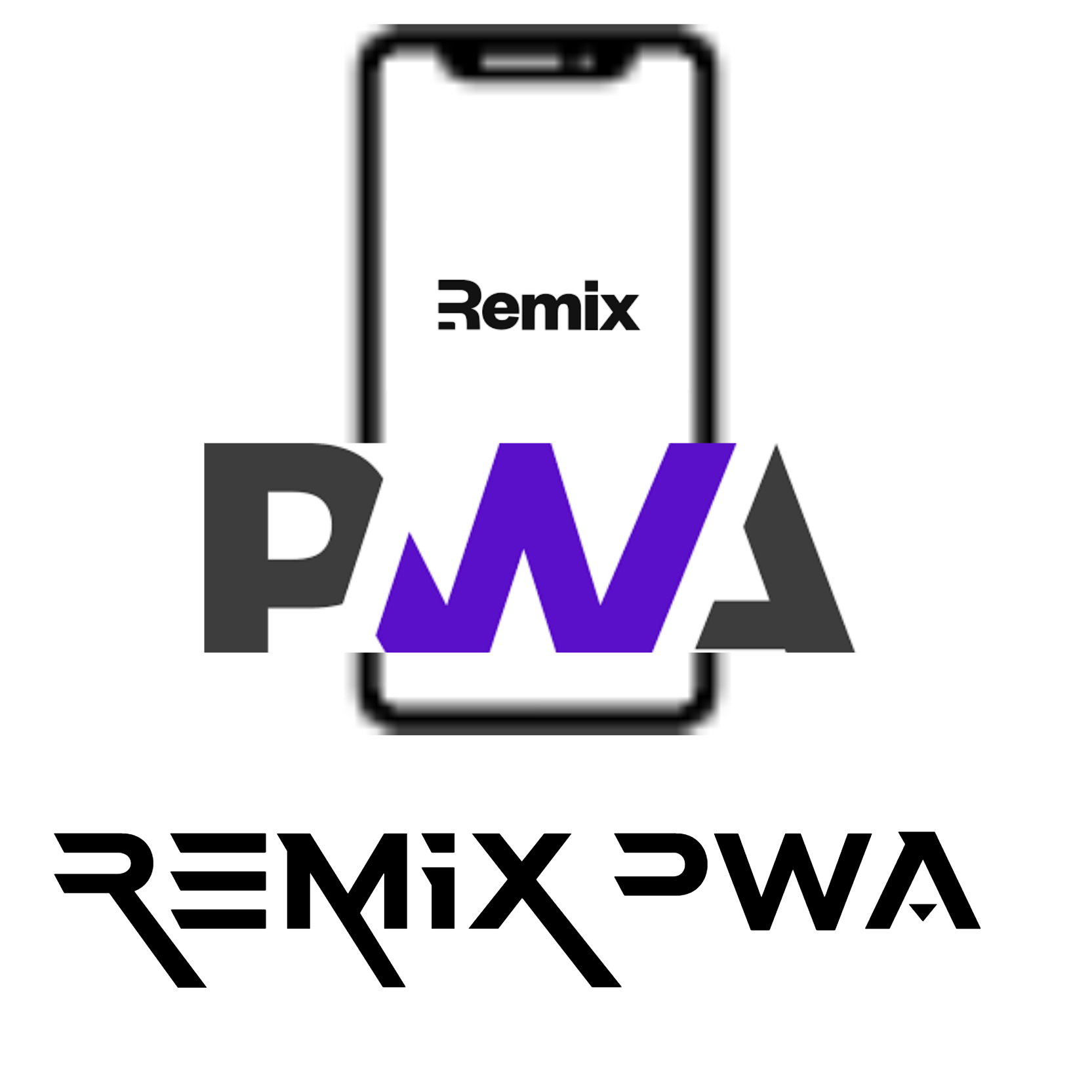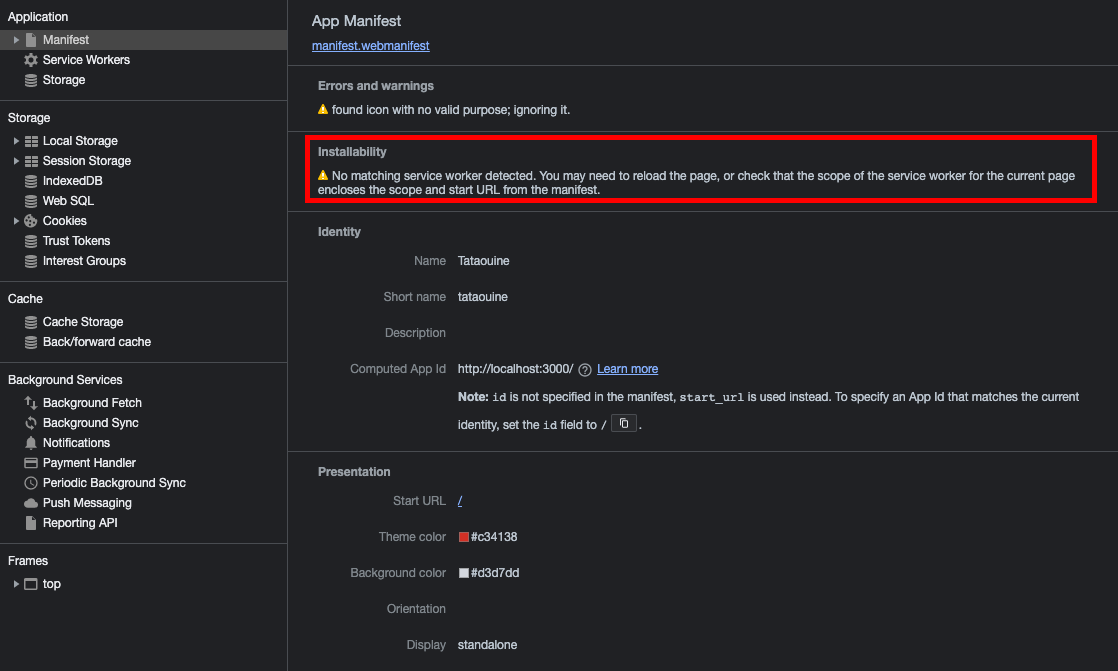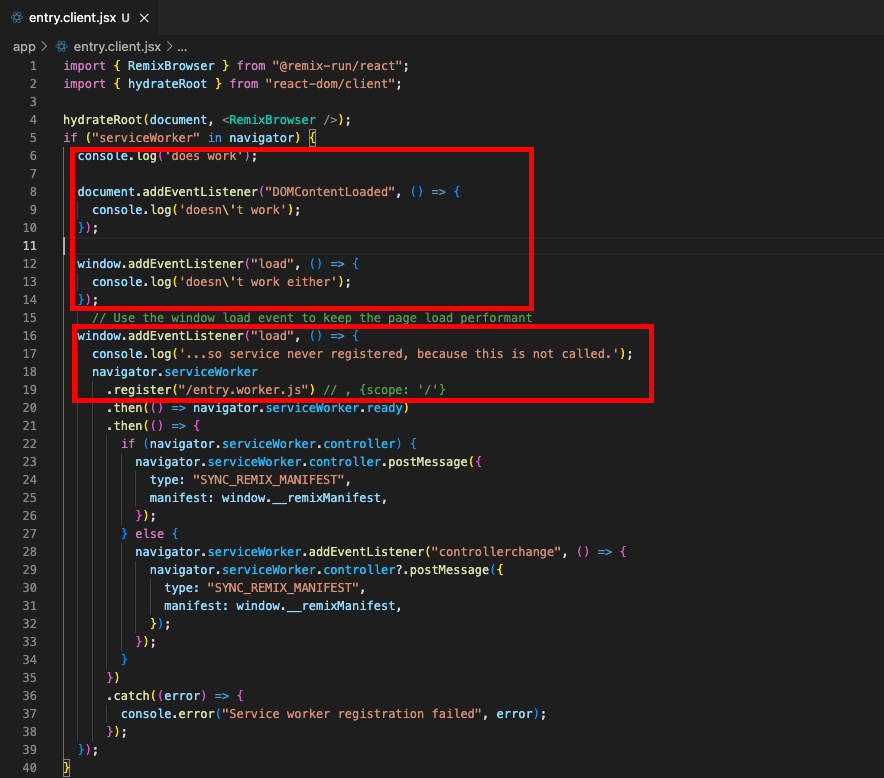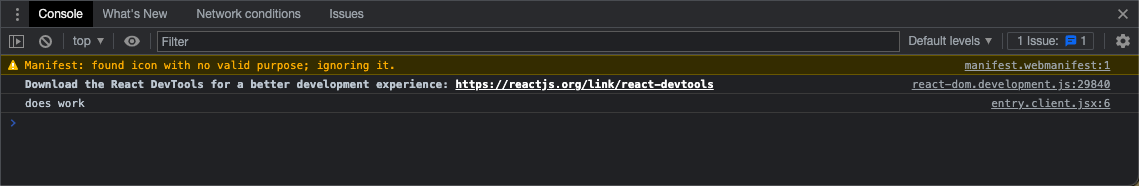Remix PWA is a lightweight, standalone npm package that adds full Progressive Web App support to Remix
Features
- Integrates Progressive Web App (PWA) features into Remix including offline support, caching, installability on Native devices and more.
- Automatic caching for
buildfiles and static files. - Implements a network-first strategy for loader & action calls (i.e Gets a fresh request each time when online, and proceeds to an older fallback when offline)
- Safely handles uncached loader calls without affecting other sections of the site (i.e Throws user to nearest Error boundary without disrupting Service Workers)
- PWA client-side utilities that comes bundled with your App to give you more options and freedom while building the PWA of tomorrow.
- Server-side utilities to simplify a lot of PWA backend for you. Developing would be more exciting!
Table Of Content
- Getting Started
- Setting Up your PWA
- API Documentation
- Going Deeper
- Remix PWA Roadmap
- Contributing Doc
- Help Support
- Authors
- License
Getting Started
Installation
To integrate PWA features into your Remix App with remix-pwa, run the following command:
npx remix-pwa@latest
During installation, you would be required to choose the current language you are using with your Remix project, JavaScript or TypeScript. Make sure to pick "yes" to run npm install after the installation
Deployment
To build and deploy your Remix PWA App, simply run the command:
npm run build
at build time and then, you can host it on any hosting providers you prefer.
Upgrade Guide
To upgrade to a newer version of remix-pwa, simply run these two commands one after the other
# Uninstall remix-pwa to remove it from your package.json (if present. If not, skip this command)
npm rm -D remix-pwa
# Use npx to integrate PWA features without modifying your dependencies
npx remix-pwa@latest
and you can continue with your PWA
Setting up your PWA
After installing remix-pwa, link the manifest file in order to get installability feature of PWA as well as app characteristics and other features. To do that, simply add the following block of code to the head in your root file above the <Links /> tag:
<link rel="manifest" href="/resources/manifest.json" />
To run your app, simply run the command:
npm run dev
And voila! You are now ready to use your PWA!
If you want to lay you hands on demo icons and favicons for your PWA, remix-pwa got you covered with sample icons. Simply delete the favicon.ico in your public folder and add the following links to your root file, above the <Links /> tag.
API Documentation
Client APIs
Client APIs are a set of asynchronous functions that are to be run on the client only and never on the server.
They can be triggered by DOM events (click, hover, keypress, etc.) like other functions, but in order to trigger window events that happen at the start of a page lifecycle, e.g page "load" event, it is highly recommended to use these functions in a React's useEffect hook.
Type annonations:
Almost all Client APIs return a promise object (type ReturnObject) that consists of two properties: status and message. The status key is a string that would either be "success" or "bad". remix-pwa is set up by default, with error-catching procedures for these APIs. You can still set up your custom responses (to display a particluar UI for example, if the particular API isn't supported in the user's browser) in case of an error or a successful request with the status response. The message key is a default message string that accompanies the status in case of a pass or fail.
interface ReturnObject {
status: "success" | "bad",
message: string;
}
Check Connectivity
checkConnectivity(online: () => void, offline: () => void): Promise<ReturnObject>
This function is used to check wether a user is online or offline and execute a function accordingly. It could be used to update a state, display a particular UI or send a particular response to the server.
import { checkConnectivity } from "~/utils/client/pwa-utils.client";
const online = () => {
//..Do something for online state
}
const offline = () => {
//..Do something for offline state
}
useEffect(() => {
// The `console.log` method returns an object with a status of "success" if online and a pass message or a status of "bad" and a fail message if offline
checkConnectivity(online, offline).then(data => console.log(data))
}, [])
Copy text to Clipboard
copyText(text: string) => Promise<ReturnObject>
The Clipboard API is a method used to access the clipboard of a device, native or web, and write to it. This function can be triggered by DOM events, i.e "click", "hover", etc. or window events i.e "load", "scroll", etc.
import { copyText } from "~/utils/client/pwa-utils.client";
<button onClick={() => copyText("Test String")}>Copy to Clipboard</button>
WakeLock API
WakeLock() => Promise<ReturnObject>
🚨 This is still an experimental feature! Some browsers like FireFox would not work with this feature!🚨
The WakeLock API is a function that when fired, is used to keep the screen of a device on at all times even when idle. It is usually fired when an app is started or when a particular route that needs screen-time is loaded (e.g A video app that has a watch-video route)
import { WakeLock } from "~/utils/client/pwa-utils.client";
useEffect(() => {
WakeLock() // triggers the Wakelock api
}, [])
App Badges
addBadge(numberCount: number) => Promise<ReturnObject>
removeBadge() => Promise<ReturnObject>
The badge API is used by installed web apps to set an application-wide badge, shown in an "operating-system-specific" place associated with the application (such as the shelf or home screen or taskbar).
The badge API makes it easy to silently notify the user that there is new activity that might require their attention, or to indicate a small amount of information, such as an unread count (e.g unread messages).
The addBadge function takes a number as an argument (displays the number of notification) while the removeBadge function doesn't take any argument.
import { addBadge, removeBadge } from "~/utils/client/pwa-utils.client";
// used to clear away all notification badges
removeBadge()
//used to add a badge to the installed App
addBadge(3); // sets a new notification badge with 3 indicated notifications
FullScreen Toggle
EnableFullScreenMode() => Promise<ReturnObject>
ExitFullScreenMode() => Promise<ReturnObject>
The Full Screen feature is an additional utility you can integrate into your app while building your PWA, EnableFullScreenMode() enables an App to cover the entire breadth and width of the scree at the tap of a button and the ExitFullScreenMode() exits full-screen mode. They both don't take any arguments and can be invoked like any other normal function.
import { EnableFullScreenMode, ExitFullScreenMode } from "~/utils/client/pwa-utils.client";
// Enable full-screen at the click of a button
<button onClick={EnableFullScreenMode}>Enable Full-Screen mode</button>
//Exit full-screen mode
<button onClick={ExitFullScreenMode}>Exit Full-Screen Mode</button>
(Client) Notification API
SendNotification(title: string, option: NotificationOptions) => Promise<ReturnObject>
// Interface `NotificationOptions`
interface NotificationOptions {
body: string | "Notification body";
badge?: string;
icon?: string;
silent: boolean | false;
image?: string
}
The SendNotification API is a client-only function driven only by the Notifications API, it is different from the Push API which is another API handled and executed by the server (arriving to remix-pwa soon). The SendNotification function is executed by the client and takes in two arguments, one is the title of the notification and that's the top header (Title) of the notification your user would see. The second option is an object that would contain additional options for the API.
The first key for the NotificationsObject argument is the body and that is a required argument. The body is the main content of your notification that would contain the details of what you want to pass to the user. The badge argument is an optional argument and it's the image URL string of the Notification badge, and it's what the user would see when there is no space for the Notifivcation content to show. It is recommended to use a 96px by 96px square image for the badge. The next argument is the icon argument which is the image that would be displayed alongside your Notification. The image parameter is a string argument (url of your image) and is used to display an image along with your notification. The final argument is the silent parameter and it's a boolean argument (true or false) that is required, it is used to determine wether a notification should be sent silently regardless of the device's settings, it is by default set to false.
The Notification API can take values from the server (e.g loader) or from the client but it must be called and executed on the client side. We are working on adding the Push API that allows you to execute a Notification API together with the Push API on the server side in response to anything (for example, when a message is sent to a user in a messaging App).
This API is fully stable and is setup comepletely for your use cases including Notification permissions, however, we are working on adding more API options so that you can have the maximum custom experience!
import { SendNotification } from "~/utils/client/pwa-utils.client";
const options = {
body: "Hello, take a break and drink some water! 💧", // required
badge: "/icons/notification-badge.png", // not required
icon: "/icons/app-icon.png", // not required
silent: false, // required
image: "/images/Nature.png" // NEW! Not required
}
let minutes = 30
// executed in several ways
setTimeout(() => {
SendNotification("Workout App", options)
}, minutes * 60 * 1000)
// another method of execution
<button onClick={() => SendNotification("Exercise Tracker App", options)}>Take a break!</button>
Visibility State
Visibility (isVisible: () => void, notVisible: () => void): Promise<ResponseObject>
This utility is used to get wether a document is visible or is minimized (or in the background, etc). It takes two functions as its parameter, one for a visible state, and the other for an invisible state. A common use case for this is to stop a process (e.g video playing, downloading process, etc) when the app is minimized or to run a process only when the App is minimized.
import { Visibility } from "~/utils/client/pwa-utils.client";
const documentVisible = () => {
//..do something
}
const documentInvisible = () => {
//..do something else
}
const state = document.visibilityState
// Monitor visibility and keep firing the function on visibility change
useEffect(() => {
Visibiliy(documentVisible, documentInvisible)
}, [state])
Copy Images to Clipboard
copyImage(url: string) => Promise<ResponseObject>
This is a modified version of the Copy Text to Clipboard API. It is used to easily copy images to your device's clipboard, it starts by taking the url of the image (e.g Passed through the src of an image tag) then fetching the image behind-scenes and finally copying the blob to your device's clipboard.
import { copyImage } from "~/utils/client/pwa-utils.client";
// Getting an image frame via React's ref hook.
const frameRef = useRef<HTMLImageElement>(null!)
// Accessing the `src` attribute and copying it to the clipboard.
<button onClick={() => copyImage(frameRef.current.src)}>📋 Copy Image to Clipboard</button>
Web Share API
File Web Share API
WebShareFile(title: string, data: any[], text: string) => Promise<ResponseObject>
The File Web Share API is an asynchronous method used to share files from your PWA to other apps. It takes in 3 arguments, title seen as the title of your shared response, text which is the body of your shared message (You can set a default value in app/utils/client/pwa-utils.client.ts) and finally the data which an array that contains the files to share. It returns a ResponseObject promise.
import { WebShareFile } from "~/utils/client/pwa-utils.client";
const files = ["File1.txt", "File2.svg"]
const SendFile = async () => {
await WebShareFile("My Remix PWA", files, "A text file and an SVG file")
// Do something or Trigger something else
}
Link Web Share API
WebShareLink(url: string, title: string, text: string) => Promise<ResponseObject>
This is a modified Web Share method used to serve links from your file (e.g A blog app) to other supported apps on your device. It is similar to the File Web Share API except it accepts a url instead of files.
import { WebShareLink } from "~/utils/client/pwa-utils.client";
const data = useLoaderData()
<button onClick={() => WebShareLink(data.param, data.title, data.description)}>Share Post</button>
Misc. Web Share API
WebShare(data: any): Promise<ResponseObject>
The Miscellaneous Webs Share Api is intended to be a simple Web Share Api that should be used if you intend to send something a bit more loose and simple compared to files & URLs.
I would advise against using this API except when the other two don't meet your data criteria. As this is loosely typed and
couldcause errors when used with heavy, technical data.
import { WebShare } from "~/utils/client/pwa-utils.client";
<button onClick={() => WebShare("Hello, I am a volatile API!")}>Share loose data</button>
Server API
Push Notification API
PushNotification(content: PushObject, delay: number = 0) => Promise<void>
interface PushObject {
title: string;
body: string;
icon?: string;
badge?: string;
dir?: string;
image?: string;
silent?: boolean;
}
This is a server API. All Server APIs are to be run in the server (i.e Loaders, Actions &
.serverfiles)
Push Notification API is finally here (with some updates)! Push Notification API is used to by the server to generate Notifications for the user. It is used when you want to push a notification that is triggered by events from outside the App (e.g A message is sent to your user from another user's app, in a messaging app). It takes in quite a lot of arguments, a content argument which is an object containing methods to style your notification. The title property is the title of your Notification, the body is for the main text of the notification and the delay is an optional argument used to set the delay (in seconds) between the event happening and the server triggering the notification. It has a default value of zero.
To reference the other properties of
PushObject, check out the properties section of this MDN doc.
Setting up and using remix-pwa first-ever server utility requires some steps to be functional, let's break them down:
- After installing
remix-pwa, if you intend to use the Push API, run the command:
npx web-push generate-vapid-keys
You would get two keys in your console, a PRIVATE key and a PUBLIC key. Keep your PRIVATE key safe!
- Create a
.envfile, and save your keys using the variable nameVAPID_PUBLIC_KEYfor the public key andVAPID_PRIVATE_KEYfor the private key.
Add the following line of code in entry.server.ts:
import "dotenv/config"
Don't forget to add the
.envfile to your.gitignorefile
- You can finally use the basic Web Push API in your server!
import { PushNotification } from "~/utils/server/pwa-utils.server.ts
export const action: ActionFunction = async ({ request }) => {
// Get request and perform other operations
await PushNotification({
title: "Remix PWA",
body: "A server generated text body."
}, 1)
}
⚠ Hang On tight! We are working on bringing more awesome features to you amazing folks.⚠
Going Deeper
Want to upgrade your PWA utilities? Or need a bit of tips and hints on how to customize your PWA? Want to make a prduction-ready PWA with Remix? This is your section! Let's get down to the nitty-gritty of remix-pwa.
Customizing your PWA manifest
One thing you might have noticed is that your manifest.json file is stored as a route and not a public, static file. This is due to an advantage of Remix and Remix PWA. By making our manifest a route, we allow developers to customise a PWA based on a user-to-user preference!
Allow me to break that down. If you open your manifest file located in app/routes/resources, you would notice that the manifest is stored inside a loader function that returns the manifest as a json object. Now if you wanted to customise the manifest based on user preference instead of a static file, how would we do it? Let's look at a simple scenario to answer that question:
We have a database hosted on an external platform and we are using Prisma as our database ORM, we save our user's color preferences in a table called User and we want to give the PWA the same feel as the website. The last thing we want to do is give our user's default color scheme for the app and custom schemes for the site. That's poor UX.
To solve this issue, we can simply import our PrismaClient into our manifest route's loader and interact with our db from there. Allowing us to get the preferences and set them as our PWA's theme and background color (for more info on themes and background-color, refer to MDN Docs)
export let loader: LoaderFunction = async () => {
const preference = await prismaClient().user.findUnique({
where: {
username: "[email protected]"
},
include: {
themePreference,
bgPreference
}
})
return json(
{
background_color: preference.bgPreference,
theme_color: preference.themePreference,
// ..Rest of the manifest
}
)
}
We got our user, we got their preference, we make them happy!
Upgrading your PWA manifest
Our manifest is quite simple and default, the name of the app is something that you would change, same as the theme color and other json fields depending on your taste and App's needs. But how about we add more to our manifest instead?
In v0.6.0, we created a new field in our manifest known as shortcuts and they do exactly what they say. They allow us to navigate to certain, specified pages (routes) directly from outside our App. I won't cover the fields used in the shortcuts and what they are meant to do, I would however, drop this wonderful article by Microsoft Azure that explains the shortcut aspect of the manifest well.
Another thing you would love to edit is the icons field in the manifest, we used default Remix icons for those but you would not want to. Instead replace the icons in /icons folder and specify their sizes. You could use Sketch or Figma to design and resize icons. You could also delete the default favicon.ico that comes with Remix.
This section is till WIP
🚧
Roadmap
Want to see proposed features and bug fixes? Or do you want to propose an idea/bug fix for remix-pwa and want to view the current roadmap? Check out remix-pwa Roadmap and see what lies in wait for us!
Contributing
Thank you for your interest in contributing
Support
If you want to get help on an issue or have a question, you could either open an issue or you could ask your questions in the Official Remix's Discord Server where there are a lot of helpful people to help you out.
Authors
-
Abdur-Rahman Fashola (aka @ShafSpecs)
-
Special thanks to jacob-ebey for his contribution and help with the creation of
remix-pwa!
See (todo: CONTRIBUTORS.md) for the list of awesome remix-pwa contributors!
License
This project is licensed under the MIT License - see the LICENSE.md file for details.