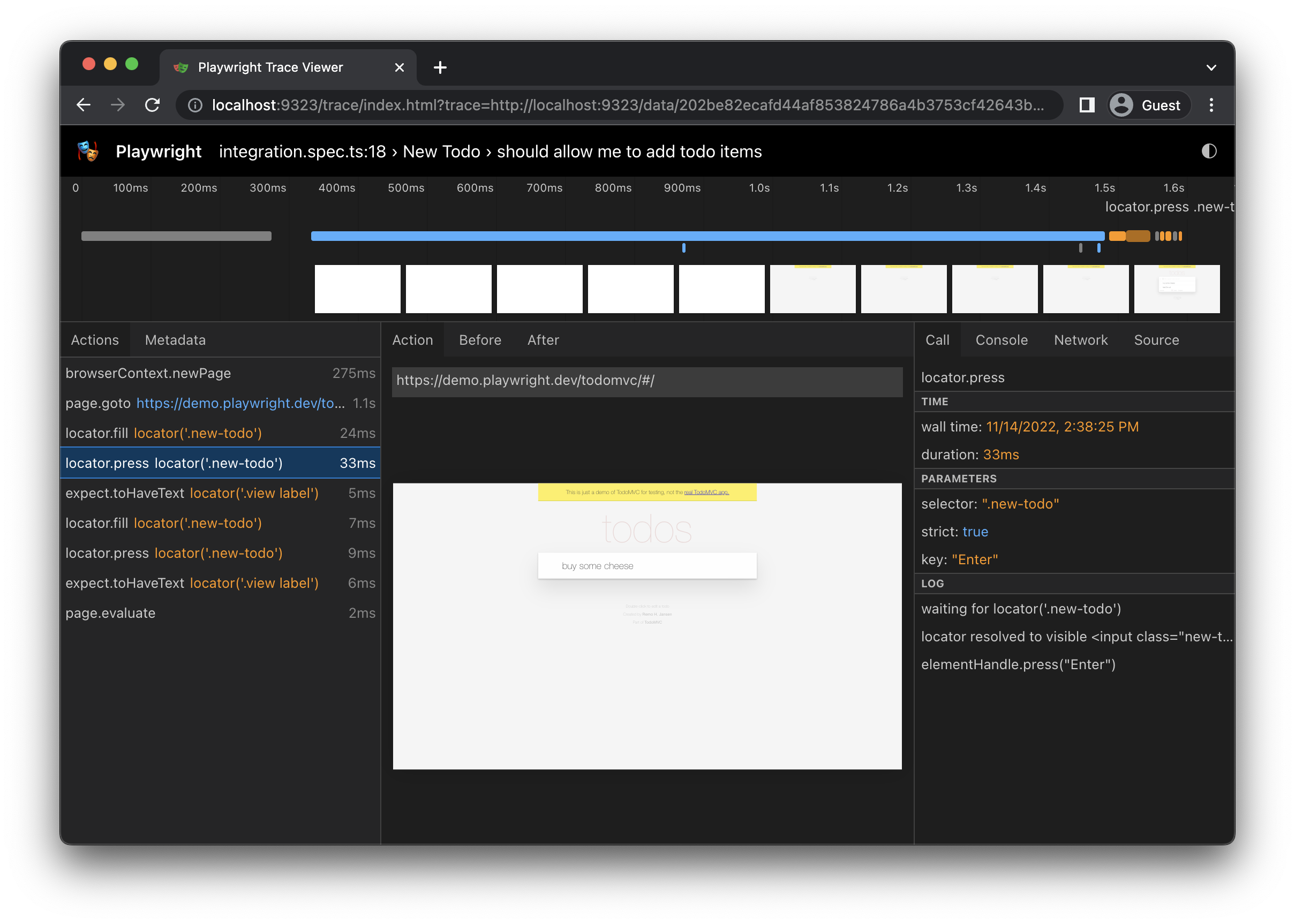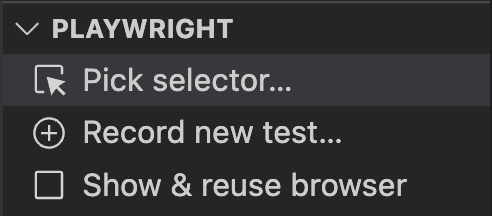Context:
- Playwright Version: 1.22
- Operating System: Ubuntu
- Node.js version: v16.15.0
- Browser: Firefox
- Extra: Run using TeamCity, on a Linux VM with a Docker TeamCity build agent and the Playwright Docker container
Code Snippet
Help us help you! Put down a short code snippet that illustrates your bug and
that we can run and debug locally. For example:
import { test, expect, Page } from '@playwright/test';
test.beforeEach(async ({ page }) => {
await page.goto('https://demo.playwright.dev/todomvc');
});
const TODO_ITEMS = [
'buy some cheese',
'feed the cat',
'book a doctors appointment'
];
test.describe('New Todo', () => {
test('should allow me to add todo items', async ({ page }) => {
// Create 1st todo.
await page.locator('.new-todo').fill(TODO_ITEMS[0]);
await page.locator('.new-todo').press('Enter');
// Make sure the list only has one todo item.
await expect(page.locator('.view label')).toHaveText([
TODO_ITEMS[0]
]);
// Create 2nd todo.
await page.locator('.new-todo').fill(TODO_ITEMS[1]);
await page.locator('.new-todo').press('Enter');
// Make sure the list now has two todo items.
await expect(page.locator('.view label')).toHaveText([
TODO_ITEMS[0],
TODO_ITEMS[1]
]);
await checkNumberOfTodosInLocalStorage(page, 2);
});
test('should clear text input field when an item is added', async ({ page }) => {
// Create one todo item.
await page.locator('.new-todo').fill(TODO_ITEMS[0]);
await page.locator('.new-todo').press('Enter');
// Check that input is empty.
await expect(page.locator('.new-todo')).toBeEmpty();
await checkNumberOfTodosInLocalStorage(page, 1);
});
test('should append new items to the bottom of the list', async ({ page }) => {
// Create 3 items.
await createDefaultTodos(page);
// Check test using different methods.
await expect(page.locator('.todo-count')).toHaveText('3 items left');
await expect(page.locator('.todo-count')).toContainText('3');
await expect(page.locator('.todo-count')).toHaveText(/3/);
// Check all items in one call.
await expect(page.locator('.view label')).toHaveText(TODO_ITEMS);
await checkNumberOfTodosInLocalStorage(page, 3);
});
test('should show #main and #footer when items added', async ({ page }) => {
await page.locator('.new-todo').fill(TODO_ITEMS[0]);
await page.locator('.new-todo').press('Enter');
await expect(page.locator('.main')).toBeVisible();
await expect(page.locator('.footer')).toBeVisible();
await checkNumberOfTodosInLocalStorage(page, 1);
});
});
test.describe('Mark all as completed', () => {
test.beforeEach(async ({ page }) => {
await createDefaultTodos(page);
await checkNumberOfTodosInLocalStorage(page, 3);
});
test.afterEach(async ({ page }) => {
await checkNumberOfTodosInLocalStorage(page, 3);
});
test('should allow me to mark all items as completed', async ({ page }) => {
// Complete all todos.
await page.locator('.toggle-all').check();
// Ensure all todos have 'completed' class.
await expect(page.locator('.todo-list li')).toHaveClass(['completed', 'completed', 'completed']);
await checkNumberOfCompletedTodosInLocalStorage(page, 3);
});
test('should allow me to clear the complete state of all items', async ({ page }) => {
// Check and then immediately uncheck.
await page.locator('.toggle-all').check();
await page.locator('.toggle-all').uncheck();
// Should be no completed classes.
await expect(page.locator('.todo-list li')).toHaveClass(['', '', '']);
});
test('complete all checkbox should update state when items are completed / cleared', async ({ page }) => {
const toggleAll = page.locator('.toggle-all');
await toggleAll.check();
await expect(toggleAll).toBeChecked();
await checkNumberOfCompletedTodosInLocalStorage(page, 3);
// Uncheck first todo.
const firstTodo = page.locator('.todo-list li').nth(0);
await firstTodo.locator('.toggle').uncheck();
// Reuse toggleAll locator and make sure its not checked.
await expect(toggleAll).not.toBeChecked();
await firstTodo.locator('.toggle').check();
await checkNumberOfCompletedTodosInLocalStorage(page, 3);
// Assert the toggle all is checked again.
await expect(toggleAll).toBeChecked();
});
});
test.describe('Item', () => {
test('should allow me to mark items as complete', async ({ page }) => {
// Create two items.
for (const item of TODO_ITEMS.slice(0, 2)) {
await page.locator('.new-todo').fill(item);
await page.locator('.new-todo').press('Enter');
}
// Check first item.
const firstTodo = page.locator('.todo-list li').nth(0);
await firstTodo.locator('.toggle').check();
await expect(firstTodo).toHaveClass('completed');
// Check second item.
const secondTodo = page.locator('.todo-list li').nth(1);
await expect(secondTodo).not.toHaveClass('completed');
await secondTodo.locator('.toggle').check();
// Assert completed class.
await expect(firstTodo).toHaveClass('completed');
await expect(secondTodo).toHaveClass('completed');
});
test('should allow me to un-mark items as complete', async ({ page }) => {
// Create two items.
for (const item of TODO_ITEMS.slice(0, 2)) {
await page.locator('.new-todo').fill(item);
await page.locator('.new-todo').press('Enter');
}
const firstTodo = page.locator('.todo-list li').nth(0);
const secondTodo = page.locator('.todo-list li').nth(1);
await firstTodo.locator('.toggle').check();
await expect(firstTodo).toHaveClass('completed');
await expect(secondTodo).not.toHaveClass('completed');
await checkNumberOfCompletedTodosInLocalStorage(page, 1);
await firstTodo.locator('.toggle').uncheck();
await expect(firstTodo).not.toHaveClass('completed');
await expect(secondTodo).not.toHaveClass('completed');
await checkNumberOfCompletedTodosInLocalStorage(page, 0);
});
test('should allow me to edit an item', async ({ page }) => {
await createDefaultTodos(page);
const todoItems = page.locator('.todo-list li');
const secondTodo = todoItems.nth(1);
await secondTodo.dblclick();
await expect(secondTodo.locator('.edit')).toHaveValue(TODO_ITEMS[1]);
await secondTodo.locator('.edit').fill('buy some sausages');
await secondTodo.locator('.edit').press('Enter');
// Explicitly assert the new text value.
await expect(todoItems).toHaveText([
TODO_ITEMS[0],
'buy some sausages',
TODO_ITEMS[2]
]);
await checkTodosInLocalStorage(page, 'buy some sausages');
});
});
test.describe('Editing', () => {
test.beforeEach(async ({ page }) => {
await createDefaultTodos(page);
await checkNumberOfTodosInLocalStorage(page, 3);
});
test('should hide other controls when editing', async ({ page }) => {
const todoItem = page.locator('.todo-list li').nth(1);
await todoItem.dblclick();
await expect(todoItem.locator('.toggle')).not.toBeVisible();
await expect(todoItem.locator('label')).not.toBeVisible();
await checkNumberOfTodosInLocalStorage(page, 3);
});
test('should save edits on blur', async ({ page }) => {
const todoItems = page.locator('.todo-list li');
await todoItems.nth(1).dblclick();
await todoItems.nth(1).locator('.edit').fill('buy some sausages');
await todoItems.nth(1).locator('.edit').dispatchEvent('blur');
await expect(todoItems).toHaveText([
TODO_ITEMS[0],
'buy some sausages',
TODO_ITEMS[2],
]);
await checkTodosInLocalStorage(page, 'buy some sausages');
});
test('should trim entered text', async ({ page }) => {
const todoItems = page.locator('.todo-list li');
await todoItems.nth(1).dblclick();
await todoItems.nth(1).locator('.edit').fill(' buy some sausages ');
await todoItems.nth(1).locator('.edit').press('Enter');
await expect(todoItems).toHaveText([
TODO_ITEMS[0],
'buy some sausages',
TODO_ITEMS[2],
]);
await checkTodosInLocalStorage(page, 'buy some sausages');
});
test('should remove the item if an empty text string was entered', async ({ page }) => {
const todoItems = page.locator('.todo-list li');
await todoItems.nth(1).dblclick();
await todoItems.nth(1).locator('.edit').fill('');
await todoItems.nth(1).locator('.edit').press('Enter');
await expect(todoItems).toHaveText([
TODO_ITEMS[0],
TODO_ITEMS[2],
]);
});
test('should cancel edits on escape', async ({ page }) => {
const todoItems = page.locator('.todo-list li');
await todoItems.nth(1).dblclick();
await todoItems.nth(1).locator('.edit').press('Escape');
await expect(todoItems).toHaveText(TODO_ITEMS);
});
});
test.describe('Counter', () => {
test('should display the current number of todo items', async ({ page }) => {
await page.locator('.new-todo').fill(TODO_ITEMS[0]);
await page.locator('.new-todo').press('Enter');
await expect(page.locator('.todo-count')).toContainText('1');
await page.locator('.new-todo').fill(TODO_ITEMS[1]);
await page.locator('.new-todo').press('Enter');
await expect(page.locator('.todo-count')).toContainText('2');
await checkNumberOfTodosInLocalStorage(page, 2);
});
});
test.describe('Clear completed button', () => {
test.beforeEach(async ({ page }) => {
await createDefaultTodos(page);
});
test('should display the correct text', async ({ page }) => {
await page.locator('.todo-list li .toggle').first().check();
await expect(page.locator('.clear-completed')).toHaveText('Clear completed');
});
test('should remove completed items when clicked', async ({ page }) => {
const todoItems = page.locator('.todo-list li');
await todoItems.nth(1).locator('.toggle').check();
await page.locator('.clear-completed').click();
await expect(todoItems).toHaveCount(2);
await expect(todoItems).toHaveText([TODO_ITEMS[0], TODO_ITEMS[2]]);
});
test('should be hidden when there are no items that are completed', async ({ page }) => {
await page.locator('.todo-list li .toggle').first().check();
await page.locator('.clear-completed').click();
await expect(page.locator('.clear-completed')).toBeHidden();
});
});
test.describe('Persistence', () => {
test('should persist its data', async ({ page }) => {
for (const item of TODO_ITEMS.slice(0, 2)) {
await page.locator('.new-todo').fill(item);
await page.locator('.new-todo').press('Enter');
}
const todoItems = page.locator('.todo-list li');
await todoItems.nth(0).locator('.toggle').check();
await expect(todoItems).toHaveText([TODO_ITEMS[0], TODO_ITEMS[1]]);
await expect(todoItems).toHaveClass(['completed', '']);
// Ensure there is 1 completed item.
checkNumberOfCompletedTodosInLocalStorage(page, 1);
// Now reload.
await page.reload();
await expect(todoItems).toHaveText([TODO_ITEMS[0], TODO_ITEMS[1]]);
await expect(todoItems).toHaveClass(['completed', '']);
});
});
test.describe('Routing', () => {
test.beforeEach(async ({ page }) => {
await createDefaultTodos(page);
// make sure the app had a chance to save updated todos in storage
// before navigating to a new view, otherwise the items can get lost :(
// in some frameworks like Durandal
await checkTodosInLocalStorage(page, TODO_ITEMS[0]);
});
test('should allow me to display active items', async ({ page }) => {
await page.locator('.todo-list li .toggle').nth(1).check();
await checkNumberOfCompletedTodosInLocalStorage(page, 1);
await page.locator('.filters >> text=Active').click();
await expect(page.locator('.todo-list li')).toHaveCount(2);
await expect(page.locator('.todo-list li')).toHaveText([TODO_ITEMS[0], TODO_ITEMS[2]]);
});
test('should respect the back button', async ({ page }) => {
await page.locator('.todo-list li .toggle').nth(1).check();
await checkNumberOfCompletedTodosInLocalStorage(page, 1);
await test.step('Showing all items', async () => {
await page.locator('.filters >> text=All').click();
await expect(page.locator('.todo-list li')).toHaveCount(3);
});
await test.step('Showing active items', async () => {
await page.locator('.filters >> text=Active').click();
});
await test.step('Showing completed items', async () => {
await page.locator('.filters >> text=Completed').click();
});
await expect(page.locator('.todo-list li')).toHaveCount(1);
await page.goBack();
await expect(page.locator('.todo-list li')).toHaveCount(2);
await page.goBack();
await expect(page.locator('.todo-list li')).toHaveCount(3);
});
test('should allow me to display completed items', async ({ page }) => {
await page.locator('.todo-list li .toggle').nth(1).check();
await checkNumberOfCompletedTodosInLocalStorage(page, 1);
await page.locator('.filters >> text=Completed').click();
await expect(page.locator('.todo-list li')).toHaveCount(1);
});
test('should allow me to display all items', async ({ page }) => {
await page.locator('.todo-list li .toggle').nth(1).check();
await checkNumberOfCompletedTodosInLocalStorage(page, 1);
await page.locator('.filters >> text=Active').click();
await page.locator('.filters >> text=Completed').click();
await page.locator('.filters >> text=All').click();
await expect(page.locator('.todo-list li')).toHaveCount(3);
});
test('should highlight the currently applied filter', async ({ page }) => {
await expect(page.locator('.filters >> text=All')).toHaveClass('selected');
await page.locator('.filters >> text=Active').click();
// Page change - active items.
await expect(page.locator('.filters >> text=Active')).toHaveClass('selected');
await page.locator('.filters >> text=Completed').click();
// Page change - completed items.
await expect(page.locator('.filters >> text=Completed')).toHaveClass('selected');
});
});
async function createDefaultTodos(page: Page) {
for (const item of TODO_ITEMS) {
await page.locator('.new-todo').fill(item);
await page.locator('.new-todo').press('Enter');
}
}
async function checkNumberOfTodosInLocalStorage(page: Page, expected: number) {
return await page.waitForFunction(e => {
return JSON.parse(localStorage['react-todos']).length === e;
}, expected);
}
async function checkNumberOfCompletedTodosInLocalStorage(page: Page, expected: number) {
return await page.waitForFunction(e => {
return JSON.parse(localStorage['react-todos']).filter((todo: any) => todo.completed).length === e;
}, expected);
}
async function checkTodosInLocalStorage(page: Page, title: string) {
return await page.waitForFunction(t => {
return JSON.parse(localStorage['react-todos']).map((todo: any) => todo.title).includes(t);
}, title);
}
Describe the bug
I have other code I am using for this, but I was able to reproduce the issue with the default example tests provided here that Playwright provides when downloading it. I am running my tests on TeamCity. I have a Linux VM with a TeamCity build agent Docker container. I am also using the Docker container from Playwright to run the tests in. So far, the tests run fine in Chromium and Safari. However, I get the following error when trying to run them in Firefox:
Timeout of 30000ms exceeded while running fixture "browser" setup.
at /opt/buildagent/work/6f7a18f2c8f56a5c/PolicyTechAutomationTests/tests/smoketestshould.spec.ts:94:6
That line in my code (which is different than the code pasted here) is: test.beforeAll(async ({ browser }) => {
I am able to run these tests using Firefox on my local environment without issue. It is almost as if the Playwright Docker container is acting like Firefox does not exist.
P3-collecting-feedback browser-firefox










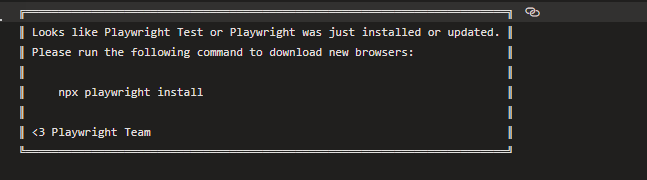
 You can see that many tests ran for a few ms before being interrupted, or did not start at all
You can see that many tests ran for a few ms before being interrupted, or did not start at all