Phaser - HTML5 Game Framework
Phaser is a fast, free, and fun open source HTML5 game framework that offers WebGL and Canvas rendering across desktop and mobile web browsers. Games can be compiled to iOS, Android and native apps by using 3rd party tools. You can use JavaScript or TypeScript for development.
Along with the fantastic open source community, Phaser is actively developed and maintained by Photon Storm. As a result of rapid support, and a developer friendly API, Phaser is currently one of the most starred game frameworks on GitHub.
Thousands of developers from indie and multi-national digital agencies, and universities worldwide use Phaser. Take a look at their incredible games.
Visit: The Phaser website and follow on Phaser Twitter
Play: Some of the amazing games #madewithphaser
Learn: API Docs, Support Forum and StackOverflow
Code: 1770+ Examples (source available in this repo)
Read: The Phaser World Newsletter
Discord: Join us on Discord
Extend: With Phaser Plugins
Be awesome: Support the future of Phaser
Grab the source and join the fun!
7th June 2022
We've been quietly but solidly working away on Phaser 3.60 for months now and are very close to release. Today I'm happy to say that 3.60 Beta 9 has been published and I would urge you to test it, if you can do so. It should be a safe drop-in replacement for Phaser 3.55, with very little need for changes to your code. However, it does bring a lot of new features and fixes to the table.
Some of the new features include:
Sprite FX - The ability to create and use SpriteFX Pipelines directly on Sprite Game Objects. These allow a really easy way to define per-Sprite shaders, including extra padding space, perfect for effects such as blur, distort, glow, outline, shadow and more.
Compressed Texture Support - Phaser 3.60 contains support for Compressed Textures. It can parse both KTX and PVR containers and within those has support for the following formats: ETC, ETC1, ATC, ASTC, BPTC, RGTC, PVRTC, S3TC and S3TCSRB. Compressed Textures differ from normal textures in that their structure is optimized for fast GPU data reads and lower memory consumption. Popular tools that can create compressed textures include PVRTexTool, ASTC Encoder and Texture Packer.
Matter Physics v0.18 - We have updated the version of Matter Physics to the latest v0.18 release. This is a big jump and brings with it quite a few internal changes to Matter, as well as a ~40% performance improvement.
There are also hundreds of updates and bug fixes across the entire codebase.
As always, I have been careful to record all of these in their own Change Log. So it's easier for you to identify which change happened in the 3.60 version specifically.
Beta 9 is available now from the Releases page. You can also download it from npm:
npm i [email protected]
I have published new TypeScript defs files that align with this version. You can find them in the types folder of this repository.
If you find any problems with this release I'd urge you to please report them in GitHub issues.
As usual, I'd like to send my thanks to the Phaser community for their help in both reporting issues and submitting pull requests to fix them. So, please do spend some time digging through the Change Log. I assure you, it's worth while :)
I'd like to send a massive thank-you to everyone who supports Phaser on Patreon, GitHub Sponsors and our corporate backers. Your continued funding allows me to keep working on Phaser full-time and this monster of a new release is the very real result of that. If you've ever considered becoming a backer, now is the perfect time!
If you'd like to stay abreast of developments then I'm now publishing them to the Phaser Patreon. Here you can find the latest development reports including the concepts behind Phaser 4.
You can also follow Phaser on Twitter and chat with fellow Phaser devs in our Discord.
Phaser 3 wouldn't have been possible without the fantastic support of the community and Patreon. Thank you to everyone who supports our work, who shares our belief in the future of HTML5 gaming, and Phaser's role in that.
Happy coding everyone!
Cheers,
Rich - @photonstorm
Because Phaser is an open source project, we cannot charge for it in the same way as traditional retail software. What's more, we don't ever want to. After all, it's built on, and was born from, open web standards. It's part of our manifesto that the core framework will always be free, even if you use it commercially, as many of you do.
You may not realize it, but because of this, we rely 100% on community backing to fund development.
Those funds allow Phaser to improve, and when it improves, everyone involved benefits. Your support helps secure a constant cycle of updates, fixes, new features and planning for the future.
We use Patreon to manage the backing and you can support Phaser from $1 per month. The amount you pledge is entirely up to you and can be changed as often as you like. Patreon renews monthly, just like Netflix. You can, of course, cancel at any point. Tears will be shed on this end, but that's not your concern.
You can also support us by using crypto currencies. The Phaser wallet addresses are:
- Ethereum: 0x6a716A122Ad186ECE865C55D16c1D361f1B13724
- BSC / AVAX / Polygon: 0x94aC3F640b8749AbD1d44f29A62ffeB32CA34628
Extra special thanks to the following companies whose support makes Phaser possible:
- Cerebral Fix
- MoPub
- Game Distribution
- GameCommerce
- Mozilla
- Texture Packer
- TwilioQuest
- Poki
- CrazyGames
- Lagged
- Nakama
Phaser 3 is available via GitHub, npm and CDNs:
- Clone the git repository via https, ssh or with the GitHub Windows or Mac clients.
- Download as zip
- Download the build files: phaser.js and phaser.min.js
NPM
Install via npm:
npm install phaser
CDN
Phaser is on jsDelivr which is a "super-fast CDN for developers". Include the following in your html:
<script src="//cdn.jsdelivr.net/npm/[email protected]/dist/phaser.js"></script>
or the minified version:
<script src="//cdn.jsdelivr.net/npm/[email protected]/dist/phaser.min.js"></script>
API Documentation
Go to https://newdocs.phaser.io/ to read the docs online using our brand new interface. Use the links to navigate the namespaces, classes and Game Objects lists and also use the new search box.
The documentation for Phaser 3 is an on-going project. Please help us by contributing improved docs and examples.
TypeScript Definitions
The TypeScript definitions can be found inside the types folder. They are also referenced in the types entry in package.json.
Depending on your project, you may need to add the following to your tsconfig.json file:
"typeRoots": [
"./node_modules/phaser/types"
],
"types": [
"Phaser"
]
We recently published a new Phaser 3 TypeScript Project Template, which you can use to get started with if you like.
The TS defs are automatically generated from the JSDoc comments found in the Phaser source code. If you wish to help refine them then you must edit the Phaser JSDoc blocks directly, not the defs file. You can find more details about the parser we built in the scripts/tsgen folder.
Webpack
We use Webpack to build Phaser and we take advantage of its conditional build flag feature to handle renderer swapping. If you wish to use Webpack with Phaser then please use our Phaser 3 Project Template as it's already set-up to handle the build conditions Phaser needs. Recent changes to our build steps mean you should now be able to use any other packager, like Parcel, without any config changes.
License
Phaser is released under the MIT License.
Tutorials and guides on Phaser 3 development are being published every week.
- Getting Started with Phaser 3 (useful if you are completely new to Phaser)
- Making your first Phaser 3 Game
- The Complete Phaser 3 Game Development course contains over 15 hours of videos covering all kinds of important topics.
- Plus, there are over 700 Phaser tutorials listed on the official website.
We've 3 tutorials related specifically to creating Facebook Instant Games with Phaser:
- Getting Started with Facebook Instant Games
- Facebook Instant Games Leaderboards Tutorial
- Displaying Ads in your Instant Games
Source Code Examples
During our development of Phaser 3, we created hundreds of examples with the full source code and assets ready available. These examples are now fully integrated into the Phaser website. You can also browse them on Phaser 3 Labs via a more advanced interface, or clone the examples repo. We are constantly adding to and refining these examples.
Hathora
Hathora is a framework for creating online multiplayer games with a focus on providing the best developer experience possible. The framework handles aspects such as State Synchronization, persistence, and authentication so that you can focus on building your game. Once you’ve built your game, you can deploy it to Hathora Cloud with a single command, and it will push your game to servers all over the world, automatically scaling up or down based on the user load. Visit the Hathora documentation to learn more.
Huge list of Phaser 3 Plugins
Super community member RexRainbow has been publishing Phaser 3 content for years, building up an impressive catalogue in that time. You'll find loads of plugins, from UI controls such as text input boxes, to Firebase support, Finite State Machines and lots more. As well as the plugins there is also a comprehensive set of 'Notes' about Phaser 3, going into great detail about how the various systems work. It's an invaluable resource and well worth checking out at https://rexrainbow.github.io
Create Your First Phaser 3 Example
Create an index.html page locally and paste the following code into it:
<!DOCTYPE html>
<html>
<head>
<script src="https://cdn.jsdelivr.net/npm/[email protected]/dist/phaser-arcade-physics.min.js"></script>
</head>
<body>
<script></script>
</body>
</html>
This is a standard empty webpage. You'll notice there's a script tag that is pulling in a build of Phaser 3, but otherwise this webpage doesn't do anything yet. Now let's set-up the game config. Paste the following between the <script></script> tags:
var config = {
type: Phaser.AUTO,
width: 800,
height: 600,
physics: {
default: 'arcade',
arcade: {
gravity: { y: 200 }
}
},
scene: {
preload: preload,
create: create
}
};
config is a pretty standard Phaser 3 Game Configuration object. We tell config to use the WebGL renderer if it can, set the canvas to a size of 800x600 pixels, enable Arcade Physics, and finally call the preload and create functions. preload and create have not been implemented yet, so if you run this JavaScript code, you will have an error. Add the following after config:
var game = new Phaser.Game(config);
function preload ()
{
this.load.setBaseURL('https://labs.phaser.io');
this.load.image('sky', 'assets/skies/space3.png');
this.load.image('logo', 'assets/sprites/phaser3-logo.png');
this.load.image('red', 'assets/particles/red.png');
}
function create ()
{
}
game is a Phaser Game instance that uses our configuration object config. We also add function definitions for preload and create. The preload function helps you easily load assets into your game. In preload, we set the Base URL to be the Phaser server and load 3 PNG files.
The create function is empty, so it's time to fill it in:
function create ()
{
this.add.image(400, 300, 'sky');
var particles = this.add.particles('red');
var emitter = particles.createEmitter({
speed: 100,
scale: { start: 1, end: 0 },
blendMode: 'ADD'
});
var logo = this.physics.add.image(400, 100, 'logo');
logo.setVelocity(100, 200);
logo.setBounce(1, 1);
logo.setCollideWorldBounds(true);
emitter.startFollow(logo);
}
Here we add a sky image into the game and create a Particle Emitter. The scale value means that the particles will initially be large and will shrink to nothing as their lifespan progresses.
After creating the emitter, we add a logo image called logo. Since logo is a Physics Image, logo is given a physics body by default. We set some properties for logo: velocity, bounce (or restitution), and collision with the world bounds. These properties will make our logo bounce around the screen. Finally, we tell the particle emitter to follow the logo - so as the logo moves, the particles will flow from it.
Run it in your browser and you'll see the following:
(Got an error? Here's the full code)
This is a tiny example, and there are hundreds more for you to explore, but hopefully it shows how expressive and quick Phaser is to use. With just a few easily readable lines of code, we've got something pretty impressive up on screen!
Ourcade have published two great Phaser 3 books. They'll take you from getting set-up, through to finishing your first game using modern JavaScript or TypeScript and they're both completely free! They also publish a huge range of quality tutorials and videos, so be sure to check out their site every week.
Learn the secrets of HTML5 game development with Phaser 3.50 while building a cross platform endless runner game. Designed both for beginners and skilled programmers, the course guides you from an empty folder introducing the bare bones of JavaScript to advanced Phaser 3 features. Find out more details about HTML5 Cross Platform Game Development with Phaser.
There are both plain and minified compiled versions of Phaser in the dist folder of the repository. The plain version is for use during development, and the minified version is for production use. You can and should also create your own builds.
Custom Builds
Phaser 3 is built using Webpack and we take advantage of the Webpack definePlugin feature to allow for conditional building of the Canvas and WebGL renderers and extra plugins. You can custom the build process to only include the features you require. Doing so can cut the main build file size down to just 70KB.
Read our comprehensive guide on creating Custom Builds of Phaser 3 for full details.
Building from Source
If you wish to build Phaser 3 from source, ensure you have the required packages by cloning the repository and then running npm install on your source directory.
You can then run webpack to create a development build in the build folder which includes source maps for local testing. You can also npm run dist to create a minified packaged build in the dist folder. For a list of all commands available use npm run help.
Change Log
Due to the increasing size of our Change Logs we have now split them up into four parts:
- v3.60.0 Change Log (the 3.60 specific change log, still in Beta)
- v3.50.1+ Change Log (this is the most recent Change Log, for 3.55+)
- v3.50.0 Change Log (all the changes 3.50 contained)
- v3.0.0 to v3.24.1. Change Log (everything that came before)
We've organized the Change Logs into commonly themed sections to make it more digestible, but we appreciate there is a lot in there. Please don't feel overwhelmed! If you need clarification about something, join us on the Phaser Discord and feel free to ask.
The Contributors Guide contains full details on how to help with Phaser development. The main points are:
-
Found a bug? Report it on GitHub Issues and include a code sample. Please state which version of Phaser you are using! This is vitally important.
-
Before submitting a Pull Request run your code through ES Lint using our config and respect our Editor Config.
-
Before contributing read the code of conduct.
Written something cool in Phaser? Please tell us about it in the forum, or email [email protected]
Phaser is a Photon Storm production.
Created by Richard Davey. Powered by coffee, anime, pixels and love.
The Phaser logo and characters are © 2011 - 2022 Photon Storm Limited.
All rights reserved.
"Above all, video games are meant to be just one thing: fun. Fun for everyone." - Satoru Iwata






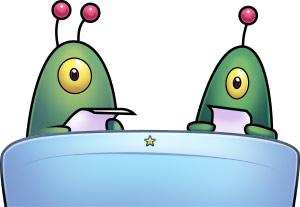







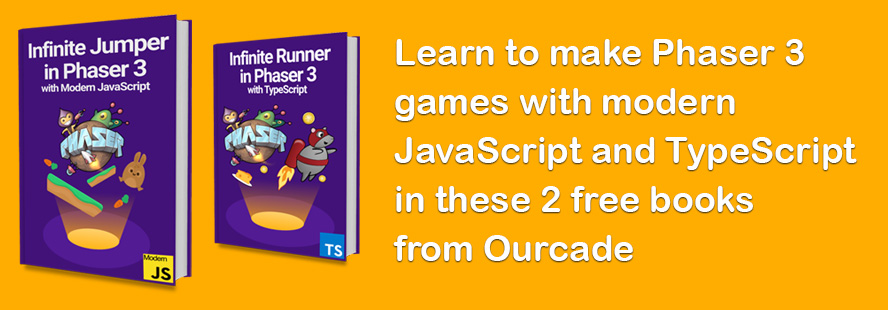
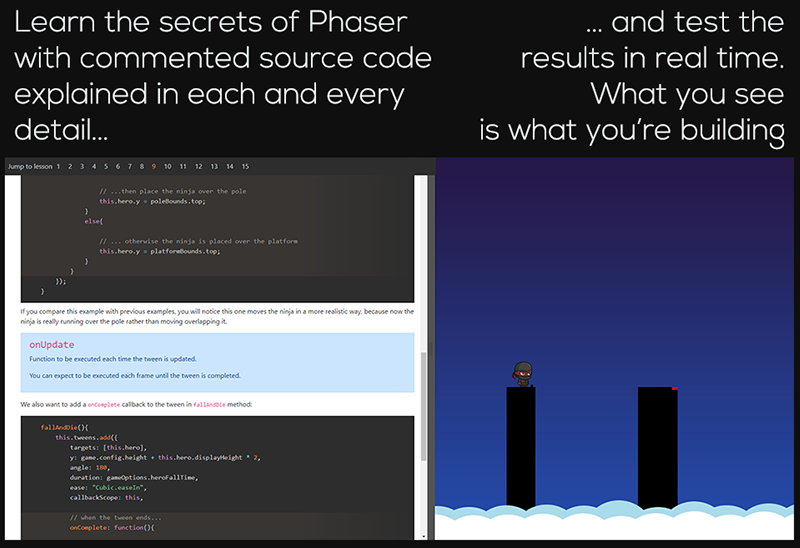





 result from Tiled
result from Tiled

 t Code
t Code