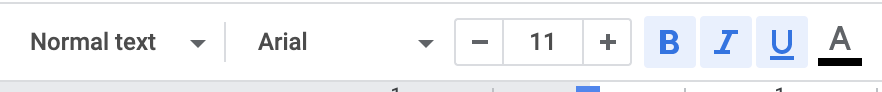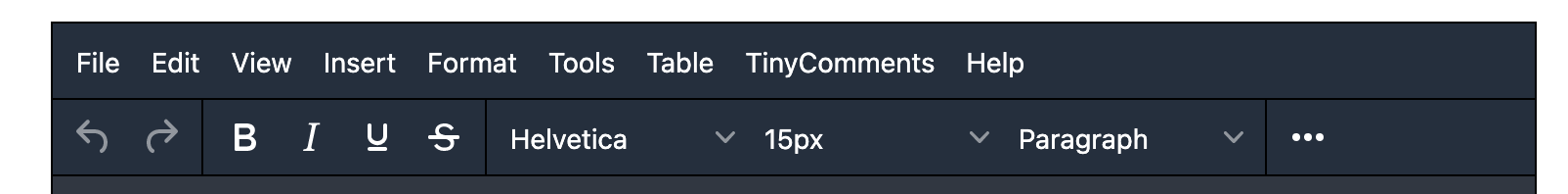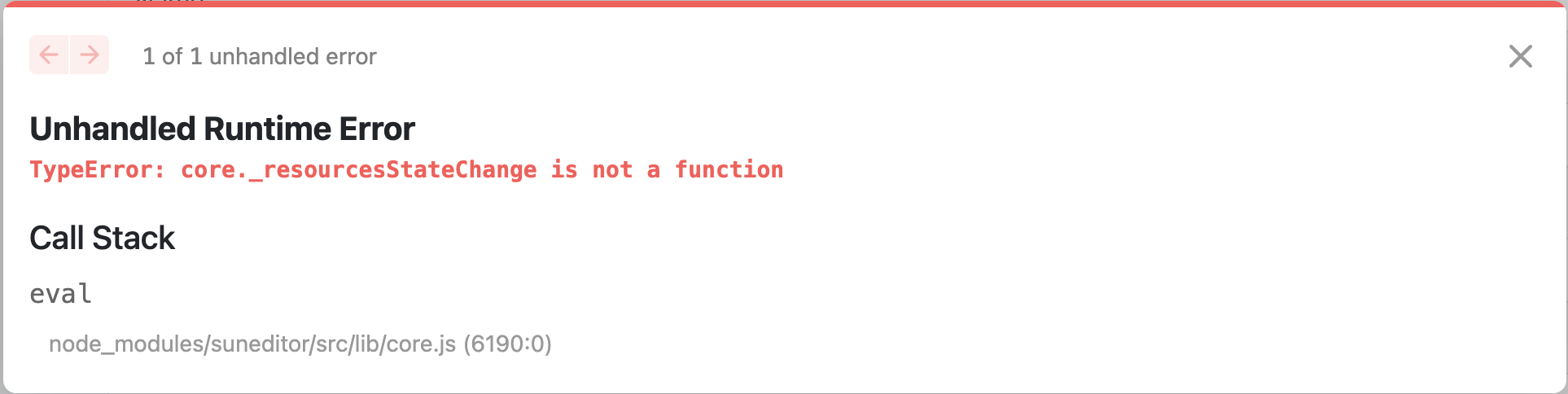SunEditor
Pure javscript based WYSIWYG web editor, with no dependencies
Demo : suneditor.com
The Suneditor is a lightweight, flexible, customizable WYSIWYG text editor for your web applications.
- Pasting from Microsoft Word and Excel.
- Custom table selection, merge and split.
- Media embed, images upload.
- Can use CodeMirror, KaTeX.
- And.. many other features :)
Table of contents
- Browser Support
- Install
- Getting Started
- When inserting custom tags in the editor
- Use import statement
- Init function
- Use CodeMirror
- Use KaTeX (math plugin)
- Options
- Functions
- Plugins list
- Examples
- Options template
- Custom plugins
- Document
- Other libraries using SunEditor
- License
Browser Support
 Chrome Chrome |
 Firefox Firefox |
 Opera Opera |
 Safari Safari |
 Edge Edge |
 Internet Explorer Internet Explorer |
|---|---|---|---|---|---|
| Yes | Yes | Yes | Yes | Yes | 11+ |
Install
Npm
$ npm install suneditor --save
Bower
$ bower install suneditor --save
CDN
<link href="https://cdn.jsdelivr.net/npm/suneditor@latest/dist/css/suneditor.min.css" rel="stylesheet">
<!-- <link href="https://cdn.jsdelivr.net/npm/suneditor@latest/assets/css/suneditor.css" rel="stylesheet"> -->
<!-- <link href="https://cdn.jsdelivr.net/npm/suneditor@latest/assets/css/suneditor-contents.css" rel="stylesheet"> -->
<script src="https://cdn.jsdelivr.net/npm/suneditor@latest/dist/suneditor.min.js"></script>
<!-- languages (Basic Language: English/en) -->
<script src="https://cdn.jsdelivr.net/npm/suneditor@latest/src/lang/ko.js"></script>
Getting Started
1. Target Element
<textarea id="sample">Hi</textarea>
2. Create
/**
* ID : 'suneditor_sample'
* ClassName : 'sun-eidtor'
*/
// ID or DOM object
const editor = SUNEDITOR.create((document.getElementById('sample') || 'sample'),{
// All of the plugins are loaded in the "window.SUNEDITOR" object in dist/suneditor.min.js file
// Insert options
// Language global object (default: en)
lang: SUNEDITOR_LANG['ko']
});
3. Contents display
When you display a document created by suneditor
You need to include "src/assets/css/suneditor-contents.css" or "dist/css/suneditor.min.css" file.
Then add "sun-editor-editable" to the class name of the Tag element that displays the content.
If you are using RTL mode, you also need to add "se-rtl".
In "suneditor-contents.css", you can define the style of all the tags created in suneditor.
When inserting custom tags in the editor
- Empty tags without meaning or tags that do not fit the editor's format are modified or deleted.
Tags with the class name "se-component" or "__se__tag" of the top-level tag will not be deleted.
"se-component" is the component type of the editor.
Class name for wrapper tags such as images and videos.
Use import statement
1. Load only what you want
import 'suneditor/dist/css/suneditor.min.css'
// import 'suneditor/assets/css/suneditor.css'
// import 'suneditor/assets/css/suneditor-contents.css'
import suneditor from 'suneditor'
// How to import plugins
import image from 'suneditor/src/plugins/dialog/link'
import list from 'suneditor/src/plugins/submenu/list'
import {font, video} from 'suneditor/src/plugins'
// How to import language files (default: en)
import lang from 'suneditor/src/lang'
import {ko} from 'suneditor/src/lang'
import de from 'suneditor/src/lang/de'
suneditor.create('sample', {
plugins: [font, video, image, list],
buttonList: [
['font', 'video', 'image', 'list']
],
lang: lang.ko
});
2. Load all plugins
import 'suneditor/dist/css/suneditor.min.css'
import suneditor from 'suneditor'
import plugins from 'suneditor/src/plugins'
suneditor.create('sample', {
plugins: plugins,
buttonList: [
['undo', 'redo'],
['font', 'fontSize', 'formatBlock'],
['paragraphStyle', 'blockquote'],
['bold', 'underline', 'italic', 'strike', 'subscript', 'superscript'],
['fontColor', 'hiliteColor', 'textStyle'],
['removeFormat'],
'/', // Line break
['outdent', 'indent'],
['align', 'horizontalRule', 'list', 'lineHeight'],
['table', 'link', 'image', 'video', 'audio' /** ,'math' */], // You must add the 'katex' library at options to use the 'math' plugin.
/** ['imageGallery'] */ // You must add the "imageGalleryUrl".
['fullScreen', 'showBlocks', 'codeView'],
['preview', 'print'],
['save', 'template'],
/** ['dir', 'dir_ltr', 'dir_rtl'] */ // "dir": Toggle text direction, "dir_ltr": Right to Left, "dir_rtl": Left to Right
]
})
// You can also load what you want
suneditor.create('sample', {
plugins: [plugins.font],
// Plugins can be used directly in the button list
buttonList: [
['font', plugins.image]
]
})
3. Plugins can be used directly in the button list
import 'suneditor/dist/css/suneditor.min.css'
import suneditor from 'suneditor'
import {align, font, fontSize, fontColor, hiliteColor,
horizontalRule, image, template} from 'suneditor/src/plugins'
suneditor.create('sample', {
buttonList: [
['undo', 'redo', 'removeFormat'],
[align, font, fontSize, fontColor, hiliteColor],
[horizontalRule, image, template]
],
})
Init function
The init function can be used by predefining options and calling the create function on the returned object.
The value of the option argument put in the "create" function call takes precedence
import 'suneditor/dist/css/suneditor.min.css'
import suneditor from 'suneditor'
import plugins from 'suneditor/src/plugins'
// all plugins
const initEditor = suneditor.init({
plugins: plugins,
height: 200,
buttonList: [
[
'undo', 'redo',
'font', 'fontSize', 'formatBlock',
'paragraphStyle', 'blockquote',
'bold', 'underline', 'italic', 'strike', 'subscript', 'superscript',
'fontColor', 'hiliteColor', 'textStyle',
'removeFormat',
'outdent', 'indent',
'align', 'horizontalRule', 'list', 'lineHeight',
'table', 'link', 'image', 'video', 'audio', /** 'math', */ // You must add the 'katex' library at options to use the 'math' plugin.
/** 'imageGallery', */ // You must add the "imageGalleryUrl".
'fullScreen', 'showBlocks', 'codeView',
'preview', 'print', 'save', 'template',
/** 'dir', 'dir_ltr', 'dir_rtl' */ // "dir": Toggle text direction, "dir_ltr": Right to Left, "dir_rtl": Left to Right
]
]
});
initEditor.create('sample_1', {
// The value of the option argument put in the "create" function call takes precedence
});
initEditor.create('sample_2', {
// The value of the option argument put in the "create" function call takes precedence
height: 'auto',
buttonList: [
['bold', 'underline', 'italic'],
['removeFormat'],
['preview', 'print']
]
});
Use CodeMirror
<!-- https://github.com/codemirror/CodeMirror -->
<!-- codeMirror (^5.0.0) -->
<!-- Use version 5.x.x -->
<link rel="stylesheet" href="https://cdn.jsdelivr.net/npm/[email protected]/lib/codemirror.min.css">
<script src="https://cdn.jsdelivr.net/npm/[email protected]/lib/codemirror.min.js"></script>
<script src="https://cdn.jsdelivr.net/npm/[email protected]/mode/htmlmixed/htmlmixed.js"></script>
<script src="https://cdn.jsdelivr.net/npm/[email protected]/mode/xml/xml.js"></script>
<script src="https://cdn.jsdelivr.net/npm/[email protected]/mode/css/css.js"></script>
import 'suneditor/dist/css/suneditor.min.css'
import suneditor from 'suneditor'
// Import codeMirror
import CodeMirror from 'codemirror'
import 'codemirror/mode/htmlmixed/htmlmixed'
import 'codemirror/lib/codemirror.css'
suneditor.create('sample', {
codeMirror: CodeMirror // window.CodeMirror,
// Set options
// codeMirror: {
// src: CodeMirror,
// options: {...}
// }
buttonList: [
['codeView']
],
height: 400
});
Use KaTeX (math plugin)
<!-- https://github.com/KaTeX/KaTeX -->
<!-- KaTeX (^0.11.1) -->
<link rel="stylesheet" href="https://cdn.jsdelivr.net/npm/[email protected]/dist/katex.min.css">
<script src="https://cdn.jsdelivr.net/npm/[email protected]/dist/katex.min.js"></script>
import 'suneditor/dist/css/suneditor.min.css'
import suneditor from 'suneditor'
// Import katex
import katex from 'katex'
import 'katex/dist/katex.min.css'
suneditor.create('sample', {
katex: katex // window.katex,
// Set options
// katex: {
// src: katex,
// options: {...}
// }
buttonList: [
['math']
]
});
Options
plugins: [
/** command */
blockquote,
/** Submenu */
align,
font,
fontColor,
fontSize,
formatBlock,
hiliteColor,
horizontalRule,
lineHeight,
list,
paragraphStyle,
table,
template,
textStyle,
/** Dialog */
image,
link,
video,
audio,
math, // You must add the 'katex' library at options to use the 'math' plugin.
/** File browser */
// You must add the "imageGalleryUrl".
// A button is added to the image modal.
// You can also use image gallery by adding it directly to the button list. (You must add "image" plugin.)
imageGallery
]
: Plugins array. default: null {Array}
// Values
lang : language object. default : en {Object}
defaultTag : Specifies default tag name of the editor. default: 'p' {String}
textTags : You can change the tag of the default text button. default: { bold: 'STRONG', underline: 'U', italic: 'EM', strike: 'DEL' }
ex) {
bold: 'b',
strike: 's'
}
value : Initial value(html string) of the edit area.
If not, the value of the "target textarea". default: null {String}
historyStackDelayTime : When recording the history stack, this is the delay time(miliseconds) since the last input. default: 400 {Number}
// Whitelist, Blacklist -----------------------------------------------------------------------------------------
// (You can use regular expression syntax.)
// _defaultTagsWhitelist : 'br|p|div|pre|blockquote|h1|h2|h3|h4|h5|h6|ol|ul|li|hr|figure|figcaption|img|iframe|audio|video|table|thead|tbody|tr|th|td|a|b|strong|var|i|em|u|ins|s|span|strike|del|sub|sup|code|svg|path|details|summary'
addTagsWhitelist : Add tags to the default tags whitelist of editor. default: '' {String}
ex) 'mark|canvas|label|select|option|input|//' // "//" This means HTML comments.
ex) '*' // This means all tags are allowed. (Not available on "blacklist")
tagsBlacklist : Blacklist of the editor default tags. default: null {String}
ex) 'h1|h2'
// _editorTagsWhitelist : _defaultTagsWhitelist + addTagsWhitelist - tagsBlacklist
pasteTagsWhitelist : Whitelist of tags when pasting. default: _editorTagsWhitelist {String}
ex) 'p|h1|h2|h3'
ex) '*' // This means all tags are allowed. (Not available on "blacklist")
pasteTagsBlacklist : Blacklist of tags when pasting. default: null {String}
ex) 'h1|h2'
attributesWhitelist : Add attributes whitelist of tags that should be kept undeleted from the editor. default: null {Object}
// -- Fixed whitelist --
// Native attributes: 'contenteditable|colspan|rowspan|target|href|download|rel|src|alt|class|type|controls'
// Editor attributes: 'data-format|data-size|data-file-size|data-file-name|data-origin|data-align|data-image-link|data-rotate|data-proportion|data-percentage|origin-size|data-exp|data-font-size'
ex) {
'all': 'style|data-.+', // Apply to all tags
'input': 'checked|name' // Apply to input tag
'???': '*' // "*" === all attributes
}
attributesBlacklist : Add attribute blacklist of tags that should be deleted in editor. default: null {Object}
ex) {
'all': 'id', // Apply to all tags
'input': 'style' // Apply to input tag
'???': '*' // "*" === all attributes
}
// Layout-------------------------------------------------------------------------------------------------------
mode : The mode of the editor ('classic', 'inline', 'balloon', 'balloon-always'). default: 'classic' {String}
rtl : If true, the editor is set to RTL(Right To Left) mode. default: false {Boolean}
lineAttrReset : Deletes other attributes except for the property set at the time of line break.
If there is no value, no all attribute is deleted. default: '' {String}
ex) 'class|style': Attributes other than "class" and "style" are deleted at line break.
'*': All attributes are deleted at line break.
toolbarWidth : The width of the toolbar. Applies only when the editor mode is
'inline' or 'balloon' mode. default: 'auto' {Number|String}
toolbarContainer: A custom HTML selector placing the toolbar inside.
The class name of the element must be 'sun-editor'.
Element or querySelector argument. default: null {Element|String}
ex) document.querySelector('#id') || '#id'
stickyToolbar : Top offset value of "sticky toolbar".
Set to 0, '0px', '50px'...
If set to -1 or false or null to turn off. default: 0 {Number|String|Boolean}
hideToolbar : The toolbar is rendered hidden. default: false {Boolean}
fullScreenOffset: Top offset value of "full Screen".
Set to 0, '0px', '50px'... default: 0 {Number|String}
iframe : Content will be placed in an iframe and isolated from the rest of the page. default: false {Boolean}
fullPage : Allows the usage of HTML, HEAD, BODY tags and DOCTYPE declaration. default: false {Boolean}
iframeAttributes : Attributes of the iframe. default: null {Object}
ex) {'scrolling': 'no'}
iframeCSSFileName : Name or Array of the CSS file to apply inside the iframe.
You can also use regular expressions.
Applied by searching by filename in the link tag of document,
or put the URL value (".css" can be omitted). default: 'suneditor' {Array|String}
ex) '.+' or ['suneditor', 'http://suneditor.com/sample/css/sample.css', '.+\\.min\\.css']
previewTemplate : A template of the "preview".
The {{contents}} part in the HTML string is replaced with the contents of the editor. default: null {String}
ex) "<div style='width:auto; max-width:1080px; margin:auto;'><h1>Preview Template</h1> {{contents}} <div>_Footer_</div></div>"
printTemplate : A template of the "print".
The {{contents}} part in the HTML string is replaced with the contents of the editor. default: null {String}
ex) "<div style='width:auto; max-width:1080px; margin:auto;'><h1>Print Template</h1> {{contents}} <div>_Footer_</div></div>"
codeMirror : If you put the CodeMirror object as an option, you can do Codeview using CodeMirror. default: null {Object}
Use version 5.x.x // https://github.com/codemirror/CodeMirror
ex) codeMirror: CodeMirror // Default option
codeMirror: { // Custom option
src: CodeMirror,
options: {
/** default options **
* mode: 'htmlmixed',
* htmlMode: true,
* lineNumbers: true
* lineWrapping: true
*/
}
}
katex : Required library for math plugins. default: null {Object}
Use version 0.x.x // https://github.com/KaTeX/KaTeX
ex) katex: katex // Default option
katex: { // Custom option
src: katex,
options: {
/** default options **
* throwOnError: false,
*/
}
}
mathFontSize : Math plugin font size list. default: [{..}] {Array}
Default value: [
{text: '1', value: '1em', default: true},
{text: '1.5', value: '1.5em'},
{text: '2', value: '2em'},
{text: '2.5', value: '2.5em'}
]
// Display-------------------------------------------------------------------------------------------------------
position : The position property of suneditor. default: null {String}
display : The display property of suneditor. default: 'block' {String}
popupDisplay : Size of background area when activating dialog window ('full'||'local') default: 'full' {String}
// Bottom resizing bar-------------------------------------------------------------------------------------------
resizingBar : Show the bottom resizing bar.
If 'height' value is 'auto', it will not be resized. default: true {Boolean}
showPathLabel : Displays the current node structure to resizingBar. default: true {Boolean}
resizeEnable : Enable/disable resize function of bottom resizing bar. default: true {Boolean}
resizingBarContainer: A custom HTML selector placing the resizing bar inside.
The class name of the element must be 'sun-editor'.
Element or querySelector argument. default: null {Element|String}
ex) document.querySelector('#id') || '#id'
// Character count-----------------------------------------------------------------------------------------------
charCounter : Shows the number of characters in the editor.
If the maxCharCount option has a value, it becomes true. default: false {Boolean}
charCounterType : Defines the calculation method of the "charCounter" option.
'char': Characters length.
'byte': Binary data size of characters.
'byte-html': Binary data size of the full HTML string. default: 'char' {String}
charCounterLabel: Text to be displayed in the "charCounter" area of the bottom bar.
Screen ex) 'charCounterLabel : 20/200'. default: null {String}
maxCharCount : The maximum number of characters allowed to be inserted into the editor. default: null {Number}
// Width size----------------------------------------------------------------------------------------------------
width : The width size of the editor. default: clientWidth||'100%' {Number|String}
minWidth : The min-width size of the editor.
Used when 'width' value is 'auto' or '~%'. default: null {Number|String}
maxWidth : The max-width size of the editor.
Used when 'width' value is 'auto' or '~%'. default: null {Number|String}
// Height size---------------------------------------------------------------------------------------------------
height : The height size of the editor. default: clientHeight||'auto' {Number|String}
minHeight : The min-height size of the editor.
Used when 'height' value is 'auto'. default: null {Number|String}
maxHeight : The max-height size of the editor.
Used when 'height' value is 'auto'. default: null {Number|String}
// Editing area -------------------------------------------------------------------------------------------------
className : Add a "class" to the editing area[.sun-editor-editable]. default: '' {String}
defaultStyle : You can define the style of the editing area[.sun-editor-editable].
It affects the entire editing area. default: '' {String}
('z-index', 'position' and 'width' properties apply to the top div.)
ex) 'font-family: cursive; font-size: 10px;'
// Defining menu items-------------------------------------------------------------------------------------------
font : Change default font-family array. default: [...] {Array}
Default value: [
'Arial', 'Comic Sans MS', 'Courier New', 'Impact',
'Georgia','tahoma', 'Trebuchet MS', 'Verdana'
]
fontSize : Change default font-size array. default: [...] {Array}
Default value: [
8, 9, 10, 11, 12, 14, 16, 18, 20, 22, 24, 26, 28, 36, 48, 72
]
fontSizeUnit : The font size unit. default: 'px' {String}
alignItems : A list of drop-down options for the 'align' plugin. default: rtl === true ? ['right', 'center', 'left', 'justify'] : ['left', 'center', 'right', 'justify'] {Array}
formats : Change default formatBlock array. default: [...] {Array}
Default value: [
'p', 'div', 'blockquote', 'pre', 'h1', 'h2', 'h3', 'h4', 'h5', 'h6'
// "blockquote": range format, "pre": free format, "Other tags": replace format
],
Custom: [{
tag: 'div', // Tag name
name: 'Custom div' || null, // default: tag name
command: 'replace' || 'range' || 'free', // default: "replace"
class: '__se__format__replace_xxx' || '__se__format__range_xxx' || '__se__format__free_xxx' || '__se__format__free__closure_xxx'
// Class names must always begin with "__se__format__(replace, range, free)_"
}]
colorList : Change default color array of color picker. default: [..[..]..] {Array}
Default value: [
'#ff0000', '#ff5e00', '#ffe400', '#abf200', '#00d8ff', '#0055ff', '#6600ff', '#ff00dd', '#000000',
'#ffd8d8', '#fae0d4', '#faf4c0', '#e4f7ba', '#d4f4fa', '#d9e5ff', '#e8d9ff', '#ffd9fa', '#f1f1f1',
'#ffa7a7', '#ffc19e', '#faed7d', '#cef279', '#b2ebf4', '#b2ccff', '#d1b2ff', '#ffb2f5', '#bdbdbd',
'#f15f5f', '#f29661', '#e5d85c', '#bce55c', '#5cd1e5', '#6699ff', '#a366ff', '#f261df', '#8c8c8c',
'#980000', '#993800', '#998a00', '#6b9900', '#008299', '#003399', '#3d0099', '#990085', '#353535',
'#670000', '#662500', '#665c00', '#476600', '#005766', '#002266', '#290066', '#660058', '#222222'
]
ex) [
['#ccc', '#dedede', 'OrangeRed', 'Orange', 'RoyalBlue', 'SaddleBrown'], // Line break
['SlateGray', 'BurlyWood', 'DeepPink', 'FireBrick', 'Gold', 'SeaGreen']
]
lineHeights : Change default line-height array. default: [{}..] {Array}
Default value: [
{text: '1', value: 1},
{text: '1.15', value: 1.15},
{text: '1.5', value: 1.5},
{text: '2', value: 2}
]
ex) [
{text: 'Single', value: 1},
{text: 'Double', value: 2}
]
paragraphStyles : You can apply custom class to format.
ex) '.sun-editor-editable .__se__customClass'
'.sun-editor .__se__customClass' // If you want to apply styles to menu items as well
Default value: [
{
name: 'Spaced', // Format style name
class: '__se__p-spaced', // Define style for used class (Class names must always begin with "__se__")
_class: '' // You can control the style of the tags displayed in the menu by putting a class on the button of the menu.
},
{
name: 'Bordered',
class: '__se__p-bordered'
},
{
name: 'Neon',
class: '__se__p-neon'
}
]
ex) [
'spaced', 'neon', // The default value is called by name only and the name is called in the language file.
{
name: 'Custom',
class: '__se__customClass'
}
]
textStyles : You can apply custom style or class to selected text.
ex(using a class)) '.sun-editor-editable .__se__customClass'
'.sun-editor .__se__customClass' // If you want to apply styles to menu items as well
Default value: [
{
name: 'Code',
class: '__se__t-code',
tag: 'code',
},
{
name: 'Translucent', // Text style name
style: 'opacity: 0.5;', // Style query
tag: 'span', // Style tag name (default: span)
_class: '' // You can control the style of the tags displayed in the menu by putting a class on the button of the menu.
},
{
name: 'Shadow',
class: '__se__t-shadow', // Class names (Class names must always begin with "__se__")
tag: 'span'
}
]
ex) [
'Code', // The default value is called by name only and the name is called in the language file.
{
name: 'Emphasis',
style: '-webkit-text-emphasis: filled;',
tag: 'span'
}
]
// Image---------------------------------------------------------------------------------------------------------
imageResizing : Can resize the image. default: true {Boolean}
imageHeightShow : Choose whether the image height input is visible. default: true {Boolean}
imageAlignShow : Choose whether the image align radio buttons are visible. default: true {Boolean}
imageWidth : The default width size of the image frame. default: 'auto' {String}
imageHeight : The default height size of the image frame. default: 'auto' {String}
imageSizeOnlyPercentage : If true, image size can only be scaled by percentage. default: false {Boolean}
imageRotation : Choose whether to image rotation buttons display.
When "imageSizeOnlyPercentage" is "true" or or "imageHeightShow" is "false" the default value is false.
If you want the button to be visible, put it a true. default: true {Boolean}
imageFileInput : Choose whether to create a file input tag in the image upload window. default: true {Boolean}
imageUrlInput : Choose whether to create a image url input tag in the image upload window.
If the value of imageFileInput is false, it will be unconditionally. default: true {Boolean}
imageUploadHeader : Http Header when uploading images. default: null {Object}
imageUploadUrl : The image upload to server mapping address. default: null {String}
(When not used the "imageUploadUrl" option, image is enters base64 data)
ex) "/editor/uploadImage"
request format: {
"file-0": File,
"file-1": File
}
response format: {
"errorMessage": "insert error message",
"result": [
{
"url": "/download/editorImg/test_image.jpg",
"name": "test_image.jpg",
"size": "561276"
}
]
}
imageUploadSizeLimit: The size of the total uploadable images (in bytes).
Invokes the "onImageUploadError" method. default: null {Number}
imageMultipleFile: If true, multiple images can be selected. default: false {Boolean}
imageAccept : Define the "accept" attribute of the input. default: "*" {String}
ex) "*" or ".jpg, .png .."
// Image - image gallery
imageGalleryUrl : The url of the image gallery, if you use the image gallery.
When "imageUrlInput" is true, an image gallery button is created in the image modal.
You can also use it by adding "imageGallery" to the button list. default: null {String}
ex) "/editor/getGallery"
response format: {
"result": [
{
"src": "/download/editorImg/test_image.jpg", // @Require
"thumbnail": "/download/editorImg/test_thumbnail.jpg", // @Option - Thumbnail image to be displayed in the image gallery.
"name": "Test image", // @Option - default: src.split('/').pop()
"alt": "Alt text", // @Option - default: src.split('/').pop()
"tag": "Tag name" // @Option
}
],
"nullMessage": "Text string or HTML string", // It is displayed when "result" is empty.
"errorMessage": "Insert error message", // It is displayed when an error occurs.
}
You can redefine the "plugins.imageGallery.drawItems" method.
imageGalleryHeader: Http Header when get image gallery. default: null {Object}
// Video----------------------------------------------------------------------------------------------------------
videoResizing : Can resize the video (iframe, video). default: true {Boolean}
videoHeightShow : Choose whether the video height input is visible. default: true {Boolean}
videoAlignShow : Choose whether the video align radio buttons are visible. default: true {Boolean}
videoRatioShow : Choose whether the video ratio options is visible. default: true {Boolean}
videoWidth : The default width size of the video frame. default: '100%' {String}
videoHeight : The default height size of the video frame. default: '56.25%' {String}
videoSizeOnlyPercentage : If true, video size can only be scaled by percentage. default: false {Boolean}
videoRotation : Choose whether to video rotation buttons display.
When "videoSizeOnlyPercentage" is "true" or "videoHeightShow" is "false" the default value is false.
If you want the button to be visible, put it a true. default: true {Boolean}
videoRatio : The default aspect ratio of the video.
Up to four decimal places are allowed. default: 0.5625 (16:9) {Float}
videoRatioList : Video ratio selection options.
default: [
{name: '16:9', value: 0.5625},
{name: '4:3', value: 0.75},
{name: '21:9', value: 0.4285}
],
ex) [
{name: 'Classic Film 3:2', value: 0.6666},
{name: 'HD', value: 0.5625}
]
youtubeQuery : The query string of a YouTube embedded URL. default: '' {String}
It takes precedence over the value user entered.
ex) 'autoplay=1&mute=1&enablejsapi=1&controls=0&rel=0&modestbranding=1'
// https://developers.google.com/youtube/player_parameters
videoFileInput : Choose whether to create a file input tag in the video upload window. default: false {Boolean}
videoUrlInput : Choose whether to create a video url input tag in the video upload window.
If the value of videoFileInput is false, it will be unconditionally. default: true {Boolean}
videoUploadHeader : Http Header when uploading videos. default: null {Object}
videoUploadUrl : The video upload to server mapping address. default: null {String}
ex) "/editor/uploadVideo"
request format: {
"file-0": File,
"file-1": File
}
Use video tags. (supported video formats: '.mp4', '.webm', '.ogg')
response format: {
"errorMessage": "insert error message",
"result": [
{
"url": "/download/editorVideos/test_video.mp4",
"name": "test_video.mp4",
"size": "561276"
}
]
}
videoUploadSizeLimit: The size of the total uploadable videos (in bytes).
Invokes the "onVideoUploadError" method. default: null {Number}
videoMultipleFile: If true, multiple videos can be selected. default: false {Boolean}
videoTagAttrs : Define "Attributes" of the video tag. default: null {Object}
ex) { poster: "http://suneditor.com/docs/loading.gif", autoplay: true }
videoIframeAttrs : Define "Attributes" of the iframe tag. (Youtube, Vimeo). default: null {Object}
ex) { style: "border: 2px solid red;" }
videoAccept : Define the "accept" attribute of the input. default: "*" {String}
ex) "*" or ".mp4, .avi .."
// Audio----------------------------------------------------------------------------------------------------------
audioWidth : The default width size of the audio frame. default: '300px' {String}
audioHeight : The default height size of the audio frame. default: '54px' {String}
audioFileInput : Choose whether to create a file input tag in the audio upload window. default: false {Boolean}
audioUrlInput : Choose whether to create a audio url input tag in the audio upload window.
If the value of audioFileInput is false, it will be unconditionally. default: true {Boolean}
audioUploadHeader : Http Header when uploading audios. default: null {Object}
audioUploadUrl : The audio upload to server mapping address. default: null {String}
ex) "/editor/uploadAudio"
request format: {
"file-0": File,
"file-1": File
}
Use audio tags. (supported audio formats: '.mp4', '.webm', '.ogg')
response format: {
"errorMessage": "insert error message",
"result": [
{
"url": "/download/editorAudios/test_audio.mp3",
"name": "test_audio.mp3",
"size": "561276"
}
]
}
audioUploadSizeLimit: The size of the total uploadable audios (in bytes).
Invokes the "onAudioUploadError" method. default: null {Number}
audioMultipleFile: If true, multiple audios can be selected. default: false {Boolean}
audioTagAttrs : Define "Attributes" of the audio tag. default: null {Object}
ex) { controlslist: "nodownload", autoplay: true }
videoAccept : Define the "accept" attribute of the input. default: "*" {String}
ex) "*" or ".mp3, .wav .."
// Table----------------------------------------------------------------------------------------------------------
tableCellControllerPosition : Define position to the table cell controller('cell', 'top'). default: 'cell' {String}
// Link-----------------------------------------------------------------------------------------------------------
linkTargetNewWindow : Default checked value of the "Open in new window" checkbox. default: false {Boolean}
linkProtocol : Default protocol for the links. ('link', 'image', 'video', 'audio')
This applies to all plugins that enter the internet url. default: null {String}
linkRel : Defines "rel" attribute list of anchor tag. default: [] {Array}
// https://www.w3schools.com/tags/att_a_rel.asp
ex) [
'author',
'external',
'help',
'license',
'next',
'follow',
'nofollow',
'noreferrer',
'noopener',
'prev',
'search',
'tag'
]
linkRelDefault : Defines default "rel" attributes of anchor tag. default: {} {Object}
ex) linkRelDefault: {
default: 'nofollow', // Default rel
check_new_window: 'noreferrer noopener', // When "open new window" is checked
check_bookmark: 'bookmark' // When "bookmark" is checked
},
// If properties other than "default" start with "only:", the existing "rel" is cleared and applied.
linkRelDefault: {
check_new_window: 'only:noreferrer noopener'
}
linkNoPrefix : If true, disables the automatic prefixing of the host URL to the value of the link. default: false {Boolean}
// HR----------------------------------------------------------------------------------------------------
hrItems : Defines the hr items.
"class" or "style" must be specified.
default: [
{name: lang.toolbar.hr_solid, class: '__se__solid'},
{name: lang.toolbar.hr_dashed, class: '__se__dashed'},
{name: lang.toolbar.hr_dotted, class: '__se__dotted'}
]
ex) [ {name: "Outset", style: "border-style: outset;"} ]
// Key actions----------------------------------------------------------------------------------------------------
tabDisable : If true, disables the interaction of the editor and tab key. default: false {Boolean}
shortcutsDisable: You can disable shortcuts. default: [] {Array}
ex) ['bold', 'strike', 'underline', 'italic', 'undo', 'indent', 'save']
shortcutsHint : If false, hide the shortcuts hint. default: true {Boolean}
// Defining save button-------------------------------------------------------------------------------------------
callBackSave : Callback functions that is called when the Save button is clicked.
Arguments - (contents, isChanged). default: functions.save {Function}
// Templates Array------------------------------------------------------------------------------------------------
templates : If you use a template plugin, add it.
Defines a list of templates. default: null {Array}
ex) [
{
name: 'Template-1',
html: '<p>HTML source1</p>'
},
{
name: 'Template-2',
html: '<p>HTML source2</p>'
}
]
// ETC------------------------------------------------------------------------------------------------------------
placeholder : The placeholder text. default: null {String}
mediaAutoSelect : Activate the media[image, video, audio] selection status immediately after inserting the media tag. default: true {Boolean}
icons : You can redefine icons. default: null {Object}
ex) {
bold: '<span class="se-icon-text">B</span>',
table: '<i class="xx xxx></i>',
insert_row_above: '<svg></svg>'
}
// Buttons--------------------------------------------------------------------------------------------------------
buttonList : Defines button list to array {Array}
default: [
['undo', 'redo'],
// ['font', 'fontSize', 'formatBlock'],
// ['paragraphStyle', 'blockquote'],
['bold', 'underline', 'italic', 'strike', 'subscript', 'superscript'],
// ['fontColor', 'hiliteColor', 'textStyle'],
['removeFormat'],
['outdent', 'indent'],
// ['align', 'horizontalRule', 'list', 'lineHeight'],
// ['table', 'link', 'image', 'video', 'math'], // You must add the 'katex' library at options to use the 'math' plugin.
// ['imageGallery'], // You must add the "imageGalleryUrl".
['fullScreen', 'showBlocks', 'codeView'],
['preview', 'print'],
// ['save', 'template'],
// ['dir', 'dir_ltr', 'dir_rtl'],
// '/', Line break
]
----------------- ex) When do not use group: ----------------------------------------------------------------------
// If you don't want to use a group, put all the buttons in one array.
[
['undo', 'redo', 'bold', 'underline', 'fontColor', 'table', 'link', 'image', 'video']
]
------------------ex) Alignment of button group:-------------------------------------------------------------------
// Set "-[align]" to the first item in the group. (default: left)
[
['-left', 'undo', 'redo']
['-right', 'bold', 'underline', 'italic', 'strike'],
]
------------------ex) Options in the button group(#):--------------------------------------------------------------
// Set "#fix" - Fixed the order of buttons within a group in the "rtl" mode.
[
['bold'],
['preview', 'print'],
['-left', '#fix', 'rtl_l', 'rtl_r']
]
----------------- ex) More button: --------------------------------------------------------------------------------
// The more button is defined as a string starting with a colon.(":").
// :Identifier - Title attribute - Button's innerHTML
/**
* "Identifier": The button's identifier. Please specify uniquely.
* "Title attribute": Title attribute of the button to be displayed as a tooltip.
* "Button's innerHTML": Define the button's "innerHTML".
* default.xxx -> Use the attributes of "defaultIcons".
* (more_text, more_paragraph, more_plus, more_horizontal, more_vertical)
* text.xxx -> Use the text.
* xxx -> HTML
*/
[
['undo', 'redo'],
[':t-More Text-default.more_text', 'bold', 'underline', 'italic'],
[':p-More Paragraph-default.more_paragraph', 'font', 'formatBlock', 'align', 'list'],
[':r-More Rich-default.more_plus', 'table', 'link', 'image', 'video'],
[':v-View-text.View', 'fullScreen', 'codeView', 'print'],
['-right', ':o-More Others-<i class="xxx"></i>', 'save', 'template'], // Used with alignment
]
----------------- ex) Responsive setting: -------------------------------------------------------------------------
// You can specify the arrangement of buttons according to the screen size in advance.
// Responsive settings start with a percent sign.("%").
// %510(Number based on "px")
[
// Default
['undo', 'redo'],
['font', 'fontSize', 'formatBlock'],
['paragraphStyle', 'blockquote'],
['bold', 'underline', 'italic', 'strike', 'subscript', 'superscript'],
['fontColor', 'hiliteColor', 'textStyle'],
['removeFormat'],
['outdent', 'indent'],
['align', 'horizontalRule', 'list', 'lineHeight'],
['table', 'link', 'image', 'video', 'audio', 'math'],
['imageGallery'],
['fullScreen', 'showBlocks', 'codeView'],
['preview', 'print'],
['save', 'template'],
['-left', '#fix', 'dir_ltr', 'dir_rtl'],
// (min-width:992px)
['%992', [
['undo', 'redo'],
[':p-More Paragraph-default.more_paragraph', 'font', 'fontSize', 'formatBlock', 'paragraphStyle', 'blockquote'],
['bold', 'underline', 'italic', 'strike'],
[':t-More Text-default.more_text', 'subscript', 'superscript', 'fontColor', 'hiliteColor', 'textStyle'],
['removeFormat'],
['outdent', 'indent'],
['align', 'horizontalRule', 'list', 'lineHeight'],
['-right', 'dir'],
['-right', ':i-More Misc-default.more_vertical', 'fullScreen', 'showBlocks', 'codeView', 'preview', 'print', 'save', 'template'],
['-right', ':r-More Rich-default.more_plus', 'table', 'link', 'image', 'video', 'audio', 'math', 'imageGallery']
]],
// (min-width:768px)
['%768', [
['undo', 'redo'],
[':p-More Paragraph-default.more_paragraph', 'font', 'fontSize', 'formatBlock', 'paragraphStyle', 'blockquote'],
[':t-More Text-default.more_text', 'bold', 'underline', 'italic', 'strike', 'subscript', 'superscript', 'fontColor', 'hiliteColor', 'textStyle', 'removeFormat'],
[':e-More Line-default.more_horizontal', 'outdent', 'indent', 'align', 'horizontalRule', 'list', 'lineHeight'],
[':r-More Rich-default.more_plus', 'table', 'link', 'image', 'video', 'audio', 'math', 'imageGallery'],
['-right', 'dir'],
['-right', ':i-More Misc-default.more_vertical', 'fullScreen', 'showBlocks', 'codeView', 'preview', 'print', 'save', 'template']
]]
]
Functions
import suneditor from 'suneditor'
const editor = suneditor.create('example');
editor.core; // core object (The core object contains "util" and "functions".)
editor.util; // util object
// Reset the buttons on the toolbar. (Editor is not reloaded)
// You cannot set a new plugin for the button.
editor.setToolbarButtons([
[':moreText-More Text-default.more_horizontal', 'bold', 'underline', 'strike', 'subscript', 'superscript'],
['undo', 'redo']
]);
// Add or reset option property. (Editor is reloaded)
editor.setOptions({
minHeight: '300px',
buttonList: [
['fontColor', 'hiliteColor']
],
colorList: [
['#ccc', '#dedede', 'OrangeRed', 'Orange', 'RoyalBlue', 'SaddleBrown']
]
});
// Set "options.defaultStyle" style.
// Define the style of the edit area
// It can also be defined with the "setOptions" method, but the "setDefaultStyle" method does not render the editor again.
editor.setDefaultStyle('font-family: cursive; font-size: 10px;');
// Open a notice area
editor.noticeOpen('test notice');
// Close a notice area
editor.noticeClose();
// Copies the contents of the suneditor into a [textarea]
editor.save();
// Gets the suneditor's context object. Contains settings, plugins, and cached element objects
editor.getContext();
// Gets the contents of the suneditor
// onlyContents {Boolean}: Return only the contents of the body without headers when the "fullPage" option is true
editor.getContents(onlyContents: Boolean);
// Gets the current contents with containing parent div(div.sun-editor-editable).
// <div class="sun-editor-editable">{contents}</div>
editor.getFullContents(onlyContents: Boolean);
// Gets only the text of the suneditor contents
editor.getText();
// Gets a list of images uploaded to the editor
/**
* {
* element: image element
* src: imgage src
* index: data index
* name: file name
* size: file size
* select: select function
* delete: delete function
* }
**/
editor.getImagesInfo();
// Gets uploaded files(plugin using fileManager) information list.
// image: [img], video: [video, iframe], audio: [audio]
// When the argument value is 'image', it is the same function as "getImagesInfo".
/**
* {
* element: image element
* src: imgage src
* index: data index
* name: file name
* size: file size
* select: select function
* delete: delete function
* }
* pluginName: Plugin name (image, video, audio)
**/
editor.getFilesInfo(pluginName);
// Upload images using image plugin
// document.getElementById('example_files_input').files
editor.insertImage(FileList);
// Inserts an HTML element or HTML string or plain string at the current cursor position
/**
* @param {Boolean} notCleaningData If true, inserts the HTML string without refining it with core.cleanHTML.
* @param {Boolean} checkCharCount If true, if "options.maxCharCount" is exceeded when "element" is added, null is returned without addition.
*/
editor.insertHTML('<img src="http://suneditor.com/sample/img/sunset.jpg">', true, true);
// Change the contents of the suneditor
editor.setContents('set contents');
// Get the editor's number of characters or binary data size.
// You can use the "charCounterType" option format.
// If argument is no value, the currently set "charCounterType" option is used.
editor.getCharCount((null || 'char' || 'byte' || 'byte-html'));
// Add content to the suneditor
editor.appendContents('append contents');
// Switch to or off "ReadOnly" mode.
editor.readOnly(true || false)
// Disable the suneditor
editor.disable();
// Enable the suneditor
editor.enable();
// Hide the suneditor
editor.hide();
// Show the suneditor
editor.show();
// Destroy the suneditor
editor.destroy();
// Toolbar methods
// Disable the toolbar
editor.toolbar.disable();
// Enable the toolbar
editor.toolbar.enable();
// Hide the toolbar
editor.toolbar.hide();
// Show the toolbar
editor.toolbar.show();
// Event functions -------------------------------------------------------------------------------------
// It can be redefined by receiving event object as parameter.
// It is not called in exceptional cases and is called after the default event function has before finished.
// e: event object, core: Core object
editor.onScroll = function (e, core) { console.log('onScroll', e) }
editor.onMouseDown = function (e, core) { console.log('onMouseDown', e) }
editor.onClick = function (e, core) { console.log('onClick', e) }
editor.onInput = function (e, core) { console.log('onInput', e) }
editor.onKeyDown = function (e, core) { console.log('onKeyDown', e) }
editor.onKeyUp = function (e, core) { console.log('onKeyUp', e) }
editor.onFocus = function (e, core) { console.log('onFocus', e) }
editor.onBlur = function (e, core) { console.log('onBlur', e) }
// onchange event
// contents: core.getContents(), Core object
editor.onChange = function (contents, core) { console.log('onChange', contents) }
// onload event
// When reloaded with the "setOptions" method, the value of the "reload" argument is true.
editor.onload = function (core, reload) {
console.log('onload-core', core)
console.log('onload-reload', reload)
}
// Clipboard event.
// Called before the editor's default event action.
// If it returns false, it stops without executing the rest of the action.
/**
* paste event
* e: Event object
* cleanData: HTML string modified for editor format
* maxCharCount: maxChartCount option (true if max character is exceeded)
* core: Core object
*/
editor.onPaste = function (e, cleanData, maxCharCount, core) { console.log('onPaste', e) }
// Copy event.
// Called before the editor's default event action.
// If it returns false, it stops without executing the rest of the action.
/**
* copy event
* e: Event object
* clipboardData: event.clipboardData
* core: Core object
*/
editor.onCopy = function (e, clipboardData, core) { console.log('onCopy', e) }
// Cut event.
// Called before the editor's default event action.
// If it returns false, it stops without executing the rest of the action.
/**
* cut event
* e: Event object
* clipboardData: event.clipboardData
* core: Core object
*/
editor.onCut = function (e, clipboardData, core) { console.log('onCut', e) }
// Drop event.
// Called before the editor's default event action.
// If it returns false, it stops without executing the rest of the action.
/**
* e: Event object
* cleanData: HTML string modified for editor format
* maxCharCount: maxChartCount option (true if max character is exceeded)
* core: Core object
*/
editor.onDrop = function (e, cleanData, maxCharCount, core) { console.log('onDrop', e) }
// Save event
// Called just after the save was executed.
/**
* contents Editor content
* core: Core object
*/
editor.onSave = function (contents, core) {console.log(contents) };
// Called before the image is uploaded
// If true is returned, the internal upload process runs normally.
// If false is returned, no image upload is performed.
// If new fileList are returned, replaced the previous fileList
// If undefined is returned, it waits until "uploadHandler" is executed.
/**
* files: Files array
* info: {
* - linkValue: Link url value
* - linkNewWindow: Open in new window Check Value
* - inputWidth: Value of width input
* - inputHeight: Value of height input
* - align: Align Check Value
* - isUpdate: Update image if true, create image if false
* - element: If isUpdate is true, the currently selected image.
* }
* core: Core object,
* uploadHandler: If undefined is returned, it waits until "uploadHandler" is executed.
* "uploadHandler" is an upload function with "core" and "info" bound. (plugin.upload.bind(core, info))
* [upload files] : uploadHandler(files or [new File(...),])
* [error] : uploadHandler("Error message")
* [Just finish] : uploadHandler()
* [directly register] : uploadHandler(response) // Same format as "imageUploadUrl" response
* ex) {
* // "errorMessage": "insert error message",
* "result": [ { "url": "...", "name": "...", "size": "999" }, ]
* }
* return {Boolean|Array|undefined}
*/
editor.onImageUploadBefore: function (files, info, core, uploadHandler) {
return Boolean || return (new FileList) || return undefined;
}
// Called before the video is uploaded
// If true is returned, the internal upload process runs normally.
// If false is returned, no video(iframe, video) upload is performed.
// If new fileList are returned, replaced the previous fileList
// If undefined is returned, it waits until "uploadHandler" is executed.
/**
* files: Files array
* info: {
* - inputWidth: Value of width input
* - inputHeight: Value of height input
* - align: Align Check Value
* - isUpdate: Update video if true, create video if false
* - element: If isUpdate is true, the currently selected video.
* }
* core: Core object,
* uploadHandler: If undefined is returned, it waits until "uploadHandler" is executed.
* "uploadHandler" is an upload function with "core" and "info" bound. (plugin.upload.bind(core, info))
* [upload files] : uploadHandler(files or [new File(...),])
* [error] : uploadHandler("Error message")
* [Just finish] : uploadHandler()
* [directly register] : uploadHandler(response) // Same format as "videoUploadUrl" response
* ex) {
* // "errorMessage": "insert error message",
* "result": [ { "url": "...", "name": "...", "size": "999" }, ]
* }
* return {Boolean|Array|undefined}
*/
editor.onVideoUploadBefore: function (files, info, core, uploadHandler) {
return Boolean || return (new FileList) || return undefined;
}
// Called before the audio is uploaded
// If true is returned, the internal upload process runs normally.
// If false is returned, no audio upload is performed.
// If new fileList are returned, replaced the previous fileList
// If undefined is returned, it waits until "uploadHandler" is executed.
/**
* files: Files array
* info: {
* - isUpdate: Update audio if true, create audio if false
* - currentaudio: If isUpdate is true, the currently selected audio.
* }
* core: Core object,
* uploadHandler: If undefined is returned, it waits until "uploadHandler" is executed.
* "uploadHandler" is an upload function with "core" and "info" bound. (plugin.upload.bind(core, info))
* [upload files] : uploadHandler(files or [new File(...),])
* [error] : uploadHandler("Error message")
* [Just finish] : uploadHandler()
* [directly register] : uploadHandler(response) // Same format as "audioUploadUrl" response
* ex) {
* // "errorMessage": "insert error message",
* "result": [ { "url": "...", "name": "...", "size": "999" }, ]
* }
* return {Boolean|Array|undefined}
*/
editor.onAudioUploadBefore: function (files, info, core, uploadHandler) {
return Boolean || return (new FileList) || return undefined;
}
// Called when the image is uploaded, updated, deleted.
/**
* targetElement: Target element
* index: Uploaded index (key value)
* state: Upload status ('create', 'update', 'delete')
* info: {
* - index: data index
* - name: file name
* - size: file size
* - select: select function
* - delete: delete function
* - element: Target element
* - src: src attribute of tag
* }
* remainingFilesCount: Count of remaining files to upload (0 when added as a url)
* core: Core object
*/
editor.onImageUpload = function (targetElement, index, state, info, remainingFilesCount, core) {
console.log(`targetElement:${targetElement}, index:${index}, state('create', 'update', 'delete'):${state}`)
console.log(`info:${info}, remainingFilesCount:${remainingFilesCount}`)
}
// Called when the video(iframe, video) is is uploaded, updated, deleted
// -- arguments is same "onImageUpload" --
editor.onVideoUpload = function (targetElement, index, state, info, remainingFilesCount, core) {
console.log(`targetElement:${targetElement}, index:${index}, state('create', 'update', 'delete'):${state}`)
console.log(`info:${info}, remainingFilesCount:${remainingFilesCount}`)
}
// Called when the audio is is uploaded, updated, deleted
// -- arguments is same "onImageUpload" --
editor.onAudioUpload = function (targetElement, index, state, info, remainingFilesCount, core) {
console.log(`targetElement:${targetElement}, index:${index}, state('create', 'update', 'delete'):${state}`)
console.log(`info:${info}, remainingFilesCount:${remainingFilesCount}`)
}
// Called when the image is upload failed.
// If you return false, the default notices are not called.
/**
* errorMessage: Error message
* result: Response Object
* core: Core object
* return {Boolean}
*/
editor.onImageUploadError = function (errorMessage, result, core) {
alert(errorMessage)
return Boolean
}
// Called when the video(iframe, video) upload failed
// -- arguments is same "onImageUploadError" --
editor.onVideoUploadError = function (errorMessage, result, core) {
alert(errorMessage)
return Boolean
}
// Called when the audio upload failed
// -- arguments is same "onImageUploadError" --
editor.onAudioUploadError = function (errorMessage, result, core) {
alert(errorMessage)
return Boolean
}
// Called when the editor is resized using the bottom bar
// height, prevHeight are number
editor.onResizeEditor = function (height, prevHeight, core, resizeObserverEntry) {
console.log(`height: ${height}, prevHeight: ${prevHeight}`, resizeObserverEntry)
// "resizeObserverEntry" is not provided in IE Browser.
}
// Called after the "setToolbarButtons" invocation
// Can be used to tweak buttons properties (useful for custom buttons)
/**
* buttonList: buttonList array
* core: Core object
*/
editor.onSetToolbarButtons = function (buttonList, core) {
console.log(`buttonList: ${buttonList}`)
}
// It replaces the default callback function of the image upload
/**
* xmlHttp: xmlHttpRequest object
* info: Input information
* - linkValue: Link url value
* - linkNewWindow: Open in new window Check Value
* - inputWidth: Value of width input
* - inputHeight: Value of height input
* - align: Align Check Value
* - isUpdate: Update image if true, create image if false
* - element: If isUpdate is true, the currently selected image.
* core: Core object
*/
editor.imageUploadHandler = function (xmlHttp, info, core) {
// Editor code
const response = JSON.parse(xmlHttp.responseText);
if (response.errorMessage) {
this.plugins.image.error.call(this, response.errorMessage, response);
} else {
this.plugins.image.register.call(this, info, response);
}
}
/**
* @description It replaces the default callback function of the video upload
* xmlHttp: xmlHttpRequest object
* info: Input information
* - inputWidth: Value of width input
* - inputHeight: Value of height input
* - align: Align Check Value
* - isUpdate: Update video if true, create video if false
* - element: If isUpdate is true, the currently selected video.
* core: Core object
*/
editor.videoUploadHandler = function (xmlHttp, info, core) {
// Editor code
const response = JSON.parse(xmlHttp.responseText);
if (response.errorMessage) {
this.plugins.video.error.call(this, response.errorMessage, response);
} else {
this.plugins.video.register.call(this, info, response);
}
}
/**
* @description It replaces the default callback function of the audio upload
* xmlHttp xmlHttpRequest object
* info Input information
* - isUpdate: Update audio if true, create audio if false
* - element: If isUpdate is true, the currently selected audio.
* core Core object
*/
editor.audioUploadHandler = function (xmlHttp, info, core) {
// Editor code
const response = JSON.parse(xmlHttp.responseText);
if (response.errorMessage) {
this.plugins.audio.error.call(this, response.errorMessage, response);
} else {
this.plugins.audio.register.call(this, info, response);
}
}
// An event when toggling between code view and wysiwyg view.
/**
* isCodeView: Whether the current code view mode
* core: Core object
*/
editor.toggleCodeView = function (isCodeView, core) {
console.log('isCodeView', isCodeView);
}
// An event when toggling full screen.
/**
* isFullScreen: Whether the current full screen mode
* core: Core object
*/
editor.toggleFullScreen = function (isFullScreen, core) {
console.log('isFullScreen', isFullScreen);
}
// Called just before the inline toolbar is positioned and displayed on the screen.
/**
* toolbar: Toolbar Element
* context: The editor's context object (editor.getContext()|core.context)
* core Core object
*/
editor.showInline = function (toolbar, context, core) {
console.log('toolbar', toolbar);
console.log('context', context);
}
// Called just after the controller is positioned and displayed on the screen.
// controller - editing elements displayed on the screen [image resizing, table editor, link editor..]]
/**
* name: The name of the plugin that called the controller
* controllers: Array of Controller elements
* core: Core object
*/
editor.showController = function (name, controllers, core) {
console.log('plugin name', name);
console.log('controller elements', controllers);
}
Plugins list
The plugin and the button have the same name.
| Name | Type |
|---|---|
| blockquote | command |
| image | dialog |
| link | |
| video | |
| audio | |
| math | |
| align | submenu |
| font | |
| fontColor | |
| fontSize | |
| formatBlock | |
| hiliteColor | |
| horizontalRule | |
| lineHeight | |
| list | |
| paragraphStyle | |
| table | |
| template | |
| textStyle | |
| imageGallery | fileBrowser |
Examples
Options template
Custom plugins
Document
Other libraries using SunEditor
suneditor-react (@mkhstar) - Pure React Component for SunEditor.
angular-suneditor (@BauViso) - Angular module for the SunEditor WYSIWYG Editor.
Livewire & Alpine.JS (@kaju74) - Using SunEditor with Livewire & Alpine.JS
Plugin for Pluxml (@sudwebdesign) - Plugin for Pluxml.
AEM-SunEditor (@ahmed-musallam) - Enables using SunEditor in AEM dialogs as an RTE replacement.
License
Suneditor may be freely distributed under the MIT license.