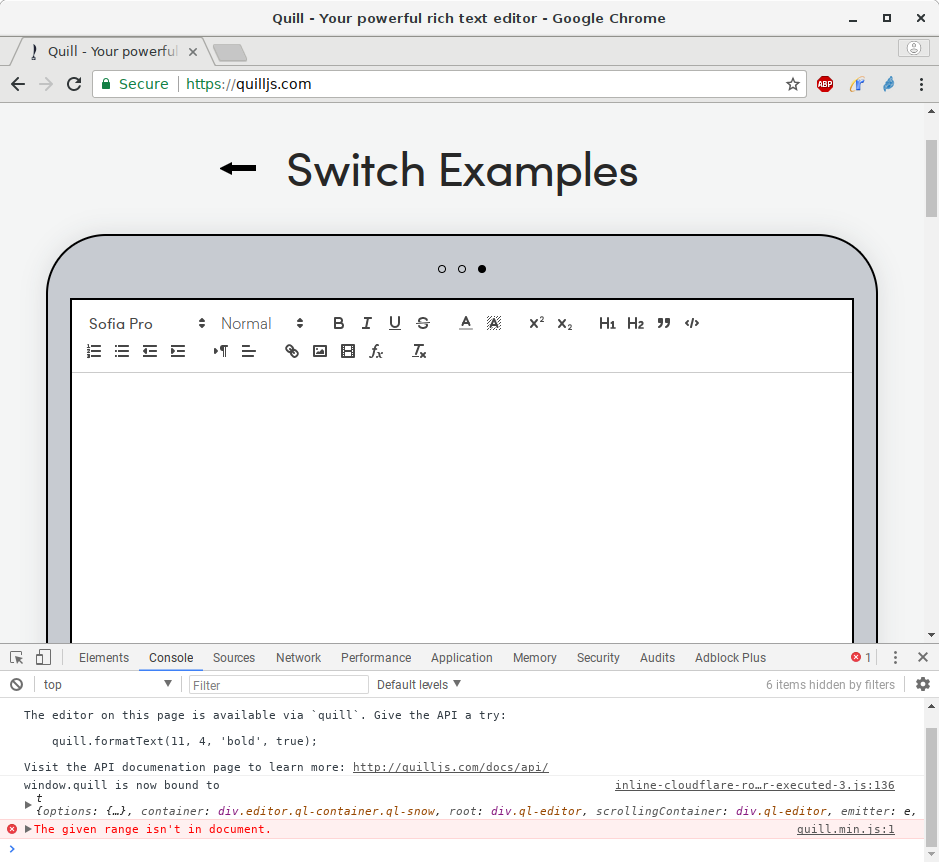Note: This branch and README covers the upcoming 2.0 release. View 1.x docs here.
Quill Rich Text Editor
Quickstart • Documentation • Development • Contributing • Interactive Playground
Quill is a modern rich text editor built for compatibility and extensibility. It was created by Jason Chen and Byron Milligan and actively maintained by Slab.
To get started, check out https://quilljs.com/ for documentation, guides, and live demos!
Quickstart
Instantiate a new Quill object with a css selector for the div that should become the editor.
<!-- Include Quill stylesheet -->
<link href="https://cdn.quilljs.com/1.0.0/quill.snow.css" rel="stylesheet">
<!-- Create the toolbar container -->
<div id="toolbar">
<button class="ql-bold">Bold</button>
<button class="ql-italic">Italic</button>
</div>
<!-- Create the editor container -->
<div id="editor">
<p>Hello World!</p>
</div>
<!-- Include the Quill library -->
<script src="https://cdn.quilljs.com/1.0.0/quill.js"></script>
<!-- Initialize Quill editor -->
<script>
var editor = new Quill('#editor', {
modules: { toolbar: '#toolbar' },
theme: 'snow'
});
</script>
Take a look at the Quill website for more documentation, guides and live playground!
Download
- npm -
npm install quill - tar - https://github.com/quilljs/quill/releases
CDN
<!-- Main Quill library -->
<script src="//cdn.quilljs.com/1.0.0/quill.js"></script>
<script src="//cdn.quilljs.com/1.0.0/quill.min.js"></script>
<!-- Theme included stylesheets -->
<link href="//cdn.quilljs.com/1.0.0/quill.snow.css" rel="stylesheet">
<link href="//cdn.quilljs.com/1.0.0/quill.bubble.css" rel="stylesheet">
<!-- Core build with no theme, formatting, non-essential modules -->
<link href="//cdn.quilljs.com/1.0.0/quill.core.css" rel="stylesheet">
<script src="//cdn.quilljs.com/1.0.0/quill.core.js"></script>
Community
Get help or stay up to date.
- Contribute on Issues
- Follow @jhchen and @quilljs on Twitter
- Ask questions on Stack Overflow
- If privacy is required, email [email protected]
License
BSD 3-clause