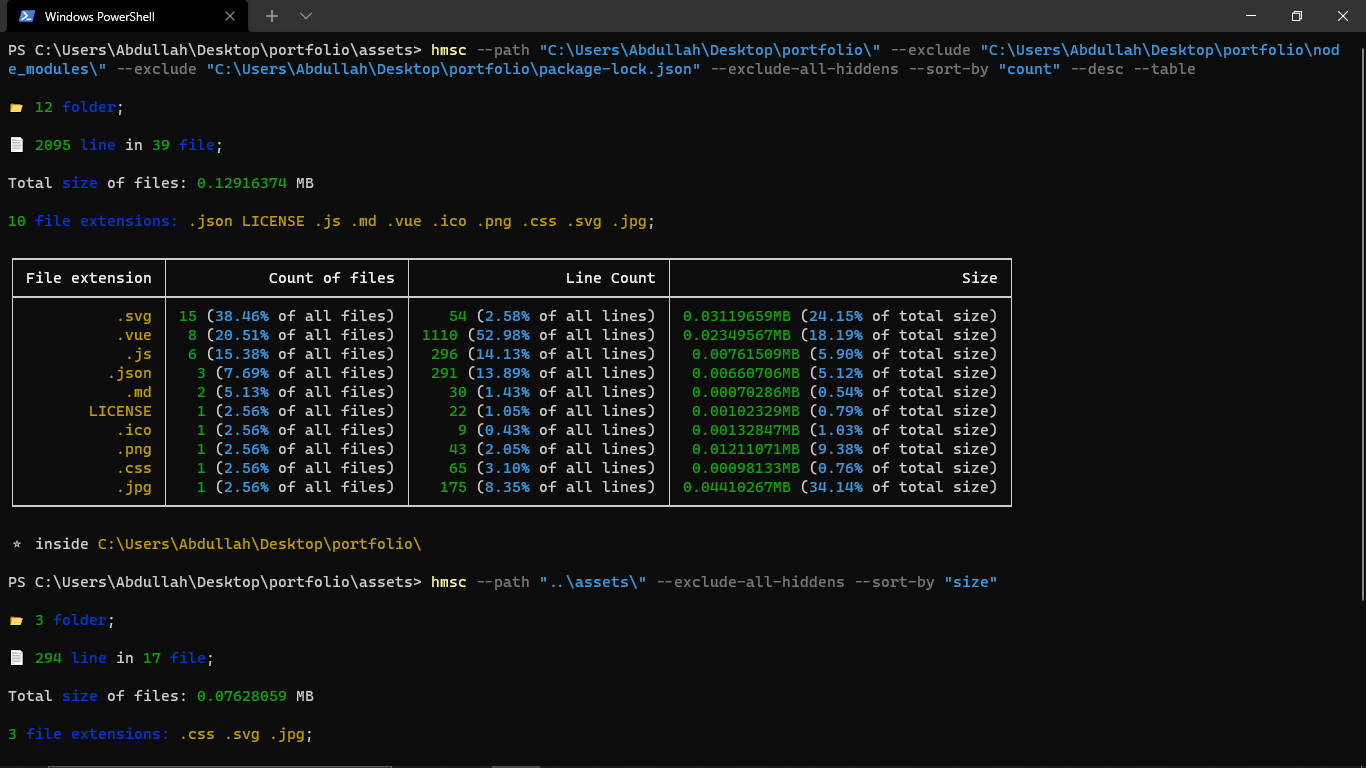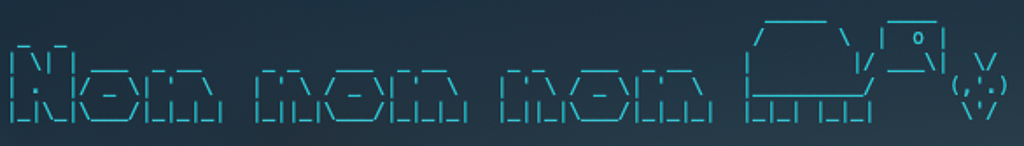Waits for expected HTTP response
waitehr (wait [for] expected HTTP response) is a CLI program that waits for HTTP response and retries request until the expected response is received.
Motivation
We needed a reliable utility for checking when a deployment goes live in a CI/CD pipeline.
Why not just use Bash/curl/...?
You should be able to do this with curl and a simple bash script.
You could achieve something similar to this with bash:
while curl https://gajus.com/ | grep -q Gajus; do sleep 1; done
However, by the time you add:
- routine timeout
- request timeout
- follow redirects
- max redirects
- success threshold
It is going to be a pretty hefty script, and if everyone (with their varying experience of using Bash) were to write that script adhoc, it is likely to be error prone. It is for this reason that it makes sense to use a well tested utility that does it well.
Install
npm install waitehr --global
Usage
waitehr <url> [options]
# Waits for response with status code 200.
waitehr https://gajus.com/
# Retries request at most once every 5 seconds (default: 1).
waitehr https://gajus.com/ --interval 5
# Waits at most 120 seconds (default: 60).
waitehr https://gajus.com/ --timeout 60
# Waits for response with status code 200 or 404.
waitehr https://gajus.com/ --status-code 200 404
# Waits for response that contains "foo" and "bar".
waitehr https://gajus.com/ --contains "foo" "bar"
Options:
--help Show help [boolean]
--version Show version number [boolean]
--contains Expected string(s). If multiple strings are provided,
then all of them must be contained in the response.
[array]
--follow-redirect Defines if redirect responses should be followed
automatically. [boolean]
--initial-delay How many seconds to delay the first request.
[number] [default: 0]
--interval How many seconds to sleep between every attempt.
[number] [default: 1]
--max-redirects If exceeded, the request will be aborted.
[number] [default: 5]
--quiet Disables any output. [boolean] [default: false]
--request-timeout How many seconds to wait for individual requests to
complete. If exceeded, requests are aborted and a new
request is started. [number] [default: 5]
--status-codes Expected status code(s). If multiple status codes are
provided, then either will be accepted as valid.
[array] [default: "200"]
--success-threshold Minimum consecutive successes for the probe to be
considered successful. [number] [default: 1]
--timeout How many seconds to wait before giving up. [default: 60]
Alternatives
- check_http – Nagios plugin with equivalent functionality.
- httping – utility for measuring latency and throughput of a webserver with limited some assertion capabilities.