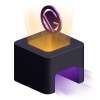Gatsby Starter: Minimal Blog
Typography driven, feature-rich blogging theme with minimal aesthetics. Includes tags/categories support and extensive features for code blocks such as live preview, line numbers, and line highlighting. Using the Gatsby Theme @lekoarts/gatsby-theme-minimal-blog.
Also be sure to check out other Free & Open Source Gatsby Themes and my Personal Website.
✨
Features
- MDX
- Fully customizable through the usage of Gatsby Themes (and Theme UI)
- Light Mode / Dark Mode
- Typography driven, minimal style
- Tags/Categories support
- Code highlighting with prism-react-renderer and react-live support. Also allows adding line numbers, line highlighting, language tabs, and file titles.
- RSS Feed for blog posts
- SEO (Sitemap, OpenGraph tags, Twitter tags)
- WebApp Manifest
🚀
Getting Started
1. Create a Gatsby site.
Use git to clone the site and navigate into it:
git clone https://github.com/LekoArts/gatsby-starter-minimal-blog project-name
cd project-name
2. Install dependencies.
If you use npm 7 or above use the --legacy-peer-deps flag. If you use npm 6 you can use npm install.
npm install --legacy-peer-deps
3. Open the code and start customizing!
Start the site by running npm run develop.
Your site is now running at http://localhost:8000!
If you want to learn more about how you can use a Gatsby starter that is configured with a Gatsby theme, you can check out this shorter or longer tutorial. The tutorials don't exactly apply to this starter however the concepts are the same.
📝
Using and modifying this starter
Important Note: Please read the guide Shadowing in Gatsby Themes to understand how to customize the underlying theme!
This starter creates a new Gatsby site that installs and configures the theme @lekoarts/gatsby-theme-minimal-blog.
Have a look at the theme's README and files to see what options are available and how you can shadow the various components including Theme UI. Generally speaking you will want to place your files into src/@lekoarts/gatsby-theme-minimal-blog/ to shadow/override files. The Theme UI config can be configured by shadowing its files in src/gatsby-plugin-theme-ui/.
Code Highlighting
Since the underlying theme ships with prism-react-renderer and react-live certain additional features were added to code blocks. You can find an overview / usage example in the example repository! If you want to change certain code styles or add additional language tabs, you need to shadow the file src/@lekoarts/gatsby-theme-minimal-blog/styles/code.js.
Language tabs:
When you add a language (such as e.g. js or javascript) to the code block, a little tab will appear at the top left corner.
```js
// code goes here
```
Code titles:
You can display a title (e.g. the file path) above the code block.
```jsx:title=your-title
// code goes here
```
Or without a specific language:
```:title=your-title
// code goes here
```
Line highlighting:
You can highlight single or multiple (or both) lines in a code block. You need to add a language.
```js {2,4-5}
const test = 3
const foo = 'bar'
const harry = 'potter'
const hermione = 'granger'
const ron = 'weasley'
```
Hide line numbers:
If you want to hide line numbers you can either globally disable them (see Theme options) or on a block-by-block basis. You can also combine that with the other attributes.
```noLineNumbers
// code goes here
```
react-live:
Add react-live to the code block (and render the component) to see a preview below it.
```js react-live
const onClick = () => {
alert("You opened me");
};
render();
```
Adding content
Adding a new blog post
New blog posts will be shown on the index page (the three most recent ones) of this theme and on the blog overview page. They can be added by creating MDX files inside content/posts. General setup:
- Create a new folder inside
content/posts - Create a new
index.mdxfile, and add the frontmatter - Add images to the created folder (from step 1) you want to reference in your blog post
- Reference an image as your
bannerin the frontmatter - Write your content below the frontmatter
- Add a
slugto the frontmatter to use a custom slug, e.g.slug: "/my-slug"(Optional) - Use
deferto opt-in into Deferred Static Generation (DSG) (optional)
Frontmatter reference:
---
title: Introduction to "Defence against the Dark Arts"
date: 2019-11-07
description: Defence Against the Dark Arts (abbreviated as DADA) is a subject taught at Hogwarts School of Witchcraft and Wizardry and Ilvermorny School of Witchcraft and Wizardry.
defer: false
tags:
- Tutorial
- Dark Arts
banner: ./defence-against-the-dark-arts.jpg
canonicalUrl: https://random-blog-about-curses.com/curses-counter-curses-and-more
---
The fields description, banner, defer and canonicalUrl are optional! If no description is provided, an excerpt of the blog post will be used. If no banner is provided, the default siteImage (from siteMetadata) is used. If no canonicalUrl is provided, it will not be included in the header.
The date field has to be written in the format YYYY-MM-DD!
Adding a new page
Additional pages can be created by placing MDX files inside contents/pages, e.g. an "About" or "Contact" page. You'll manually need to link to those pages, for example by adding them to the navigation (in siteMetadata). General instructions:
- Create a new folder inside
content/pages - Create a new
index.mdxfile, and add the frontmatter - Write your content below the frontmatter
- Optionally add files/images to the folder you want to reference from the page
- Use
deferto opt-in into Deferred Static Generation (DSG) (optional)
Frontmatter reference:
---
title: About
slug: "/about"
defer: false
---
Changing the "Hero" text
To edit the hero text ("Hi, I'm Lupin...), create a file at src/@lekoarts/gatsby-theme-minimal-blog/texts/hero.mdx to edit the text.
Changing the "Projects" part
To edit the projects part below "Latest posts", create a file at src/@lekoarts/gatsby-theme-minimal-blog/texts/bottom.mdx to edit the contents.
Extending the footer of the post
Inside the
component there's also a
component that you can shadow to display elements between the end of the post and the global footer. By default it returns null. Create a file at src/@lekoarts/gatsby-theme-minimal-blog/components/post-footer.jsx to edit this section. The
component receives the complete post prop that
also receives.
Changing your fonts
By default, the underlying theme and thus this starter uses "IBM Plex Sans" as its font. It's used throughout the site and set as a font-family on the html element.
If you want to change your default font or add any additional fonts, you'll need to change two things:
- The configuration for
gatsby-omni-font-loader=> Responsible for loading the font CSS files - The Theme UI config and its
fontskey (see Theme UI Typography Docs) => Responsible for setting thefont-familyin the example
After adjusting the configuration for gatsby-omni-font-loader you'll need to shadow the theme's Theme UI config and overwrite the fonts key. For the sake of this explanation it's assumed that you replaced "IBM Plex Sans" with "Roboto Mono".
Create a file at src/gatsby-plugin-theme-ui/index.js with the following contents:
import { merge } from "theme-ui";
import originalTheme from "@lekoarts/gatsby-theme-minimal-blog/src/gatsby-plugin-theme-ui/index";
const theme = merge(originalTheme, {
fonts: {
body: `"Roboto Mono", monospace`,
},
});
export default theme;
As defined in the Theme Specification body is the default body font family.
Another example: You didn't replace "IBM Plex Sans" but added "Roboto Mono" additionally since you want to use it for your headings.
Then you'd not overwrite body but add a heading key:
import { merge } from "theme-ui";
import originalTheme from "@lekoarts/gatsby-theme-minimal-blog/src/gatsby-plugin-theme-ui/index";
const theme = merge(originalTheme, {
fonts: {
heading: `"Roboto Mono", monospace`,
},
});
export default theme;
Change your static folder
The static folder contains the icons, social media images and robots.txt. Don't forget to change these files, too! You can use Real Favicon Generator to generate the image files inside static.
🤔
Questions or problems?
If you have general questions or need help with Gatsby, please go to one of the support platforms mentioned in Gatsby's documentation. If you have a specific question about this project, you can head to the GitHub Discussions of the repository.
🎓
Learning Gatsby
Looking for more guidance? Full documentation for Gatsby lives on Gatsby's website.
Themes
To learn more about Gatsby themes specifically, I recommend checking out the theme docs.
General
-
For most developers, I recommend starting with the in-depth tutorial for creating a site with Gatsby. It starts with zero assumptions about your level of ability and walks through every step of the process.
-
To dive straight into code samples, head to Gatsby's documentation. In particular, check out the How-to Guides and Reference items in the primary navigation.
🌟
Supporting me
Thanks for using this project! I'm always interested in seeing what people do with my projects, so don't hesitate to tag me on Twitter and share the project with me.
Please star this project, share it on Social Media or consider supporting me on Patreon or GitHub Sponsor!