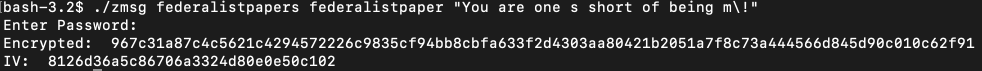great.db
- Elegant way to set and retrieve data
- Queries are executed through robust functions
- Completely asynchronous
Before getting started
This project is at an infancy and currently works only with bun:sqlite (bun.js runtime), but will support better-sqlite3 (node.js runtime) too in future.
Feature checklist
- Simplify way to insert/update rows
- Powerful filter function to filter data based on condition
- Ability to delete tables
- Ability to execute custom SQL code directly
- Support
better-sqlite3 - Add more schema presets
Table of Contents
- Install
- Creating or Opening a database
- Defining schema for a table
- Creating or Opening a table
- Closing the database
- Examples
Install
bun install great.db
Creating or Opening a database
new GreatDB.Database(options)
-
options.type-
GreatDB.Type.DiskTo create/open the database stored on the disk at a particular location.
-
GreatDB.Type.MemoryUsed to create an in-memory database.
Note: If this is chosen, then rest of the following properties are not required.
-
-
options.nameThe name of the database file.
-
options.location(optional)The path to the folder where the database file will be/is stored. If not provided, then the base folder of the project will be chosen by default.
-
options.mode-
GreatDB.Mode.ReadWriteOpens the database in read/write mode i.e. read and insert/change values.
-
GreatDB.Mode.ReadOnlyOpens the database in read only mode i.e. cannot change any values.
-
Example:
import { GreatDB } from "great.db";
const db = new GreatDB.Database({
type: GreatDB.Type.Disk,
name: "test",
mode: GreatDB.Mode.ReadWrite
});
Defining schema for a table
Schema is a way to define the structure for a table i.e. the columns. They contain column names along with their data types.
Schema.Create({...})
Currently supported data types are String, Number, BigInt and Boolean.
Example:
import { Schema } from "great.db";
const customerSchema = Schema.Create({
id: Number,
name: String,
phone: Number,
address: String,
member: Boolean
});
type customerSchemaType = {
id: number,
name: string,
phone: number,
address: string,
member: boolean
};
The above schema represents the following columns of a table:
id Number |
name String |
phone Number |
address String |
member Boolean |
|---|
Schema.Presets.<Preset Name>
Some commonly used schemas are available as presets.
-
KeyValuekey Stringvalue String -
More coming soon...
Schema.Types.<Preset Name>
Contains equivalent typescript type information of the respective preset.
Creating or Opening a table
Tables are where the data will be stored. A single database can contain multiple tables.
table<type>(name, schema)
-
typeThe typescript equivalent of the schema created earlier or
Schema.Typesif using a preset. -
nameName of the table to be created.
-
schema
The schema created earlier using Schema.Create or a predefined preset using Schema.Presets.
Example:
const table = db.table<customerSchemaType>("customers", customerSchema);
Getting values from the table
table.get(keyName, keyValue, fetchAll?)
-
keyNameThe name of the column of which we want to sort out the value.
-
keyValueThe value to be searched in that column.
-
fetchAll(optional)true: Returns an array of all the records whose key matches the given value.false: (Default) Returns only the first record whose key matched with the value.
Example:
const x = await table.get("id", 1);
console.log(x);
Setting values to the table
table.set({...})
From the supplied parameter of objects, the first property is always treated as the key. If the key doesn't exist in the table, then all the supplied values are inserted into the table, but if the key already exists, then the old values belonging to the key will be updated with the new ones supplied.
Example:
// Part-1
await table.set({
id: 1, /*key*/
name: "John Doe",
phone: 1234567890,
address: "Obere Str. 57",
member: false
});
// Part-2
await table.set({
id: 1, /*key*/
address: "8 Johnstown Road" // Updating only the address value
});
The above example executes to the following:
Table contents after Part-1:
id Number |
name String |
phone Number |
address String |
member Boolean |
|---|---|---|---|---|
| 1 | John Doe | 1234567890 | Obere Str. 57 | false |
Table contents after Part-2:
id Number |
name String |
phone Number |
address String |
member Boolean |
|---|---|---|---|---|
| 1 | John Doe | 1234567890 | 8 Johnstown Road | false |
Checking if a value exists in the table
table.has(keyName, keyValue)
Checks if the given key is present in the table and returns true or false accordingly.
keyName: The column name where the value is to be searched.keyValue: The value to be searched in that column.
Example:
const x = await table.has("name", "John Doe");
console.log(x); // true
Deleting row(s) based on a value
table.delete(keyName, keyValue)
Deletes entire row(s) of where the value is present in that column.
keyName: The column name where the value is to be searched.keyValue: The value to be searched in that column.
Example:
await table.delete("name", "John Doe");
const x = await table.has("name", "John Doe");
console.log(x); // false
Converting an entire table to an array
table.toArray()
Returns all the rows of the table in the form of an array.
CAUTION: Avoid using this with tables having large amounts of data.
Closing the database
After all the tasks are completed, the database should be closed. After closing, executing any operation on the database will result in error.
db.close();
Examples
Browse all the examples here.