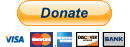A small, but powerful Javascript library crafted to power your webapp's pull to refresh feature. No markup needed, highly customizable and dependency-free!
Donations
If you found this project useful, please consider making a donation.
Installation
Download PulltoRefresh either from the NPM Registry, CDNJS or UNPKG:
$ npm install pulltorefreshjs --save-dev
$ wget -O pulltorefresh.js https://unpkg.com/pulltorefreshjs
Include the JS file in your webapp and initialize it:
const ptr = PullToRefresh.init({
mainElement: 'body',
onRefresh() {
window.location.reload();
}
});
Bundlers can consume pulltorefreshjs as CommonJS and ES6-modules syntax:
import PullToRefresh from 'pulltorefreshjs';
// or
const PullToRefresh = require('pulltorefreshjs');
API
init(options)Will return a unique ptr-instance with adestroy()method.destroyAll()Stop and remove all registered ptr-instances.setPassiveMode(isPassive)Enable or disable passive mode for event handlers (new instances only).
Options
distThreshold(integer) Minimum distance required to trigger the refresh.
— Defaults to60distMax(integer) Maximum distance possible for the element.
— Defaults to80distReload(integer) After thedistThresholdis reached and released, the element will have this height.
— Defaults to50distIgnore(integer) After which distance should we start pulling?
— Defaults to0mainElement(string) Before which element the pull to refresh elements will be?
— Defaults tobodytriggerElement(string) Which element should trigger the pull to refresh?
— Defaults tobodyptrElement(string) Which class will the main element have?
— Defaults to.ptrclassPrefix(string) Which class prefix for the elements?
— Defaults toptr--cssProp(string) Which property will be used to calculate the element's proportions?
— Defaults tomin-heighticonArrow(string) The icon for bothinstructionsPullToRefreshandinstructionsReleaseToRefresh
— Defaults to⇣iconRefreshing(string) The icon when the refresh is in progress.
— Defaults to…instructionsPullToRefresh(string) The initial instructions string.
— Defaults toPull down to refreshinstructionsReleaseToRefresh(string) The instructions string when thedistThresholdhas been reached.
— Defaults toRelease to refreshinstructionsRefreshing(string) The refreshing text.
— Defaults toRefreshingrefreshTimeout(integer) The delay, in milliseconds before theonRefreshis triggered.
— Defaults to500getMarkup(function) It returns the default HTML for the widget,__PREFIX__is replaced.
— See src/lib/markup.jsgetStyles(function) It returns the default CSS for the widget,__PREFIX__is replaced.
— See src/lib/styles.jsonInit(function) The initialize function.onRefresh(function) What will the pull to refresh trigger? You can return a promise.
— Defaults towindow.location.reload()resistanceFunction(function) The resistance function, accepts one parameter, must return a number, capping at 1.
— Defaults tot => Math.min(1, t / 2.5)shouldPullToRefresh(function) Which condition should be met for pullToRefresh to trigger?
— Defaults to!window.scrollY• Please note that this default is useful whenever you're setting mainElement as the body of the document, if you need it in another element with overflow, use!this.mainElement.scrollTop. Refer to the multiple instances demo for reference.
Use with React
With ReactDOMServer and renderToString() you can use components as icons instead of just strings. In this example we also use Font Awesome to get nice icons with animation, but you can use any React component you like.
import React, { Component } from 'react';
import ReactDOMServer from 'react-dom/server';
import PullToRefresh from 'pulltorefreshjs';
import { faSyncAlt} from '@fortawesome/free-solid-svg-icons';
import { FontAwesomeIcon } from '@fortawesome/react-fontawesome';
class App extends Component
{
componentDidMount()
{
PullToRefresh.init({
mainElement: 'body',
onRefresh() {
window.location.reload();
},
iconArrow: ReactDOMServer.renderToString(
<FontAwesomeIcon icon={faSyncAlt} />
),
iconRefreshing: ReactDOMServer.renderToString(
<FontAwesomeIcon icon={faSyncAlt} spin={true} />
),
});
}
componentWillUnmount()
{
// Don't forget to destroy all instances on unmout
// or you will get some glitches.
PullToRefresh.destroyAll();
}
render()
{
return (
<div>
<h1>App</h1>
</div>
);
}
}
export default App;
Contribute
To quickly start the development workflow:
- Install NodeJS (NVM)
- Run
nvm use 10 && npm install - Then
npm run dev
This will watch and compile the bundle for browser usage.
E2E tests are executed with Testcafé.
- Run
npm testto fire tests in the default browser, useBROWSERto change this - ...or just run
maketo setup the dependencies and run tests only (e.g. CI)
Advanced debug can be achieved with testcafe-live, e.g.
$ npm test --live chrome tests/e2e/cases --debug-on-fail
Roadmap
- More events:
onPullStart,onPullDown(direction, willRefresh),onRelease(willRefresh) - Fully customizable CSS
- Gallery of use cases
- Advanced demos
- Tests
- Minified releases