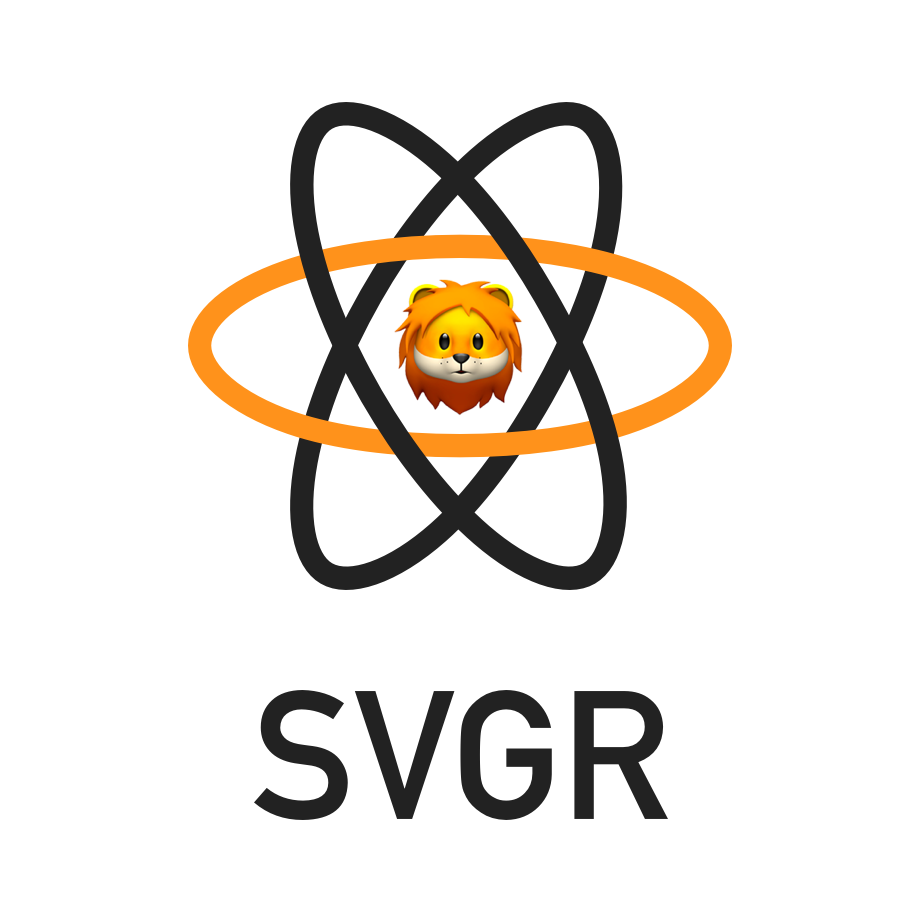unplugin-transform-imports
An imports transform unplugin based on babel inspired by babel-plugin-transform-imports.
What unplugin-transform-imports Do?
Transform the imports from:
import { Check as MdiCheck } from "mdi-material-ui";
import { Check as MuiCheck, CheckBox } from "@mui/icons-material";
import { Check as PhCheck } from "phosphor-react";
import { merge } from "lodash";
to:
import MdiCheck from "mdi-material-ui/Check";
import MuiCheck from "@mui/icons-material/Check";
import CheckBox from "@mui/icons-material/CheckBox";
import PhCheck from "phosphor-react/dist/icons/Check";
import merge from "lodash/merge";
Why unplugin-transform-imports?
Better Development Performance
Development bundles can contain the full library which can lead to slower startup times. This is especially noticeable if you import from @mui/icons-material. Startup times can be approximately 6x slower than without named imports from the top-level API.
- Reference from MUI Minimizing bundle size #Development environment
You can save a lot of time if you use webpack.
There are rough test results with demo-craco on my device:
# without unplugin-transform-imports
$ pnpm start
webpack 5.70.0 compiled successfully in 22427 ms
# with unplugin-transform-imports
$ pnpm start
webpack 5.70.0 compiled successfully in 3313 ms
Tree-shaking Alternative
You can also use it as tree-shaking alternative for modules which is not using ESM like lodash.
# without unplugin-transform-imports
$ du -h --max-depth=0 build
1.6M build
# with unplugin-transform-imports
$ du -h --max-depth=0 build
980K build
# without unplugin-transform-imports
du -h --max-depth=0 dist
280K dist
# with unplugin-transform-imports
du -h --max-depth=0 dist
220K dist
How To Use unplugin-transform-imports
Install:
npm i -D unplugin-transform-imports
yarn add -D unplugin-transform-imports
pnpm i -D unplugin-transform-imports
Usage:
import transformImports from "unplugin-transform-imports";
// webpack
transformImports.webpack(transformImportsOptions);
// vite
transformImports.vite(transformImportsOptions);
// rollup
transformImports.rollup(transformImportsOptions);
// esbuild
transformImports.esbuild(transformImportsOptions);
You can check the demo for craco and vite:
transformImportsOptions
const defaultOptions = {
enforce = undefined, // "pre" | "post" | undefined
cwd = defaultCwd, // default: process.cwd()
modules = [], // See Module
includes = ["**/*.{tsx,ts,jsx,js,mjs}"],
excludes = ["node_modules"],
parseOptions, // Optional. See: https://babeljs.io/docs/en/babel-parser#options
transformOptions, // Optional. See: https://babeljs.io/docs/en/options
};
Module
transformImports.vite({
modules: [
{
path: "lodash", // the module name to replace
},
// You can get the same results with these transform options:
{
path: "lodash", // the module name to replace
transform: `\${moduleName}/\${importName}`,
},
{
path: "lodash",
transform: (importName, moduleName) => `${moduleName}/${importName}`,
},
],
});
// This will make:
import { merge } from "lodash";
// be transformed to:
import merge from "lodash/merge";
There are three variables for the transform function and the transform template. They are importName, moduleName and constName. It's depends on the original code:
import { [importName] } from "[moduleName]"; // constName === importName
import { [importName] as [constName] } from "[moduleName]";
You can use them in a transform template:
const module = {
path: "lodash",
transform: `\${moduleName}/\${importName}/\${constName}`,
};
or in transform function:
const module = {
path: "lodash",
transform: (importName, moduleName, constName) =>
`${moduleName}/${importName}/${constName}`,
};
transformImports()
You can use transformImports() function directly without unplugin:
import transformImports from `unplugin-transform-imports/transformImports`;
const transformedCode:string = transformImports(
code,
{
modules, // See Module
parseOptions, // Optional. See: https://babeljs.io/docs/en/babel-parser#options
transformOptions, // Optional. See: https://babeljs.io/docs/en/options
}
);
Development
# init
pnpm i
# build
pnpm build
# install again to link production
pnpm i
## go to the demo
cd packages/demo-{theDemoPath}
Test
pnpm test