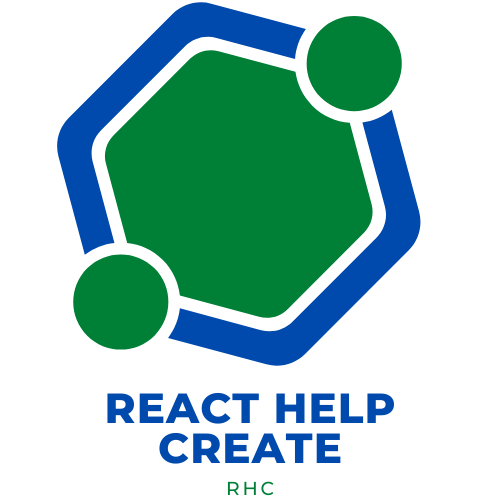Taz
Taz is a tool for analyzing and reporting on your Tezos transactions.
Taz does three things to help analyze your Tezos transactions.
- Collect: It downloads transactions and other data needed for processing.
- Classify: It analyzes and classifies your transactions within and across accounts.
- Collate: It gathers, sorts, and further classifies all transactions.
From these three things, Taz is also able to help automate creating CSV reports like income statements and gains and losses reports.
Caveat Utilitor
Disclaimer: Taz is not a replacement for professional financial or tax advice. Code and documentation are provided for informational purposes; use at your own risk.
Status
Taz is a work in progress. I created this based on my own usage, but Tezos is a big place, with lots of different interaction patterns. If something doesn't look right (or you get errors when running it), feel free to open an issue or suggest code changes via PR. It is my goal to support as much of the Tezos blockchain as I can.
Current areas of known limitation:
- DeFi. Outsize of simple XTZ-token swaps, Taz most likely does not properly classify/analyze DeFi transactions like liquidity, staking, etc. This is my highest priority area to improve.
- NFT platforms I haven't used. Some should work but I haven't directly tested all.
- Custom constracts. Taz has a rudimentary plugin system for special case handling of contracts, but with almost 100k contracts on Tezos, there is lots of room for improvement.
- Unknown unknowns.
👽
Using Taz
Technical Setup
- Make sure you have Node.js installed (tested on v16.14.0). Installation Instructions
- Clone/download repository. GitHub Help
- Install node dependencies by opening a terminal application, navigating to the directory where you cloned the repository, and running
npm install.
Configuration
To configure Taz for your data:
- Copy the
.env.samplefile to a file named.env. This is where Taz reads configuration information. - Set the variables in
.env
Once you have done this, you can run Taz to see its output, but the analysis will be wrong unless you create your exchange CSV files.
Currency Support
Taz currently supports the currencies that TzKT does.
- Btc
- Cny
- Eth
- Eur
- Gbp
- Jpy
- Krw
- Usd
Centralized Exchange Data
Taz does not automatically download centralized exchange data (yet), so you will have to create this manually for accurate analysis.
You can find an sample CSV in the examples folder that contains each type of transaction currently supported. For accurate analysis, you must include all transactions that involve XTZ. For instance if you receive BTC and then trade it for XTZ, you must include the transaction where you receive BTC. You can include transactions for other cryptocurrencies but Taz will ignore them.
The easiest way to create this CSV is to copy the sample CSV and replace the example transactions with your own. Once you have finished your CSV put it in the appropriate year's user folder (creating if needed).
Example folder structure:
- data
- 2021
- user
- exchange-transactions.csv
- user
- 2021
Headers
These headers must be in your CSV.
timestamp: ISO 8601 timestamp of transactiontype: type of transactionfiat: price in fiat per coin. This must be present forreceive,trade,interest,trade:fiat-in, andtrade:fiat-outtypes.in_amt: amount for incoming transcationin_token: token symbol for incoming transaction (eg, XTZ)in_token_id: token id for incoming transaction (not used currently)in_token_from: source of incoming transaction (use your address when transferring to a centralized exchange)out_amt: amount for outgoing transactionout_token: token symbol for outgoing transaction (eg, XTZ)out_token_id: token id for outgoing transaction (not used currently)out_token_to: destination of outgoing transaction (use your own address when transferring to yourself)fees: fee for transaction. Include for outgoingtransfertypes.account: account for transaction. You can use the name of your exchange if you like.op: operation hash for transaction. You must include this fortransfertypes. Most exchanges will give you this information, but you might need to find it on a blockchain explorer like TzKT if not.
Types
Taz supports the following transaction types in the exchange CSV.
transfer: for sending or receiving tez to or from one of your addresses.fiatis not needed.receive: for receiving any cryptocurrency from an address that is not yours.fiatis price per coin of incoming token.trade: trading cryptocurrency for cryptocurrency.fiatis price per coin of outgoing token.trade:fiat-out: trading fiat for cryptocurrency.fiatis price per coin of incoming token.trade:fiat-in: trading cryptocurrency for fiat.fiatis price per coin of outgoing token.interest: cryptocurrency received from exchange for holding (usually this is a staking reward of some kind).fiatis price per coin of incoming token.
Operation Hashes
For incoming and outgoing transfer types, make sure to include the operation hash in the op column so that Taz can match it correctly with the corresponding blockchain transaction.
Fiat
Taz uses the fiat column to calculate cost basis and income. Here is how to set it, based on type:
receive: price per coin forin_tokeninterest: price per coin forin_tokentrade: price per coin forout_tokentrade:fiat-out: price per coin ofin_tokentrade:fiat-in: price per coin ofout_tokentransfer: not needed
Running Taz
Now that you have configured Taz and created your exchange CSV, you are now ready to download your blockchain data and look at how Taz analyzes it!
Simple run node index.js in Taz's directory. Depending on how many transactions you have it can take some time to download, but once Taz finishes, you should see data in your year folders (under data).
If you run into problems, feel free to let me know by opening an issue.
Reports
Currently, Taz creates the following reports (found in the reports folder for a given year, eg data/2021/reports/):
gains-FIFO.csv: a FIFO report of gains and lossesgains-HIFO.csv: a HIFO report of gains and lossesincome.csv: an income statementall-classified-transactions.csv: a collated report of how Taz classified all of your transactions- individual classification reports for each address you configure
Contributing
The most helpful way to contribute at the moment is to setup Taz, run it, and let me know if you experience errors or data that looks/is wrong. I also welcome code contributions, if you're willing to jump into a young code base. All code is MIT licensed.