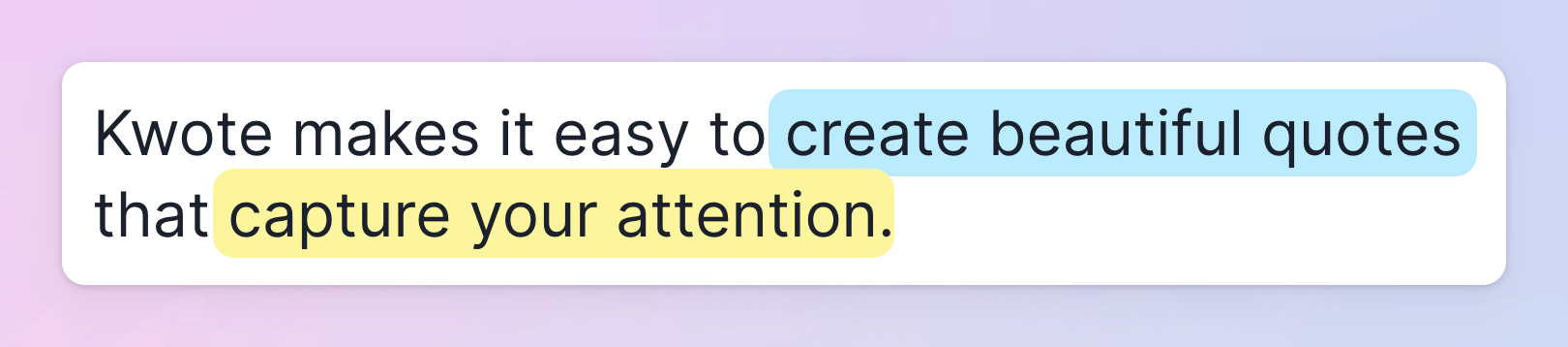🐠
Oranda
Create beautiful and simple HTML pages from your Readme.md files
-
?? No config -
👩💻 Code Highlighting -
💯 Emoji Support -
✨ Creates Static files -
🌎 OS Detection -
🏳️🌈 Pretty Pages -
🦄 Customizable -
🖼 Image minification -
🧠 Custom Meta Tags -
🇳🇱 CodeSandbox and iframe Support
yarn add oranda --dev
npm install oranda --save-dev
Usage
{
...
"scripts": {
"build:demo": "oranda",
....
}
Deploy automatically to netlify
Usage with npx
If you just want a quick fancy HTML page from the Readme but don't care about running this in continuous deployment you can also use npx to run it as a one time thing.
npx oranda
By running this in the root folder you will also get a public folder
Options
Options are placed in a .oranda.config.json or as a oranda key in package.json. It can contain the following options:
| Option | Default | Description |
|---|---|---|
| file | Readme.md, readme.md, or README.md | Your Readme.md name |
| name | name in package.json | The project name that is in the title and the header |
| logo | '' |
The project logo that is in the header |
| shareCard | '' |
URL to social media preview image for meta tags (recommended size: 1200x628, URL cannot be relative) |
| description | description in package.json | The project description for meta tags |
| homepage | null |
The project homepage for meta tags |
| noHeader | false |
Show no header and just the markdown content |
| darkTheme | false |
Dark theme ofc |
| syntaxHighlight | { dark: 'poimandres', light: 'github-light'} |
What syntax highlight theme to use in dark and light mode. All shikijs themes can be used |
| favicon | '' |
Favicon url or local path |
| dist | public | To what folder to render your HTML |
| styles | {} |
Styles to apply to the page. Object or path to css/scss file |
| additionalFiles | [] |
Any other pages to create. It expects an array of paths of markdown files |
| repository | null |
Link to point the github corner |
| pathPrefix | Environment var PATH_PREFIX or / |
Host your oranda files at e.g. /my-oranda-project |
| meta | [] |
Any extra meta tags you would like |
| remoteStyles | [] |
Array of any remote styles you want to include (eg: Google Fonts) |
| remoteScripts | [] |
Array of any remote scripts you want to include (eg: Google Analytics) |
| deployment | {} |
Deployment options for github pages. Accepts all options here |
Example of styles
For styles you can either use a style object like so and that will override the default styles applied. Like so:
{
"styles": {
"h1": {
"color": "blue",
"backgroundColor": "red"
}
}
}
Another option is to give the path to a local css or scss file. In this case you need to override any specificity issues. You can by using the #oranda id. Example:
body {
background: #fff;
}
#oranda {
h1 {
text-transform: uppercase;
}
}
Meta Tags
To create any meta tags it uses an array system like so:
"meta": [
{ "name": "description", "content": "A cool page" },
{ "property": "robots", "content": "robots.txt" }
]
This will create the following HTML:
<meta name="description" content="A cool page" />
<meta property="robots" content="robots.txt" />
The first key on the object can have any name and will be applied as presented, the second one must have the name of content and will work as presented above.
Images
Any images linked in your markdown that are local will be minified and copied to your dist folder. If some image is not found it will be ignored.
GitHub Corner
The GitHub corner comes from either the repo option in your .oranda.config.json or from the repository url in your package.json. If none is present it will not be shown.
Lint
oranda also exports a command to let you lint all the markdown files you specified.
You can run this by using the lint command
"lint:md" : "oranda lint"
Deploy
oranda also exports a command to let you deploy your new site to GitHub pages
You can run this by using the deploy command
"deploy" : "oranda deploy"
Options for this can be passed in a deployment key in your config file. All options can be found here: https://github.com/tschaub/gh-pages#options
Acknowledgements
- Logo from OpenMoji
Contributors
Sara Vieira |
Bruno Scheufler |
Siddharth Kshetrapal |
Jamon Holmgren |
Timothy |
Andrew Cherniavskii |
timkolberger |
|---|
License
MIT - see LICENSE