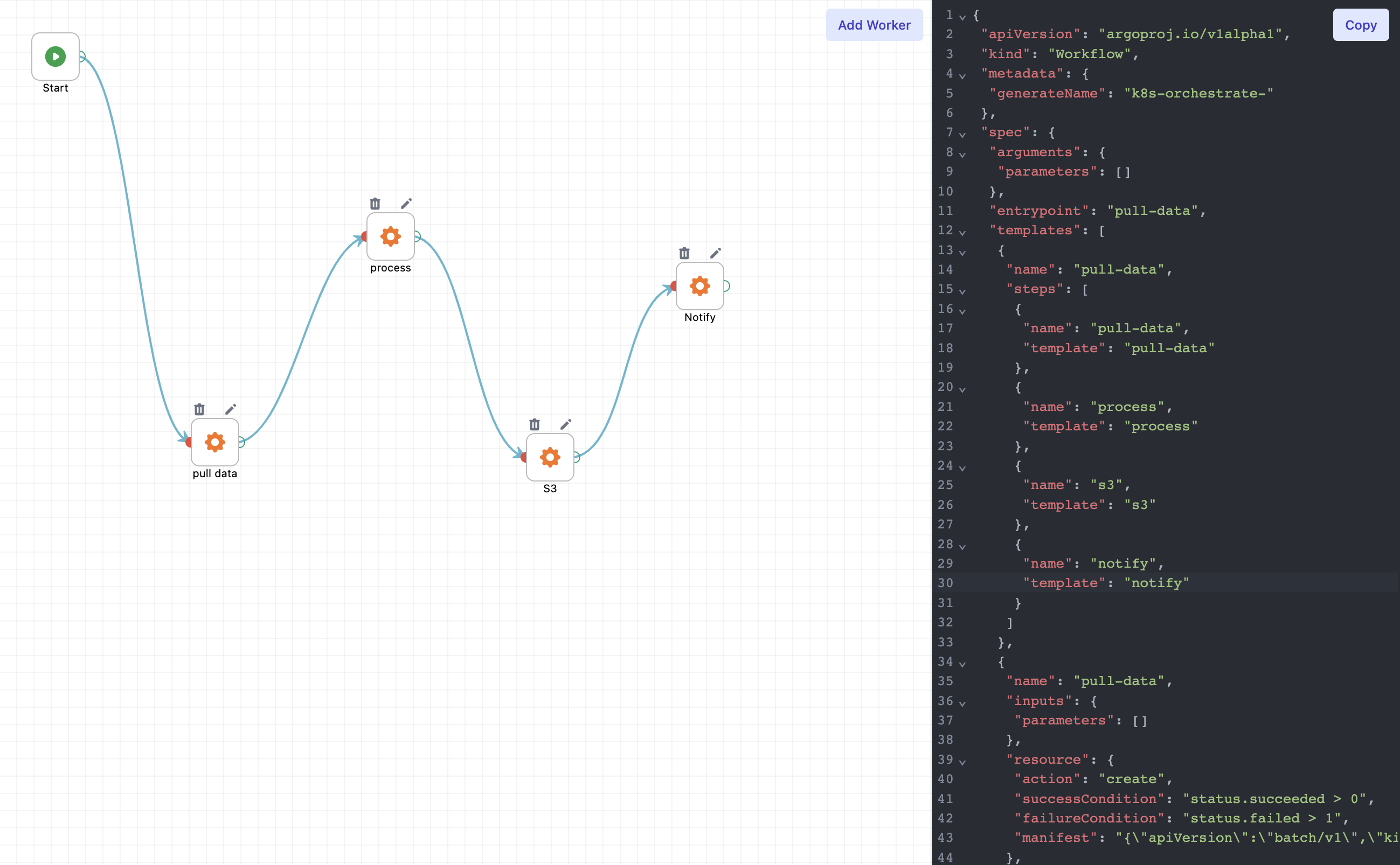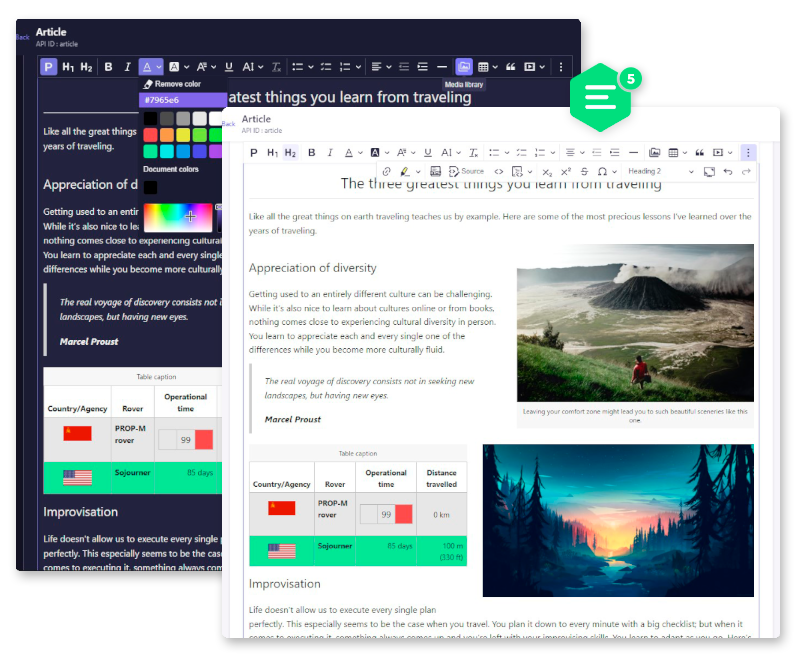GraphDoc
Introduction
GraphDoc is a web-application that has been developed on behalf of the Maastricht Law & Tech Lab, which is part of Maastricht University in The Netherlands.
The goal of this application is to aid users in visually constructing Docassemble interview configuration files.
Demo
The demo is available at https://maastrichtlawtech.github.io/graphdoc/.
Example
| User Interface | Docassemble |
|---|---|
 |
 |
The interview constructed in the above screenshot results in the following Docassemble interview configuration file:
question: Start
subquestion: 'walk or bus?'
continue button field: walk_or_bus
---
question: Question
subquestion: 'is it raining?'
field: is_raining
buttons:
- "No"
- "Yes"
---
question: Notice
subquestion: 'take an umbrella'
continue button field: notice_take_umbrella
---
code: |
bus = 'bus'
walk = 'walk'
def get_outcome_walk_or_bus():
walk_or_bus
if is_raining == 'Yes':
notice_take_umbrella
return bus
if is_raining == 'No':
return walk
outcome = get_outcome_walk_or_bus()
---
mandatory: True
question: End
subquestion: ${outcome}
Usage
Docker
The recommended method for installing GraphDoc on a server is using Docker.
First clone the repositry and navigate with the command line to the destination folder.
git clone https://github.com/maastrichtlawtech/graphdoc
cd graphdoc
Next, build the container
docker build -t graphdoc ./
Then run the container on the desired port, which is 80 by default.
docker run graphdoc --name graphdoc -p 80:80
Manual installation
To manually install GraphDoc, you are required to have atleast npm installed. It does not require a webserver, however this is recommended.
First clone the repositry and navigate with the command line to the destination folder.
git clone https://github.com/maastrichtlawtech/graphdoc
cd graphdoc
Next, install the npm dependencies and build the files using npm
npm install
npm run build
The built package is located at ./dist. This folder can be served using any webserver, like http-server:
npx http-server dist
Alternatively, the index.html file in the dist folder (dist/index.html) can be opened using a webbrowser from the file explorer.