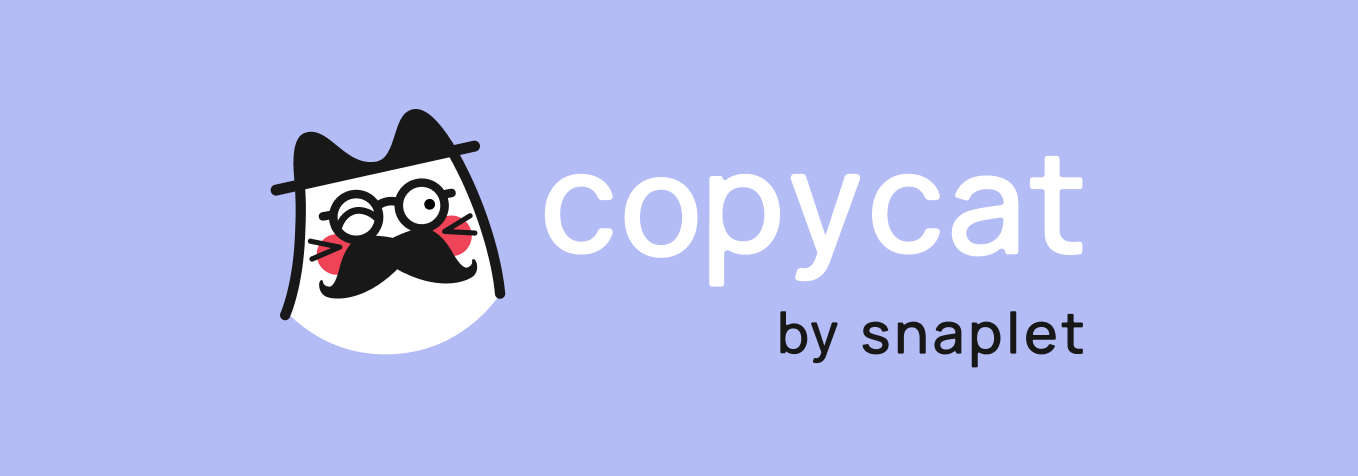<script src="https://ajax.googleapis.com/ajax/libs/jquery/3.4.1/jquery.min.js"></script>
<script src="https://cdnjs.cloudflare.com/ajax/libs/select2/3.3.2/select2.js"></script>
<link rel="stylesheet" type="text/css" href="https://cdnjs.cloudflare.com/ajax/libs/select2/3.3.2/select2.css">
<script src="cloneData.js" type="text/javascript"></script>
<link rel="stylesheet" href="https://stackpath.bootstrapcdn.com/bootstrap/4.3.1/css/bootstrap.min.css" integrity="sha384-ggOyR0iXCbMQv3Xipma34MD+dH/1fQ784/j6cY/iJTQUOhcWr7x9JvoRxT2MZw1T" crossorigin="anonymous">
<div class="container">
<h3>NOTE: If you are using any third party plugin then you must add following class to initiate.</h3>
<ol>
<li>Bootstrap Datepicker: add class into input "<span class="text-danger">datepicker-init</span>"</li>
<li>Ckeditor: add class into input "<span class="text-danger">ckeditor-init</span>"</li>
<li>Select2: add class into input "<span class="text-danger">select2-init</span>"</li>
<li>Chosen Dropdown: add class into input "<span class="text-danger">chosen-init</span>"</li>
</ol>
<div class="margin-t-md">
<div class="customer-form">
<h3>Dynamic Form</h3>
<form id="" action="submit.php" method="post" role="form" autocomplete="off">
<div class="row">
<div class="col-sm-6">
<div class="form-group">
<label class="control-label" for="customer-first_name">First name</label>
<input type="text" id="customer-first_name" class="form-control" name="Customer[first_name]"
maxlength="32" aria-required="true" placeholder="Rajneesh">
<p class="help-block help-block-error"></p>
</div>
</div>
<div class="col-sm-6">
<div class="form-group">
<label class="control-label" for="customer-last_name">Last name</label>
<input type="text" id="customer-last_name" class="form-control" name="Customer[last_name]"
maxlength="64" aria-required="true" placeholder="Gautam">
</div>
</div>
</div>
<div class="row">
<div class="col-sm-6">
<div class="form-group">
<label class="control-label" for="customer-email">Email</label>
<input type="text" id="customer-email" class="form-control" name="Customer[email]"
maxlength="32" aria-required="true" placeholder="[email protected]">
<p class="help-block help-block-error"></p>
</div>
</div>
<div class="col-sm-6">
<div class="form-group">
<label class="control-label" for="customer-mobile">Mobile</label>
<input type="text" id="customer-mobile" class="form-control" name="Customer[mobile]" placeholder="9935723456">
</div>
</div>
</div>
<div id="main-container">
<div class="panel panel-default">
<div class="panel-body container-item">
<fieldset class="item panel panel-default" style="border: 1px solid black; padding: 10px;">
<!-- widgetBody -->
<legend style="width: auto;padding:10px;">Address: 1</legend>
<div class="panel-body">
<div class="form-group">
<label class="control-label" for="full_name_0">Full Name</label>
<input type="text" id="full_name_0" class="form-control"
name="Address[0][full_name]" maxlength="128" placeholder="Full Name">
</div>
<div class="row">
<div class="col-sm-6">
<div class="form-group">
<label class="control-label" for="address_line_one_0">Address line
1</label>
<input type="text" id="address_line_one_0" class="form-control"
name="Address[0][address_line1]" placeholder="Address Line 1">
<p class="help-block help-block-error"></p>
</div>
</div>
<div class="col-sm-6">
<div class="form-group">
<label class="control-label" for="city_0">City</label>
<input type="text" id="city_0" class="form-control"
name="Address[0][city]" maxlength="64">
<p class="help-block help-block-error"></p>
</div>
</div>
</div>
<div class="row">
<div class="col-sm-6">
<div class="form-group">
<label class="control-label" for="customer-startdate_0">Start Date</label>
<input type="text" id="customer-startdate_0" class="form-control datepicker-init" name="Address[0][startdate]">
</div>
</div>
<div class="col-sm-6">
<div class="form-group">
<label class="control-label" for="state_0">State</label>
<select id="state_0" class="form-control select2-init" name="Address[0][state]">
<option value="" data-select2-id="2">Select a state ...</option>
<optgroup label="Alaskan/Hawaiian Time Zone">
<option value="AK">Alaska</option>
<option value="HI">Hawaii</option>
</optgroup>
<optgroup label="Pacific Time Zone">
<option value="CA">California</option>
<option value="NV">Nevada</option>
<option value="OR">Oregon</option>
<option value="WA">Washington</option>
</optgroup>
</select>
</div>
</div>
</div>
<div class="row">
<div class="col-sm-12">
<div class="form-group">
<textarea name="Address[0][desc]" id="desc_0" class="ckeditor-init"
rows="5" cols="80"></textarea>
</div>
</div>
</div>
<div class="row">
<div class="col-sm-12">
<div>
<a href="javascript:void(0)"
class="remove-item btn btn-sm btn-danger remove-social-media">Remove</a>
</div>
</div>
</div>
</div>
</fieldset>
</div>
</div>
</div>
<hr>
<div class="row">
<div class="col-sm-6">
<a href="javascript:;" class="pull-right btn btn-success btn-xs" id="add-more"><i class="fa fa-plus"></i>
Add more address</a>
<div class="clearfix"></div>
</div>
<div class="col-sm-6">
<div class="form-group">
<button type="submit" class="btn btn-primary">Submit</button>
</div>
</div>
</div>
</form>
</div>
</div>
</div>
<script>
$('a#add-more').cloneData({
mainContainerId: 'main-container', // Main container Should be ID
cloneContainer: 'container-item', // Which you want to clone
removeButtonClass: 'remove-item', // Remove button for remove cloned HTML
removeConfirm: true, // default true confirm before delete clone item
removeConfirmMessage: 'Are you sure want to delete?', // confirm delete message
//append: '<a href="javascript:void(0)" class="remove-item btn btn-sm btn-danger remove-social-media">Remove</a>', // Set extra HTML append to clone HTML
minLimit: 2, // Default 1 set minimum clone HTML required
maxLimit: 5, // Default unlimited or set maximum limit of clone HTML
defaultRender: 1, // Number of clone items rendered by default
init: function () {
console.info(':: Initialize Plugin ::');
},
beforeRender: function () {
console.info(':: Before rendered callback called');
},
afterRender: function () {
console.info(':: After rendered callback called');
},
afterRemove: function () {
console.warn(':: After remove callback called');
},
beforeRemove: function () {
console.warn(':: Before remove callback called');
}
});
$('.select2').select2({
placeholder: 'Select a month'
});
</script>