Elix is a community-driven collection of high-quality web components for common user interface patterns.
Most applications make use of common, general-purpose user interface patterns such lists, menus, dialogs, carousels, and so on. Such patterns can be efficiently implemented and packaged as web components. Their modular nature lets you easily incorporate web components into your web application, and their standard definition ensures good results across browsers.
This arrangement permits a beneficial economy of scale, as common patterns only have to be implemented once. But that is not to say that it’s easy to develop general-purpose user interface patterns as solid components. To the contrary, implementing even simple patterns with a very high degree of quality can entail substantial complexity.
For that reason, the Elix project believes that implementing high-quality, general-purpose components is best done as a community effort. This spreads the cost of creating the components across organizations, and ensures that the resulting components satisfy a broad range of concerns and can be used in many contexts.
For full details and demos, see the Elix documentation.
Quick start
Plain HTML and JavaScript
Add the Elix package to your package.json:
{
"dependencies": {
"elix": "<latest version number here>"
}
}
Then run npm install. We generally recommend locking your package.json to a fixed Elix version number (1.0.0 rather than ^1.0.0 or 1.x, for example). See more at Versioning.
In markup, you can then reference the components you need:
<html>
<head>
<script type="module" src="node_modules/elix/define/Carousel.js"></script>
</head>
<body>
<elix-carousel>
<!-- Images and other elements go here -->
</elix-carousel>
</body>
</html>
Alternatively, in JavaScript, you can directly import components:
import Carousel from "elix/define/Carousel.js";
const carousel = new Carousel();
// Add images, etc., to the carousel.
const image1 = new Image();
image1.src = "image1.jpg";
carousel.append(image1);
// Add the carousel to the page.
document.body.append(carousel);
The Elix project itself requires no build step. You are free to use your preferred tools to bundle the Elix modules for better network performance.
You can try out the plain HTML and JavaScript project on your own machine.
React
See the sample React project showing how to use Elix components in a React application.
TypeScript
See the sample TypeScript project showing how to use Elix components in a TypeScript application. Elix includes TypeScript declaration files so that you can confirm that interactions with Elix components are type safe.
Core principles
- Usability excellence. All components are designed with the experience of the end user in mind. Each component tries to provide the best implementation possible of a very common user interface pattern. The components try to provide a great user experience by default, freeing you from having to worry about small details, and letting you focus on your application’s core value. Elix includes universal access in its definition of usability excellence: our components should provide a great experience to all users regardless of temporary or permanent handicaps.
- As good as HTML elements. These components are measured against the Gold Standard checklist for web components, which uses the built-in HTML elements as the quality bar to which web components should aspire. These components should work predictably and reliably in a wide variety of contexts and with good performance.
- Ready for use. The project's components can be used as-is, without requiring any customization or further coding.
- Extensible behavior. No design can meet every situation — there is no One Carousel to Rule Them All. Elix components are factored into parts that you can readily recombine to create solid components to meet your needs.
- Use the platform. These components are generally written as "close to the metal" as is possible while still allowing code to be shared across components. These components are not built upon a monolithic framework, nor is any shared runtime required to use them. By virtue of being web components, these elements can be used with any front-end framework.
- Maximize the audience of potential contributors. Designing components that appeal to a broad audience requires accepting contributions from a broad audience. For that to happen, we can’t rely on complex, project-specific abstractions or techniques. We try to write the component code to be as plain as possible, with the least amount of declarative, framework-style magic. In practice, that means that clear, verbose code is often preferred over tight but inscrutable code. We’re willing to tolerate a certain degree of boilerplate code if that makes it easier for you to understand the code or step through it when you’re debugging your own application. If you’re able to write a simple web component in plain JavaScript, a minimal learning curve should allow to you to understand — and contribute to — Elix code.
- Well-documented. We do our best to document not only the public API of each component and mixin, but also the underlying intention and design principles. We try to document why something is the way it is in order to make the best use of a potential contributor’s time.
- Provide a minimalist, themeable appearance. These components are meant to fit unobtrusively into your application, and so come with a bare minimum of styling. They can be customized to achieve more distinctive visual effects or branding to blend seamlessly with your application’s own style.
- Intended to be a foundation for brand design systems. Web components are an excellent way to implement your company's design system so that everyone in your company can build consistent, high-quality UI aligned with your brand. Elix components are explicitly designed to be used as the basis for such a design system. Elix takes care of the structural styling and fundamental UI interactions so that you can focus your time on the aesthetics and behavior that make your brand unique.
- Native source that loads directly in the browser. We want to leverage your existing understanding of the web's core technologies, and avoid imposing any build-time tools. All Elix demos load directly in the browser with no transpilation or bundling required. (For production environments, of course, you can optimize and package the code however you want.) We use TypeScript on the side as a type-checker to achieve high confidence in our code, but the source for all components is in plain JavaScript.
- Work on all mainstream browsers. This includes the latest versions of Apple Safari and Mobile Safari, Google Chrome and Chrome for Android, Microsoft Edge (Chromium-based), and Mozilla Firefox.
- Open process. The process behind Elix is as important to us as the code artifacts. We strive to incorporate feedback from a general web audience, while at the same time imposing just enough structure to keep the project moving forward at a consistent pace in a consistent direction. To that end, all significant changes to the project are proposed and tracked through Request for Comments (RFC) documents tracked in the Elix RFCs repository.
Versioning
Elix is an ambitious attempt to deconstruct complex user interface elements into constituent parts at various levels of abstraction. We regularly feel like the project is breaking new ground at the frontier of front-end design and implementation. That can be exciting, but also means that promising implementation strategies will sometimes turn out to be dead ends. Moving forward will often entail breaking changes.
- Elix follows standard semantic version numbering, and signals breaking changes by incrementing its major project version number.
- We do our best to announce breaking changes in advance, and to provide upgrade guidance as we can.
- In some cases, we may retire a particular component or mixin and replace it with something fundamentally new.
- These user interface components are extremely complex, and are designed to be customized to work in a wide range of applications and environments. This means that even minor Elix releases may accidentally introduce breaking changes, particularly in customized components. We’ll try to fix those when we can.
- As recommended above, locking on to a specific Elix version number will let you evaluate new Elix releases — including minor releases — in a more controlled fashion.
Contributing
Please see our Contributor's guide.
The Elix project is led by Component Kitchen, which offers professional support for Elix.