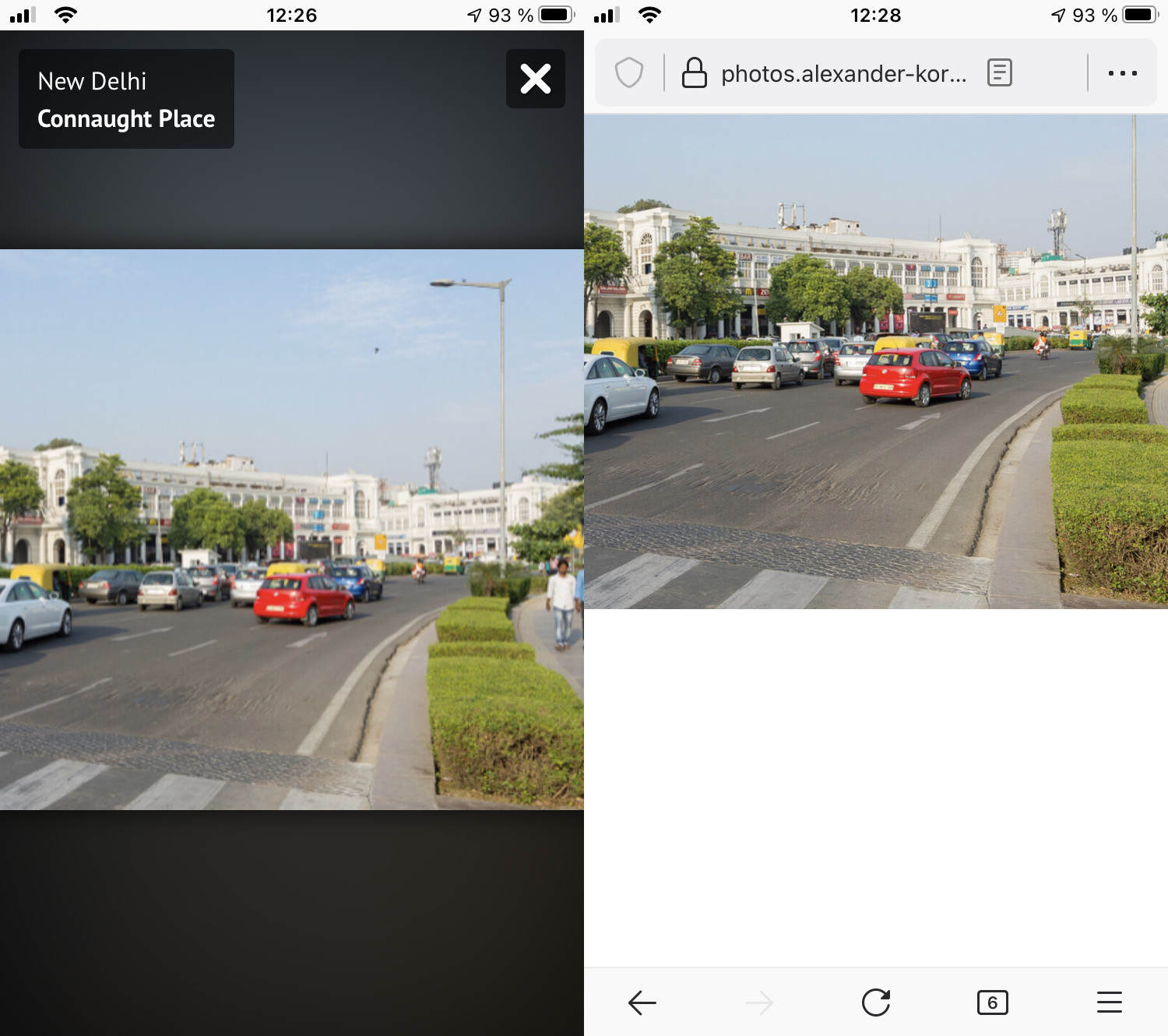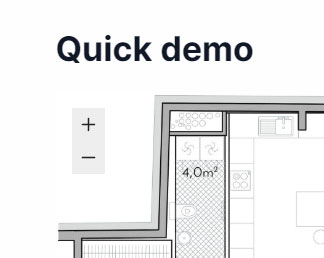Fancyapps UI
Collection of task-oriented components that will make you more productive. Packed full of features that you and your clients will love.
Full docs with examples: https://fancyapps.com/docs/ui/quick-start/.
Installation
NPM
Use either npm or yarn as follows:
npm install @fancyapps/ui
// or
yarn add @fancyapps/ui
Import one or more components:
import { Fancybox, Carousel, Panzoom } from "@fancyapps/ui";
Import the appropriate CSS file, example:
import "@fancyapps/ui/dist/fancybox.css";
CDN
A pre-bundled scripts that contain components are available on CDN.
NOTE: Because Fancybox is build on top of both Carousel and Panzoom components, you only have to include
fancybox.umd.jsand all 3 components will be available through thewindowobject.
<script src="https://cdn.jsdelivr.net/npm/@fancyapps/ui/dist/fancybox.umd.js"></script>
Or use ES6 import:
<script type="module">
import { Fancybox } from "https://cdn.jsdelivr.net/npm/@fancyapps/ui/dist/fancybox.esm.js";
</script>
Remember to include the appropriate CSS file, example:
<link rel="stylesheet" href="https://cdn.jsdelivr.net/npm/@fancyapps/ui/dist/fancybox.css" />
Usage
Fancybox
There are two ways to use Fancybox.
Declarative
Add a data-fancybox attribute to any element to enable Fancybox. Galleries are created by adding the same attribute data-fancybox value to multiple elements. Use data-src or href attribute to specify the source of the content. Add a data-caption attribute if you want to show a caption under the content.
<a href="https://lipsum.app/id/1/1024x768" data-fancybox="gallery" data-caption="Optional caption">
Image
</a>
<a href="http://media.w3.org/2010/05/sintel/trailer.mp4" data-fancybox>
Video
</a>
<a
href="https://www.google.com/maps/embed?pb=!1m14!1m12!1m3!1d10500.902039411158!2d2.2913514905137315!3d48.85391001859112!2m3!1f0!2f0!3f0!3m2!1i1024!2i768!4f13.1!5e0!3m2!1slv!2slv!4v1622011463926!5m2!1slv!2slv"
data-fancybox
data-type="iframe"
data-preload="false"
data-width="640"
data-height="480"
>
Iframe
</a>
<button data-fancybox data-src="#dialog-content">
HTML element
</button>
<div id="dialog-content" style="display:none;">
<h2>Hello, world!</h2>
<p>
<input type="text" value="See if changes remain after closing the dialog" />
</p>
</div>
Customize options:
Fancybox.bind("[data-fancybox]", {
// Your options go here
});
Programmatic
// Image gallery
var gallery = [
{
src: "https://lipsum.app/id/2/800x600",
thumb: "https://lipsum.app/id/2/80x80",
caption: "First image",
},
{
src: "https://lipsum.app/id/3/800x600",
thumb: "https://lipsum.app/id/3/80x80",
caption: "Second image",
},
{
src: "https://lipsum.app/id/4/800x600",
thumb: "https://lipsum.app/id/4/80x80",
caption: "Third image",
},
];
Fancybox.show(gallery, {
// Your options go here
});
// HTML element
Fancybox.show([{ src: "#dialog-content", type: "inline" }]);
// A copy of HTML element
Fancybox.show([{ src: "#dialog-content", type: "clone" }]);
// Any HTML content
Fancybox.show([{ src: "<p>Lorem ipsum dolor sit amet.</p>", type: "html" }]);
Carousel
Add HTML markup
<div id="myCarousel" class="carousel">
<div class="carousel__slide">1</div>
<div class="carousel__slide">2</div>
<div class="carousel__slide">3</div>
</div>
Initialise Carousel
const myCarousel = new Carousel(document.querySelector("#myCarousel"), {
// Your options go here
});
Optionally, use CSS to customize container, navigation elements and slides
.carousel {
color: #170724;
--carousel-button-bg: #fff;
--carousel-button-shadow: 0 2px 1px -1px rgb(0 0 0 / 20%), 0 1px 1px 0 rgb(0 0 0 / 14%), 0 1px 3px 0 rgb(0 0 0 / 12%);
--carousel-button-svg-width: 20px;
--carousel-button-svg-height: 20px;
--carousel-button-svg-stroke-width: 2.5;
}
.carousel__slide {
display: flex;
align-items: center;
justify-content: center;
width: 80%;
height: 160px;
margin-right: 6px;
background-color: #eee;
border-radius: 6px;
}
Panzoom
Add HTML markup
<div id="myPanzoom" class="panzoom">
<img class="panzoom__content" src="https://lipsum.app/id/3/2000x1500" alt="" />
</div>
Initialise Panzoom
const myPanzoom = new Panzoom(document.querySelector("#myPanzoom"), {
// Your options go here
});
Optionally, use CSS to customize container
.panzoom {
width: 400px;
height: 300px;
}
License
This is commercial software. See LICENSE.md for more info.