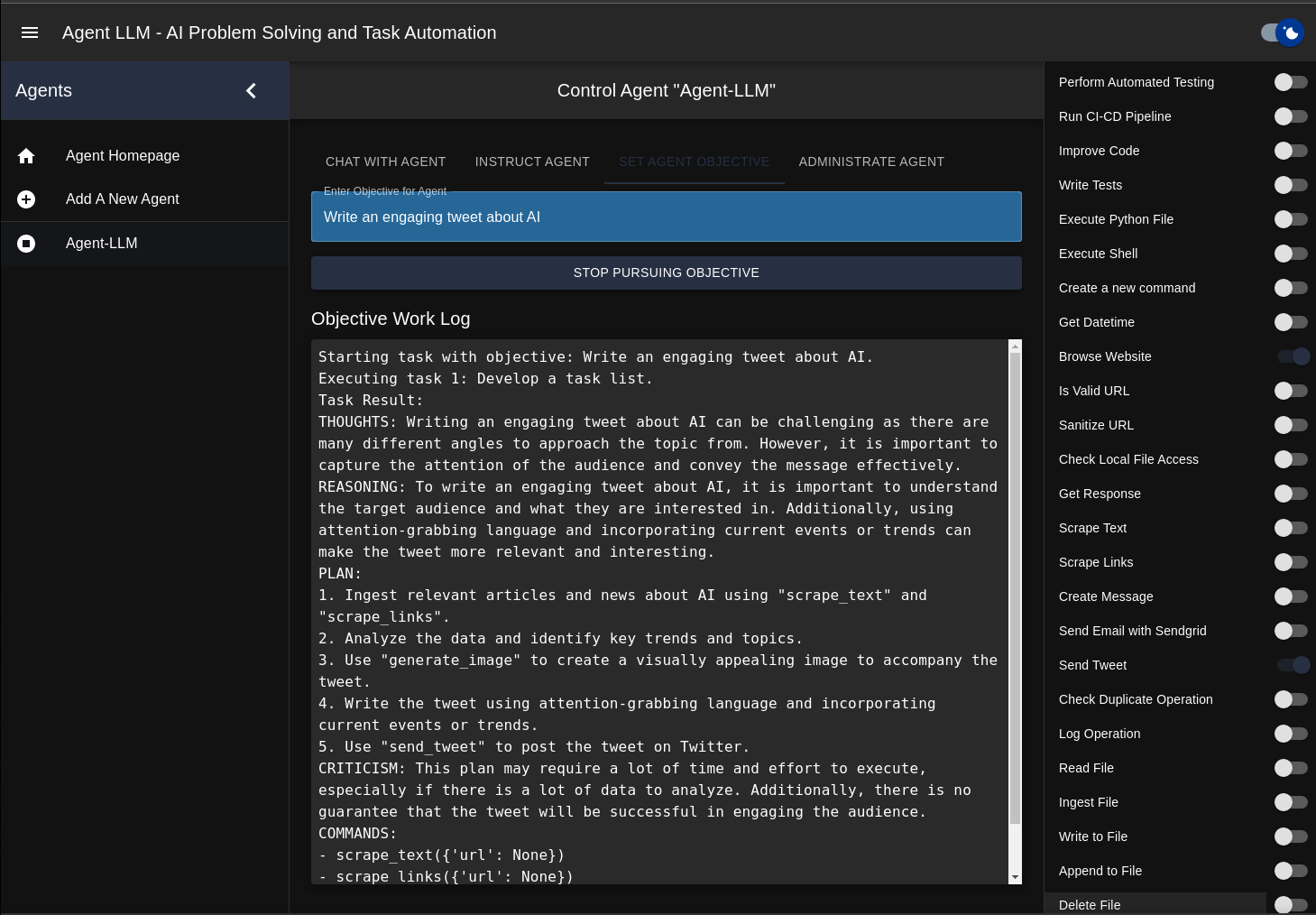Agent-LLM (Large Language Model), Front End
Please use the outreach email for media, sponsorship, or to contact us for other miscellaneous purposes.
Do not send us emails with troubleshooting requests, feature requests or bug reports, please direct those to GitHub Issues or Discord.
Agent-LLM is an Artificial Intelligence Automation Platform designed to power efficient AI instruction management across multiple providers. Our agents are equipped with adaptive memory, and this versatile solution offers a powerful plugin system that supports a wide range of commands, including web browsing. With growing support for numerous AI providers and models, Agent-LLM is constantly evolving to empower diverse applications.
Front-End Quickstart
After you have run the Agent-LLM back end, follow these instructions below:
git clone https://github.com/JamesonRGrieve/Agent-LLM-Frontend --recurse-submodules
cd Agent-LLM-Frontend
yarn install
yarn dev
Access at http://localhost:3000
Contributing
We welcome contributions to Agent-LLM! If you're interested in contributing, please check out our contributions guide the open issues on the backend, open issues on the frontend and pull requests, submit a pull request, or suggest new features. To stay updated on the project's progress, 



Donations and Sponsorships
We appreciate any support for Agent-LLM's development, including donations, sponsorships, and any other kind of assistance. If you would like to support us, please contact us through our 


We're always looking for ways to improve Agent-LLM and make it more useful for our users. Your support will help us continue to develop and enhance the application. Thank you for considering to support us!
Our Team
🧑💻
| Josh (@Josh-XT) | James (@JamesonRGrieve) |
|---|---|
 |
 |
 |
 |
 |
 |