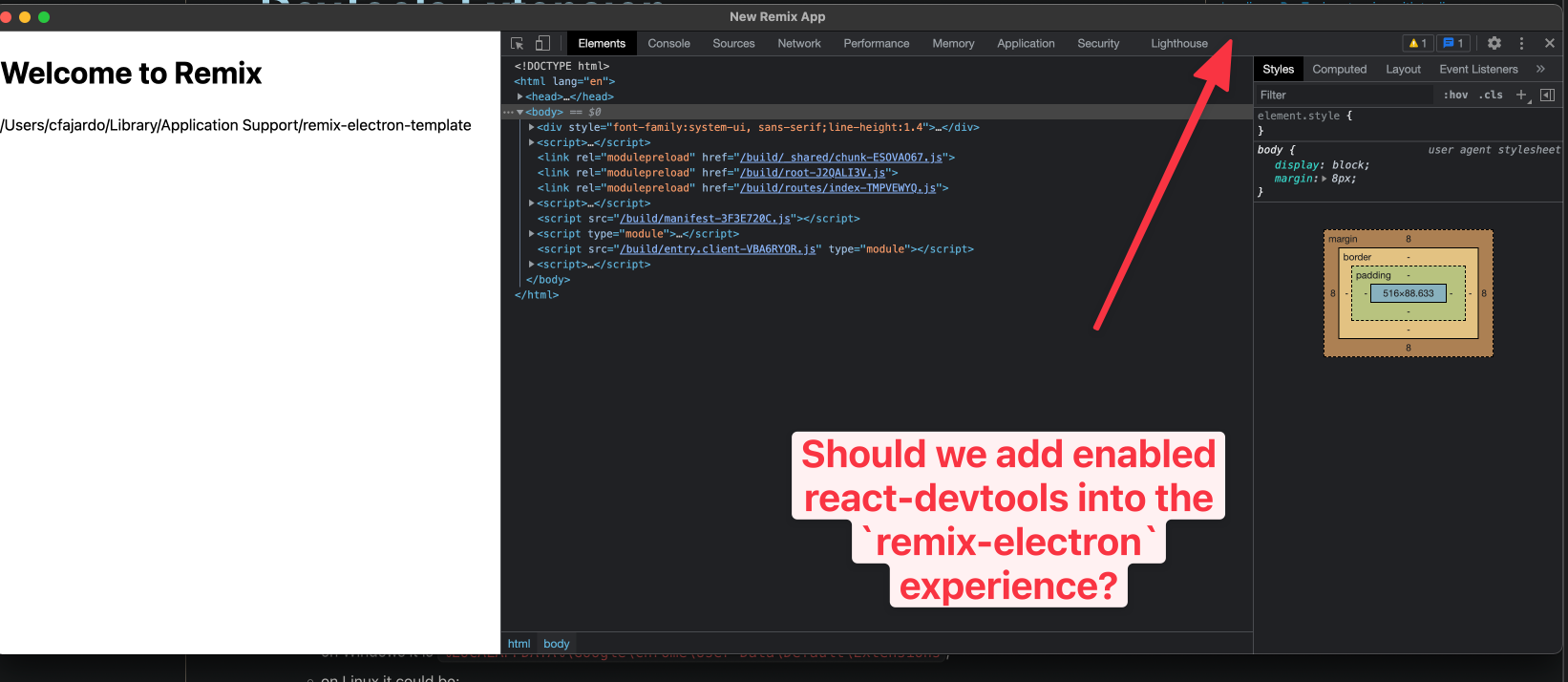remix-electron
Electron integration for Remix
Setup
Use degit to create a new project from the template.
npx degit itsMapleLeaf/remix-electron/template my-desktop-app
Adding to an existing Remix project
Install remix-electron and peer dependencies:
npm i remix-electron electron @remix-run/node @remix-run/server-runtime react react-dom
Add a file at desktop/main.js to run the electron app. The initRemix function returns a url to load in the browser window.
// desktop/main.js
const { initRemix } = require("remix-electron")
const { app, BrowserWindow } = require("electron")
const { join } = require("node:path")
let win
app.on("ready", async () => {
try {
const url = await initRemix({
serverBuild: join(__dirname, "build"),
})
win = new BrowserWindow({ show: false })
await win.loadURL(url)
win.show()
} catch (error) {
console.error(error)
}
})
Update serverBuildPath in your Remix config:
// remix.config.js
/**
* @type {import('@remix-run/dev/config').AppConfig}
*/
module.exports = {
serverBuildPath: "desktop/build/index.js",
// ...
}
Build the app with npm run build, then run npx electron desktop/main.js to start the app!
Using Electron APIs
Importing "electron" directly in route files results in Electron trying to get bundled and called in the browser / renderer process.
To circumvent this, create a electron.server.ts file, which re-exports from electron. The .server suffix tells Remix to only load it in the main process. You should use .server for any code that runs in the main process and uses node/electron APIs.
// app/electron.server.ts
// @ts-nocheck
import electron from "electron"
export = electron
Likewise, for any code running in the renderer process, e.g. using the clipboard module, you can use the .client suffix. Renderer process modules require nodeIntegration.
// desktop/main.ts
function createWindow() {
// ...
win = new BrowserWindow({
// ...
webPreferences: {
nodeIntegration: true,
},
})
}
API
async initRemix({ serverBuild[, publicFolder, mode, getLoadContext] })
Initializes remix-electron. Returns a promise with a url to load in the browser window.
Options:
-
serverBuild: The path to your server build (e.g.path.join(__dirname, 'build')), or the server build itself (e.g. required from@remix-run/dev/server-build). Updates on refresh are only supported when passing a path string. -
mode: The mode the app is running in. Can be"development"or"production". Defaults to"production"when packaged, otherwise usesprocess.env.NODE_ENV. -
publicFolder: The folder where static assets are served from, including your browser build. Defaults to"public". Non-relative paths are resolved relative toapp.getAppPath(). -
getLoadContext: Use this to inject some value into all of your remix loaders, e.g. an API client. The loaders receive it ascontext
Load context TS example
app/context.ts
import type * as remix from "@remix-run/server-runtime"
// your context type
export type LoadContext = {
secret: string
}
// a custom data function args type to use for loaders/actions
export type DataFunctionArgs = Omit<remix.DataFunctionArgs, "context"> & {
context: LoadContext
}
desktop/main.js
const url = await initRemix({
// ...
/** @type {import("~/context").LoadContext} */
getLoadContext: () => ({
secret: "123",
}),
})
In a route file:
import type { DataFunctionArgs, LoadContext } from "~/context"
export async function loader({ context }: DataFunctionArgs) {
// do something with context
}
Motivation
Electron has a comprehensive list of security recommendations to follow when building an app, especially if that app interacts with the web. Which includes, but is not limited to:
- Using
preload.jsfiles to expose specific electron functionality to your app, via globals - Using IPC communication
- Avoiding
remote.require(which has since been removed)
These practices can lead to a lot of awkward boilerplate and splitting up related code across multiple files and domains.
With remix-electron, you can freely use Electron APIs in Remix loader functions. It's a Node process with full Node capabilities, with access to the full Electron API, none of which runs in the browser.
The browser only receives data and renders a view. Additionally, you can neatly colocate your main process code right beside the related renderer code in a route file.
Thinking about it another way: it's like a normal Remix web app, except Electron is your backend.