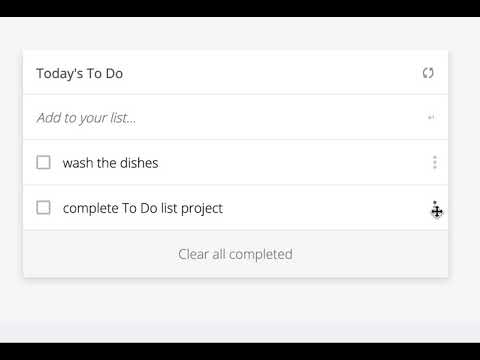Project Name : To-Do-list
An app to manage tasks. A user can add, delete and edit a task and mark it as completed, It uses simple GUI and relies on DOM manipulation in pure JS and using local storage.
In this project, I will build a simple HTML list of To Do tasks. The list will be styled according to the specifications listed later in this lesson. This simple web page will be built using webpack and served by a webpack dev server.
Built With
- HTML
- Basic CSS
- JavaScript and ES6 syntax
- Webpack
- Linters (Lighthouse, Webhint, Stylelint, Eslint)
- Git/GitHub work-flow
🔴
Live Demo (If availabale)
Project requirements
You will need to implement the following functionalities (presented in the video above):
- Adding a new item.
- Removing a selected item.
- Marking a selected item as complete.
- Removing all items marked as complete at once.
- Reordering a selected item (as drag-and-drop) [as an additional feature].
Getting Started
To get a local copy up and running follow these simple example steps.
- Open terminal
- Clone this project by the command:
$ git clone [email protected]:khitermedachraf/Awesome-books-ES6.git
- Then go to the main folder using the next command:
$ cd Awesome-books-ES6.git
- Finally, run diplay the index.html file in your local browser, or also, you can use Live Server in Visual Studio Code.
To get a local copy up and running follow these simple example steps.
Prerequisites
- IDE to edit and run the code (We use Visual Studio Code
🔥 ). - Git to versionning your work.
Install
- npm install --save-dev [email protected]
- npm install --save-dev [email protected] [email protected] [email protected] [email protected]
- npm install --save-dev [email protected] [email protected] [email protected] [email protected]
Usage
- For anyone who wants to Use webpack to bundle JavaScript.
- For anyone who wants to practice html5, css3 and or vanilla JavaScript
- For anyone who wants to create his own Web devlopment course site.
Run tests
- run: npx hint .
- run: npx stylelint "**/*.{css,scss}"
- run: npx eslint .
Authors
🤝
Contributing
Contributions, issues, and feature requests are welcome!
Feel free to check the issues page.
Show your support
Give a
Acknowledgments
- Hat tip to anyone whose code was used
- Inspiration
- Microverse program
- My standup team
- Coding partners
📝
License
This project is MIT licensed.