Unfinished-business
Unfinished Business
Because the day may be over, but your business isn't
View Demo · Report Bug · Request Feature
This plugin migrates yesterdays unfinished tasks to todays journal. It is meant to be used in a template, but can be run mannually as well. It supports limiting tasks to specific markers or tags.
I can't believe it! They keep following me.
— Unhappy customer
Notice: This plugin is in beta, make backups of your graph. It shouldn't, but can (theoratically) make tasks disappear in the digital void.
Table of Contents
Installation
Preparation
- Click the 3 dots in the righthand corner and go to Settings.
- Go to Advanced and enable Plug-in system.
- Restart the application.
- Click 3 dots and go to Plugins (or
Esc t p).
Install plugin from the Marketplace (recommended)
- Click the
Marketplacebutton and then clickPlugins. - Find the plugin and click
Install.
Install plugin manually
- Download a released version assets from Github.
- Unzip it.
- Click
Load unpacked plugin, and select destination directory to the unzipped folder.
Using the plugin
The default way to use the plugin is place a placeholder in your daily template. Then, when the template is run at midnight, all tasks are moved to the newly created page. Use: /move unfinished business here.
As an alternative, go to the location you want to gather the unfinished tasks, use /move unfinished business here, correct (or remove) the tag, leave the block, and the tasks will be migrated.
Important: the placeholder, by default looks like this: {{renderer :unfinishedBusiness, testme}} to migrate all tasks remove both the tag and the comma!: {{renderer :unfinishedBusiness}}
Configuration
- Click the 3 dots in the righthand corner and go to Settings.
- Go to Plugin Settings.
- Select correct plugin.
- Change
testmeto the tag you use to migrate tasks, or leave empty, then all tasks will be migrated. - Choose your favorite workflow. It will only migrate these tasks.
Imsure — for when you live dangerously
It is possible to run unfinished business on your whole graph. This can be dangerous, so has it's own flag:
{{renderer :unfinishedBusiness, testme, imsure}}
- testme would be the tag matched against
- imsure is to make sure you want it to check all your pages
Last, it is possible to run unfinished business on all tasks all over your graph:
{{renderer :unfinishedBusiness, imsure, imsure}}
This will move all tasks (as defined in your config), from all over your graph, to the place you ran the macro from!
You know, just so you're really sure
Licence
Image license
Font License
Contact
Alex Qwxlea - @twitter_handle
Project Link: https://github.com/QWxleA/Unfinished-business
Acknowledgments
This plugin is a partially is inspired by Obsidian rollover daily todo, thanks!








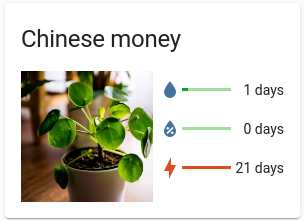
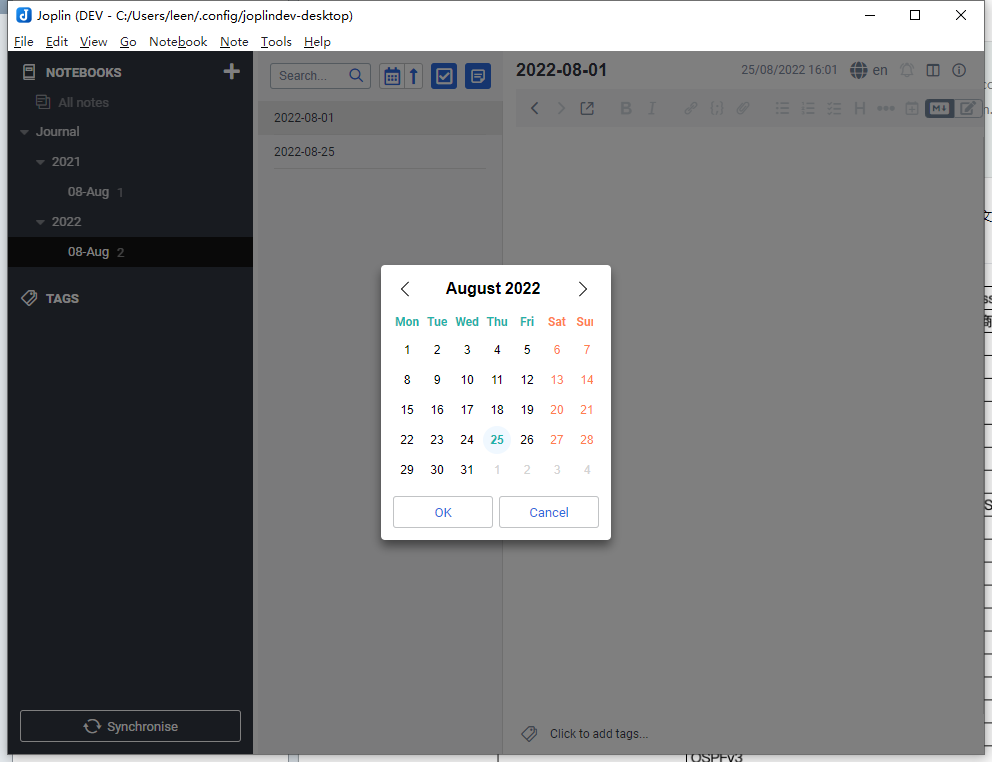
.png)


