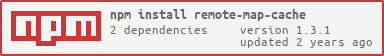remote-map-cache
A remote nodejs Cache Server, for you to have your perfect MAP Cache Saved and useable remotely. Easy Server and Client Creations, fast, stores the Cache before stopping and restores it again!
Installation
npm install https://github.com/Tomato6966/remote-map-cache
npm install remote-map-cache
Usage
- Create the Cache (which can be used as a DB TOO!) - Create a File-Folder-Project, at your CACHE SERVER and put in this Code:
Click to see the Code
const { remoteCacheServer } = require("../../remote-map-cache/index");
const Server = new remoteCacheServer({
username: "TheUserNameForTheCacheServer",
password: "ThePasswordForTheCacheServer",
port: 4040, // Any port
tls: true
});
// Following Events are optional
Server
.on("serverReady", () => {
console.log("DatabaseCacheServer ready and waiting for connections");
})
.on("serverError", (error) => {
console.error("DatabaseCacheServer error, ERROR:\n", error, "\n---\n");
})
.on("serverClose", (reason) => {
console.log("DatabaseCacheServer closed");
})
.on("serverConnect", (connection, payload) => {
console.log("DatabaseCacheServer a Client Connected");
})
.on("serverDisconnect", (connection, reason) => {
console.log("DatabaseCacheServer a Client Disconnected");
})
.on("serverMessage", (message) => {
// console.log("DatabaseCacheServer, received a Message", message);
})
.on("serverRequest", async (request, response, client) => {
// console.log("DatabaseCacheRequest, received a Request", request);
});
- To connect the cache do this:
Click to see the Code
const { remoteCacheClient, remoteCacheServer } = require("../../remote-map-cache/index");
const client = new remoteCacheClient({
username: "db_cache",
password: "db_cache",
host: "localhost",
port: 5000,
tls: true
})
// following events are optional
client
.on("cacheReady", () => {
console.log("DATABASECACHECLIENT ready and connected");
})
.on("cacheError", (error) => {
console.error("DATABASECACHECLIENT error, ERROR:\n", error, "\n---\n");
})
.on("cacheClose", (reason) => {
console.log("DATABASECACHECLIENT closed, REASON?:\n", reason, "\n---\n");
})
.on("cacheMessage", (message) => {
console.log("message", message);
})
.on("cacheRequest", async (request, response, client) => {
console.log("REQUEST", request);
});
// example usage
async function yourProgram(){
await client.set("hi", "bye").then(console.log).catch(console.error);
await client.get("hi").then(console.log).catch(console.error);
await client.set("array", []).then(console.log).catch(console.error);
await client.push("array", "element").then(console.log).catch(console.error);
await client.push("array", "element2").then(console.log).catch(console.error);
await client.size().then(console.log).catch(console.error);
await client.get("array").then(console.log).catch(console.error);
await client.all().then(console.log).catch(console.error);
}
yourProgram();
Methods (Functions) for the CACHE-CLIENT(s)
- get(key)
- set(key)
- add(key, amount)
- push(key, element)
- has(key)
- delete(key)
- clear() clears the whole cache Map
- all() / values() array of all values
- entries() array of [key, value]
- keys() array of all keys
- ping() shows the ping
- size() shows the cache-map-size
Events for the CACHE-SERVER
- serverReady shows when the server is ready, you don't need to listen to it!
- serverError shows when the server errors, you don't need to listen to it!
- serverClose shows when the server closes, you don't need to listen to it!
- serverConnect shows when a client connects, you don't need to listen to it!
- serverDisconnect shows when a client disconnects, you don't need to listen to it!
- serverMessage receives messages from a cache-client, you don't need to listen to it!
- serverRequest received requets from a cache-client, used for sending the cache datas, you don't need to listen to it!
Events for the CACHE-Client(s)
- cacheReady shows when the server is ready, you don't need to listen to it!
- cacheError shows when the server errors, you don't need to listen to it!
- cacheClose shows when the server closes, you don't need to listen to it!
- cacheMessage receives messages from the cache-server, you don't need to listen to it!
- cacheRequest receives requets from the cache-server, you don't need to listen to it!