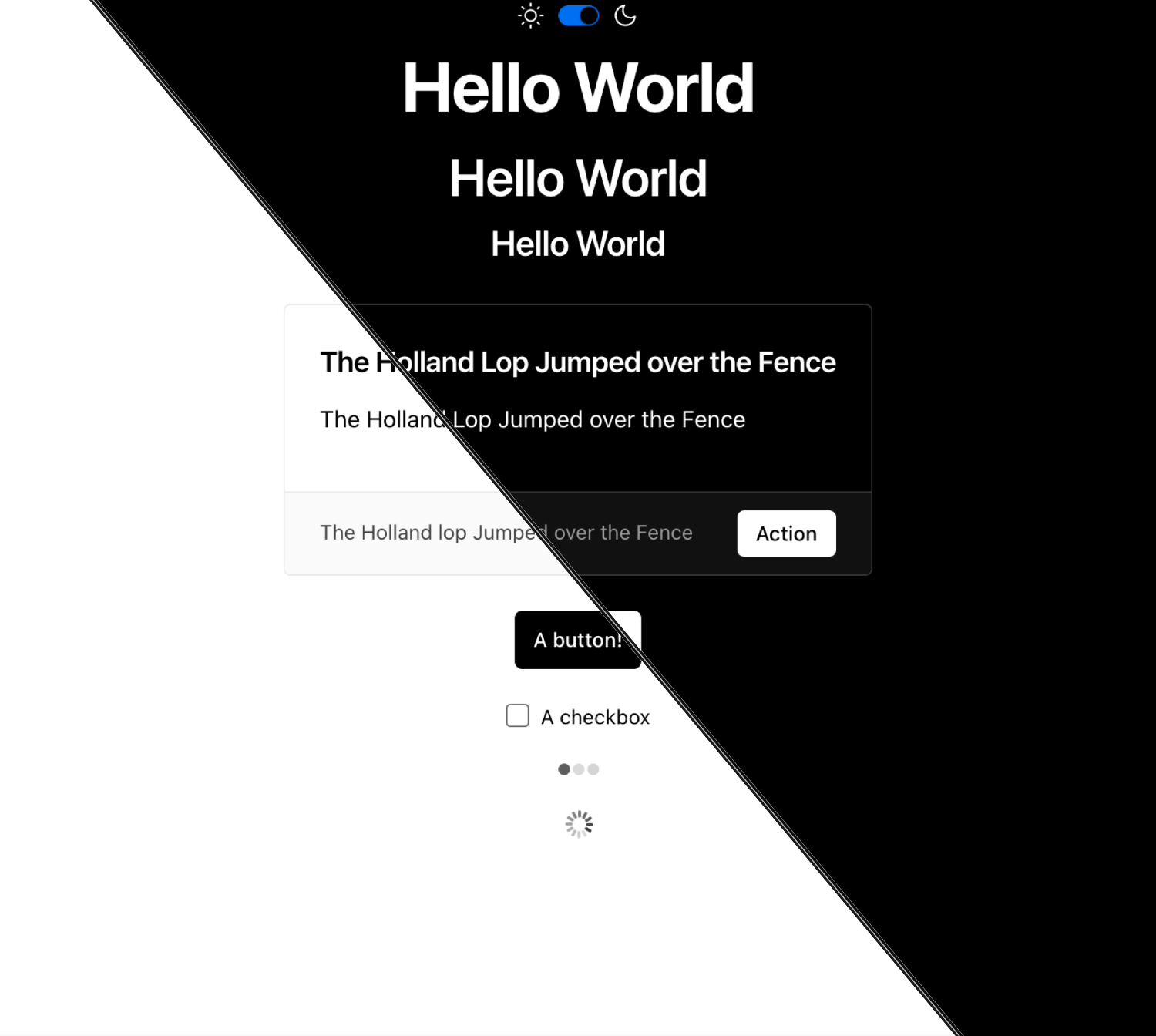Setup
npm i- Use VSCode, make sure the recommended eslint and prettier plugins are installed. Automatic linting should occur when you save!
npx husky install. Automatic linting should occur when you commit!
Commands
npm run dev: Runs the local Next.js dev server.npm run build: Generates the Next.js production build.npm start: Starts the Next.js production build.
Steps to reproduce template
Note that the actual commits in this repo do not exactly reflect these steps in the same order
npx create-next-app --ts
Add "baseUrl": "." to "compilerOptions" in tsconfig.json
Add to .eslintrc.json:
"rules": {
"eqeqeq": "error"
}
In folder .vscode, create settings.json:
{
"editor.codeActionsOnSave": {
"source.fixAll.eslint": true
}
}
And extensions.json:
{
"recommendations": ["dbaeumer.vscode-eslint"]
}
npm i -D @typescript-eslint/eslint-plugin, add "plugin:@typescript-eslint/recommended" to "extends" in .eslintrc.json
npm i -D prettier eslint-config-prettier, add "prettier" to "extends" in .eslintrc.json
Add to settings.json:
"editor.formatOnSave": true,
"editor.defaultFormatter": "esbenp.prettier-vscode"
Add "esbenp.prettier-vscode" to extensions.json
Create .prettierrc.json:
{
"singleQuote": true
}
Create .prettierignore:
.next
npm i -D husky lint-staged, npx husky install, npx husky add .husky/pre-commit "npx lint-staged"
Create lint-staged.config.js:
module.exports = {
'**/*.(ts|tsx)': () => 'npx tsc --noEmit',
'**/*.(ts|tsx|js)': (filenames) => [
`npx eslint --fix ${filenames.join(' ')}`,
`npx prettier --write ${filenames.join(' ')}`,
],
'**/*.(md|json)': (filenames) =>
`npx prettier --write ${filenames.join(' ')}`,
};
npm i styled-components, npm i -D twin.macro tailwindcss babel-plugin-macros @types/styled-components
Create components/GlobalStyles.tsx:
import { createGlobalStyle } from 'styled-components';
import { GlobalStyles as BaseStyles } from 'twin.macro';
const CustomStyles = createGlobalStyle`
body {}
`;
const GlobalStyles = () => (
<>
<BaseStyles />
<CustomStyles />
</>
);
export default GlobalStyles;
Modify pages/_app.tsx:
import GlobalStyles from 'components/GlobalStyles';
import type { AppProps } from 'next/app';
const App = ({ Component, pageProps }: AppProps) => (
<div>
<GlobalStyles />
<Component {...pageProps} />
</div>
);
export default App;
Create babel-plugin-macros.config.js:
module.exports = {
twin: {
preset: 'styled-components',
autoCssProp: false,
},
};
Create .babelrc.js:
module.exports = {
presets: [['next/babel', { 'preset-react': { runtime: 'automatic' } }]],
plugins: [
'babel-plugin-macros',
['babel-plugin-styled-components', { ssr: true }],
],
};
Create _document.tsx:
import Document, { DocumentContext } from 'next/document';
import { ServerStyleSheet } from 'styled-components';
export default class MyDocument extends Document {
static async getInitialProps(ctx: DocumentContext) {
const sheet = new ServerStyleSheet();
const originalRenderPage = ctx.renderPage;
try {
ctx.renderPage = () =>
originalRenderPage({
enhanceApp: (App) => (props) =>
sheet.collectStyles(<App {...props} />),
});
const initialProps = await Document.getInitialProps(ctx);
return {
...initialProps,
styles: (
<>
{initialProps.styles}
{sheet.getStyleElement()}
</>
),
};
} finally {
sheet.seal();
}
}
}
Typescript does not like twin.macro and styled-components together for some reason, I searched a bit and it seems like creating types/twin.d.ts solves the problem (IDK why, from here):
import 'twin.macro';
import styledImport, { CSSProp, css as cssImport } from 'styled-components';
declare module 'twin.macro' {
// The styled and css imports
const styled: typeof styledImport;
const css: typeof cssImport;
}
declare module 'react' {
// The css prop
interface HTMLAttributes<T> extends DOMAttributes<T> {
css?: CSSProp;
tw?: string;
}
// The inline svg css prop
interface SVGProps<T> extends SVGProps<SVGSVGElement> {
css?: CSSProp;
tw?: string;
}
}
// The 'as' prop on styled components
declare global {
namespace JSX {
interface IntrinsicAttributes<T> extends DOMAttributes<T> {
as?: string;
}
}
}
Removed styles/ for our own styling system!