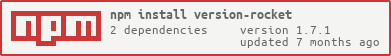🔔
version-rocket
🚀
English | 简体中文
Notify users when a new version of your site is available and prompt them to refresh the page. When you finish deploying your app, send a deployment message to Lark Group Chat
About
version-rocket checks the version in the user's current browser against the version file in the remote server.
If a new version is available, a new version update prompt will be displayed to and the user will be given an operation button to refresh the page. Alternatively, version-rocket can notify you by receiving a callback function to support custom user interface.
We use the Web Worker API based on javascript to do the polling loop, will not affect the browser rendering process.
Features
- Support all modern browsers
- Available version real-time monitoring
- Support personalized version popup text and theme, also support custom UI
- Sync deployment message to Lark group chat after successful deploy
- Card text and templates for deployment messages support customization
- Support TypeScript
- Npm package support
Screenshots
- The first picture prompts user to refresh the page.
- The second picture personalize the popup text and theme, great for when you need to customize the text and theme.
- The third picture shows that after the successful deployment of the project, the deployment message will be sent to the group chat to inform the team members.
- The fourth picture @All with optional settings based on third picture
Usage
Install
Get Started
Install the latest version, use checkVersion function, this function compatible with pollingCompareVersion, and support customize popup text and theme (Recommended)
Use the default theme
// 1. Step one: import checkVersion(), and use
import { checkVersion } from 'version-rocket'
import { version } from '../package.json'
checkVersion({
localPackageVersion: version,
originVersionFileUrl: `${location.origin}/version.json`,
})
/**
* 2. Step two:
* generate-version-file shortcut command to create the version.json file.
*
* The parameter is the directory where you want to create version.json.
*
* If you don't pass the parameter, it will be created in the dist directory by default.
*/
{
"name": "test",
"description": "test",
"private": true,
"version": "0.0.1",
"scripts": {
...
"generate:version": "generate-version-file dist public"
...
},
...
}
Complete the above two steps, the version monitoring function can be used normally
Personalize popup text and theme
import { checkVersion } from 'version-rocket'
import { version } from '../package.json'
checkVersion(
{
localPackageVersion: version,
originVersionFileUrl: `${location.origin}/version.json`,
},
{
title: 'Title',
description: 'Description',
primaryColor: '#758bfd',
rocketColor: '#ff8600',
buttonText: 'Button Text',
}
)
Personalize popup image
import { checkVersion } from 'version-rocket'
import { version } from '../package.json'
checkVersion(
{
localPackageVersion: version,
originVersionFileUrl: `${location.origin}/version.json`,
},
{
imageUrl: 'https://avatars.githubusercontent.com/u/26329117',
}
)
If you are using version 1.0.9 and later, call the pollingCompareVersion method
It is recommended to upgrade to the latest version and experience the function of customizing popup text and theme
// 1. Step one: import pollingCompareVersion, and use
import { pollingCompareVersion } from 'version-rocket'
import { version } from '../package.json'
pollingCompareVersion(version, `${location.origin}/version.json`, 30000, (data) => {
console.log(data)
})
// 2. Step two: see above: "Use the default theme"
See "Attributes/Parameters" table for more personalized settings
Support push notification of successful deployment to Lark group chat
/**
* 1. Step one:
* You need to create a send-lark-config.json file first, it store the field for setting the text for the message card.
*
* Then, you can just execute the send-lark-message shortcut command. By default, the send-lark-config.json file in the current path is selected.
*
* MESSAGE_PATH (optional): If you want to customize the file path and file name, you can set the MESSAGE_PATH parameter to pass it in.
*
* PACKAGE_JSON_PATH (optional): If you want to customize the path to the package.json file, you can do so by passing in the PACKAGE_JSON_PATH environment variable. We will get the package.json file from the root path by default.
*/
{
"name": "test",
"description": "test",
"private": true,
"version": "0.0.1",
"scripts": {
...
"send-lark-message:test": "MESSAGE_PATH=./lark-message-config.json PACKAGE_JSON_PATH=./packages/test/package.json send-lark-message"
...
},
...
}
// Step two: send-lark-config.json example
{
// card title
"title": "TEST FE Deployed Successfully",
// deploy project name
"projectName": "TEST",
// deploy branch name
"branch": "Staging",
// project url
"accessUrl": "https://test.com",
// remind group chat members: true/false
"isNotifyAll": true,
// lark robot webhook url
"larkWebHook": "https://open.larksuite.com/open-apis/bot/v2/hook/xxxxxxxxxxxx",
// deploy type
"deployTools": "Jenkins",
// the deploy time zone that you want to display, default "Asia/Shanghai"
"expectConvertToTimezone": "America/New_York"
}
Personalize the deployment message template
// send-lark-config.json example
{
// message card template content
"message": {
"msg_type": "text",
"content": {
"text": "New message reminder"
}
},
// webhook link for the Lark bot
"larkWebHook": "https://open.larksuite.com/open-apis/bot/v2/hook/xxxxxxxxxxxx"
}
Attributes/Parameters
checkVersion function parameter table
| Params | Type | Description | Default | Required |
|---|---|---|---|---|
| config | object | Version monitoring configuration item | Yes | |
| config.originVersionFileUrl | string | The path to the version.json file on the remote server | Yes | |
| config.localPackageVersion | string | The version of the current application usually takes the version field of package.json for comparison with the version.json file of the remote server | Yes | |
| config.pollingTime | number | Time interval for polling monitoring, in ms | 5000 | No |
| config.onVersionUpdate | function(data) | Callback function for custom version hint UI (if you want to customize the popup UI, you can get the return value through the callback function to control the appearance of the popup) | No | |
| options | object | Configuration items for popup text and themes (not customize the popup UI, but use it if you need to modify the text and themes) | No | |
| options.title | string | Popup title | Update | No |
| options.description | string | Popup description | V xxx is available | No |
| options.buttonText | string | Popup button text | Refresh | No |
| options.imageUrl | string | Popup image | No | |
| options.rocketColor | string | The popup picture's theme color of the rocket, after setting Options.imageUrl is invalid | No | |
| options.primaryColor | string | The theme color of the popup, it will affect the hint image background color and button background color, after setting imageUrl is invalid | No | |
| options.buttonStyle | string | The CSS configuration of pop-up buttons can override the default button style | No |
pollingCompareVersion function parameter table
| Params | Type | Description | Default | Required |
|---|---|---|---|---|
| localPackageVersion | string | The version of the current application usually takes the version field of package.json for comparison with the version.json file of the remote server | Yes | |
| originVersionFileUrl | string | The path to the version.json file on the remote server | Yes | |
| pollingTime | number | Time interval for polling monitoring, in ms | Yes | |
| onVersionUpdate | function(data) | Callback function for custom version hint UI (if you want to customize the popup UI, you can get the return value through the callback function to control the appearance of the popup) ) | No |