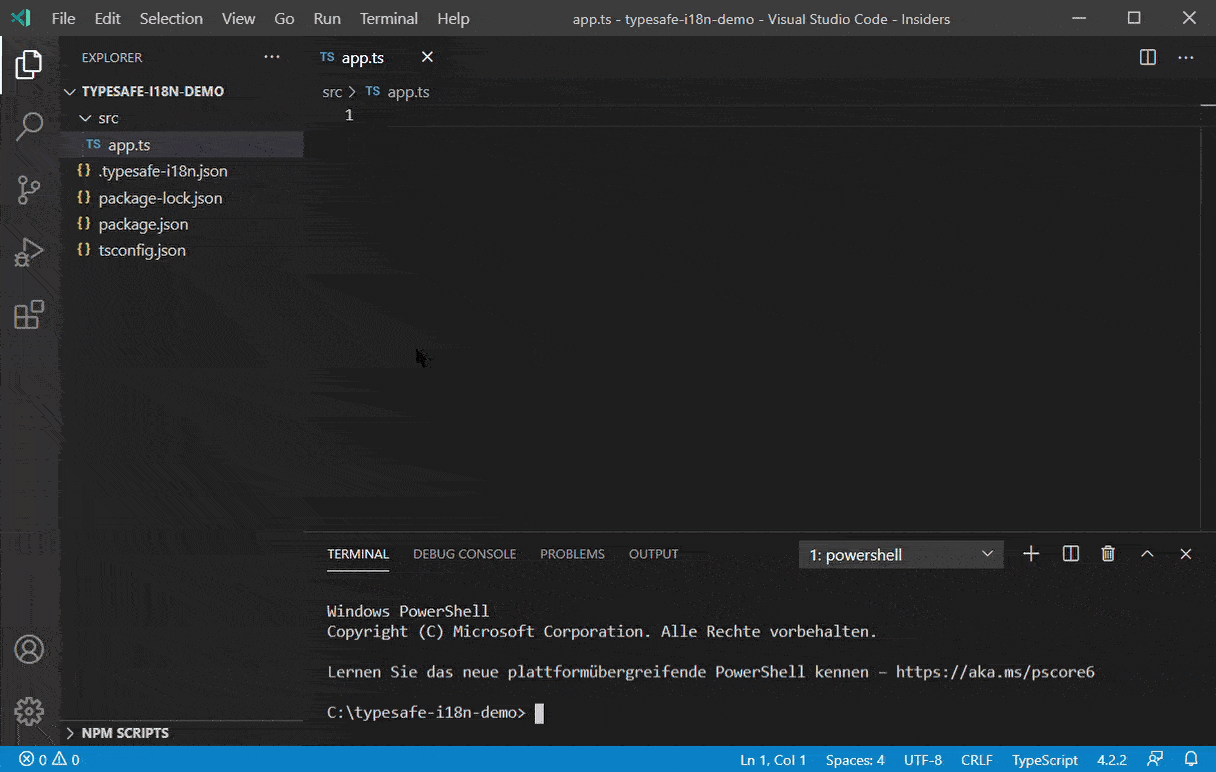tson
Type Safe Object Notation & Validation
Features
-
🧱 Functional -
🔷 Immutable -
✅ Well tested
Why?
After a contribution to the tRPC project, I wanted to understand more deeply the use of generics and inference in TypeScript. I needed a challenge so I set myself the goal of coding my own schema validation library. This library is heavily inspired by Zod (I try to provide the same API) but in order to avoid cloning it, I challenged myself to not use any classes.
Install
pnpm add @skarab/tson
yarn and npm also works
ES and CommonJS module
import { t } from "tson";
const { t } = require("tson");
Examples
import { t } from "tson";
const name = t.string();
name.parse("nyan"); // return "nyan"
name.parse(42); // throw TypeCheckError
import { t } from "tson";
const user = t.object({
name: t.string(),
age: t.number(),
admin: t.boolean(),
});
user.parse({ name: "nyan", age: 42, admin: true });
type User = t.infer<typeof user>;
// { name: string, age: number, admin: boolean }
Strict mode
TypeScript
It is strongly recommended to activate the strict mode of TypeScript which will activate all checking behaviours that results in stronger guarantees of the program's correctness.
tson
By default tson parse objects in STRICT mode, this means that all undefined values in a scheme will be considered as an error. You can change this behaviour globally or locally, the procedure is documented here.
Table of contents
- tson
- Install
- Examples
- Strict mode
- Table of contents
- API
- First level types
- literal(value)
- array(type)
- tuple(...type)
- tuple(type[])
- tuple(type[] as const)
- object(schema)
- object(schema, mode)
- object helpers
- union(...type)
- union(type[])
- union(type[] as const)
- optional(type)
- enum(...string)
- enum(string[])
- enum(string[] as const)
- enum(object)
- enum(object as const)
- enum(enum)
- nativeEnum(enum)
- instanceof(type)
- date()
- record(type)
- set(type)
- set(...type)
- set([type, ...type])
- map(keyType, valueType)
- map(schema)
- promise(type)
- function()
- function(args)
- function(args, returns)
- function(args, returns, implement)
- preprocess(filter, type)
- postprocess(filter, type)
- postprocess(filter, inputType, outputType)
- Type helpers
- Contributing
💜
API
First level types
Primitive types
t.string();
t.number();
t.bigint();
t.boolean();
t.symbol();
t.date();
Numbers types
t.nan();
t.finite();
t.infinity();
t.integer(); // Alias: int()
t.unsignedNumber(); // Alias: unumber()
t.unsignedInteger(); // Alias: uinteger(), uint()
Empty types
t.undefined();
t.null();
t.void();
Catch-all types
t.any();
t.unknown();
Never type
t.never();
literal(value)
const life = t.literal(42);
const love = t.literal(true);
const name = t.literal("nyan");
life.value; // type => 42
array(type)
const arr1 = t.array(t.string()); // string[]
const arr2 = t.array(t.boolean()); // boolean[]
tuple(...type)
const tpl = t.tuple(t.string(), t.number(), t.string()); // [string, number, string]
tuple(type[])
const tpl = t.tuple([t.string(), t.number(), t.string()]); // [string, number, string]
as const workaround to do this.
const types = [t.string(), t.number(), t.string()];
const tpl = t.tuple(types); // [string, number, string]
tuple(type[] as const)
const types = [t.string(), t.number(), t.string()] as const;
const tpl = t.tuple(types); // [string, number, string]
object(schema)
const user = t.object({
name: t.string(),
age: t.number(),
admin: t.boolean(),
});
type User = t.infer<typeof user>;
// { name: string, age: number, admin: boolean }
object(schema, mode)
By default tson parse objects in STRICT mode, but you can change the mode globally or locally.
There are three modes:
STRICT: Will raise an error if a key is not defined in the schema.STRIP: Strips undefined keys from the result and does not raise an error.PASSTHROUGH: Keeps undefined keys and does not raise an error.
Change the default mode globally.
t.defaultSettings.objectTypeMode = t.ObjectTypeMode.STRIP;
Change the mode locally.
const schema = { a: t.string(), b: t.string() };
const input = { a: "a", b: "b", c: "c" };
const user = t.object(schema, t.ObjectTypeMode.STRICT);
user.parse(input); // throws an TypeParseError
const user = t.object(schema, t.ObjectTypeMode.STRIP);
user.parse(input); // { a: string, b: string }
const user = t.object(schema, t.ObjectTypeMode.PASSTHROUGH);
user.parse(input); // { a: string, b: string, c: string }
object helpers
.strict()
t.object(schema).strict();
// same as
t.object(schema, t.ObjectTypeMode.STRICT);
.strip()
t.object(schema).strip();
// same as
t.object(schema, t.ObjectTypeMode.STRIP);
.passthrough()
t.object(schema).passthrough();
// same as
t.object(schema, t.ObjectTypeMode.PASSTHROUGH);
union(...type)
const uni = t.union(t.string(), t.number()); // string | number
union(type[])
const tpl = t.union([t.string(), t.number(), t.string()]); // string | number
as const workaround to do this.
const types = [t.string(), t.number(), t.string()];
const tpl = t.union(types); // string | number
union(type[] as const)
const types = [t.string(), t.number(), t.string()] as const;
const tpl = t.union(types); // string | number
optional(type)
const user = t.object({
name: t.string(),
age: t.optional(t.number()),
});
// { name: string, age?: number }
enum(...string)
const myEnum = t.enum("UP", "DOWN", "LEFT", "RIGHT");
Access enum properties
myEnum.enum.UP; // === "UP"
myEnum.enum.PLOP; // error: PLOP does not exists
myEnum.enum.DOWN = "prout"; // error: it is read-only
(property) enum: {
readonly UP: "UP";
readonly DOWN: "DOWN";
readonly LEFT: "LEFT";
readonly RIGHT: "RIGHT";
}
Access enum values
myEnum.options[1]; // === "DOWN"
(property) options: ["UP", "DOWN", "LEFT", "RIGHT"]
Test enum values
myEnum.parse(myEnum.enum.LEFT); // => "LEFT"
myEnum.parse("LEFT"); // => "LEFT"
myEnum.parse("2"); // => "LEFT"
myEnum.parse(2); // => "LEFT"
myEnum.parse("PLOP"); // error: expected '0|1|2|3|UP|DOWN|LEFT|RIGHT' got 'string'
Infer enum type
type MyEnum = t.infer<typeof myEnum>; // => "UP" | "DOWN" | "LEFT" | "RIGHT"
function move(direction: MyEnum) {
// direction === "DOWN"
}
move(myEnum.enum.DOWN);
enum(string[])
const myEnum = t.enum(["UP", "DOWN", "LEFT", "RIGHT"]);
as const workaround to do this.
const values = ["UP", "DOWN", "LEFT", "RIGHT"];
const myEnum = t.enum(values);
enum(string[] as const)
const myEnum = t.enum(["UP", "DOWN", "LEFT", "RIGHT"] as const);
const values = ["UP", "DOWN", "LEFT", "RIGHT"] as const;
const myEnum = t.enum(values);
enum(object)
const myEnum = t.enum({ UP: "UP", DOWN: "DOWN", LEFT: 42, RIGHT: 43 });
as const workaround to do this.
const values = { UP: "UP", DOWN: "DOWN", LEFT: 42, RIGHT: 43 };
const myEnum = t.enum(values);
enum(object as const)
const values = { UP: "UP", DOWN: "DOWN", LEFT: 42, RIGHT: 43 } as const;
const myEnum = t.enum(values);
enum(enum)
enum MyEnum {
UP = "UP",
DOWN = "DOWN",
LEFT = 42,
RIGHT,
}
const myEnum = t.enum(MyEnum);
nativeEnum(enum)
Alias: enum(enum)
enum MyEnum {
UP = "UP",
DOWN = "DOWN",
LEFT = 42,
RIGHT,
}
const myEnum = t.nativeEnum(MyEnum);
instanceof(type)
class MyClass {}
const instance = new MyClass();
t.instanceof(MyClass).parse(instance); // passes
t.instanceof(MyClass).parse("nyan"); // fail
date()
t.date().parse(new Date()); // passes
t.date().parse("2022-01-12T00:00:00.000Z"); // passes
t.date().parse("not a string date"); // fail
record(type)
t.record(t.string()); // { [x: string]: string }
t.record(t.number()); // { [x: string]: number }
t.record(t.date()); // { [x: string]: Date }
set(type)
Testing a single type on the entire set
t.set(t.string()); // Set<string>
Testing a union of types on the entire set
t.set(t.union(t.string(), t.boolean(), t.string())); // Set<string|boolean>
set(...type)
Same as tuple(...type) but test if the input is an instance of Set.
set([type, ...type])
Testing a tuple of types on the Set
t.set(t.string(), t.boolean(), t.string()); // Set<[string, boolean, string]>
t.set([t.string(), t.boolean(), t.string()]); // Set<[string, boolean, string]>
map(keyType, valueType)
t.map(t.string(), t.number()); // Map<string, number>
t.map(t.date(), t.string()); // Map<Date, string>
map(schema)
Same as object(schema) but test if the input is an instance of Map.
const map = new Map();
t.map({ name: t.string(), size: t.string() }).parse(map);
promise(type)
const promise = t.promise(t.number());
await promise.parse(Promise.resolve(42)); // resolve: 42
await promise.parse(Promise.resolve("42")); // reject: expected 'number' got 'string'
await promise.parse(42); // reject: expected 'Promise' got 'number'
function()
const func = t.function();
type Func = t.infer<typeof func>; // () => void
function(args)
const func = t.function([t.string(), t.number()]);
type Func = t.infer<typeof func>; // (arg_0: string, arg_1: number) => void
function(args, returns)
const func = t.function([t.string()], t.boolean());
type Func = t.infer<typeof func>; // (arg_0: string) => boolean
function(args, returns, implement)
const args = [t.string(), t.boolean()] as const;
const returns = t.union(t.string(), t.number());
const func = t.function(args, returns, (input, toInt) => {
// input type is string and toInt type is boolean
return toInt ? parseInt(input) : input.toUpperCase();
});
type Func = t.infer<typeof func>; // (arg_0: string, arg_1: boolean) => string | number
preprocess(filter, type)
If you want to modify the input before it is parsed you can use the preprocess type as follows.
const toString = t.preprocess((input) => String(input), t.string());
toString.parse("42"); // => "42"
toString.parse(42); // => "42"
postprocess(filter, type)
If you want to modify the output after it is parsed you can use the postprocess type as follows.
const postprocess = t.postprocess((input) => input + 2, t.number());
postprocess.parse(40); // => 42
postprocess.parse("42"); // throws: "expected 'number' got 'string'"
postprocess(filter, inputType, outputType)
If you want to modify the output after it is parsed you can use the postprocess type as follows.
const postprocess = t.postprocess(
(input) => String(input),
t.number(),
t.string(),
);
postprocess.parse(40); // => "42"
postprocess.parse("42"); // => throws: "expected 'number' got 'string'"
Type helpers
safeParse(input)
If you want to avoid the parse method throws an error you can use the .safeParse() method instead.
t.bigint().safeParse(42n);
// => { success: true, data: 42n }
t.bigint().safeParse(42);
// => {
// "error": [TypeParseError: expected 'bigint|undefined' got 'number'],
// "success": false,
// }
optional()
t.bigint().optional(); // => bigint | undefined
// same as
t.optional(t.bigint());
preprocess()
t.string().preprocess((input) => String(input));
// same as
t.preprocess((input) => String(input), t.string());
postprocess()
Alias: .transform()
t.number().postprocess((input) => input + 2);
// same as
t.postprocess((input) => input + 2, t.number());
Contributing
💜
See CONTRIBUTING.md