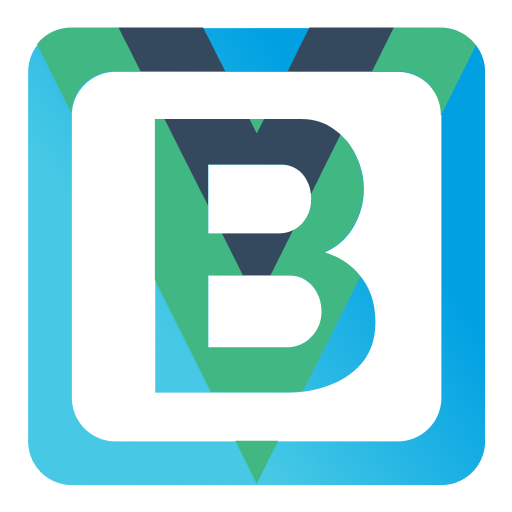vite-plugin-inline-css-modules
Write CSS modules without leaving your javascript!
- Zero Runtime
- Contains full feature set of CSS modules (Includes PostCSS if you use that!)
- Supports
@applyand others! - Scopes your CSS locally to your component!
- Supports
- Supports ANY framework
Usage
npm install vite-plugin-inline-css-modules
import inlineCssModules from 'vite-plugin-inline-css-modules'
export default {
plugins: [inlineCssModules()],
}
import { css } from 'vite-plugin-inline-css-modules'
const classes = css`
.root {
background-color: #1f1;
@apply rounded-md;
}
`
export const Root = () => <div class={classes.root}>Hello world</div>
Why is this useful?
This was originally written for writing styles in SolidJS. I came from Vue, which already contained a special <style scoped> tag, and I wanted something just as easy to use as that. If you are using a framework that does not support writing scoped styles natively, this is for you!
Why not one of the hundreds of existing CSS-in-JS solutions?
Every single CSS-in-JS solution i've seen suffers from the same problem: it can't integrate with existing tooling. This plugin simply generates a CSS module using the contents of the string. This allows it to integrate with PostCSS and things like Tailwind or UnoCSS with ease.
In addition, a lot of solutions also have an implicit bundling cost. This differs in that it is completely based on CSS modules. No addition javascript is added when using this plugin.
Caveats
-
This plugin does NOT support string interpolation. It may seem that way from the use of template strings, but I assure you, all this plugin does is move the contents of the string template into a real CSS module, meaning you cannot interpolate strings.
-
You CANNOT manipulate the classes variables as normal JS variables.
Why? because at compile time, this plugin transforms:
const classes = css``
into:
import classes from 'virtual:inline-css-modules/App-0.module.css'
Plugin Options
tagName: The CSS template tag name to match for.- Default:
css - If you are using other CSS-in-JS frameworks, you can use import aliases during destructuring and set the tagName value to the new name to prevent conflicts.
- Default:
fileMatch: The regex pattern used to match files to inline.- Default:
/\.(tsx|jsx|js|vue|svelte)$/
- Default:
Help
- I'm getting an error like
inlineCss is not defined!- This is probably because you didn't set the tag name correctly in config. This plugin might be deleting your import of
inlineCssfrom this plugin, so please check to make sure that thetagNameoption is set correctly.
- This is probably because you didn't set the tag name correctly in config. This plugin might be deleting your import of