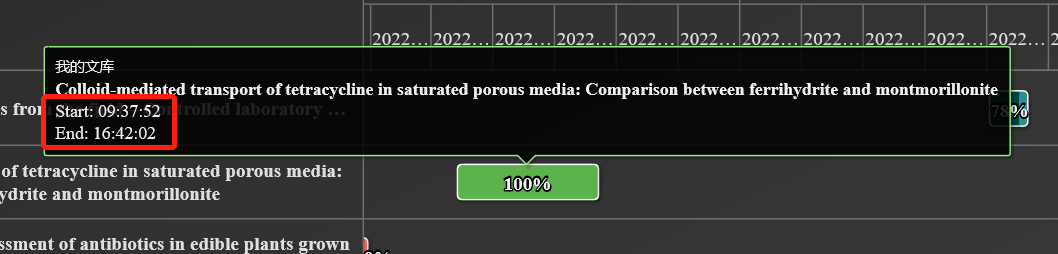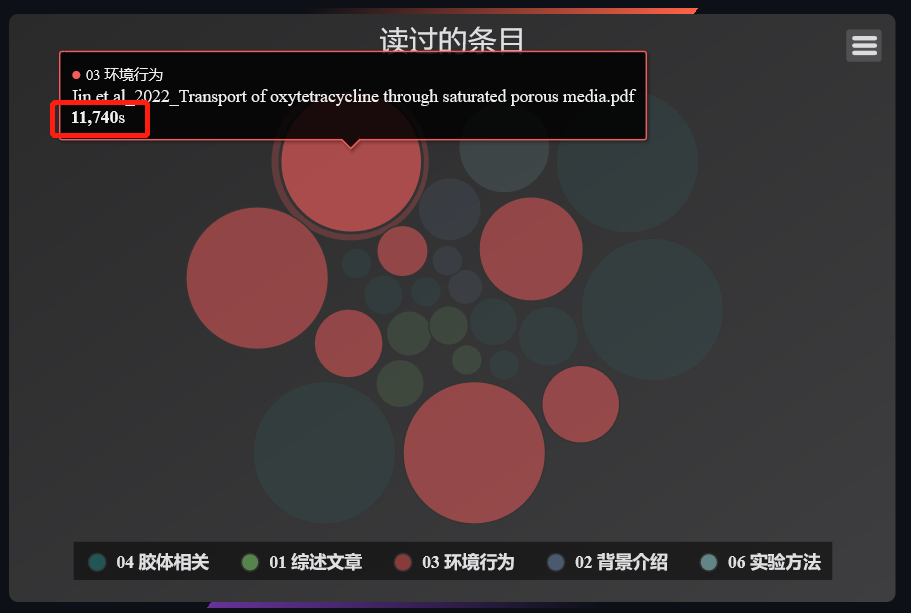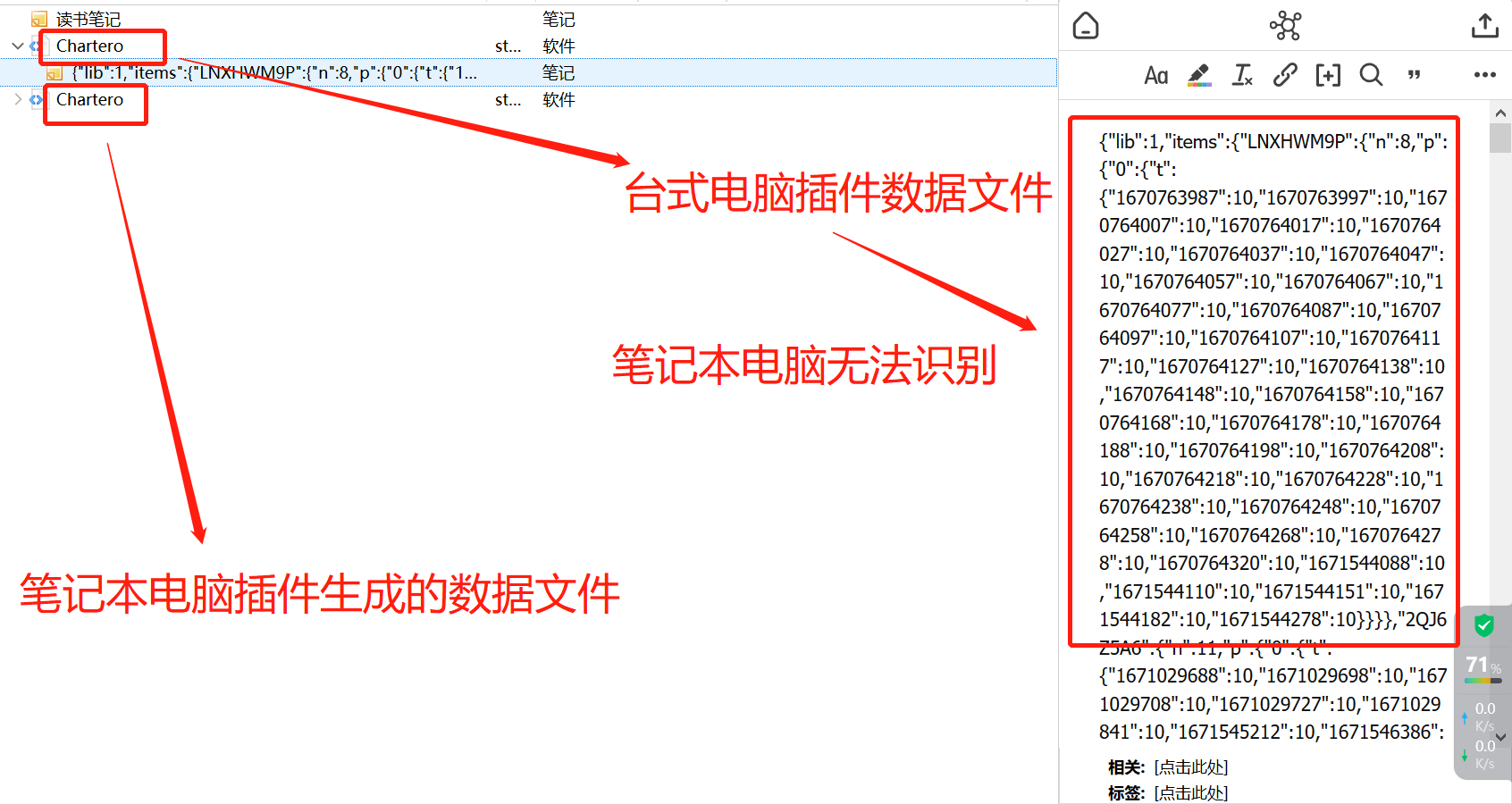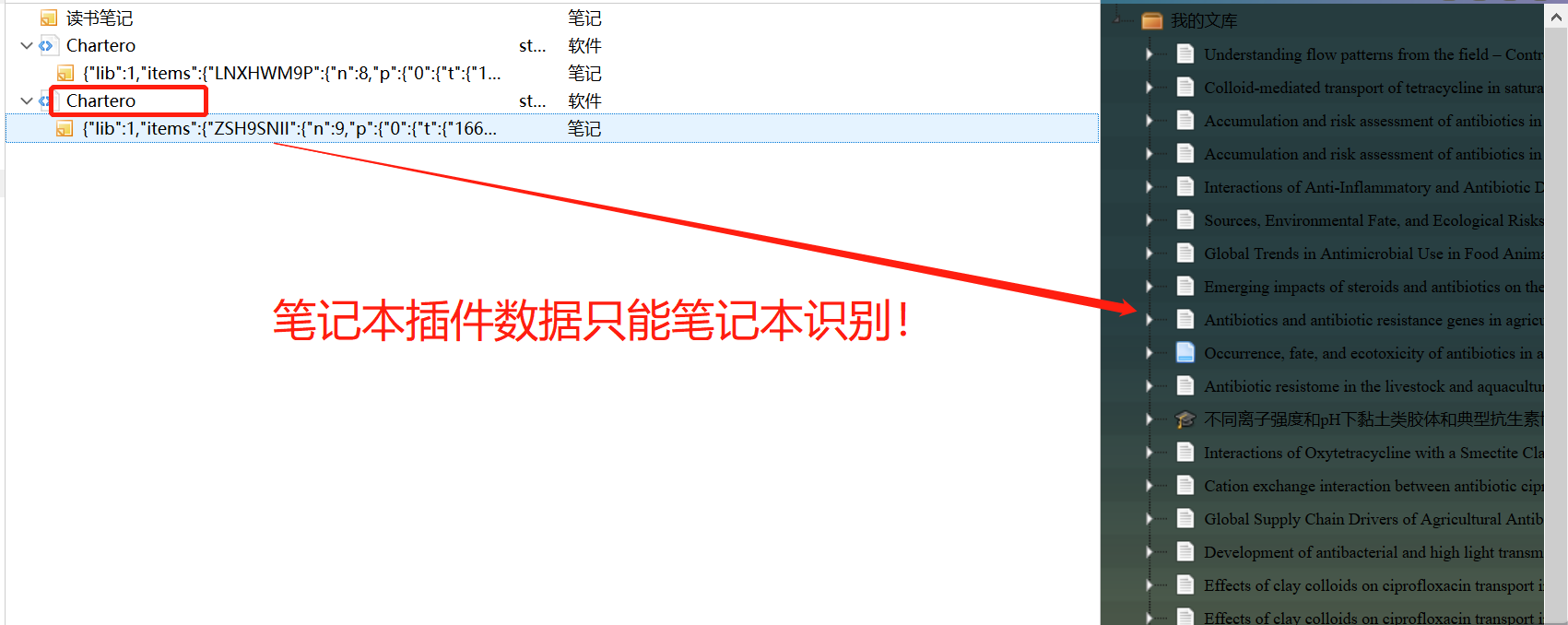Chartero
简介
记录Zotero内置阅读器的浏览历史并通过各种图形呈现出来,方便读者对过去一段时间内学习过程的复盘与回顾。
使用说明
首选项参数
- 扫描周期:阅读时记录页码的时间间隔,推荐1秒
- 保存周期:保存历史数据的时间间隔,过小会导致卡顿
仪表盘
选择文献条目后,右侧边栏将出现“仪表盘”选项卡。 若该条目存在历史记录,则展示阅读进度与各页面的阅读时间。
数据存储位置
浏览历史的原始数据以JSON格式保存在一条笔记条目中, 你可以移动他,但不要更改笔记的内容。
当Chartero无法自动识别到该条目时,请手动获取笔记的ID并保存至 C盘的Zotero首选项中。
教程或文档
隐私
您的浏览历史将以明文形式存储在一个笔记条目中,并可随Zotero数据库同步至云端, 但Chartero插件本身不存在任何访问网络的行为。
TODO
bugs
- 笔记里原有的数据会覆盖第一次保存前的数据(setReadingData)
- 改变窗口宽度时侧边栏不能同时缩放(最大化还原后)
- 日期时长趋势偶尔不显示当天记录
- note item右键作为数据/合并
features
- 不同标签的条目数与阅读时长饼图
- 文件库的甘特图
- 文件库阅读时长top10
- skyline
- 平滑滚动条
参与贡献
欢迎PR!
软件架构
- 本插件采用纯js编写,无需搭建任何开发环境
- 使用开源脚本HighCharts进行各种图表的绘制
- 采用了jQuery库简化代码
常用调试代码
- 获取当前选择的条目:
const items = ZoteroPane.getSelectedItems();
- 根据当前打开的标签页获取阅读器对象:
Zotero.Reader.getByTabID(Zotero_Tabs.selectedID);
- 动态添加阅读器侧边栏的选项卡:
const cont = document.getElementById(`${Zotero_Tabs.selectedID}-context`);
const box = cont.querySelector("tabbox");
box.tabs.append(tab);
box.tabpanels.append(panel);
- 修改条目类型:
var item = new Zotero.Item('computerProgram');
item.setType(Zotero.ItemTypes.getID('note'));
- 获取某行条目(load from row?)
Zotero.Items.get(ZoteroPane.itemsView.getRow(2).id)
- tree
<tree enableColumnDrag="true" flex="1" id="chartero-data-tree">
<treecols>
<treecol id="chartero-data-treecol-k" flex="2" label="" primary="true"/>
<split class="tree-splitter"/>
<treecol id="chartero-data-treecol-v" flex="1" label="阅读进度"/>
</treecols>
<treechildren>
<treeitem container="true">
<treerow>
<treecell label="Bo"/>
<treecell label="Bo"/>
</treerow>
<treechildren>
<treeitem container="true">
<treerow>
<treecell label="Bo"/>
<treecell label="Carpenter" />
</treerow>
<treechildren>
</treechildren>
</treeitem>
<treeitem container="true">
<treerow>
<treecell label="Bo"/>
<treecell label="Carpenter" />
</treerow>
<treechildren>
</treechildren>
</treeitem>
</treechildren>
</treeitem>
</treechildren>
</tree>
致谢
windingwind同学是 pdf-translate 与better-notes 等热门插件的作者,他在本插件的开发过程中提供了巨大的帮助。


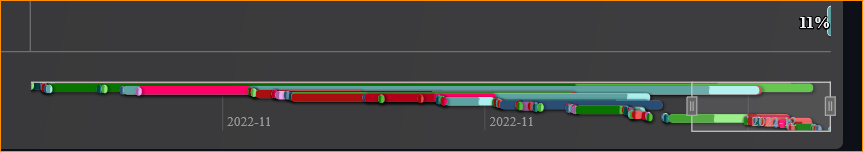 就会发生时间线列表里有很漫长的一段空白
就会发生时间线列表里有很漫长的一段空白
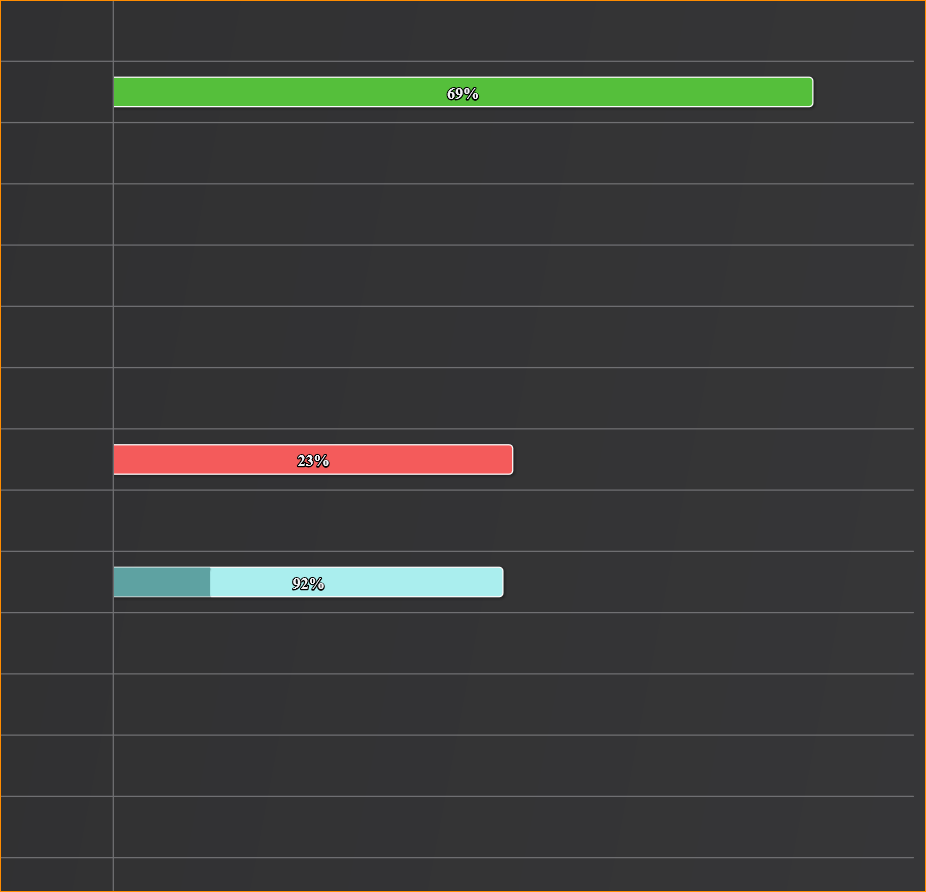 一些最近没读过或者确实进了库里也没有打开过的条目会导致整个视图不太美观
一些最近没读过或者确实进了库里也没有打开过的条目会导致整个视图不太美观