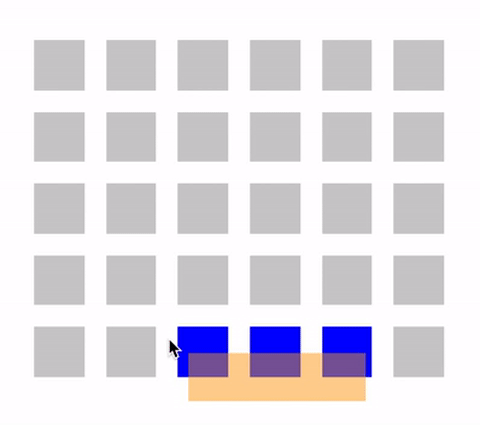About project
Ripplejs is an open source javascript library created for the purpose of adding ripple effects to html elements based on mouse events.
Live implementation
How To use
Ripplejs is pretty easy to use just follow the steps below.
-
Link ripplejs to your project via this
<script type="text/javascript" src="https://udezueoluomachi.github.io/ripplejs/ripple.js" crossorigin="anonymous"></script>
or this
<script type="text/javascript" src="https://unpkg.com/[email protected]/ripple.js" crossorigin="anonymous"></script>
in the head section of your HTML document. Or you can simply download the Ripplejs source code from this repository or install via npm using this command
npm install flexiripplejs
and host it yourself or use it locally and of course, you have to add it in the head section of your HTML document.
-
The ripple().createRipple() object functions based on mouse events so you have to add a mouse event listener to the HTML element you want to add the ripple effect to.
Example
<!DOCTYPE html>
<html lang="en" dir="ltr">
<head>
<meta charset="utf-8"/>
<meta name="viewport" content="width=device-width, initial-scale=1.0"/>
<title>
Ripplejs - Test
</title>
<script type="text/javascript" src="./ripple.js" crossorigin="anonymous"></script>
<style>
* {
font-family: 'Gill Sans', 'Gill Sans MT', Calibri, 'Trebuchet MS', sans-serif;
box-sizing: border-box;
text-align: center;
}
/* element to which the ripple effect is to be added*/
#parent {
background: rgb(40, 170, 7);
color: rgb(255, 255, 255);
}
#parent1 {
--flexiripple-foreground: #ffffff22;
--flexiripple-background: #00000066;
--flexiripple-time: 10;
--flexiripple-increase-by: 4;
color: #1d1c1c;
}
.elem {
height: 50px;
width: 150px;
display: block;
font-size: x-large;
margin: 10vh auto;
position: relative;
border: none;
}
.elem , .elem .ripple {
border-radius: 10px;
}
</style>
</head>
<body>
<h1>Ripplejs demo</h1>
<button class="elem" id="parent">Click me</button>
<button class="elem" id="parent1">Click me</button>
<script type="text/javascript">
document.querySelector("#parent").onclick = () => {
const ripple = new Ripple();
ripple.createRipple({
"rippleParentId":"parent",
"foreground" : "#ffffff11",
"background" : "#00000077",
"time" : 7,
"type" : "",
"increaseBy" : 2
});
}
document.querySelector("#parent1").onclick = () => {
const ripple = new Ripple();
ripple.createRipple({
"rippleParentId":"parent1",
"foreground" : "css",
"background" : "css",
"time" : "css",
"type" : "",
"increaseBy" : "css"
});
}
</script>
</body>
</html>
Code explanation
- const ripple = new Ripple(); //This creates a new ripple object
- ripple.createRipple() //The createRipple method houses the properties of the ripple effect and no property value must be ommited except for the ones specified below.
Properties
-
The rippleParentId property takes a value of type => string which specifies the id of the element to which the ripple effect is to be added.
-
The height , width , increaseBy and the time properties takes a value of type => number. The width and height properties specifies the height and width of the ripple effects in relation to that of the HTML element to which the ripple effect is to be added from the top-left corner. The increaseBy property specifies the incrementation value for the radius of the ripple effect. While the time property specifies the time in milliseconds for which ripple effect element's radius would be incremented in other for it to be animated.
Smaller times tend to provide better animations.
Also, smaller incremental values creates a smooth effect.
In current versions, the height and width properties are deprecated. You no longer have to specify the height and width of the element.
-
The background and foreground properties takes a values of type => string which can be color values of any format e.g HEX , RGB , HSL , etc.
The background property specifies the color of the background ripple when the type property value is not specified or is set to double. It specifies the color of the ripple effect when the type property has a value of "single". The foreground property specifies the color of the foremost ripple when the type property value is set to double or is not specified otherwise, it has no use. it can be ommited when the type is set to single.
-
The type property takes a value of type => string which specifies the type of the ripple effect to be created. Its default value is double.
To create a ripple effect that is made up of a single wave, the value of the type property has to be set to "single" otherwise, a double ripple effect would be created.
Note
You can specify the property values of the ripple object in your CSS code using the --flexiripple-property-name built in properties of flexiripplejs.
To use CSS defined property values, you have to tell flexiripplejs that you want the values to be from those defined in your css code by setting the property values of the the property of your choice to "CSS".
Example
<!--Version 1.0.1-->
<!DOCTYPE html>
<html lang="en" dir="ltr">
<head>
<meta charset="utf-8"/>
<meta name="viewport" content="width=device-width, initial-scale=1.0"/>
<title>
Ripplejs - Test
</title>
<script type="text/javascript" src="./ripple.js" crossorigin="anonymous"></script>
<style>
#parent1 {
--flexiripple-foreground: #ffffff22;
--flexiripple-background: #00000066;
--flexiripple-time: 10;
--flexiripple-increaseBy: 4;
color: #1d1c1c;
}
</style>
</head>
<body>
<button class="elem" id="parent1">Click me</button>
<script type="text/javascript">
document.querySelector("#parent1").onclick = () => {
const ripple = new Ripple();
ripple.createRipple({
"rippleParentId":"parent1",
"foreground" : "css",
"background" : "css",
"time" : "css",
"type" : "",
"increaseBy" : "css"
});
}
</script>
</body>
</html>
Errors and Debugging
-
If you encounter any compatibility issues, add Babel to your code because ripplejs is written based on ES6 syntax.
-
Do not omit any of the properties to be passed into the createRipple() method.
-
You can only omit the values of properties which are optional.
-
Ripplejs might not add ripple effects to elements without background-colors.
Properties with optional values
-
The type property.
-
The foreground property.
Ommiting property values
- To omit the value of a property of type string just leave the quote marks empty e.g { type : "" }
Applying CSS
-
The ripple effect is a member of your HTML DOM tree for this fact, you can apply some css style to the ripple effect element.
-
This feature was added to prevent the ripple from coming out of the edges of the elements to which the ripple effect is added.
A case is when you add border radius to the the element to which the ripple effect is added.
-
The ripple effect element has a built-in class which is called ripple
-
To style the ripple effect within a specific HTML element, you have to style it based on the syntax for styling an element based on a parent-child relationship in the DOM tree.
Example
Lets say we want to style the ripple effect from the example above we do this
<style>
/* element which the ripple effect is to be added*/
div.elem {
height: 300px;
width: 300px;
background: #000000;
margin: 10vh auto;
position: relative;
/*adding border-radius*/
border-radius: 10px;
}
/* we can style the ripple effect element using this technic*/
.elem .ripple {
border-radius: 10px;
}
/* or alternatively, we can style both at the same time*/
div.elem , .elem .ripple {
border-radius: 10px;
}
</style>
Extra informations
-
The current version is 1.0.1
-
In version 1.0.1, the ripple effect element has a default opacity of 0.2
Creator
Udezue Oluomachi Chimaobi
Contact info
Support project
-
Follow me on Github.
-
You can support this project by using it.
-
By reporting bugs and giving suggestions on new features to add and how to improve it by creating issues on github about this repository.
-
By contributing to it because it is open source
-
You can also contact the creator via the links above if you want to provide funds.
-
Do not forget to give this project a star if you like it.
Thanks