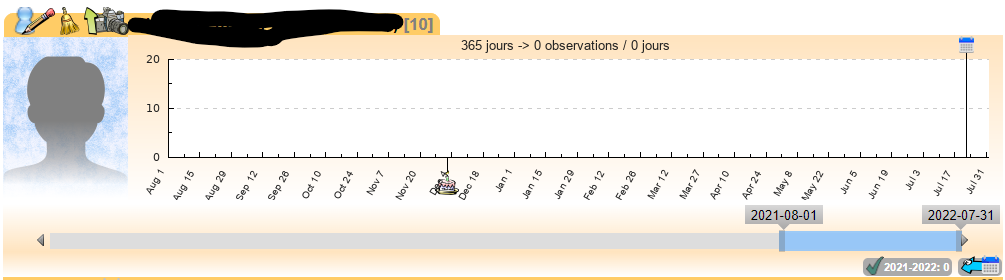jQRangeSlider, jQDateRangeSlider & jQEditRangeSlider 
A javascript slider selector that supports dates and touch devices
License
Copyright : Guillaume Gautreau 2010 License : Dual license GPL v3 and MIT
Dependencies
- jQuery
- jQuery UI core
- jQuery UI widget
- jQuery UI mouse
- jQuery Mousewheel plugin by Brandon Aaron (optional, needed for scrolling or zooming)
Generating minified jQRangeSlider files
You need nodejs and npm. Open a command line interface and run:
npm install
npm install -g grunt-cli
Now you can minify jQRangeSlider and build a zip package by running
grunt
You can launch jshint and unit tests too:
grunt ci