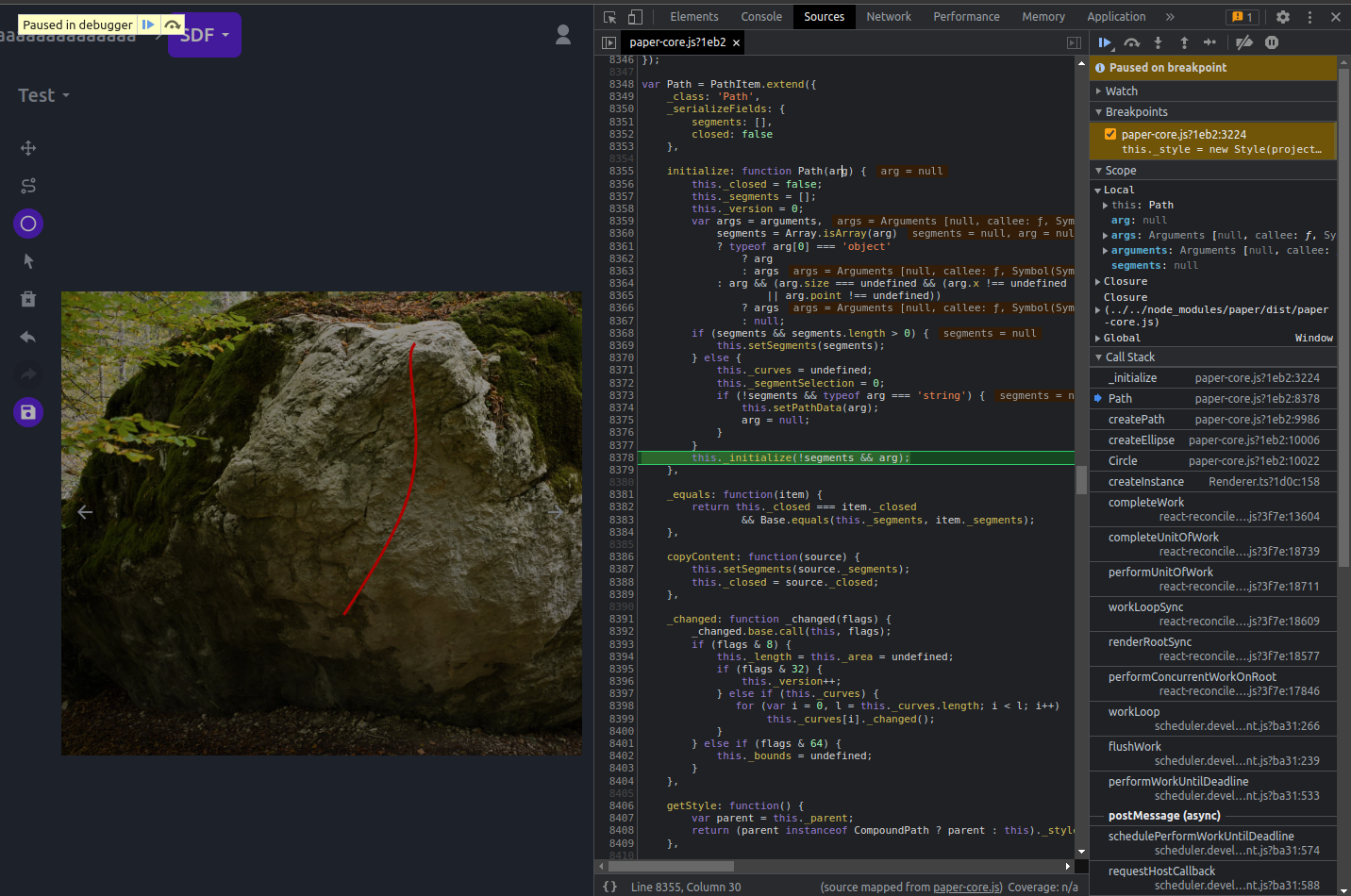Paper.js - The Swiss Army Knife of Vector Graphics Scripting 

If you want to work with Paper.js, simply download the latest "stable" version from http://paperjs.org/download/
- Website: http://paperjs.org/
- Questions: https://stackoverflow.com/questions/tagged/paperjs
- Discussion forum: https://groups.google.com/group/paperjs
- Mainline source code: https://github.com/paperjs/paper.js
- Twitter: @paperjs
- Latest releases: http://paperjs.org/download/
- Pre-built development versions:
prebuilt/moduleandprebuilt/distbranches.
Installing Paper.js
The recommended way to install and maintain Paper.js as a dependency in your project is through the Node.js Package Manager (NPM) for browsers, Node.js or Electron.
If NPM is already installed, simply type one of these commands in your project folder:
npm install paper
Upon execution, you will find a paper folder inside the project's node_modules folder.
For more information on how to install Node.js and NPM, read the chapter Installing Node.js and NPM.
Which Version to Use
The various distributions come with two different pre-build versions of Paper.js, in minified and normal variants:
paper-full.js– The full version for the browser, including PaperScript support and Acorn.jspaper-core.js– The core version for the browser, without PaperScript support nor Acorn.js. You can use this to shave off some bytes and compilation time when working with JavaScript directly.
Installing Node.js and NPM
Node.js comes with the Node Package Manager (NPM). There are many tutorials explaining the different ways to install Node.js on different platforms. It is generally not recommended to install Node.js through OS-supplied package managers, as the its development cycles move fast and these versions are often out-of-date.
On macOS, Homebrew is a good option if one version of Node.js that is kept up to date with brew upgrade is enough:
https://treehouse.github.io/installation-guides/mac/node-mac.html
NVM can be used instead to install and maintain multiple versions of Node.js on the same platform, as often required by different projects:
https://nodesource.com/blog/installing-node-js-tutorial-using-nvm-on-mac-os-x-and-ubuntu/
Homebrew is recommended on macOS also if you intend to install Paper.js with rendering to the Canvas on Node.js, as described in the next paragraph.
For Linux, see https://nodejs.org/download/ to locate 32-bit and 64-bit Node.js binaries as well as sources, or use NVM, as described in the paragraph above.
Installing Paper.js Using NPM
Paper.js comes in three different versions on NPM: paper, paper-jsdom and paper-jsdom-canvas. Depending on your use case, you need to required a different one:
paperis the main library, and can be used directly in a browser context, e.g. a web browser or worker.paper-jsdomis a shim module for Node.js, offering headless use with SVG importing and exporting through jsdom.paper-jsdom-canvasis a shim module for Node.js, offering canvas rendering through Node-Canvas as well as SVG importing and exporting through jsdom.
In order to install paper-jsdom-canvas, you need the Cairo Graphics library installed in your system:
Installing Native Dependencies
Paper.js relies on Node-Canvas for rendering, which in turn relies on the native libraries Cairo and Pango.
Installing Native Dependencies on macOS
Paper.js relies on Node-Canvas for rendering, which in turn relies on Cairo and Pango. The easiest way to install Cairo is through Homebrew, by issuing the command:
brew install cairo pango
Note that currently there is an issue on macOS with Cairo. If the above causes errors, the following will most likely fix it:
PKG_CONFIG_PATH=/opt/X11/lib/pkgconfig/ npm install paper
Also, whenever you would like to update the modules, you will need to execute:
PKG_CONFIG_PATH=/opt/X11/lib/pkgconfig/ npm update
If you keep forgetting about this requirement, or would like to be able to type simple and clean commands, add this to your .bash_profile file:
# PKG Config for Pango / Cairo
export PKG_CONFIG_PATH=/usr/local/lib/pkgconfig:/opt/X11/lib/pkgconfig
After adding this line, your commands should work in the expected way:
npm install paper
npm update
Installing Native Dependencies on Debian/Ubuntu Linux
sudo apt-get install pkg-config libcairo2-dev libpango1.0-dev libssl-dev libjpeg62-dev libgif-dev
You might also need to install the build-essential package if you don't usually build from c++ sources:
sudo apt-get install build-essential
Installing Native Dependencies for Electron
In order to build Node-Canvas for use of paper-jsdom-canvas in Electron, which is likely to use a different version of V8 than the Node binary installed in your system, you need to manually specify the location of Electron’s headers. Follow these steps to do so:
Electron — Using Native Node Modules
After Native Dependencies have been installed
You should now be able to install the Paper.js module with jsdom and Canvas rendering from NPM:
npm install paper-jsdom-canvas
Development
The main Paper.js source tree is hosted on GitHub. git is required to create a clone of the repository, and can be easily installed through your preferred package manager on your platform.
Get the Source
git clone --recursive git://github.com/paperjs/paper.js.git
cd paper.js
To refresh your clone and fetch changes from origin, run:
git fetch origin
To update the jsdoc-toolkit submodule, used to generate the documentation, run:
git submodule update --init --recursive
Setting Up For Building
Paper.js uses Gulp.js for building, and has a couple of dependencies as NPM modules. Read the chapter Installing Node.js and NPM if you still need to install these.
Due to a conflict in Gulp 3 that could only be resolved using package resolution, we recently switched from NPM to yarn for development, which also needs to be installed now. See Installing Yarn for details.
In order to be able to build Paper.js, after checking out the repository, paper has dependencies that need to be installed. Install them by issuing the following commands from the Paper.js directory:
yarn install
Building the Library
The Paper.js sources are distributed across many separate files, organised in subfolders inside the src folder. To compile them all into distributable files, you can run the build task:
yarn build
You will then find the built library files inside the dist folder, named paper-full.js and paper-core.js, along with their minified versions. Read more about this in Which Version to Use?.
Running Directly from Separate Source Files
As a handy alternative to building the library after each change to try it out in your scripts, there is the load task, that replaces the built libraries with symbolic links to the scrc/load.js script. This script then load the library directly from all the separate source files in the src folder, through the Prepro.js JavaScript preprocessing library.
This means you can switch between loading from sources and loading a built library simply by running.
yarn load
And to go back to a built library
yarn build
Note that your PaperScripts examples do not need to change, they can keep loading dist/paper-full.js, which will always do the right thing. Note also that src/load.js handles both browsers and Node.js, as supported by Prepro.js.
Other Build Tasks
Create a final zipped distribution file inside the dist folder:
yarn dist
Branch structure
Since the release of version 0.9.22, Paper.js has adopted aspects of the Git- Flow workflow. All development is taking place in the develop branch, which is only merged into master when a new release occurs.
As of version 0.9.26, the dist folder is excluded on all branches, and the building is now part of the yarn publish process by way of the prepublish script.
We also offer prebuilt versions of the latest state of the develop branch on prebuilt/module and prebuilt/dist.
Building the Documentation
Similarly to building the library, you can run the docs task to build the documentation:
yarn docs
Your docs will then be located at dist/docs.
Testing
Paper.js was developed and tested from day 1 using proper unit testing through jQuery's Qunit. To run the tests after any change to the library's source, simply open index.html inside the test folder in your web browser. There should be a green bar at the top, meaning all tests have passed. If the bar is red, some tests have not passed. These will be highlighted and become visible when scrolling down.
If you are testing on Chrome, some of the tests will fail due to the browser's CORS restrictions. In order to run the browser based tests on Chrome, you need to run a local web-server through Gulp.js. The following command will handle it for you, and will also open the browser at the right address straight away:
yarn test:browser
You can also run the unit tests through PhantomJS in Gulp directly on the command line:
yarn test:phantom
To test the Node.js version of Paper.js, use this command:
yarn test:node
And to test both the PhantomJS and Node.js environments together, simply run:
yarn test
Contributing 
The main Paper.js source tree is hosted on GitHub, thus you should create a fork of the repository in which you perform development. See https://help.github.com/articles/fork-a-repo/.
We prefer that you send a pull request on GitHub which will then be merged into the official main line repository. You need to sign the Paper.js CLA to be able to contribute (see below).
Also, in your first contribution, add yourself to the end of AUTHORS.md (which of course is optional).
In addition to contributing code you can also triage issues which may include reproducing bug reports or asking for vital information, such as version numbers or reproduction instructions. If you would like to start triaging issues, one easy way to get started is to subscribe to paper.js on CodeTriage.
Get the source (for contributing):
If you want to contribute to the project you will have to make a fork. Then do this:
git clone --recursive [email protected]:yourusername/paper.js.git
cd paper.js
git remote add upstream git://github.com/paperjs/paper.js.git
To then fetch changes from upstream, run
git fetch upstream
Creating and Submitting a Patch
As mentioned above, we prefer that you send a pull request on GitHub:
-
Create a fork of the upstream repository by visiting https://github.com/paperjs/paper.js/fork. If you feel insecure, here's a great guide: https://help.github.com/articles/fork-a-repo/
-
Clone of your repository:
git clone https://[email protected]/yourusername/paper.js.git -
This is important: Create a so-called topic branch based on the
developbranch:git checkout -tb name-of-my-patch developwherename-of-my-patchis a short but descriptive name of the patch you're about to create. Don't worry about the perfect name though -- you can change this name at any time later on. -
Hack! Make your changes, additions, etc., commit them then push them to your GitHub fork:
git push origin name-of-my-patch -
Send a pull request to the upstream repository's owner by visiting your repository's site at GitHub (i.e. https://github.com/yourusername/paper.js) and press the "Pull Request" button. Make sure you are creating the pull request to the
developbranch, not themasterbranch. Here's a good guide on pull requests: https://help.github.com/articles/about-pull-requests/
Use one topic branch per feature:
Don't mix different kinds of patches in the same branch. Instead, merge them all together into your develop branch (or develop everything in your develop branch and then cherry-pick-and-merge into the different topic branches). Git provides for an extremely flexible workflow, which in many ways causes more confusion than it helps you when new to collaborative software development. The guides provided by GitHub at https://help.github.com/ are a really good starting point and reference. If you are fixing an issue, a convenient way to name the branch is to use the issue number as a prefix, like this: git checkout -tb issue-937-feature-add-text-styling.
Contributor License Agreement
Before we can accept any contributions to Paper.js, you need to sign this CLA:
The purpose of this agreement is to clearly define the terms under which intellectual property has been contributed to Paper.js and thereby allow us to defend the project should there be a legal dispute regarding the software at some future time.
For a list of authors and contributors, please see AUTHORS.
License
Distributed under the MIT license. See LICENSE for details.