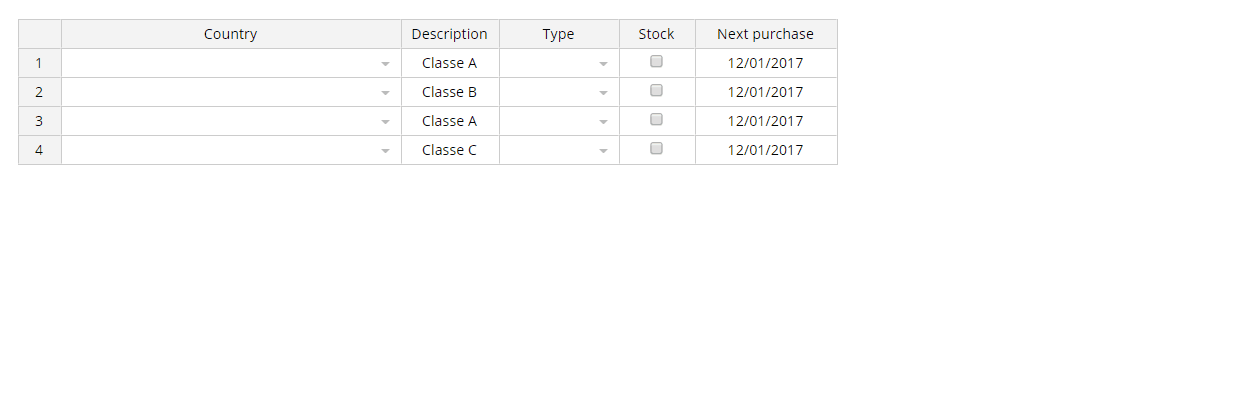Jspreadsheet CE v4: The JavaScript spreadsheet
Jexcel CE has been renamed to Jspreadsheet CE
News
- Important: Please import jspreadsheet.css (jexcel.css is not longer available in this package).
- Please use Jsuites v4
- New mask system (https://jsfiddle.net/spreadsheet/vmjo34r8/)
Jspreadsheet CE is a lightweight Vanilla JavaScript plugin to create amazing web-based interactive HTML tables and spreadsheets compatible with other spreadsheet software. You can create an online spreadsheet table from a JS array, JSON, CSV or XSLX files. You can copy from excel and paste straight to your Jspreadsheet CE spreadsheet and vice versa. It is very easy to integrate any third party JavaScript plugins to create your own custom columns, custom editors, and customize any feature into your application. Jspreadsheet CE has plenty of different input options through its native column types to cover the most common web-based application requirements. It is a complete solution for web data management. Create amazing applications with Jspreadsheet CE JavaScript spreadsheet.
Main advantages
- Make rich and user-friendly web interfaces and applications.
- You can easily handle complicated data inputs in a way users are used..
- Improve your user software experience.
- Create rich CRUDS and beautiful UI.
- Compatibility with excel: users can move data around with common copy and paste shortcuts.
- Easy customizations with easy third-party plugin integrations.
- Lean, fast and simple to use.
- Thousands of successful user cases.
- Speed up your work dealing with difficult data entry in a web-based software.
Screenshot
Installation
As node package
npm install jspreadsheet-ce
As standalone library/js plugin
put and use the files of dist folder in your project (js library and css files)
With a framework
See examples section for code examples of jspreadsheets with popular frameworks
Basic demo
A basic example to integrate the JavaScript spreadsheet in your website to create your first online spreadsheet. https://codepen.io/hchiam/pen/qBRzXKK
Usage
Add jexcel/jspreadsheet and jsuites to your html file
<script src="https://bossanova.uk/jspreadsheet/v4/jexcel.js"></script>
<script src="https://jsuites.net/v4/jsuites.js"></script>
<link rel="stylesheet" href="https://jsuites.net/v4/jsuites.css" type="text/css" />
<link rel="stylesheet" href="https://bossanova.uk/jspreadsheet/v4/jexcel.css" type="text/css" />
You should initialize your table based on a div container, such as:
<div id="spreadsheet"></div>
To initialize a Jspreadsheet CE table you should run JavaScript, such as:
var data = [
['Jazz', 'Honda', '2019-02-12', '', true, '$ 2.000,00', '#777700'],
['Civic', 'Honda', '2018-07-11', '', true, '$ 4.000,01', '#007777'],
];
jspreadsheet(document.getElementById('spreadsheet'), {
data:data,
columns: [
{ type: 'text', title:'Car', width:120 },
{ type: 'dropdown', title:'Make', width:200, source:[ "Alfa Romeo", "Audi", "Bmw" ] },
{ type: 'calendar', title:'Available', width:200 },
{ type: 'image', title:'Photo', width:120 },
{ type: 'checkbox', title:'Stock', width:80 },
{ type: 'numeric', title:'Price', width:100, mask:'$ #.##,00', decimal:',' },
{ type: 'color', width:100, render:'square', }
]
});
Serve your html file and then you will get the rendered table in your browser
Development
See development
Examples
-
Basic demo
Simple demo (as in codepen) -
Basic demo for developing
Demo using library fromdistfolder, ready to use for development of jspreadsheet -
React Implementation
A full example on how to integrate Jspreadsheet CE with React. -
VUE Implementation
A full example on how to integrate Jspreadsheet CE with Vue. -
Search and pagination
Full spreadsheet example with search and pagination to bring great compatibility for those who love datatables. -
Column types
Learn more about the powerful column types. This example brings all native column types and how to create your own custom type. -
Javascript dropdown
Full examples on how to handle simple, advanced, multiple, autocomplete and conditional dropdowns. Create amazing JavaScript tables using categories and images in your dropdowns. -
Javascript calendar, date and datetime picker
Example from basic to advanced calendar usage, date and datetime picker. -
Image upload
This examples shows how to upload images to your spreadsheet. -
Programmatically updates
How to update your spreadsheet and its data by JavaScript. -
Table Style
Bring a very special touch to your applications customizing your JavaScript spreadsheet. -
Events
Learn how to handle events on Jspreadsheet CE. -
Importing data
How to import data from an external CSV, json file or XLSX. -
Formulas
Unleash the power of your tables bringing formulas and custom JavaScript methods on your Jspreadsheet spreadsheet. -
Custom toolbars
Full example on how to enable nor customize your JavaScript spreadsheet toolbar. -
Column comments
Allow comments in your table spreadsheet. -
Headers
Enabled nested headers in your spreadsheet and learn how to set or get header values. -
Translations
How to translate the default messages from Jspreadsheet. -
Merged cells
Full example on how to handle merge cells in your JavaScript tables. -
Sorting columns
Example how to sort the table by a column via JavaScript. -
Lazy loading
This example brings a very nice feature to deal with large table datasets.
Jspreadsheet CE History
Jspreadsheet CE 4.6
Jexcel has been renamed to Jspreadsheet
Jspreadsheet CE 4.0.0
A special thank to the FDL - Fonds de Dotation du Libre support and sponsorship that make this version possible with so many nice features.
- Support workbooks/tabs
- Create a dymic jexcel table from a HTML static element
- Highlight the border from cells after CTRL+C
- Footer with formula support
- Multiple columns resize
- JSON update support (Helpers to update a remote server)
- Global super event (centralized method to dispatch all events in one)
- Custom helpers: =PROGRESS (progressbar), =RATING (5 star rating)
- Custom helpers: =COLUMN, =ROW, =CELL, =TABLE, =VALUE information to be used on formula execution
- Dynamic nested header updates
- A new column type for HTML editing
- New flags such as: includeHeadersOnCopy, persistance, filters, autoCasting, freezeColumns
- New events such as: onevent, onchangepage, onbeforesave, onsave
- More examples and documentation
Jspreadsheet CE 3.9.0 (Jexcel)
- New methods
- General fixes
Jspreadsheet CE 3.6.0 (Jexcel)
- Better formula parsing
- New events
- New initialization options
- General fixes
Jspreadsheet CE 3.2.3 (Jexcel)
- getMeta, setMeta methods
- Npm package with jSuites
- General fixes
Jspreadsheet CE 3.0.1 (Jexcel)
Jspreadsheet CE v3 is a complete rebuilt JavaScript Vanilla version. For that reason it was not possible to keep a complete compatibility with the previous version. If you are upgrading you might need to implement a few updates in your code. If you have questions, you can review the article upgrading from Jspreadsheet CE v2 or Handsontable.
The Jspreadsheet CE v3 brings lot of great new features:
- Drag and drop columns.
- Resizable rows.
- Merge columns.
- Search.
- Pagination.
- Lazy loading.
- Full screen flag.
- Image upload.
- Native color picker.
- Better mobile compatibility.
- Better nested headers compatibility.
- Amazing keyboard navigation support.
- Better hidden column management.
- Great data picker: dropdown, autocomplete, multiple, group options and icons.
- Importing from XLSX (experimental).
Big improvements are included, such as:
- Complete new formula engine with no external dependencies with much faster results.
- Absolutely no selectors, means a much faster application.
- New native columns.
- jQuery is not required anymore.
- React, Vue and Angular examples.
- XLSX support using a custom sheetjs (experimental).
Jspreadsheet CE 2.1.0 (Jexcel)
We are glad to bring you the latest jQuery plugin version, with the following improvements:
- Mobile touch fixes.
- Paste fixes & New CSV parser.
Jspreadsheet CE 2.0.0 (Jexcel)
- New radio column.
- New dropdown with autocomplete and multiple selection options.
- Header/body separation for a better scroll/column resize behavior and compatibility.
- Better text-wrap including alt+enter excel compatibility.
- New set/get meta information.
- New set/get config parameters.
- New set/get programmatically cell style.
- New set/get cell comments.
- New table custom toolbar.
- New responsive calendar picker.
Jspreadsheet CE 1.5.7 (Jexcel)
- Checkbox column type improvements.
- Destroy jQuery table updates.
Jspreadsheet CE 1.5.1 (Jexcel)
- Spreadsheet data overflow and fixed headers. See an example.
- Navigation improvements.
Jspreadsheet CE 1.5.0 (Jexcel)
- Relative insertRow, deleteRow, insertColumn, deleteColumn.
- Redo, Undo action tracker for insertRow, deleteRow, insertColumn, deleteColumn, moveRow.
- New formula column recursive chain.
- New alternative design option bootstrap-like.
updateSettingsupdates.
Official websites
Community
Contributing
See contributing
Copyright and license
Jspreadsheet CE is released under the [MIT license]. Contact [email protected]