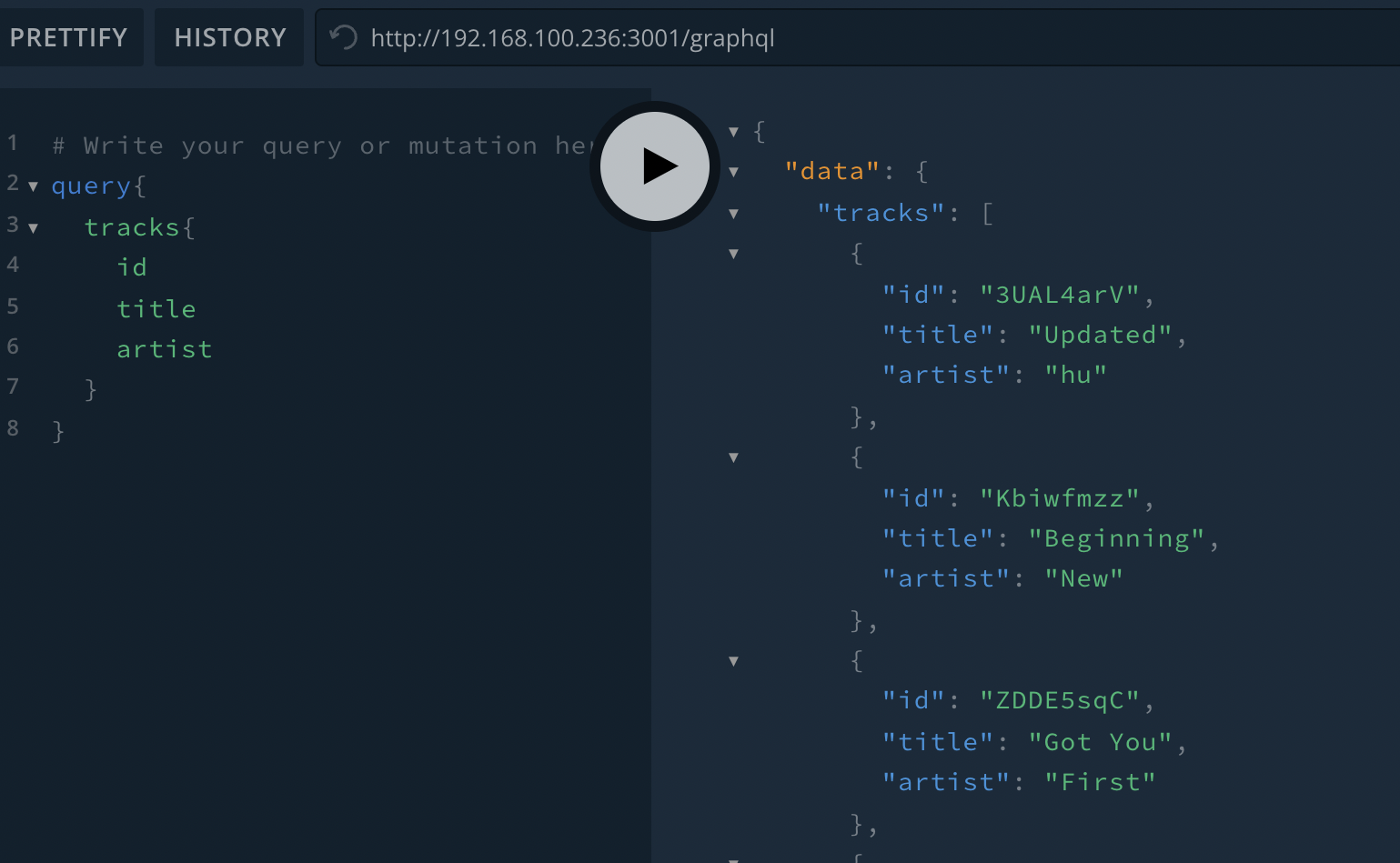Storybook Addon Root Attributes
What is this
This project was inspired by le0pard/storybook-addon-root-attribute
The existing library received only one attribute. So, this library can change multiple attributes by receiving the attribute as array.
Storybook Addon Root Attributes to switch html, body or some element attribute at runtime for your story Storybook
Demo
Installation
yarn add -D storybook-addon-root-attributes
Configuration
create a file called main.js and add addon in addons section:
module.exports = {
...
addons: [
...
'storybook-addon-root-attributes'
]
};
Usage
create a file called preview.js and add parameter in addParameters
import { addParameters } from '@storybook/react';
// global
addParameters({
rootAttribute: [
{
defaultState: {
name: 'Default',
value: null,
},
states: [
{
name: 'Dark',
value: 'dark',
},
],
},
{
defaultState: {
name: 'Default',
value: null,
},
states: [
{
name: 'IOS',
value: 'ios',
},
],
},
],
});
You can use the rootAttributes parameter to override resources on each story individually:
// per story: Button.stories.js
export default {
title: 'Example/Button',
component: Button,
parameters: {
rootAttributes: [
{
root: 'html',
attribute: 'data-color-scheme',
defaultState: {
name: 'Yellow',
value: 'yellow',
},
states: [
{
name: 'Blue',
value: 'blue',
},
{
name: 'Red',
value: 'red',
},
{
name: 'Green',
value: 'green',
},
],
},
],
},
};
If you want to use a tooltip (panel will not dissapear), you need to set rootAttributesTooltip in parameters with true value:
addParameters({
rootAttributesTooltip: true, // you need to set this property
rootAttributes: [
{
root: 'html',
attribute: 'data-scale-color',
defaultState: {
name: 'Light',
value: 'light',
},
states: [
{
name: 'Dark',
value: 'dark',
},
{
name: 'Gray',
value: 'gray',
},
],
},
{
root: 'html',
attribute: 'data-letter-spacing',
defaultState: {
name: 'IOS',
value: 'ios',
},
states: [
{
name: 'Android',
value: 'android',
},
],
},
],
});
Configuration
Configuration params for rootAttributes parameter:
| Name | Default | Variants | Description |
|---|---|---|---|
| rootAttributes | rootAttribute[] | array with objects, which contain rootAttribute |
Check more detail info in below |
| rootAttributesTooltip | false | boolean value | Add tooltip button for storybook |
Configuration params for rootAttribute parameter:
| Name | Default | Variants | Description |
|---|---|---|---|
| root | 'html' | 'html', 'body', or first element returned by 'document.querySelector(), or if none found -- 'html'' | Root node, which attribute will changed by addon |
| attribute | 'class' | any valid attribute name | Attribute name |
| defaultState | {} | should contain name and value |
Default state for attribute. Value nil will remove attribute from root |
| states | [] | array with objects, which contain unique name and value for attribute |
All needed states for attribute values. Each object should contain unique name (for button) and value for attribute |
Configuration example:
addParameters({
rootAttributesTooltip: true,
rootAttributes: [
{
root: 'html',
attribute: 'data-scale-color',
defaultState: {
name: 'Light',
value: 'light',
},
states: [
{
name: 'Dark',
value: 'dark',
},
{
name: 'Gray',
value: 'gray',
},
],
},
{
root: 'html',
attribute: 'data-letter-spacing',
defaultState: {
name: 'IOS',
value: 'ios',
},
states: [
{
name: 'Android',
value: 'android',
},
],
},
],
});