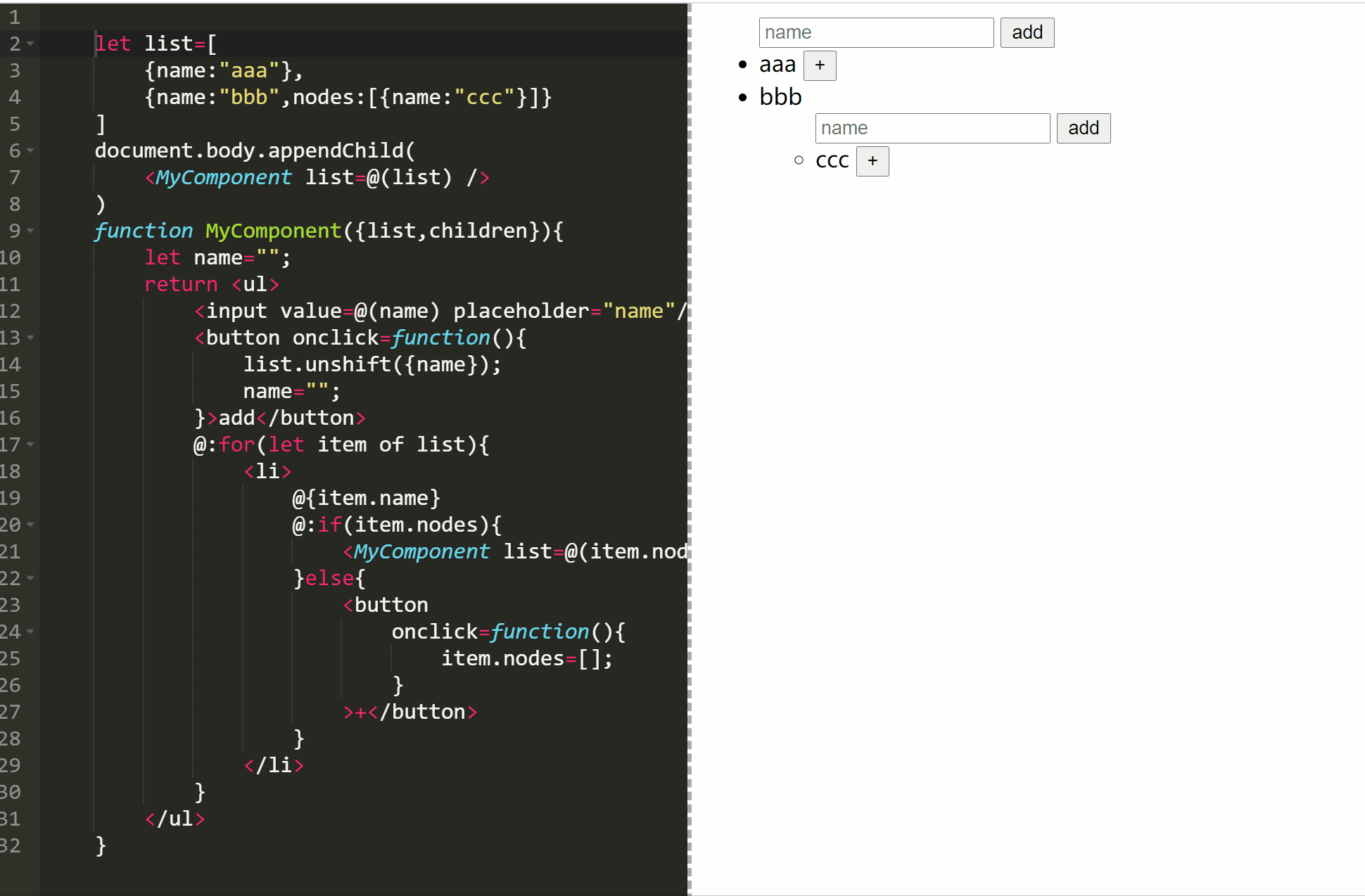WEBX
- 支持
ViewModel混合书写- 支持字面上声明模型绑定
- 其实这是个响应式的
JS,只是额外支持了HTML的字面表达- 和一般的
MV*框架实现方式不太一样,WEBX通过编译时语义分析转化将更改的响应最小化(不需要在运行时执行庞大的VDOM比对),更新效率大概是VUE的 5 倍以上,不过现阶段生成耗时也是VUE的 1.5 倍
测试
使用
- 安装
yarn add webx-loader --dev
- 配置 webpack loader ( webpack.config -> module -> rules -> )
{
test: /\.webx$/,
loader: "webx-loader"
}
- 任意
webpack架子配置webx-loader后就能和使用普通.js文件一样使用.webx文件,.webx demo
主要规则
在
JS环境中字面上的标签为 Element 表达式
- 例如:
document.head.appendChild(<style>...</style>)
Element内部为HTML环境,可为HTML环境插入各种单向或双向绑定的要素,或者插入JS环境用于根据条件产生各种子元素或其他;例如:
- 事件监听:
<button onclick=function(e){}></button>
<button onclick=function add(){} />
<button onclick=e=>{}/>
function add(){}
<button onclick=add/>
/**
* 如果 add 可能会被从新定义,可以用 @() 做绑定的声明
* 后续 add 变量有任何变更 onclick 监听方法都会得到更新
*/
let add=function(){}
<button onclick=@(add)/>
- 声明非绑定值:
<span title=name>((name))<span>
<span title=`name : ${name}`>((name))<span> // 这里的 `` 只是 es6 的模板表达式,属性 = 右边可以是几乎所有的表达式
- 声明单向绑定:
<span title=@(name)>@{`name : ${name}`}<span>
// 其实 title=@{name} 也是允许的,@{} 会根据当前语境做相应的转化
// 不过 {} 更多的是块级语句或模板的意思 () 和表达式比较接近,这里用 @() 比较合适一点
- 存在内部变更的属性可声明双向绑定:
<input value=@(name)/>
<input type="radio" checked=@(checked)/>
<select value=@(selected)></select>
// 也可以仅初始化取值,方法参考上文
- 使用自定义组件
let list=[
{name:"aaa"},
{name:"bbb",nodes:[{name:"ccc"}]}
]
document.body.appendChild(
<MyComponent list=@(list)>
<li>
@{
let name="";
<input value=@(name) placeholder="name"/>
<button onclick=function(){
list.unshift({name});
name="";
}>add</button>
}
</li>
</MyComponent>
)
function MyComponent({list,children}){
return <ul>
@:children
@:for(let item of list){
<li>
@{item.name}
@:if(item.nodes && item.nodes.length){
<MyComponent list=@(item.nodes)/>
}
</li>
}
</ul>
}
HTML环境内插入JS
/**
* "@:" 后面可以接着一条 JS 语句
* 如果 "@:" 后接着的是一条表达式语句,
* 则该表达式的结果会作为父级元素的子元素
* 如果 "@:" 后接着的是声明语句,
* 则该声明成立的同时将每个声明结果的值作为父级元素的子元素
*
* "@{}" 大括号内是绑定的 JS 语句块
* 如果 "@{}" 语句块内仅包含一条语句且为表达式语句,
* 则该表达式的结果会作为父级元素的子元素
*
* 如果语句块内包含多条语句,
* 则仅包含单独的 Identifier Literal Element 的语句都视为父级元素的子元素
*
* 通过这些方式声明的 for 或 if 语句中使用 break continue 会有限制,这些会在编译时给出警告,并不会从结果中剔除
*(
* 暂时找不到内部实现上看起来不冗余又能很好支持渲染流内 for if 中使用 break continue 的方式,
* 其实渲染流内 switch 语句并没有 break 的使用限制,因为 switch 使用频率较低内部语义转化实现上没有 for 或 if 优
* 渲染流即是从HTML内部通过 @xx 插入的渲染 JS 逻辑(不包括内部声明的 function)
* )
*
*/
let list = [
{show:true,disabled:true,title:"test",message:"aaa"}
];
let view = <ul>
@{
let title="";
let message="";
<li>
<input value=@(title) placeholder="title"/>
<input value=@(message) placeholder="message"/>
<button onclick=function(){
list.unshift({
show:true,
disabled:false,
title,message
});
title="";
message="";
}>add</button>
</li>
}
@:for(let item of list){
let {show,disabled,title,message}=item;
if(show){
<li
class=@(`item ${disabled?"disable":""}`)
onclick=function (){
item.disabled^=true;
}
>
<cite>@{title}</cite>
<span>@{message}</span>
</li>
}
}
</ul>
document.body.appendChild(view);
使用路由
- 在 .webx 文件中如果使用到未定义的
<Router/>或<RouterLink/>组件则会自动引入 Router 相关支持- Router 或者 RouterLink 相关所有字段都可以使用 @() 做绑定声明
- Router 可以存在于组件中,子组件中的 Router 将会接着上级具有相同 mode 的 Router 匹配剩余部分做响应式匹配
- Router 支持 path mode component 等属性,如果指定了 component 则 Router 会将接收到的属性传递至 component
- 不同 mode 的 Router 可以混搭共存
- path 可以为字符串或者为字符串数组,可指定模式与 to 字段相同和 cd 命令差别不大,当 path 属性指定为相对路径时,为相对于当前具有相同 mode 的上级 Router (如果不存在则为根)的路径
- RouterLink 支持 to mode action tag 等属性,其他额外属性会传递至 tag 指定的元素
- RouterLink 如果 to 属性指定为相对路径时,为相对于当前具有相同 mode 的当前 Router (如果不存在则为根)的路径
- to 可以指定 'xx' '/xx' './xxx' '../xx' 等模式 ,其中 'xx' './xxx' '../xx' 为相对路径,'/xx' 表示根路径
- tag 默认为 a ,如果 tag 为 a 且没有指定 href 属性,则会自动根据当前情况生成 href
- action 默认为 append , 可以指定 append replace back 三种选项
- mode 默认为上级 Router 元素的 mode 属性如果不存在则为 hash ,可以指定 hash history 两种选项
document.body.appendChild(
<div>
<RouterLink to="/test" mode="hash">to test</RouterLink>
<Router path="/test" mode="hash">
test
<br/>
<RouterLink to="./one" action="replace">01</RouterLink>
<RouterLink to="./two" action="replace">02</RouterLink>
<br/>
<RouterLink to="../" action="back">back</RouterLink>
<RouterLink to="/" action="back">back</RouterLink>
<br/>
<Router
path=["/:bar","../:bar/:foo"]
component=function({children,match:{bar,foo}}){
return <span>
@:children;
<br/>
@:"bar : " + bar;
<br/>
@:"foo : " + foo;
<br/>
</span>
}
> test 00 </Router>
<Router path="one"> test 01 </Router>
<Router path="./two"> test 02 </Router>
</Router>
</div>
)
更多 @action @autorun 等的高级用法可以参考 editor.html